Sales by Staff report provides users the convenience to view the total sales recorded by each staff from all outlets.
The typical usage of Sales by Staff report includes:
- Review sales breakdown by each staff
- Record each product sold by staffs enabling users to manage commission pay-outs
- Identify top profit-generating and most-efficient staff
To access the Sales by Staff report, under Sales Report, click on the Sales by Staff tab.
By default, the Sales by Staff report will be shown in the form of “Total” format.
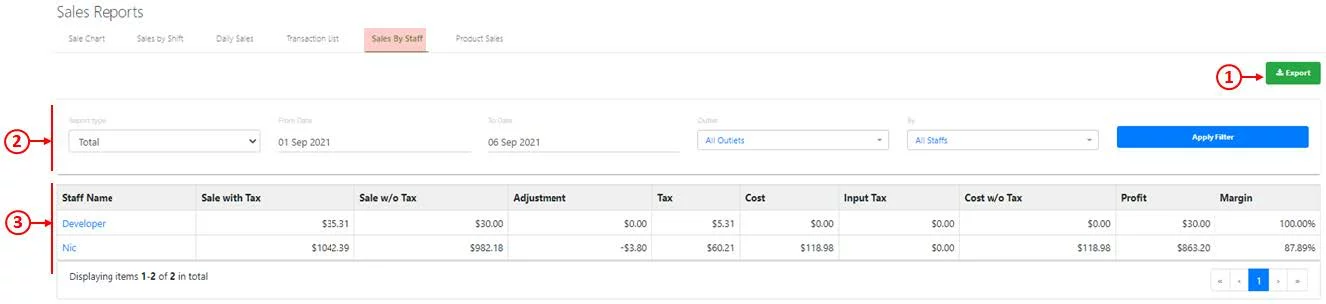
1. Export
Allow users to export the sales by staff report based on the filtered criteria. 💡 Users are advised to export the report for any further analysis of data generated.
2. Filter
Allow users to generate a report for sales by staff based on specific data range, outlet and staff.
💡 Users can also generate sales by staff report with different level of detail based on report type.
- Total: Show users the total sales made by staff.
- Breakdown: Show users the breakdown of sales made by staff in terms of product.
- Detailed: Show users the detailed list of transactions made by staff. Click on Apply Filter to generate a report.
3. Sales by Staff
Report Report generated will be based on the filtered criteria made in No.2.
💡 Input Tax column is based on the incurred tax by supplier when user stock in or create PO for inventory.