This section guides users to create and manage staff access to the Backend Portal and the FRONTEND POS.
To access users main page, from the Feature Panel, under Setup, click on Users. Hereafter also refer to Staff Management.
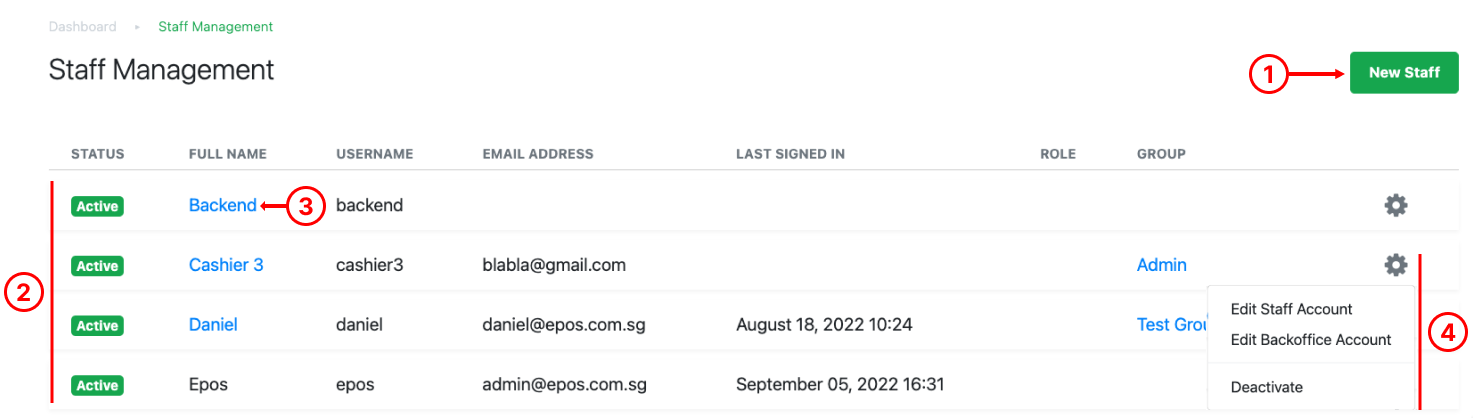
1. New Staff
Allow users to create new staff access to the Backend Portal and the FRONTEND POS. For more information, see Creating a New Staff Access.
2. List of Staff Access
Shows the staff access created with details such as email address, last signed in and Staff Access Group.
3. Staff Configuration
Click on the Staff to configure staff access.
4. Quick Settings
● Edit Staff Account – Edit Access to FRONTEND POS
● Edit Backoffice Account – Edit Staff Access Group
● Deactivate – Revoke access
Was this article helpful?
YesNo