This section describes the General configuration for users’ Backend Portal.
Info Tab
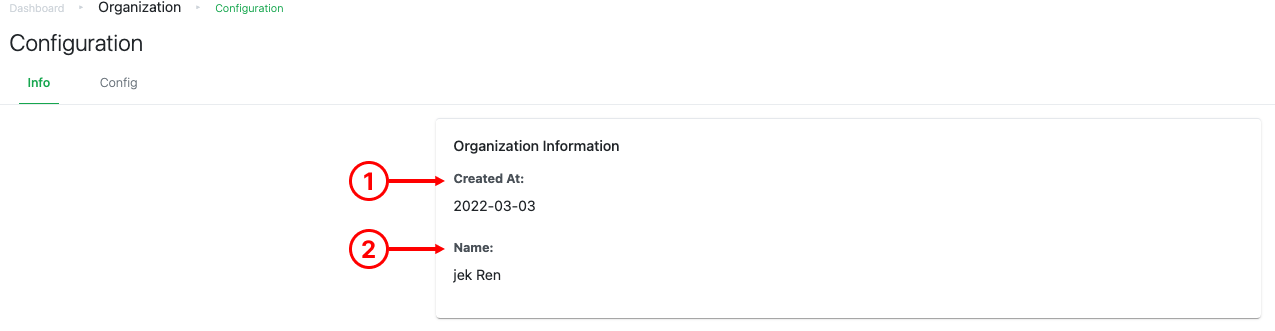
1. Backend Creation
Shows the date when users’ Backend Portal was created.
2. Name
Shows the name of the user’s organisation.
Config Tab
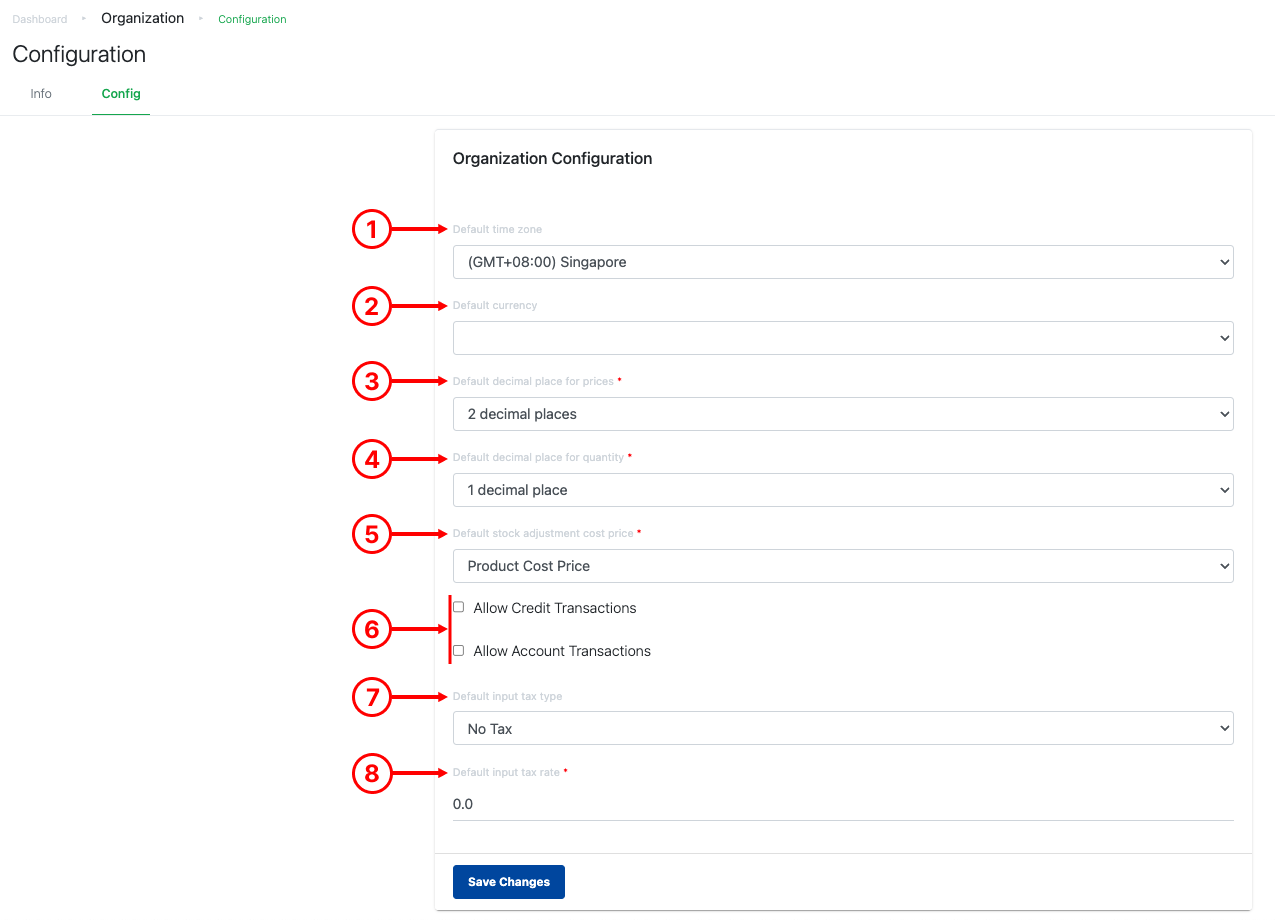
1. Default time zone
Set the timezone of the Backend Portal.
2. Default currency
Set the currency to be used in Backend Portal.
3. Default decimal places for prices
Set the decimal places for base price and cost price.
4. Default decimal places for quantity
Set the decimal places for product quantity.
5. Default stock adjustment cost price
Allow users to configure the cost price to be assigned for inventory adjustments.
● $0
● Default Cost Price – this is set when product is created
6. Allow Credit Transaction & Account Transaction
Enables Credit Transaction & Account Transaction as default setting. If enabled in General Setup, these settings will be enabled as default when a customer is created in the database. Refer to Adding a new customer, item 5 & item 6.
7. Default input tax type
Set the default tax type that is assigned to the product during product creation.
8. Default input tax rate
Set the default tax rate that is assigned to the product during product creation.
