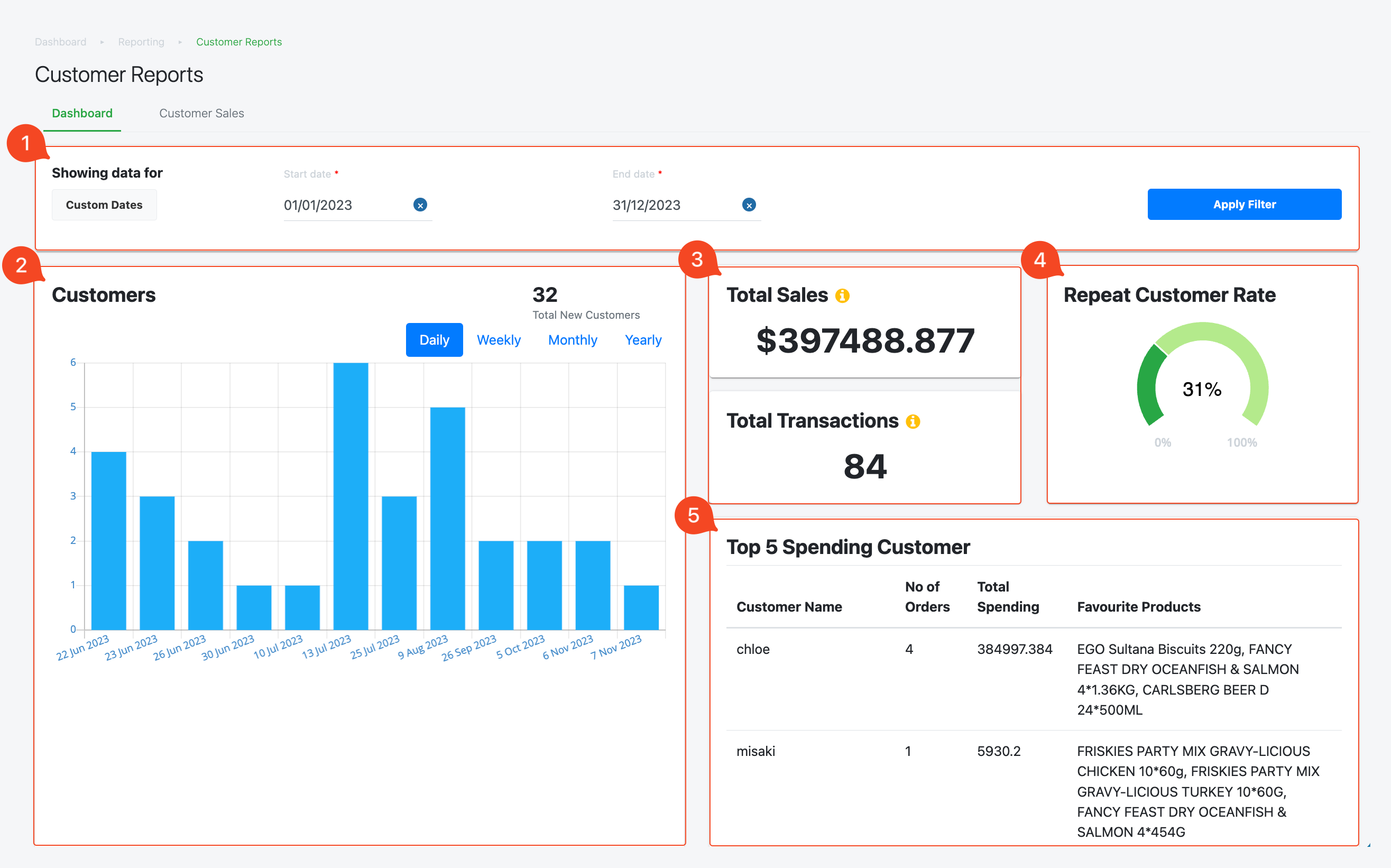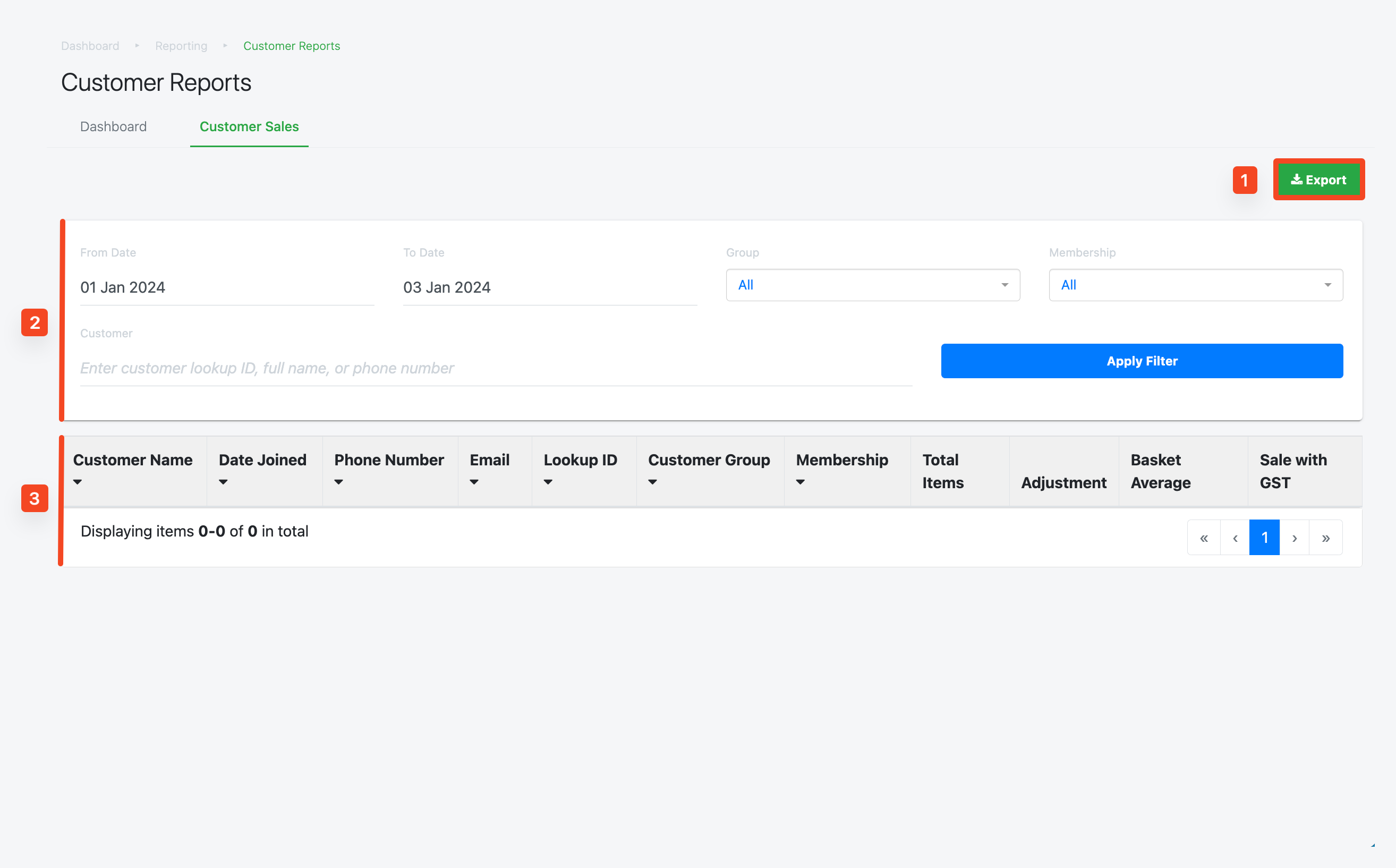No products in the cart.
⬇ Explore the functionalities of the customer report page by toggling between tabs below.⬇
Welcome to the Customer Report Page, designed to empower V5 users with valuable insights into their CRM performance. This guide will walk you through the key features, user flow, and sections for a seamless experience.
How To Use:
Situation: You have just completed a marketing/sales campaign for the year 2023. You would like to know the impact of your campaign in terms of CRM and how are the customer retention rates like.
1. Filter the dates
To get reports reflecting only for the year of 2023
2. Total New Customers
Filtering by daily, weekly, monthly and yearly.
You will be able to visualise which period were your campaigns working the most effectively.
3. Total Sales / Transactions
Use this amount to calculate the Return on Investment (ROI) of your campaign to evaluate the effectiveness of your marketing efforts.
4. Repeat Customer Rate
The percentage shows the portion of customers who are repeat customers. Meaning that they are not new customers and have come back to visit your shop more than once.
A high percentage is preferred, it shows the strong loyalty of your customers. It also shows that your campaigns are effectively retaining your customer base, reducing the need for extensive and expensive customer acquisition efforts.
5. Top 5 Spending Customer
In Customer Relationship Management (CRM), strategic targeting is to bring most valuable customers back to your shop more often. Using the same promotions, targeting towards your top customers would help make your top customers feel appreciated and develop more trust towards your brand.
Create a promotion / voucher for your top 5 spending customers now!
The common usage of customer reports is to enhance users’ customer management. Typically, the customer report can be used to:
- Identity the top spending customer
- Identify recurring customers and average spending per visit
- Analyse customer spending behaviour
1. Export
Allow users to export the Customer Report based on the filtered criteria.
💡 Users are advised to export the report for further analysis of the generated data.
2. Search and Filter
Allow users to generate a Customer Report based on a specific date range, customer group, memberships and customer lookup ID/ name/ phone number. Click on Apply Filter to generate a report.
3. Customer Report
The report generated will be based on the filtered criteria made in No. 2.