No products in the cart.
Users can export any pending/processing/completed delivery order as a pdf file. Canceled delivery orders cannot be exported.
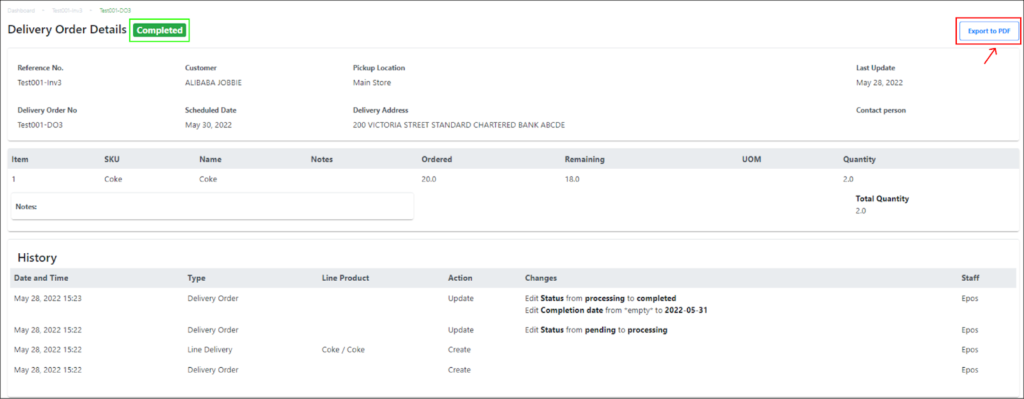
Step | Description |
1 | Select the delivery order from the delivery orders list in the main delivery orders page. |
2 | Click on the Export to PDF button on the top right of the page. |
3 | A PDF version of the invoice will automatically be downloaded into the user’s computer. |
Refer to the attached sample of a invoice PDF:
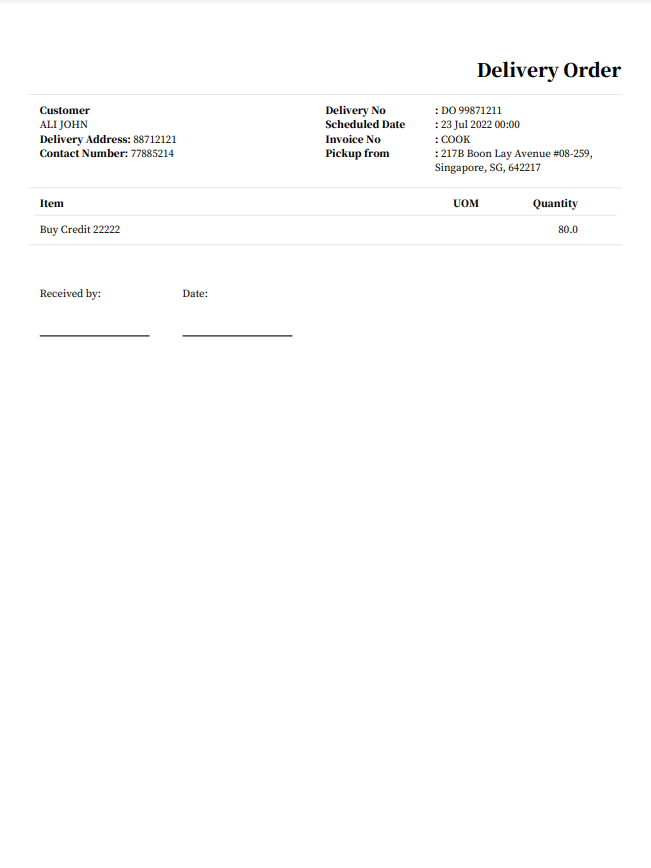
There are fields for the user’s customers to fill up, such as Received by and Date. This could be helpful for users to track successful deliveries through the delivery orders.
Was this article helpful?
YesNo
