No products in the cart.
Video Tutorial :
Was this article helpful?
YesNo
Follow the steps below on how to retrieve order from table(s)
1. Access the table management page

(a) Select the particular table
(b) Click on the Retrieve Order button
2. The table and order details will be shown in the Sales Screen. Users can proceed with adding more items to the order cart or proceed with checking out
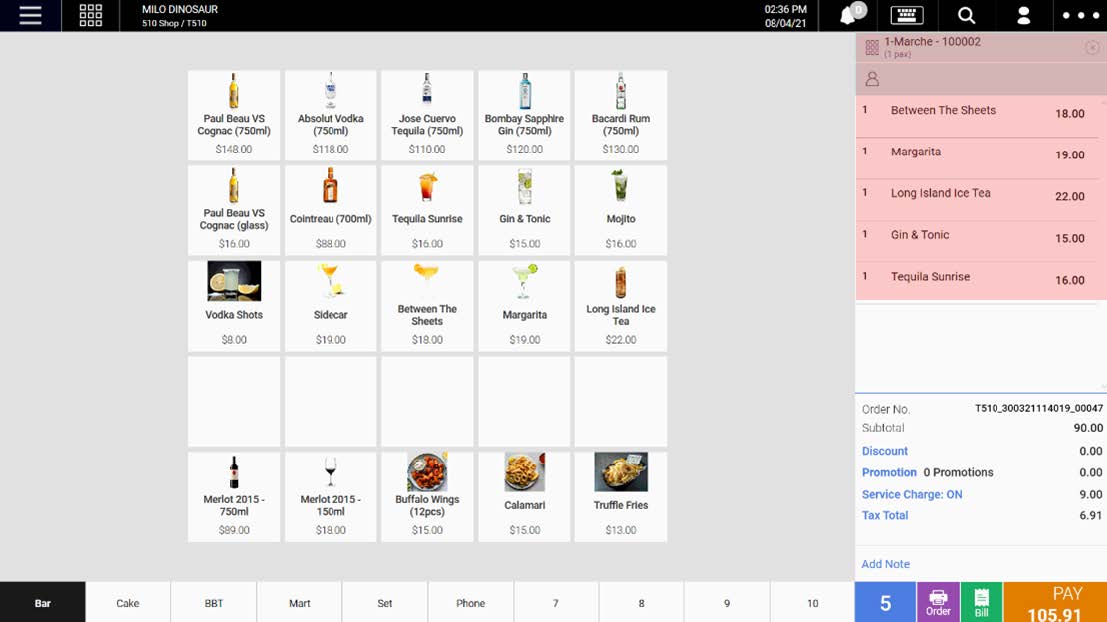
Was this article helpful?
YesNo
