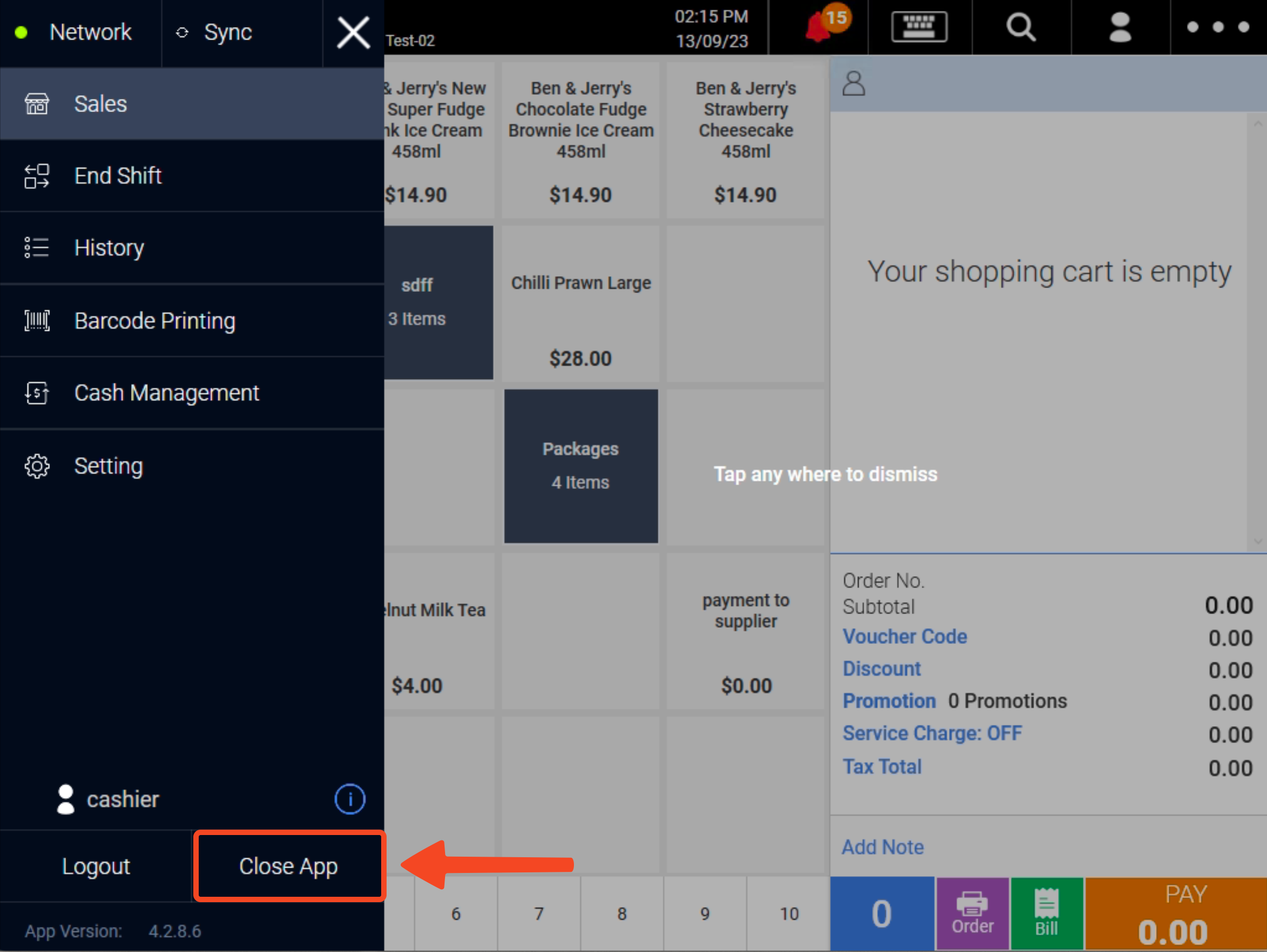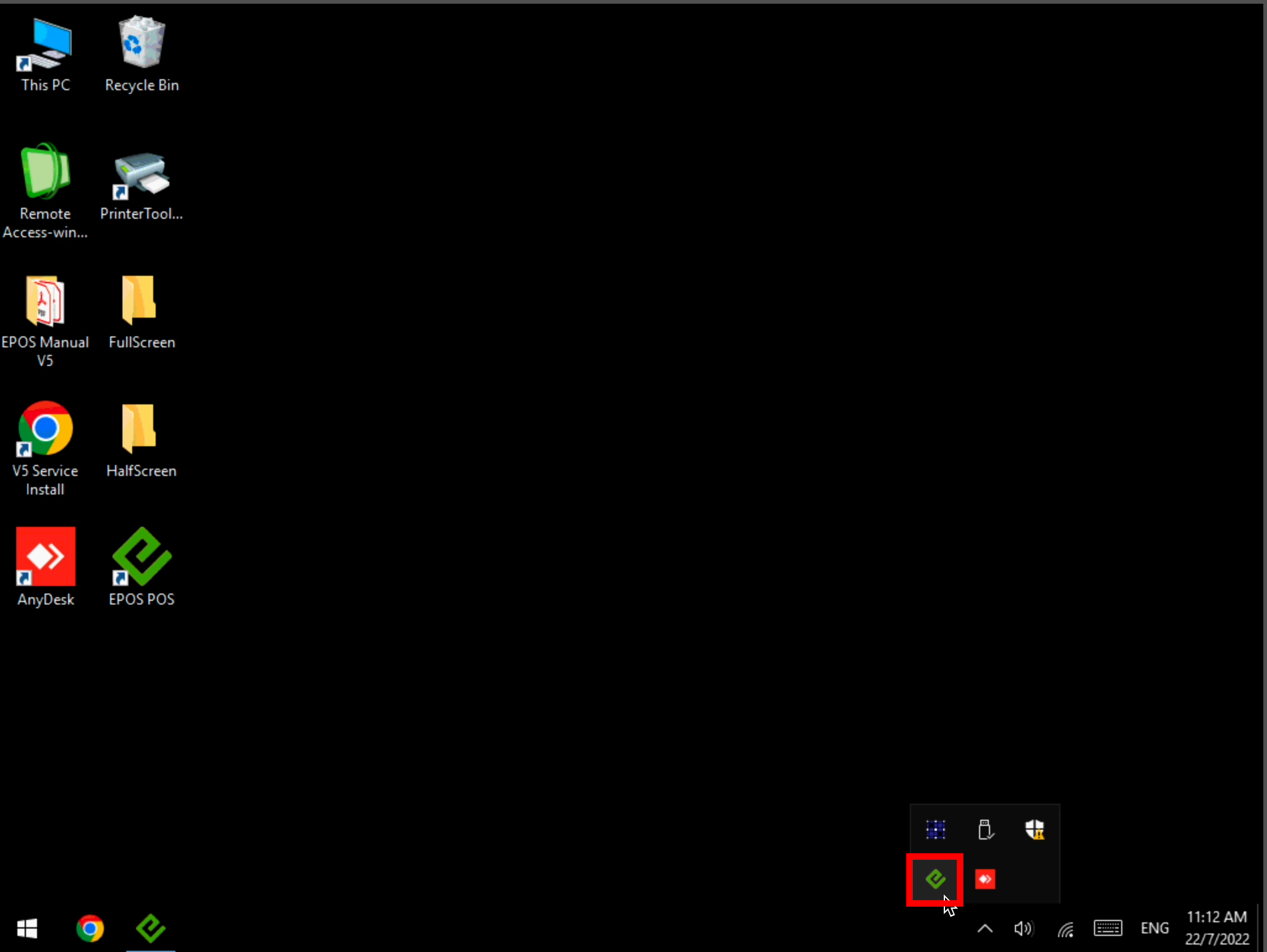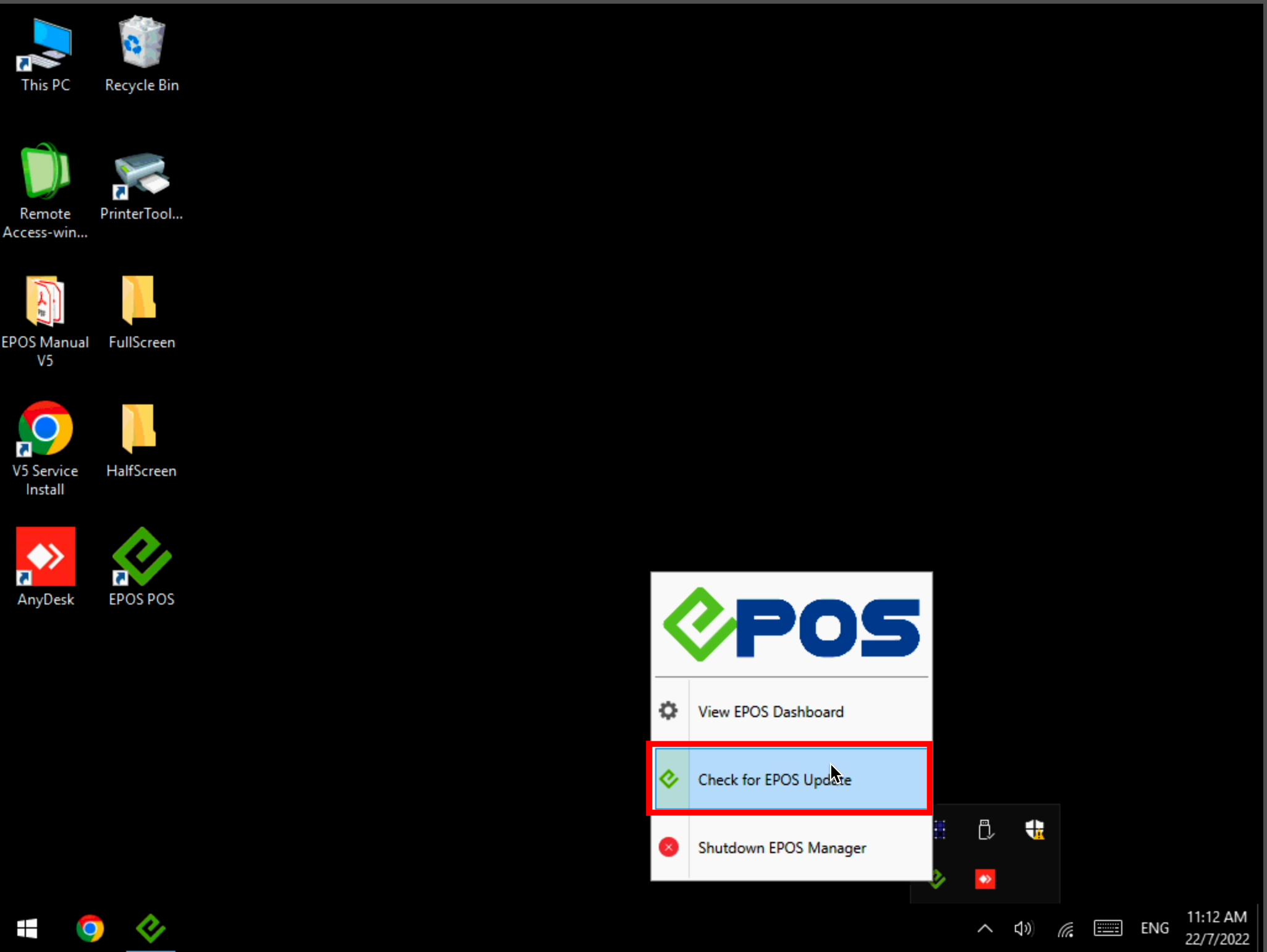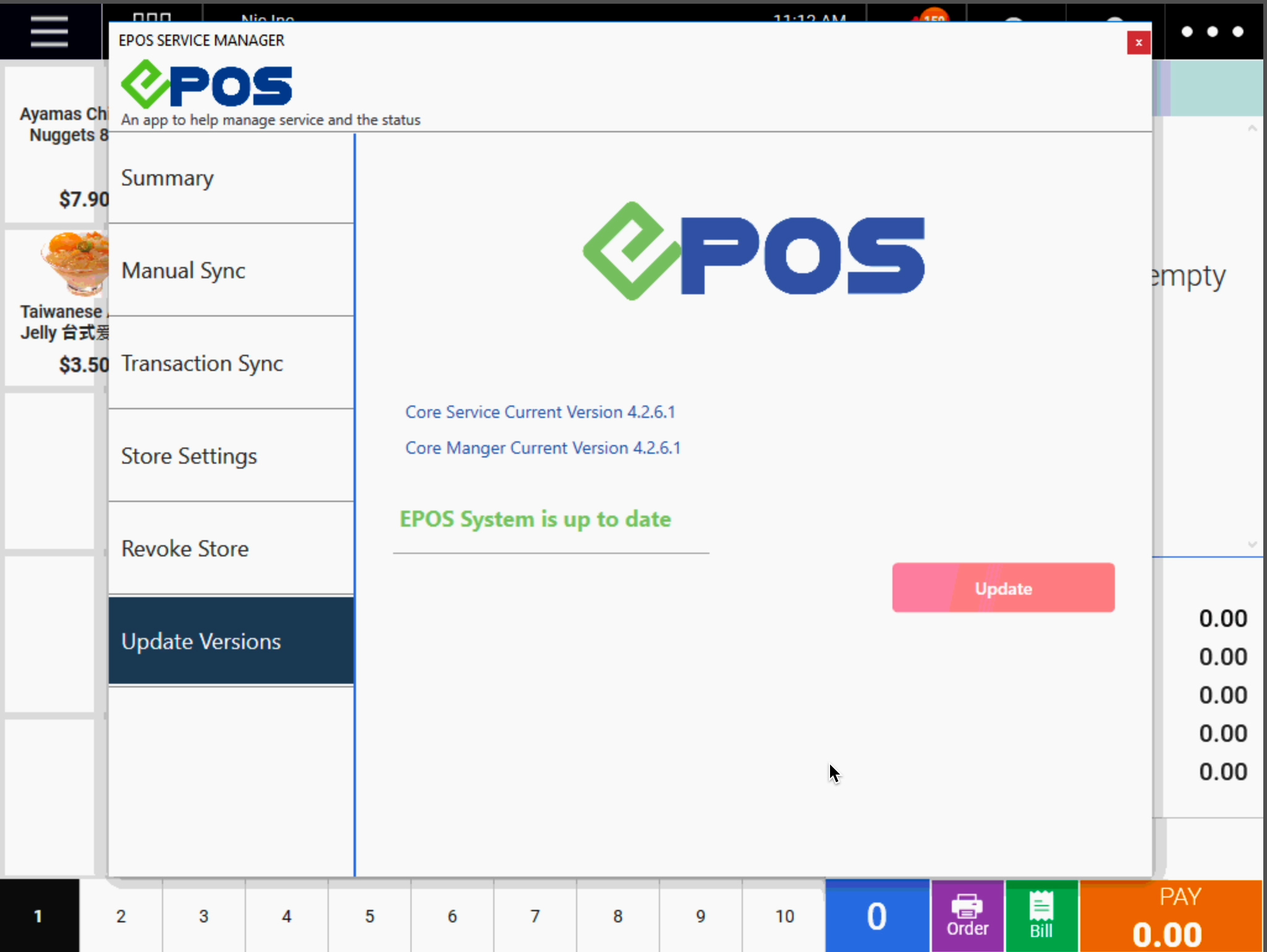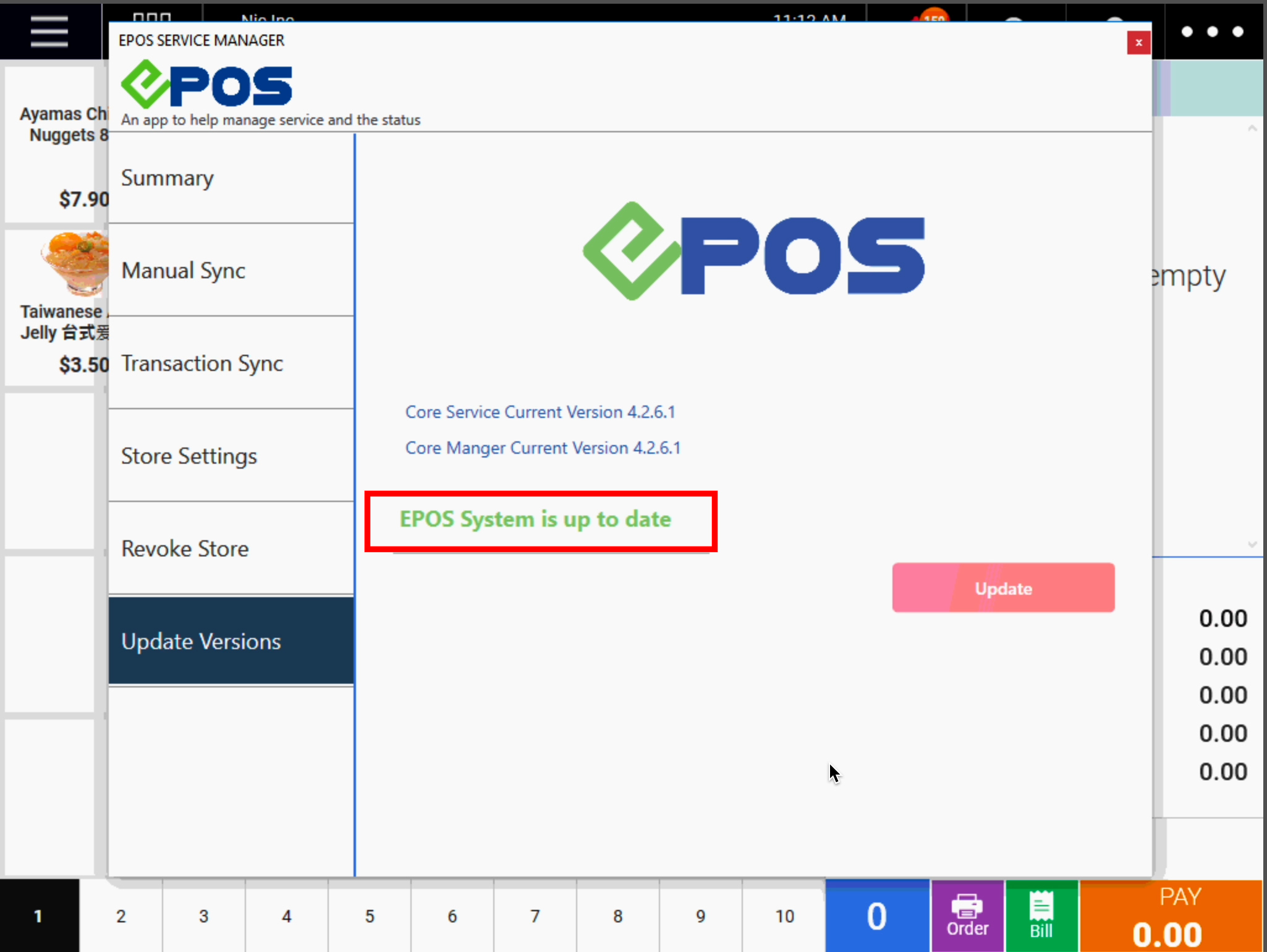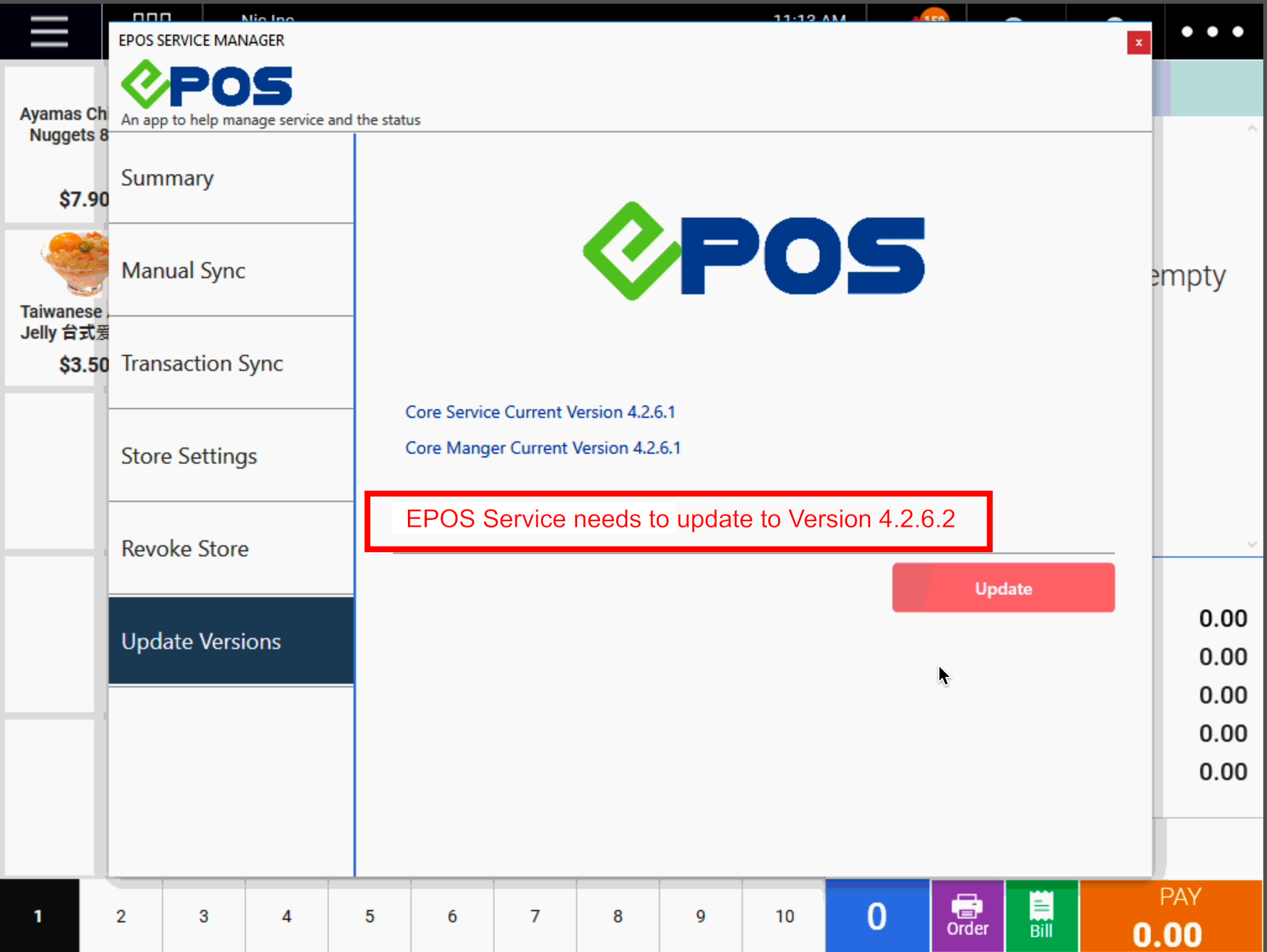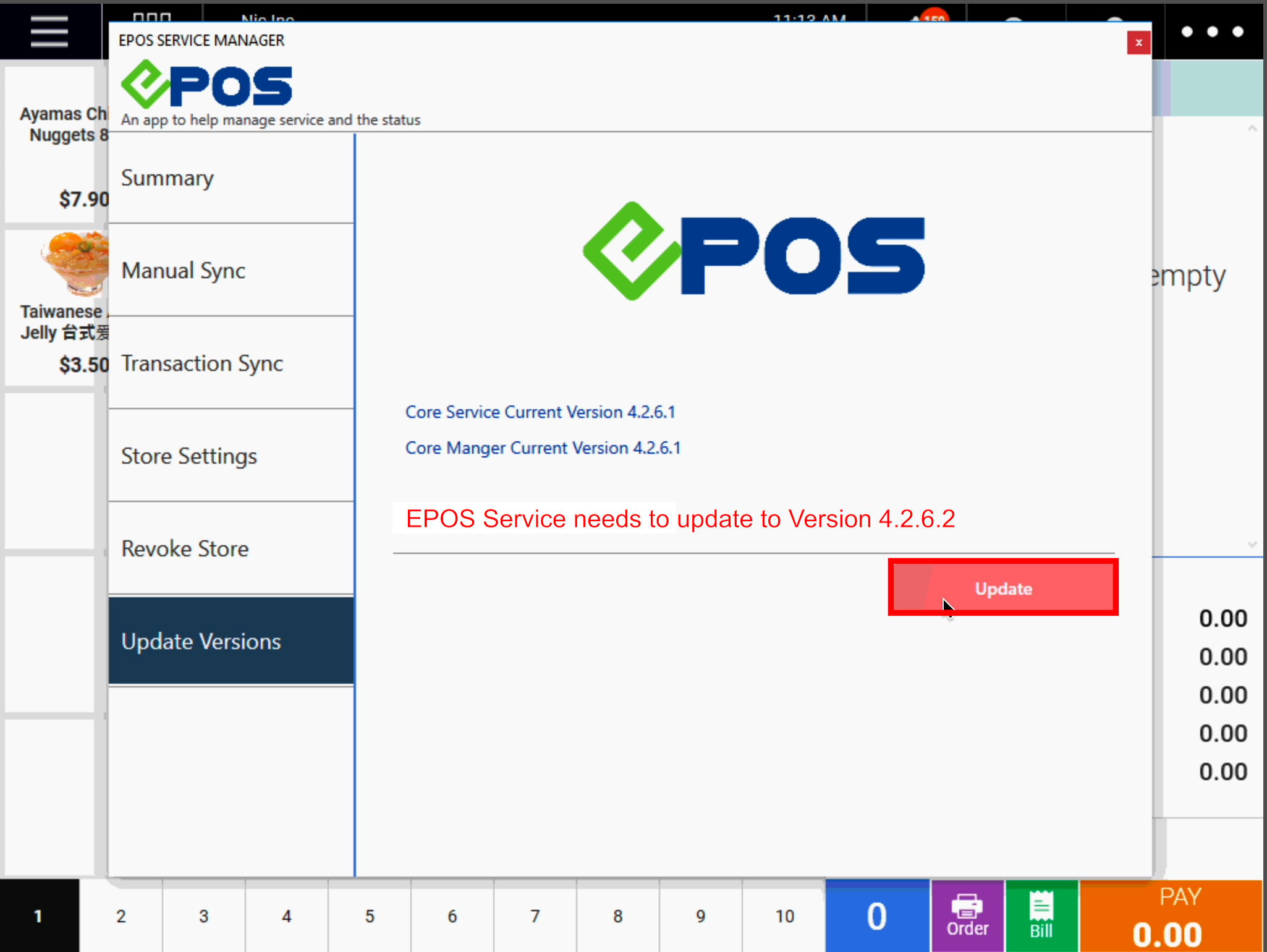Related Posts
Starting the POSTo start up the EPOS V5 FRONTEND POS application, double click on the Epos V5…
Session ManagementVideo Tutorial : Session Management Once the start-up is completed, users will be shown…
Sales ScreenUpon logging in and starting a shift on EPOS FRONTEND POS, users will be shown…
Was this article helpful?
YesNo
Follow the steps below on how to update POS.
1. Shut down the EPOS Application.

2. At the desktop screen, click on the arrow icon at the bottom right hand side.

3. Right click on the EPOS Store Manager.

4. Select Check for EPOS Update.

5. A pop up window will appear.

6. If your system is up to date, you will see this text.

7. If your system requires an update, you will be prompted to update it.

8. Click on the update button, and the update will be completed.

Related Posts
Starting the POSTo start up the EPOS V5 FRONTEND POS application, double click on the Epos V5…
Session ManagementVideo Tutorial : Session Management Once the start-up is completed, users will be shown…
Sales ScreenUpon logging in and starting a shift on EPOS FRONTEND POS, users will be shown…
Was this article helpful?
YesNo