No products in the cart.
To access the Outlet Management page, click on the Outlet which users would like to manage.
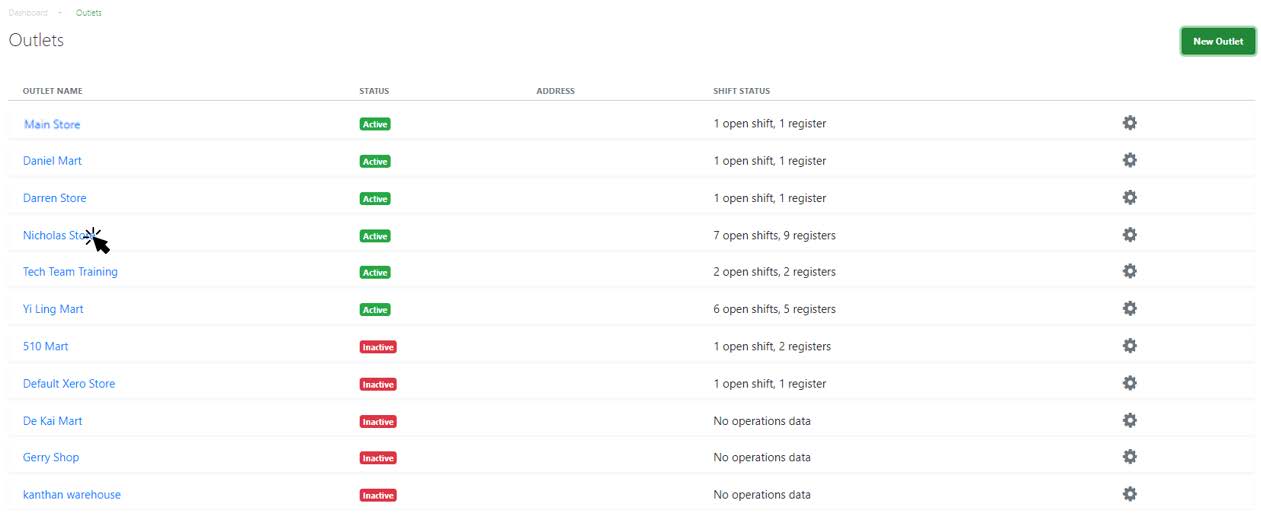
Accessing the Outlet Management, by default, users will be directed to the Overview page.
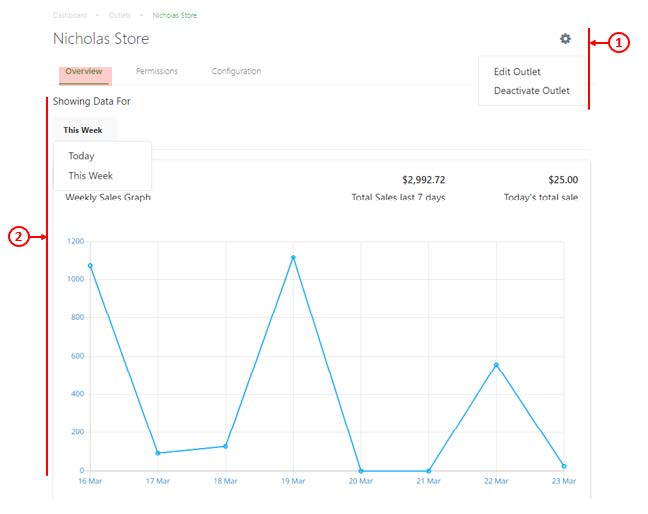
1. Edit Outlet
Drop down menu will be shown, allowing user to
● Edit Outlet – A similar window as creating a new outlet will be shown
● Deactivate Outlet
2. Sales Graph
Shows the sales graph and amount of sales made for the particular timeframe. The sales graph can be shown for that particular day or entire week.
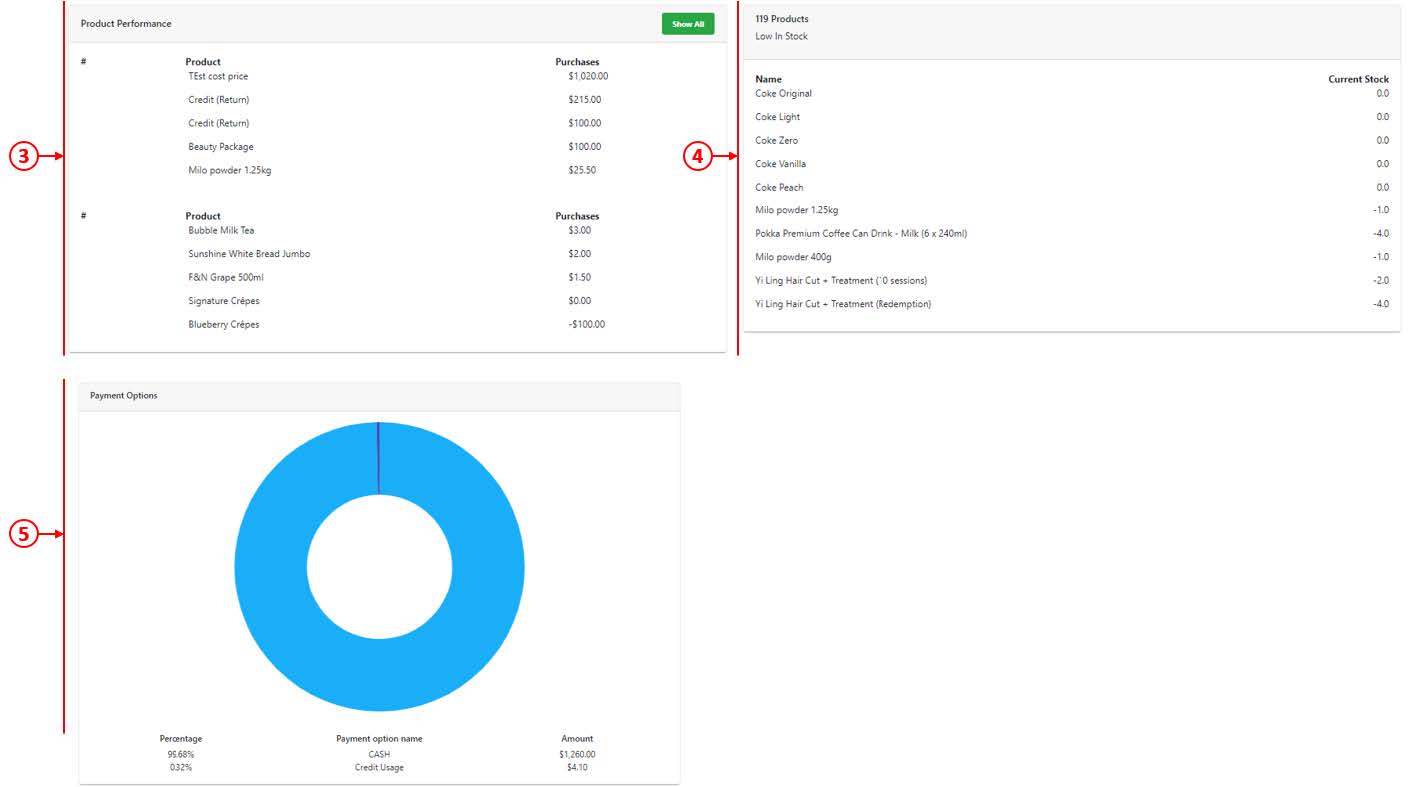
3. Product Performance
Shows the top 5 products and lowest 5 products in terms of sales generated. Users can also click on Show All to access the Product Performance Report.
4. Stock Level Analysis
Shows the count and products for which inventory level has hit the low stock alert.
5. Payment Options Analysis
Shows the chart of payment options received from customers in terms of percentage and processed amount will also be shown.
Was this article helpful?
YesNo
