No products in the cart.
Purchase Report provides a user an overview of the expenses on purchases on every product consolidated from all outlets.
At the Features Panel, under Reporting click on Purchase Report.
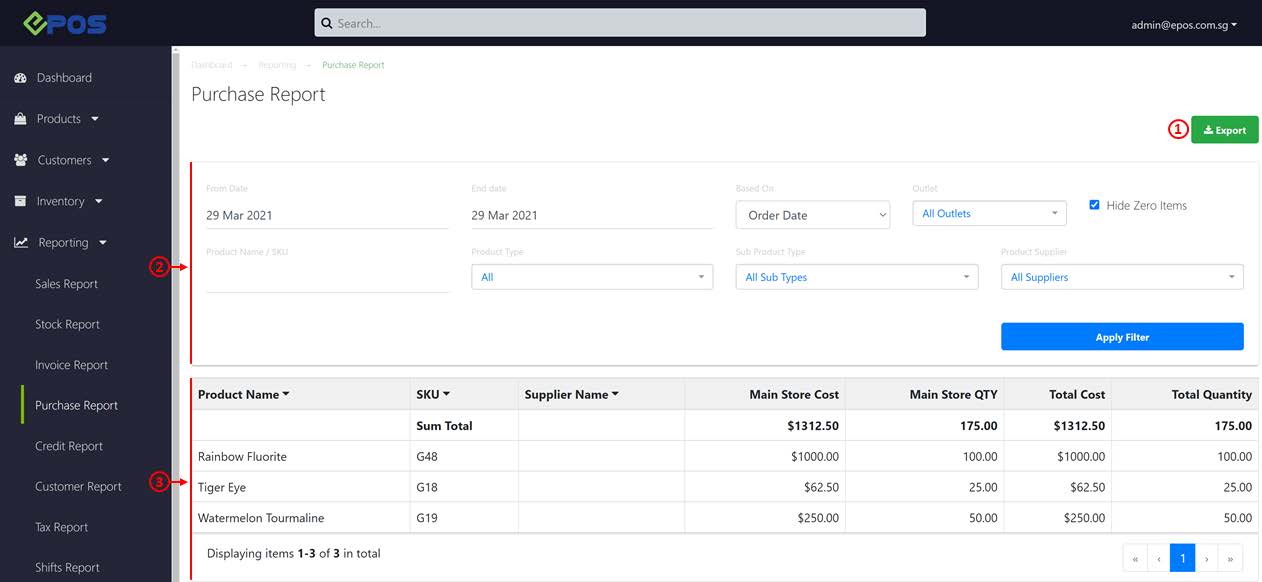
1. Export
Allow users to export the Purchase Report based on the filtered criteria.
💡 Users are advised to export the report for any further analysis of data generated.
2. Search and Filter
Allow users to generate a Purchase Report based on product name/ SKU, different type of date filters, outlet, product categories and supplier. Click on Apply Filter to generate a report.
💡Users may ☑️ Hide Zero Items, to show only the products with purchase history within the specific date range.
3. Purchase Report
Report generated will be based on the filtered criteria made in No.2.
Was this article helpful?
YesNo
