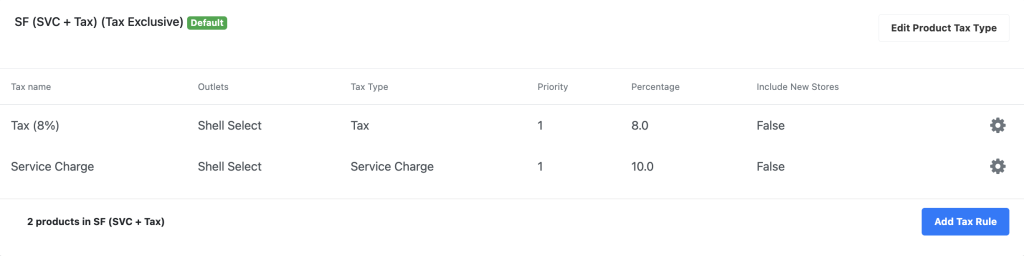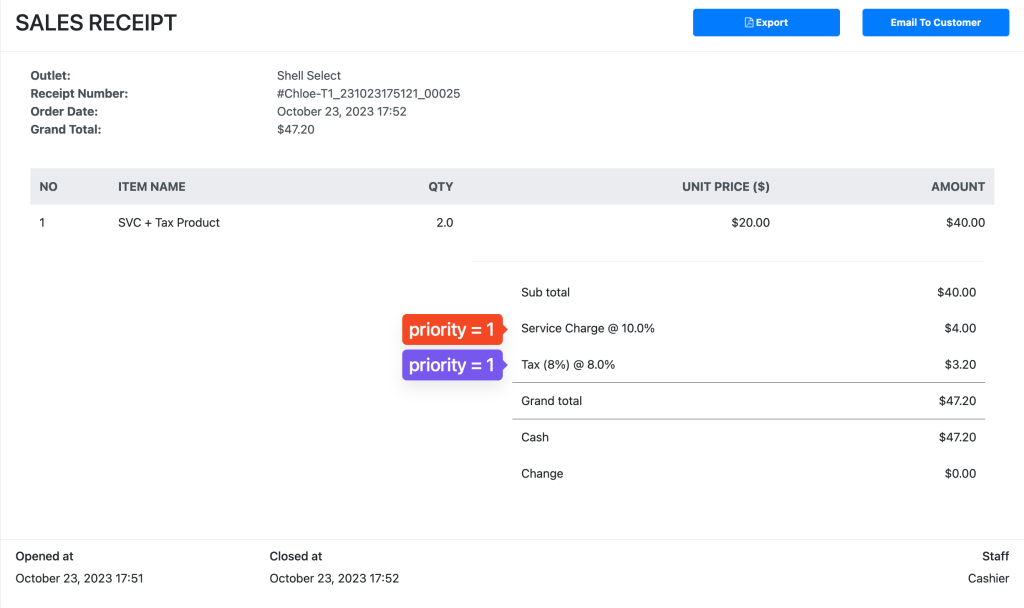No products in the cart.
Change Log
Nov 2023: Revised Tax Type Default Priority (See default tax rules priority)
This section is particularly useful for users’ whose businesses are tax-registered. Tax Rules allows products and services to be sold at a price associated with taxes.
To access the Tax Rules main page, from the Feature Panel, under Setup, click on Tax Rules. Users will be directed to this page.
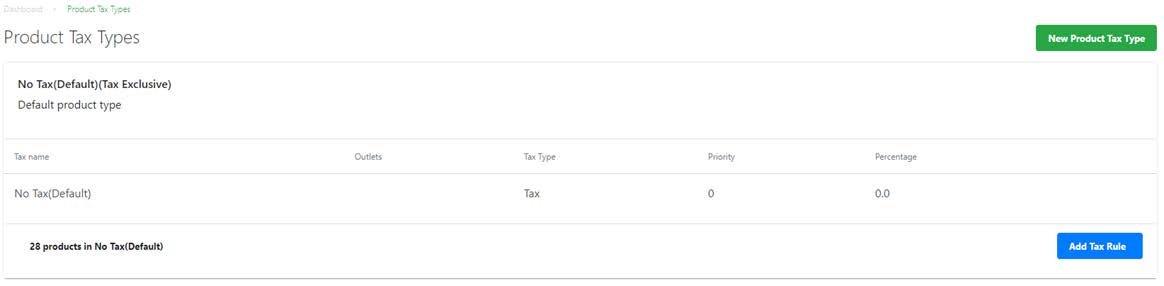
At this page, users can see the list of taxes being set up in the Backend Portal. As a default set up, No Tax has been added. Users can follow the guidelines entailed in the following subsection to set up a new tax rule and assign to products.
Default Tax Rules Priority
By default, unless indicated in each tax rules’ priority, Service Charge (SVC) takes priority over Tax (GST/SST/VAT).
Here is how it looks on the backend sales receipt (2nd image) when both SVC and GST’s tax priority are at 1 (1st image).
Was this article helpful?
YesNo