No products in the cart.
Under the Configuration tab, click on Customer Display. Users will be directed to this page where users can update the text to be shown on the customer-facing VFD display.
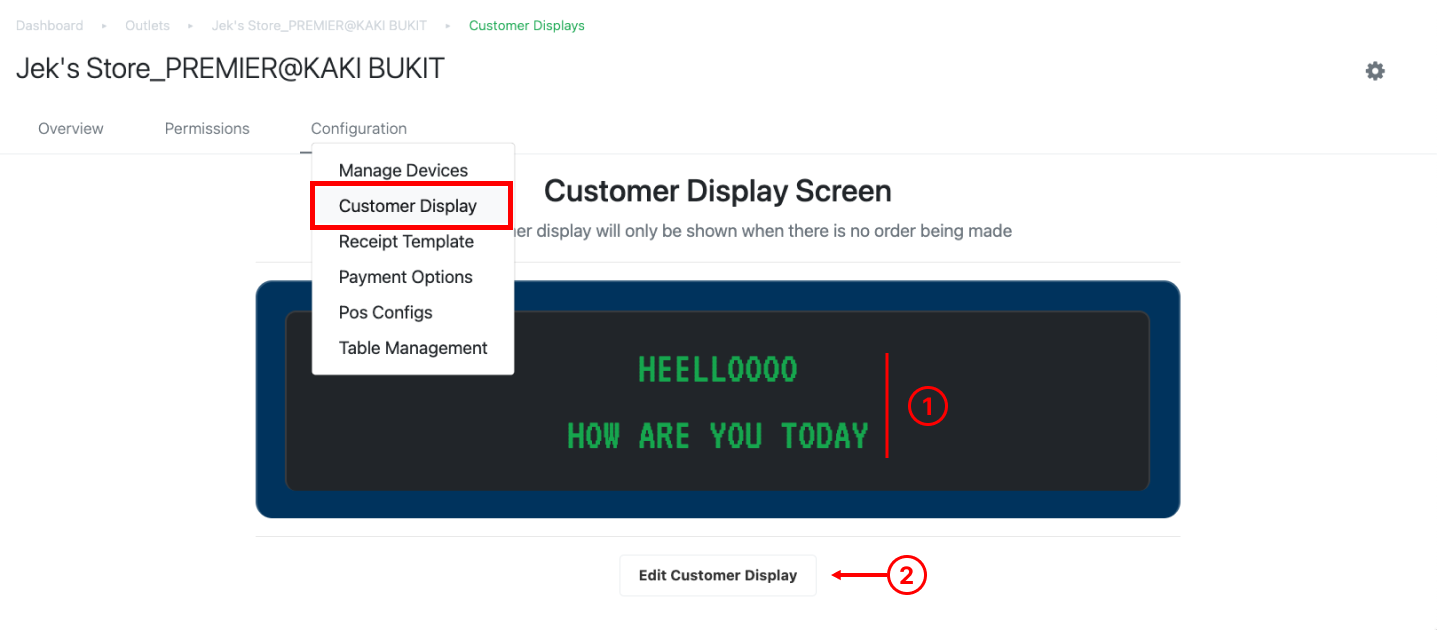
1. Customer Display Screen
Shows the mock-up of the customer display based on entered text.
2. Edit Customer Display
Allow users to update the text to be shown.
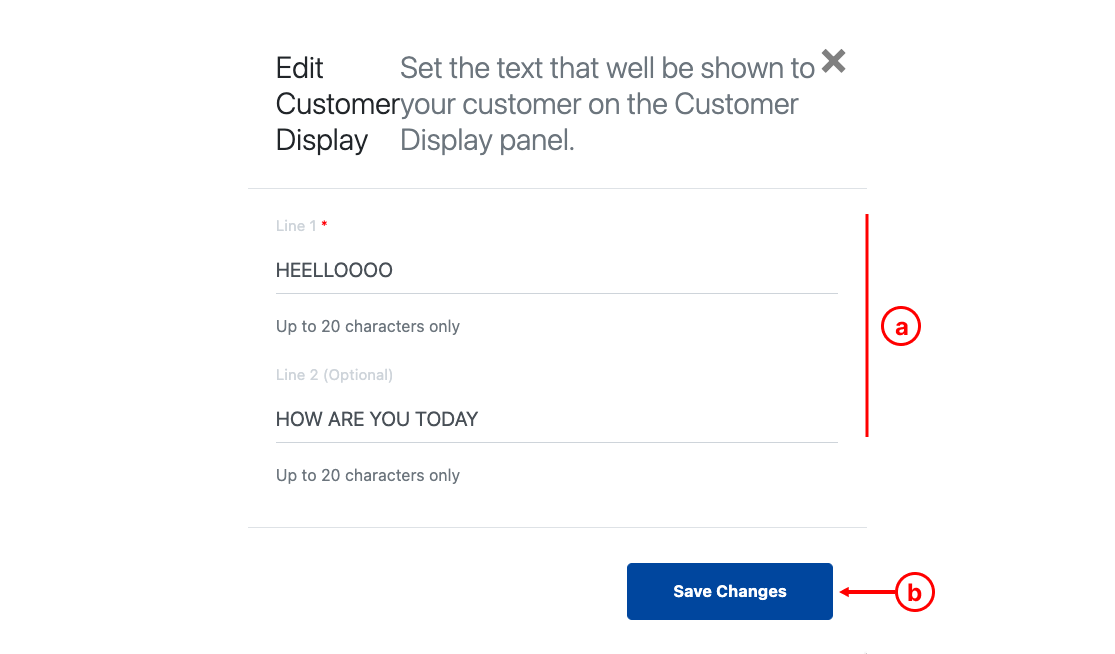
a. Enter the texts to be shown as the first and second line on the display.
💡Only limited to 20 characters for each line.
b. Click on Save Changes once done.
Was this article helpful?
YesNo
