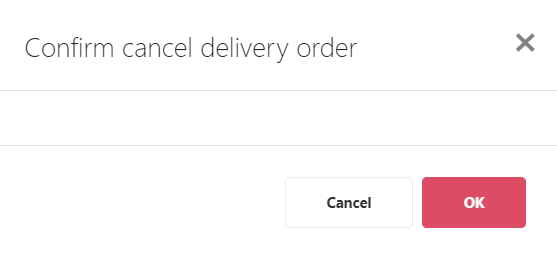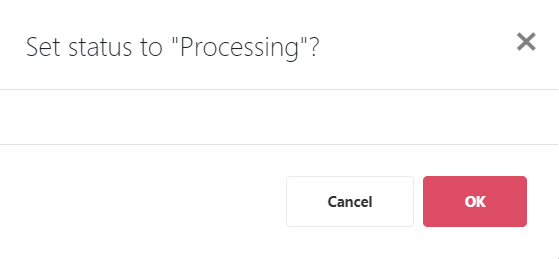No products in the cart.
This subsection elaborates the features and actions of a delivery order in Pending status.
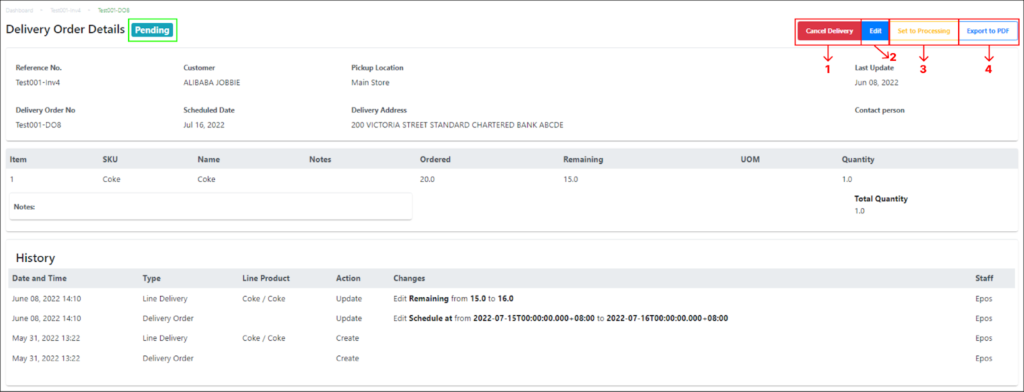
No | Functions/Actions | Description |
1 | Cancel Delivery | Enable users to cancel the delivery order and change the delivery order status from Pending to Canceled. A dialog box will pop up asking the users to confirm the deletion:
Select OK to proceed with canceling the delivery order or select Cancel or X to exit the cancellation and go back to the delivery order. |
2 | Edit | Enable users to edit all fields of the delivery order. |
3 | Set to Processing | Changes the invoice’s status from Pending to Set to Processing. A dialog box will pop up asking the users to confirm the status change:
Select OK to proceed with changing the status or select Cancel or X to exit the status change and go back to the delivery order. |
4 | Export to PDF | A PDF version of the delivery order will automatically be downloaded into the user’s computer. |
Was this article helpful?
YesNo