No products in the cart.
Video Tutorial :
Was this article helpful?
YesNo
Step by step instructions on how to add quickpick group(s)
💡All changes made for adding product groups to Quickpicks will be auto-saved.
1. At the Quickpick Settings page, click on Add Group
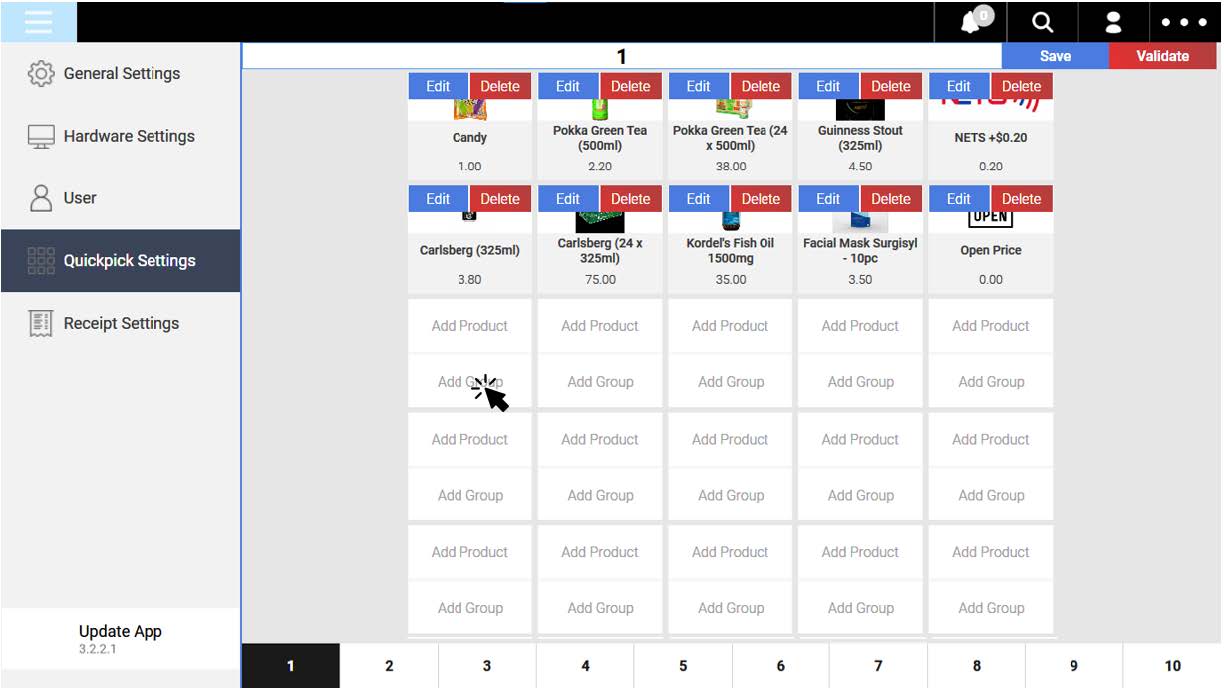
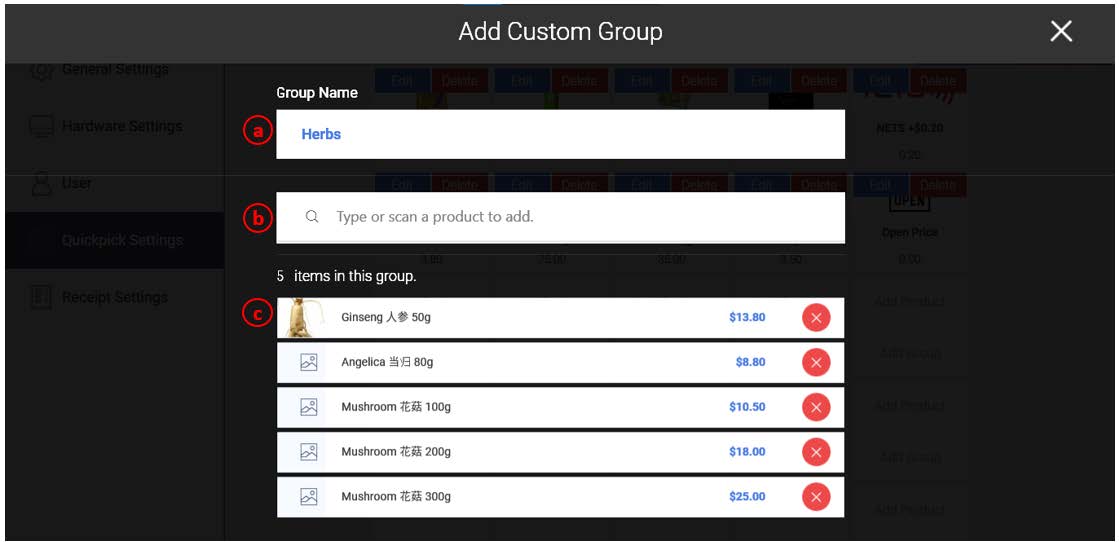
(a) Insert Group Name
(b) Insert the product’s name / SKU to search for the product and select the product.
(c) Selected products will be shown in the list. To remove the product from the group, click on ⛒
(d) Close the window once done.
2. The newly added group will be shown on the grid. Users can repeat the steps above to add other groups as needed.
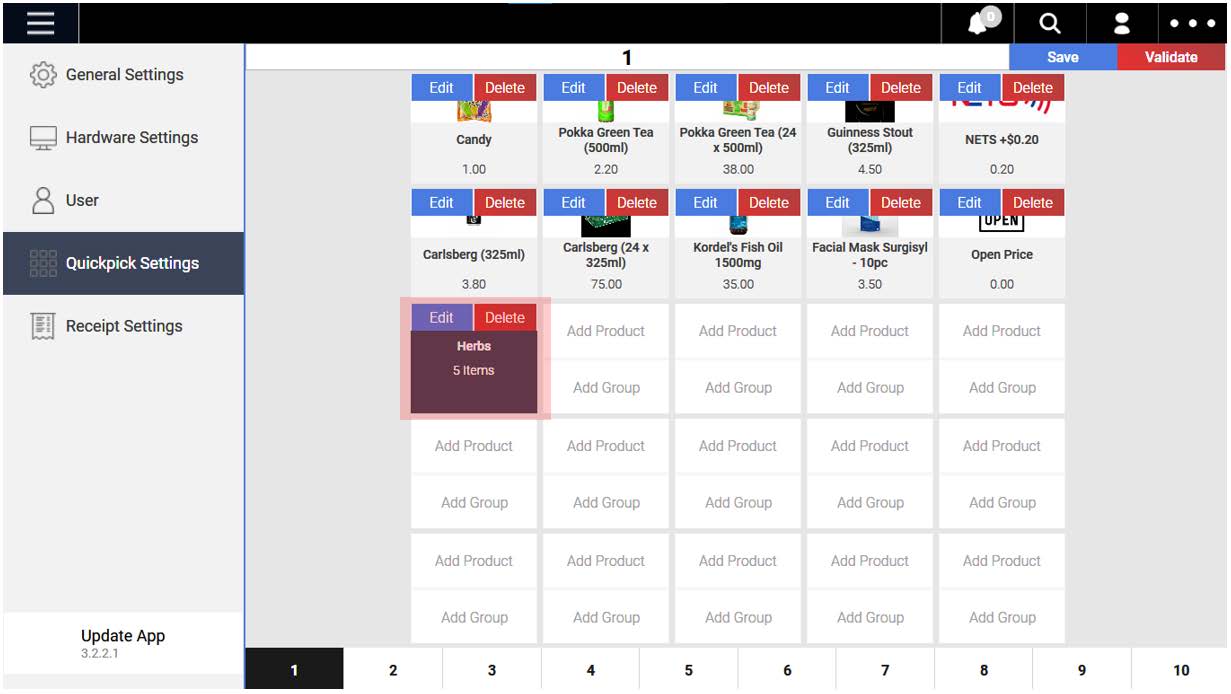
Was this article helpful?
YesNo
