No products in the cart.
To change the position of the product on the quick pick page, follow the steps below.
1. Drag and drop the product across the page.
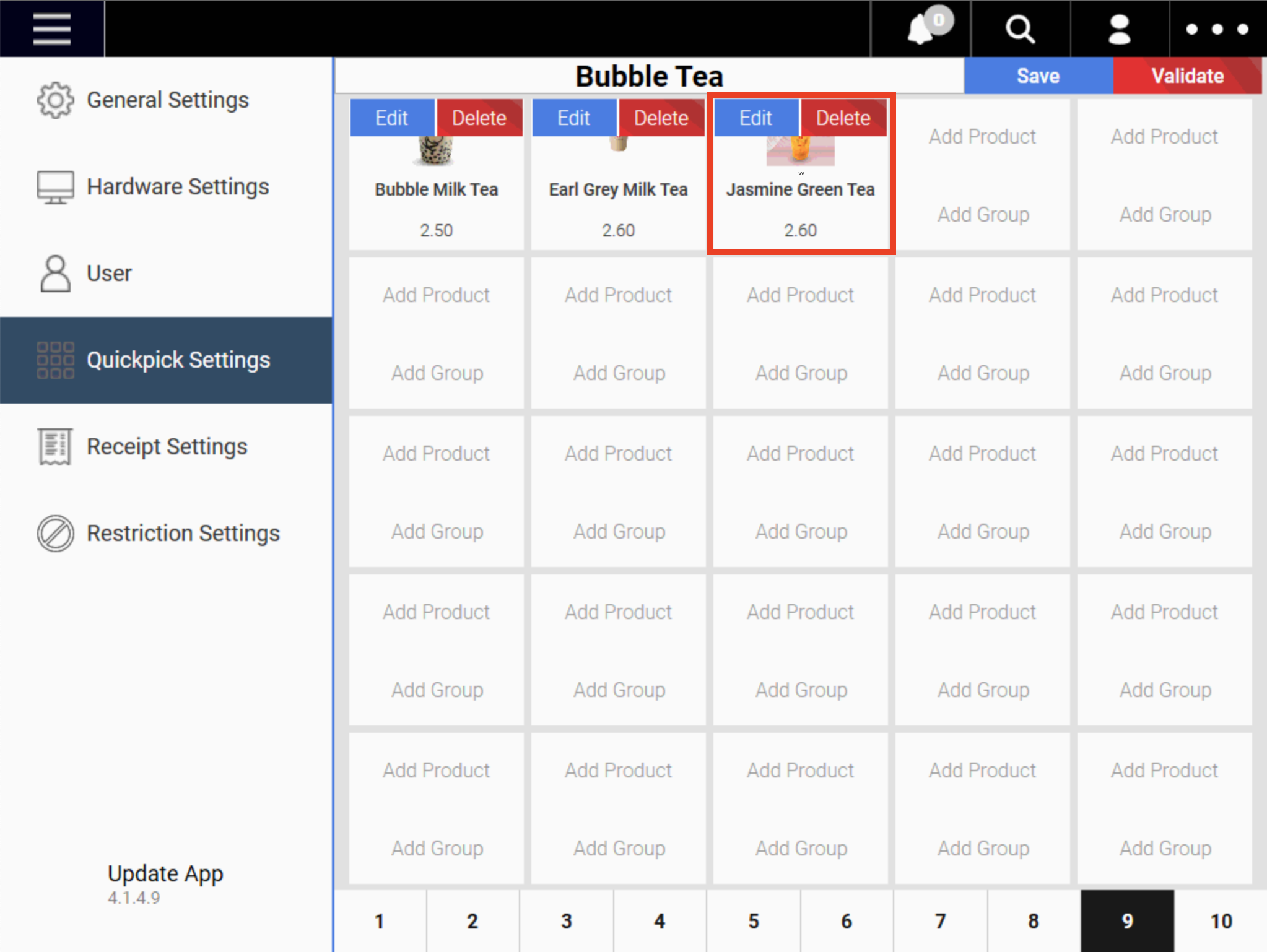
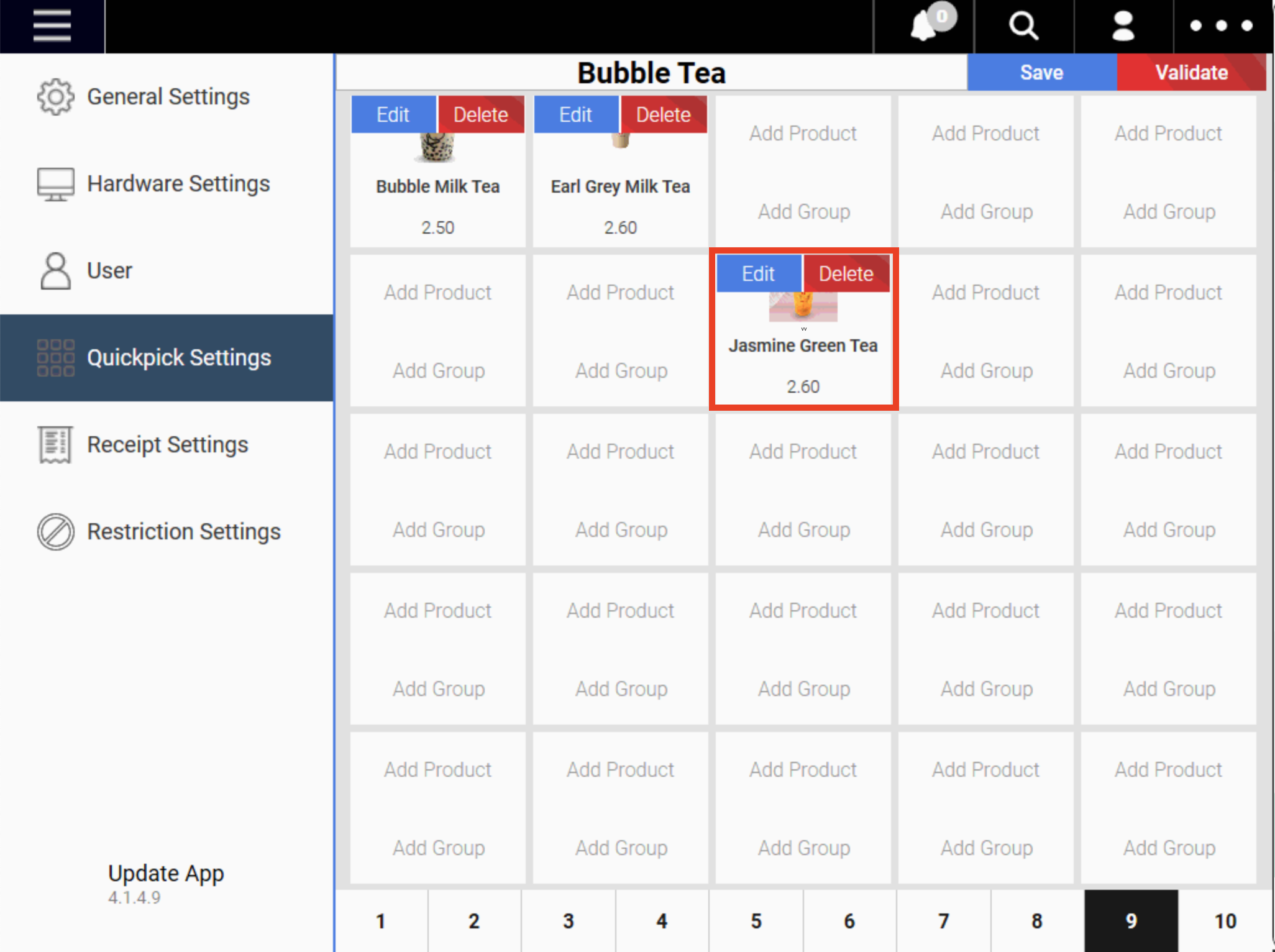
Video Tutorial (changing the position of a product in the quickpick group):
Was this article helpful?
YesNo
To change the position of a product in the quickpick group, follow the steps below.
1. From the Sales Screen click on the POS Menu and select Settings.
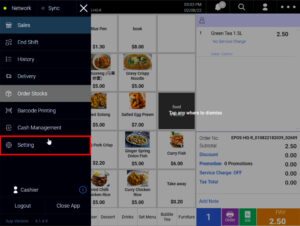
2. Click on Quickpick Settings.
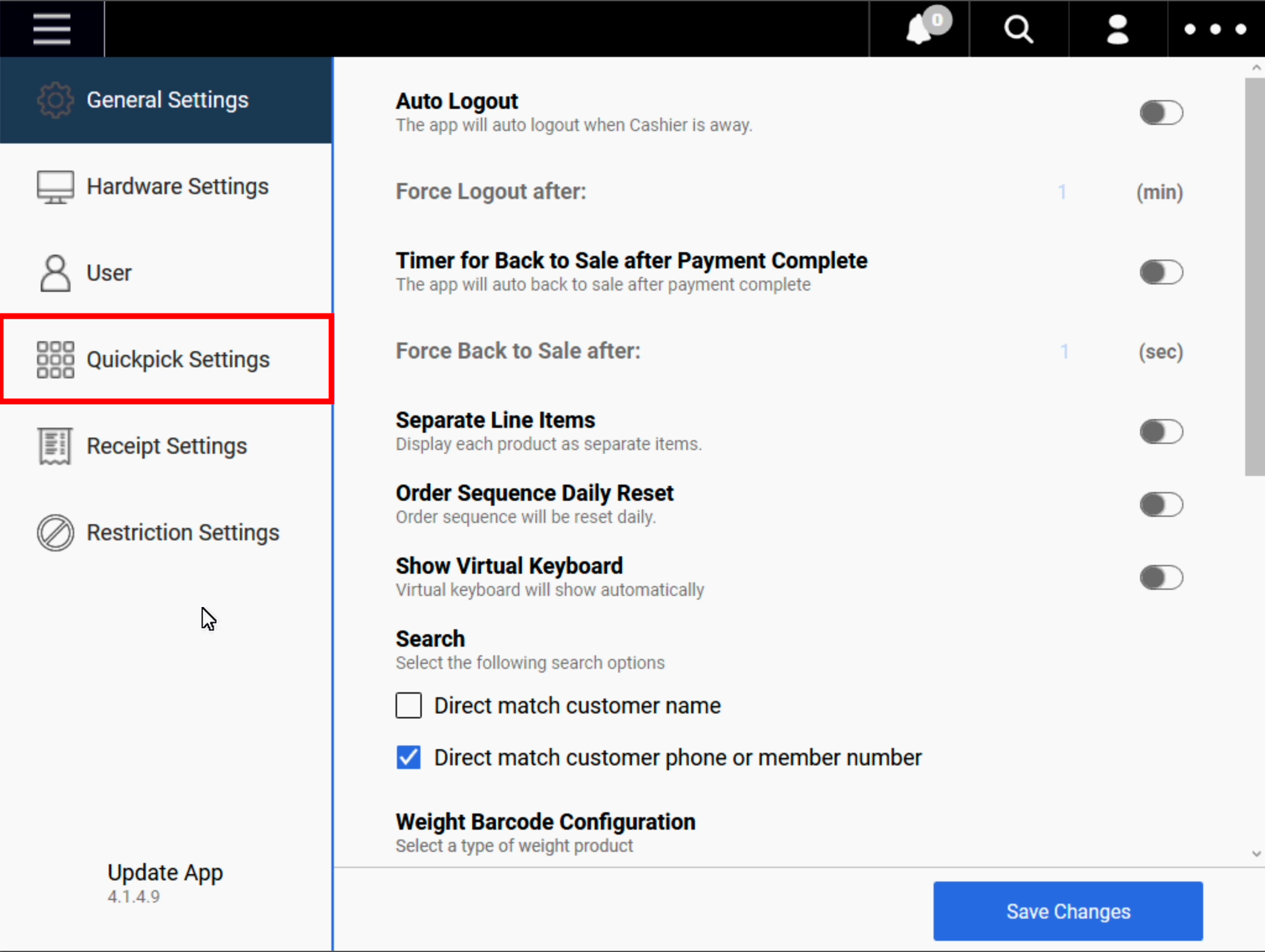
3. Click on the Edit button of the quickpick group that you would like to edit.
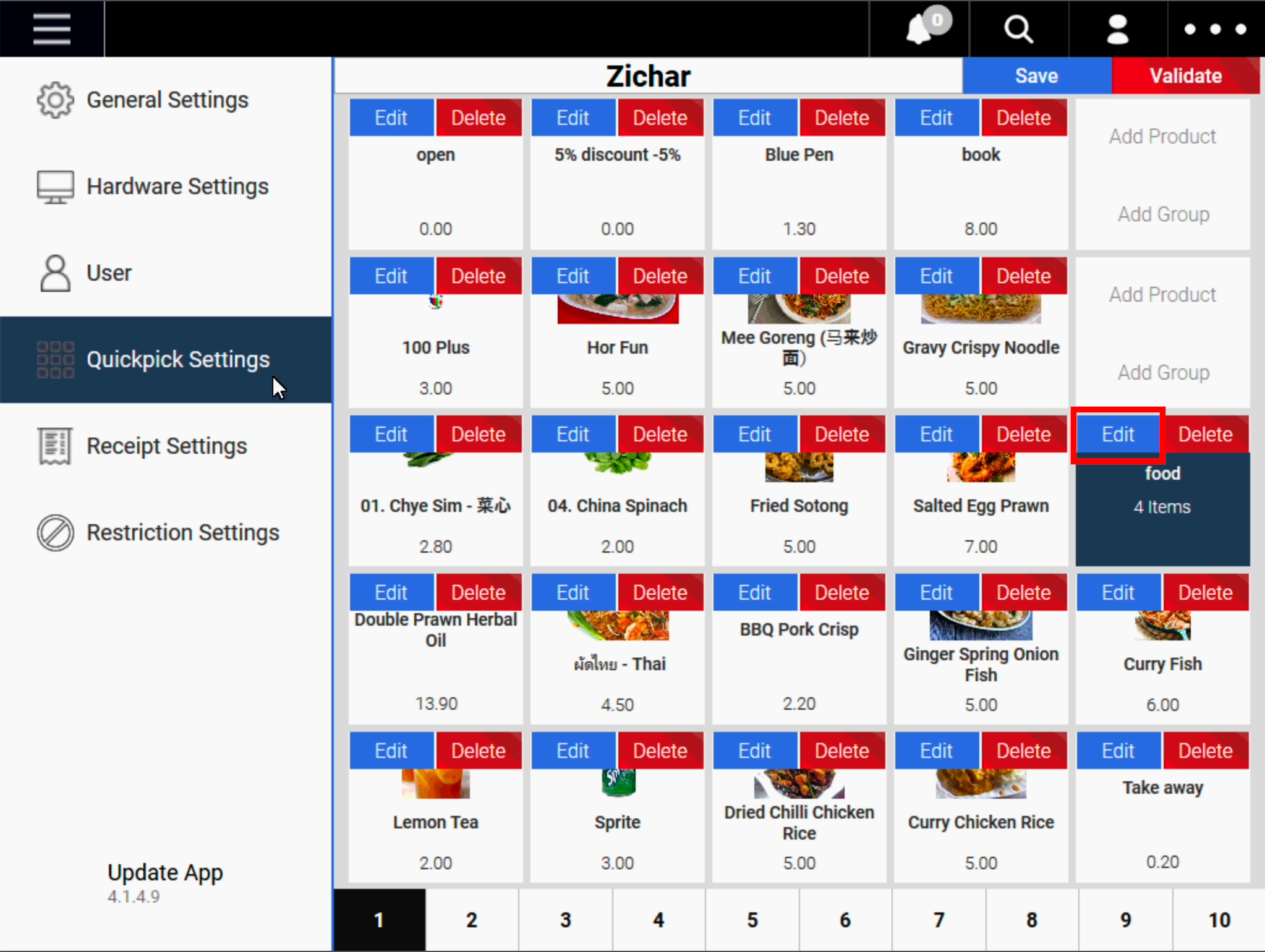
4. Click on Edit Position.
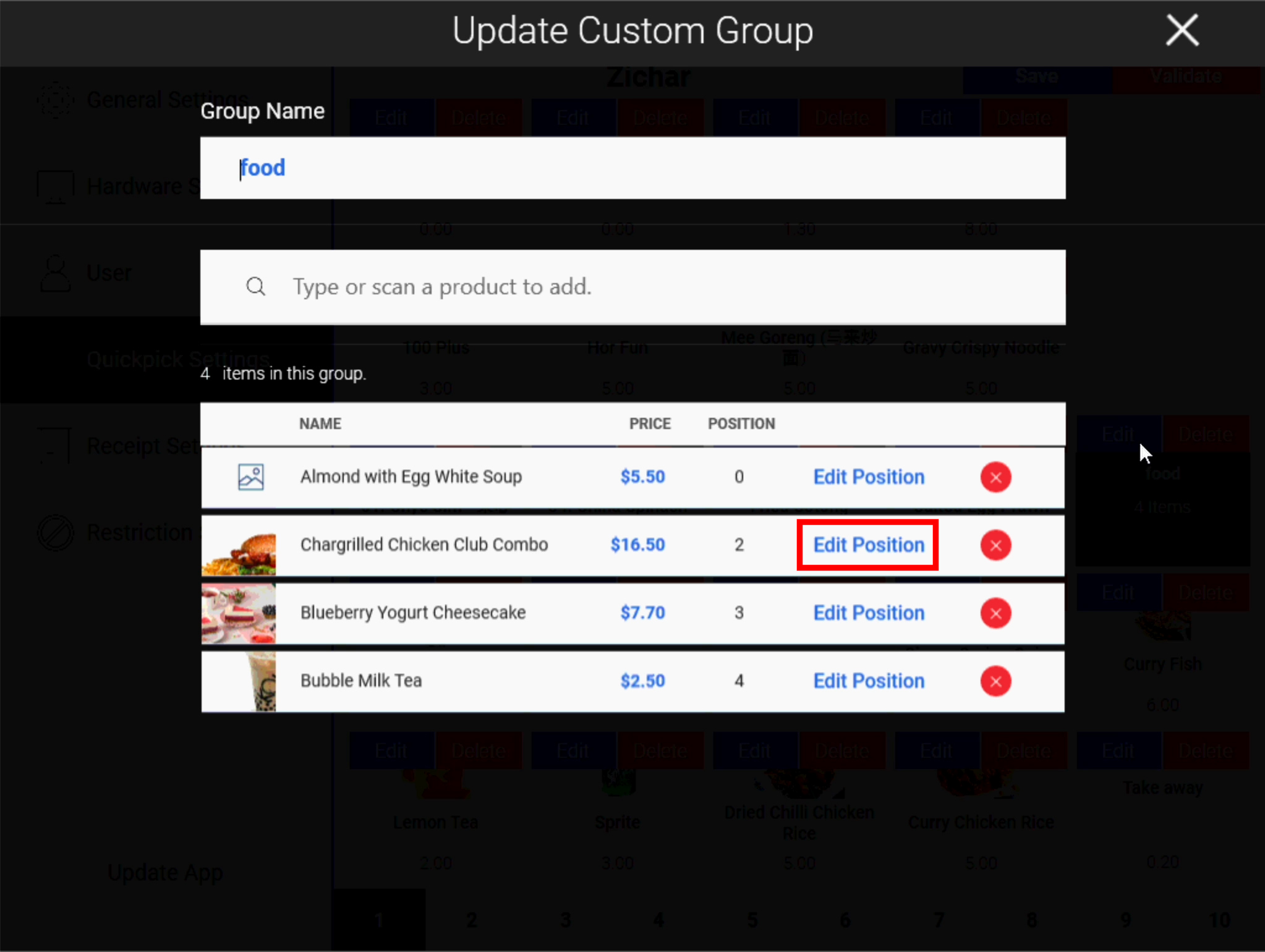
5. Then change the position number for this product.
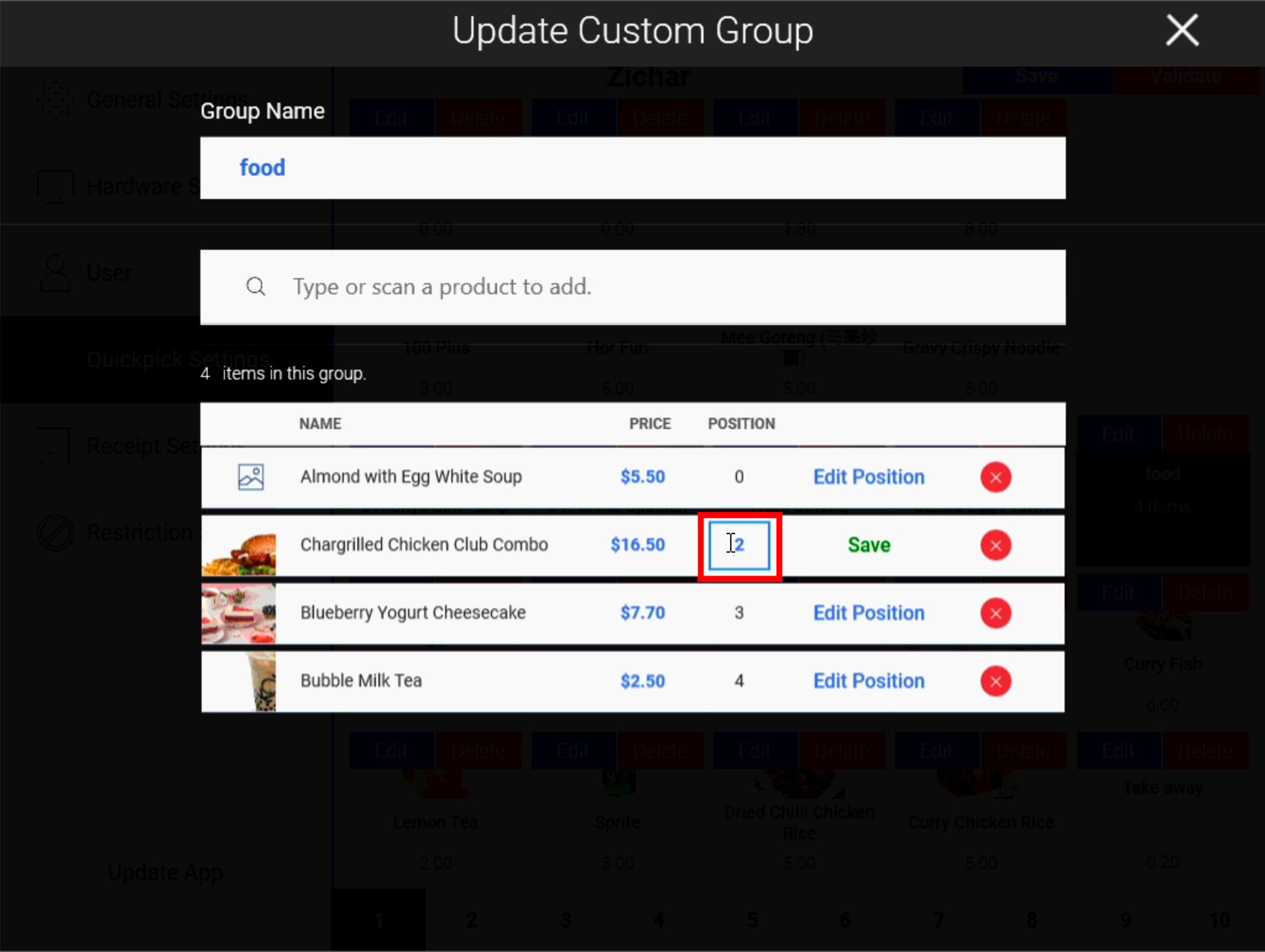
6. Once done, click on Save.
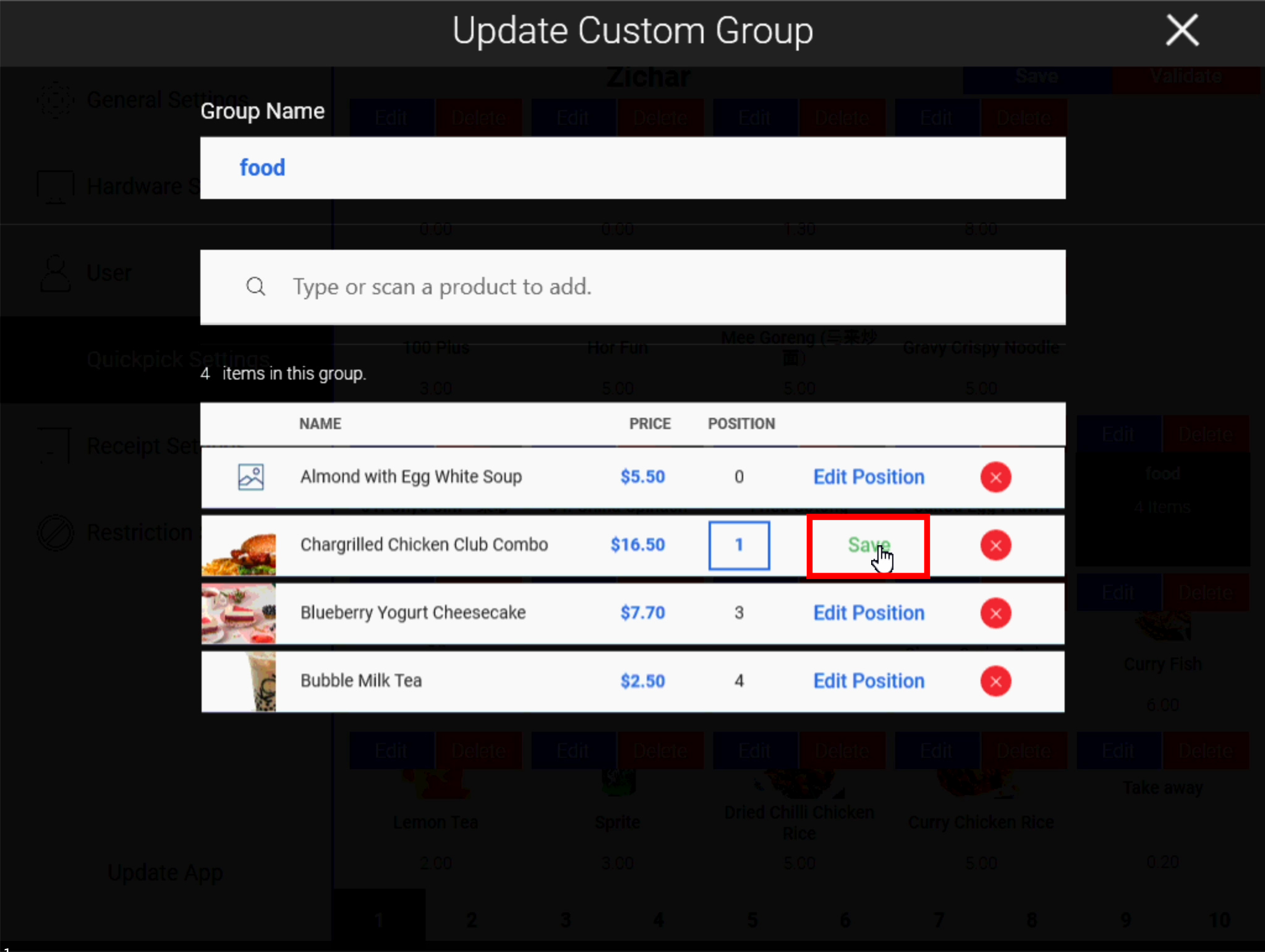
Was this article helpful?
YesNo
