No products in the cart.
Video Tutorial :
Was this article helpful?
YesNo
Follow the steps below on how to split settlement by mix (items & pax)
1. Retrieve the order from the table. Next, click on Order Menu and select Split by Mix
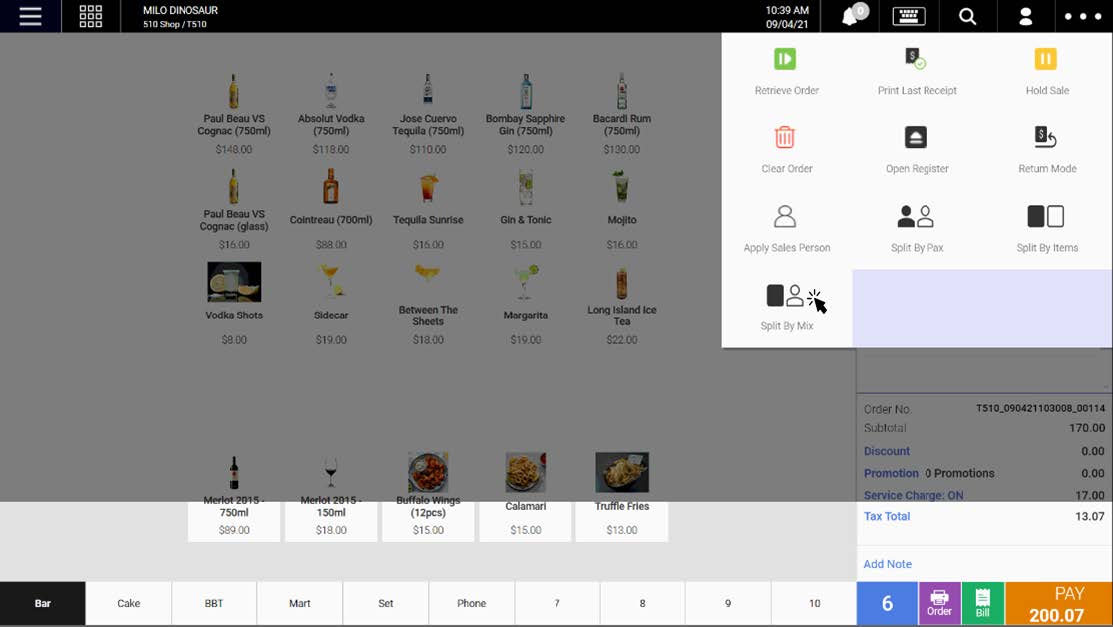
2. Next, insert the number of pax for the order to be split and click☑️.
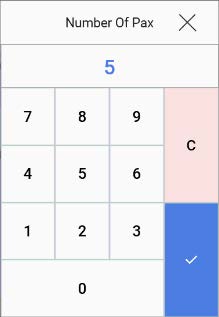
3. At the Split by Mix window, click on the items to allocate the items to two groups
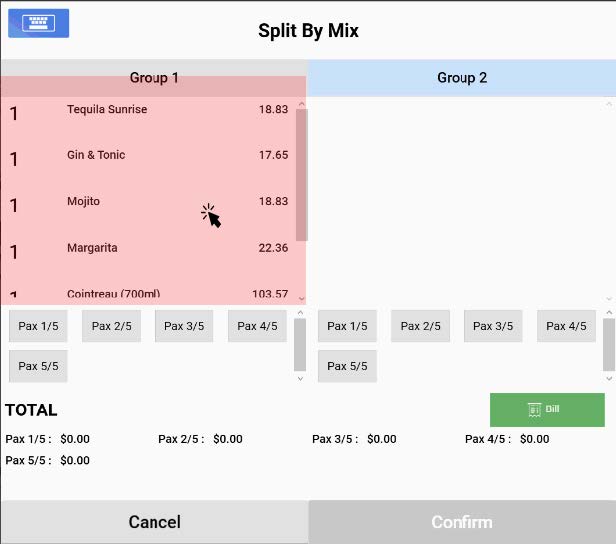
4. Assign the pax to pay for each group of items
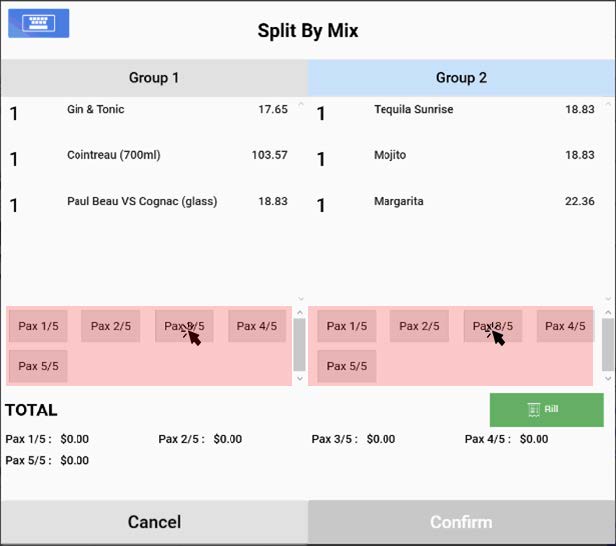
5. Once the pax are assigned for each group of items, the amount payable by each pax will be shown
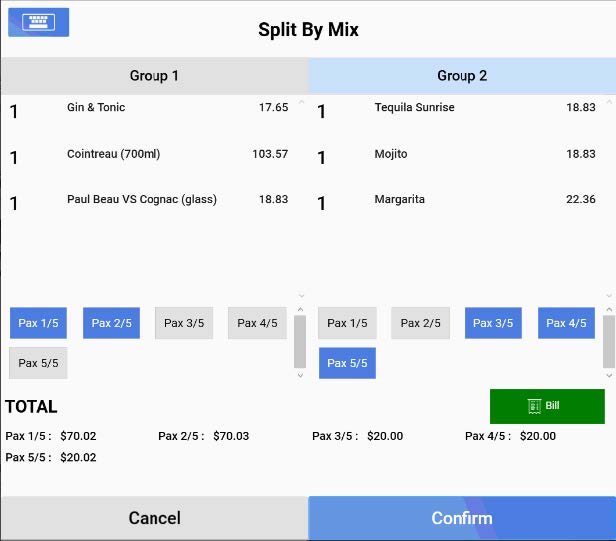
6 (a) Click on Bill to print out the pre-settlement bills.
6 (b) Click on Confirm to proceed with payments.
Was this article helpful?
YesNo
