No products in the cart.
EPOS KNOWLEDGE BASE
Quickbooks
Release Changes
Sep 2023: Implemented auto-delete mapping (see “Products” tab)
⬇ Explore the functionalities of the product page by toggling between tabs below.⬇
Overview Orders Invoices Products Customers Stocks Configurations Overview
This is the backend page to manage integration with Quickbooks (QB). Toggle to the relevant pages to view more on each tab functions on your backend.
Orders
Coming soon!
Invoices
Coming soon!
Products
Under the products page in the QB Sections, users are able to view all the products synced to QB.
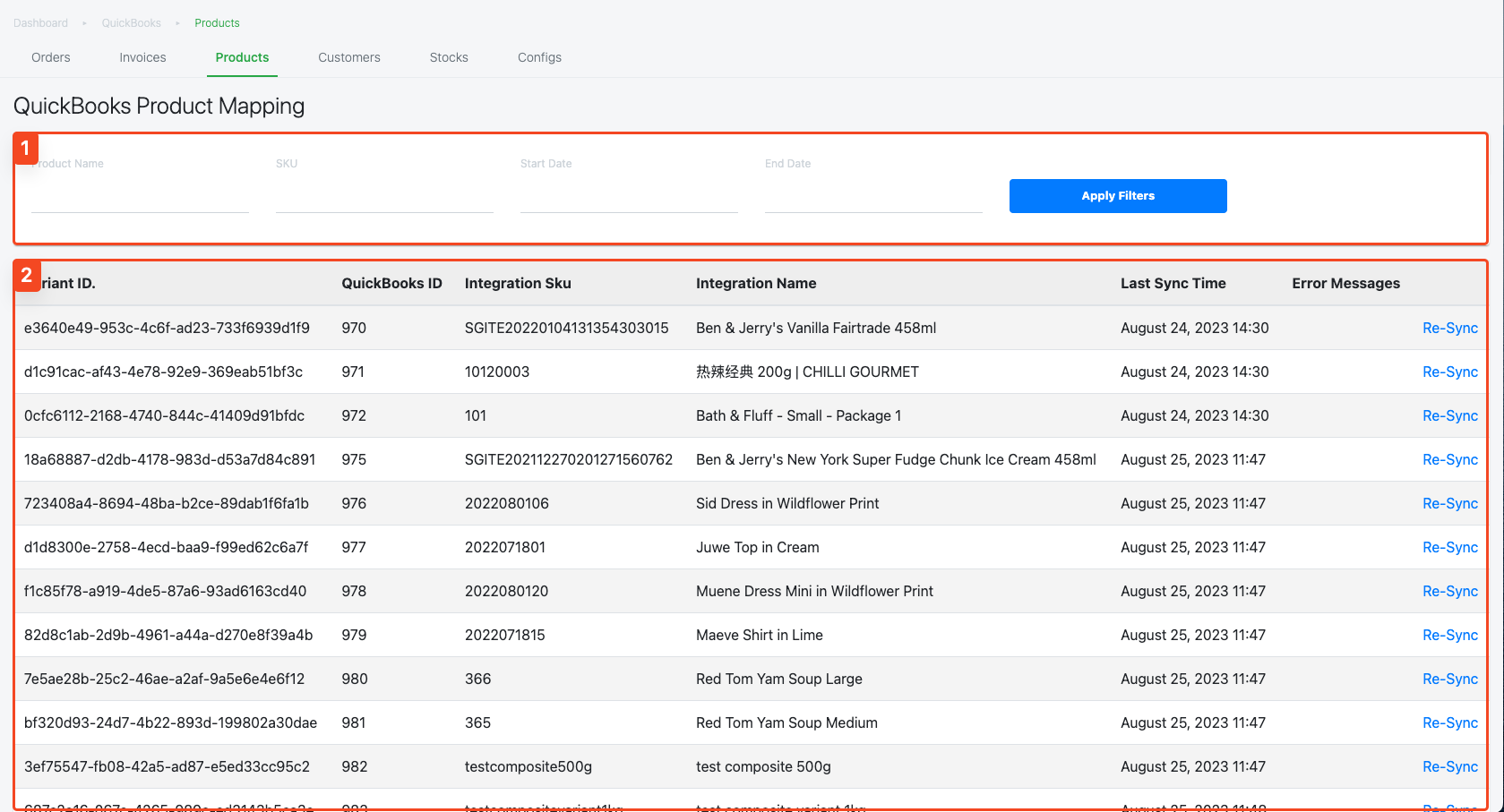
1. Filter
Product Name / SKU: Users are able to search for products by product name and/or SKU through the filter section.
Start / End Date: Users are able to search for products by period of dates through the filter section.
Upon inputting the relevant filter details, click onto the “Apply Filter” button to start filtering the product mapping list.
2. Product Mapping List
This section shows each individual product synced from EPOS to QB. If an error message appears on the “Error Message” column, it shows that the product syncing has been unsuccessful.
To resolve this:
- Review the Error Message
- Make the appropriate changes
- Click on “Re-sync” to try syncing again
It is important to understand how your products would sync from EPOS to QB:
- New Products will be synced and created in QB whenever a transaction containing a non-existent product syncs from EPOS to QB.
- Existing Products will be synced in QB whenever a transaction containing an existent product syncs from EPOS to QB.
- Deleted Products from QB (Or products made “Inactive” on QB) will automatically be deleted on this page.
- Subsequently, whenever this exact same product is applied to a transaction, the product would sync, be created and appear on this page again as a new product. That transaction would sync and appear on the order page of QB (see “orders” tab).
💡 NOTE: Only work for QBO Plus Subscription (other QBO plans do not support product inventory)
💡 Products/customers from QBO will not flow into EPOS.
Customers
Coming soon!
Stocks
Coming soon!
Configurations
Coming soon!
