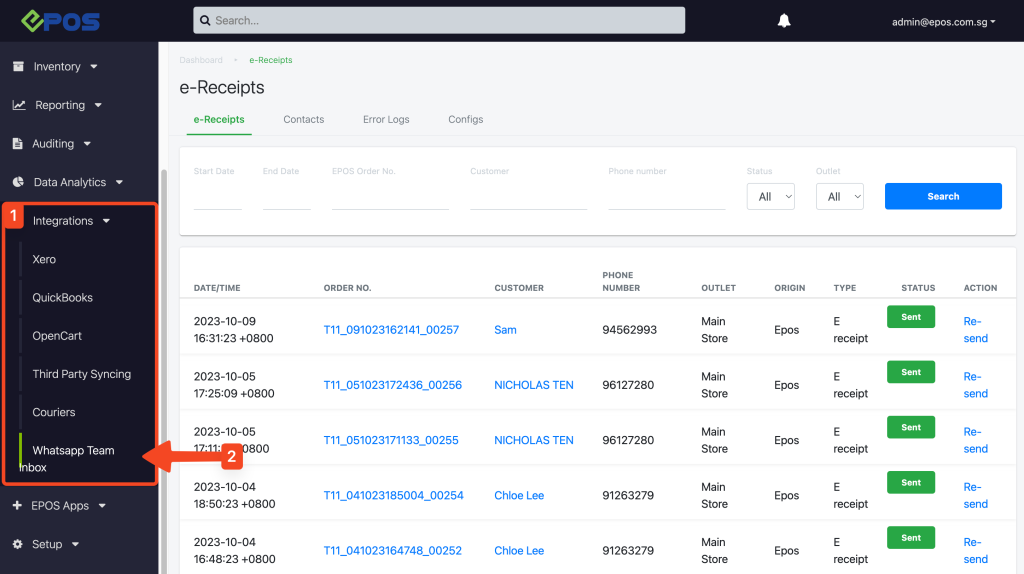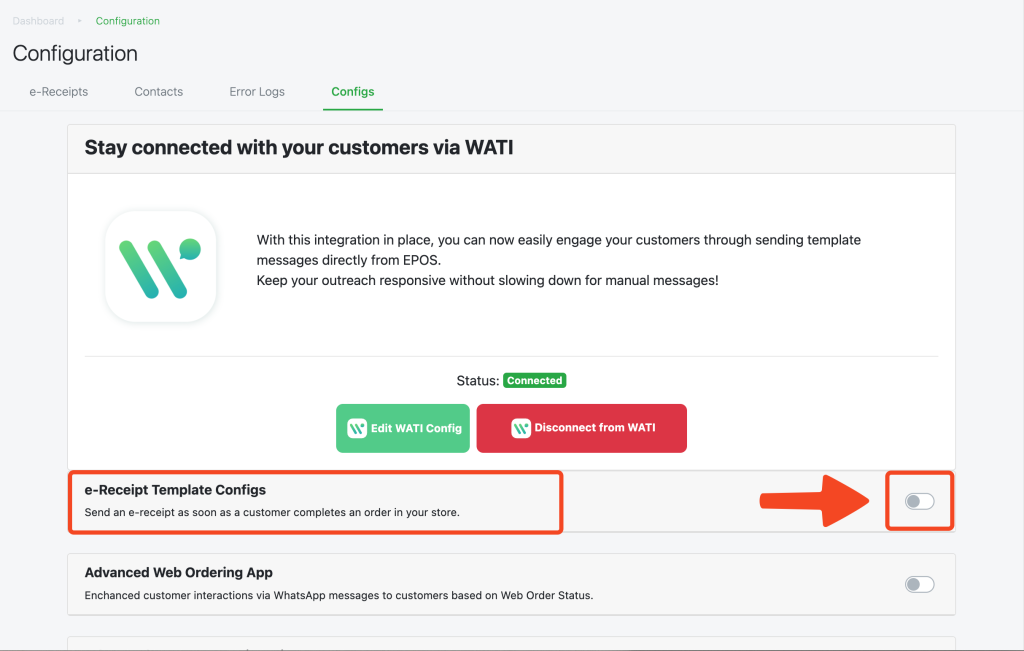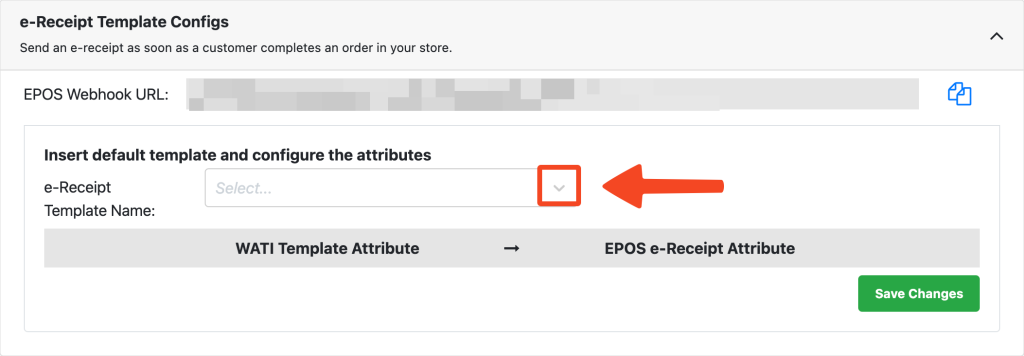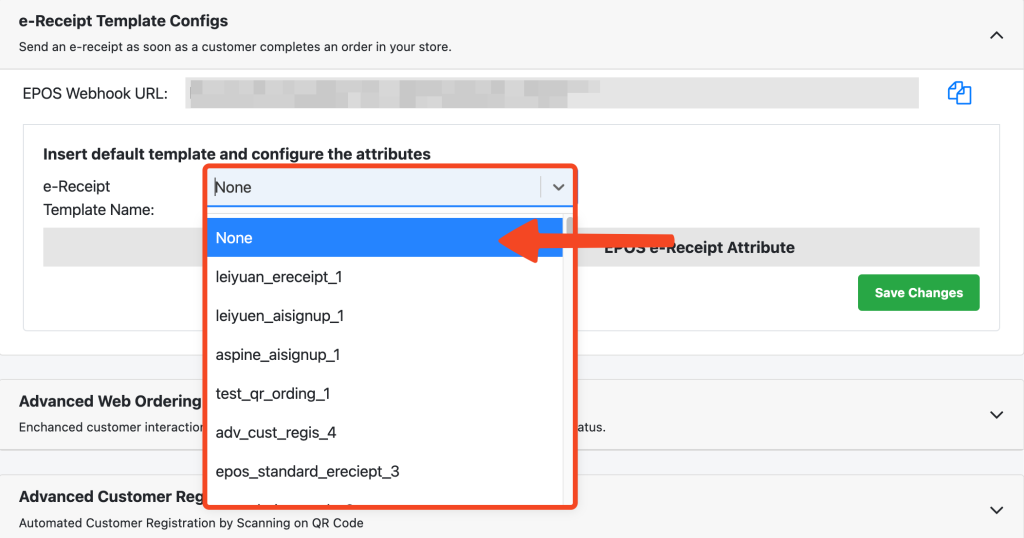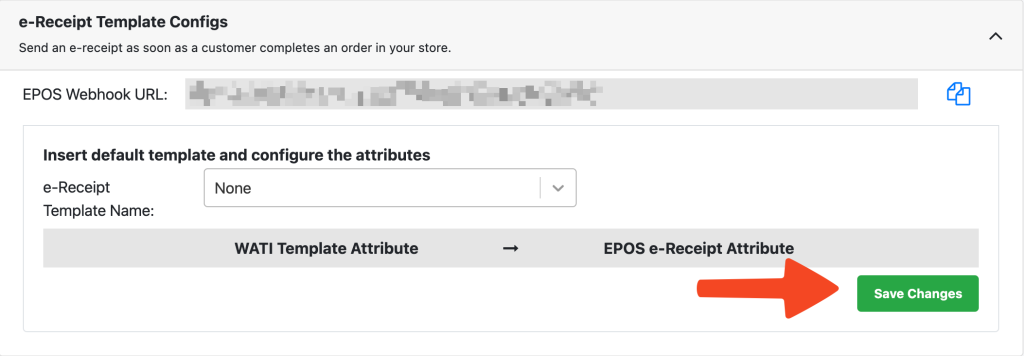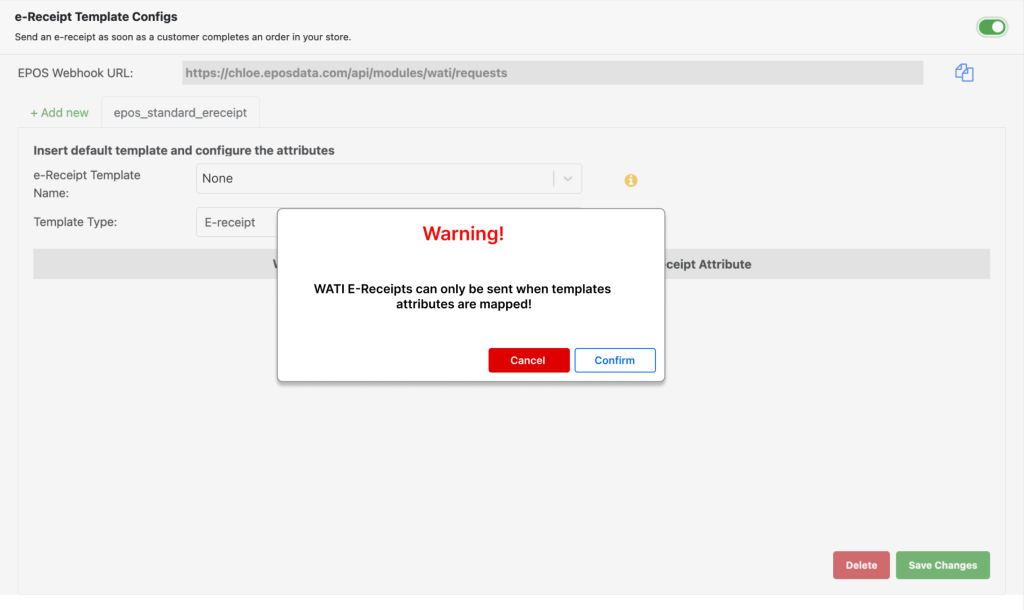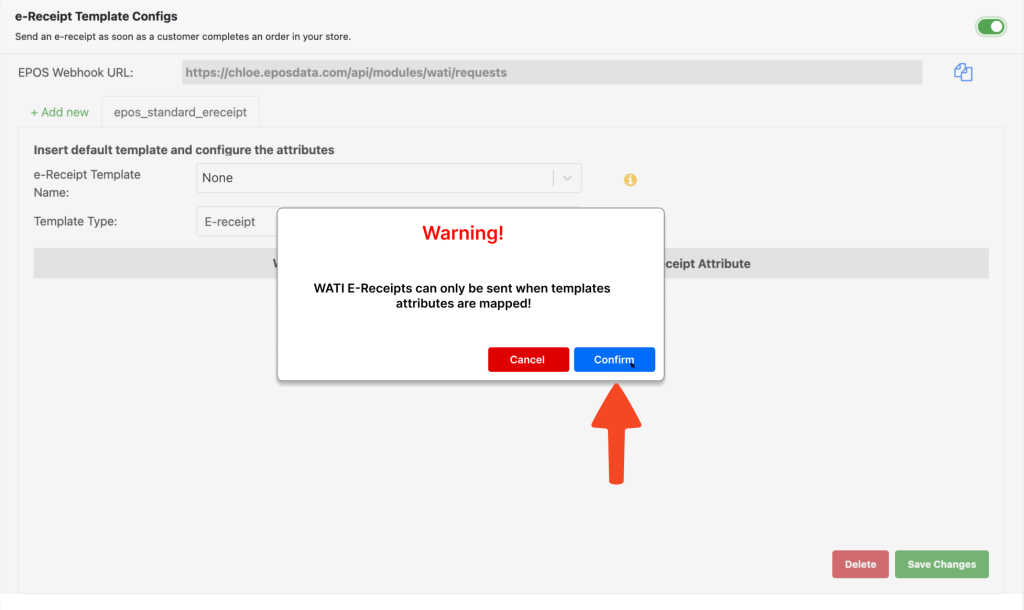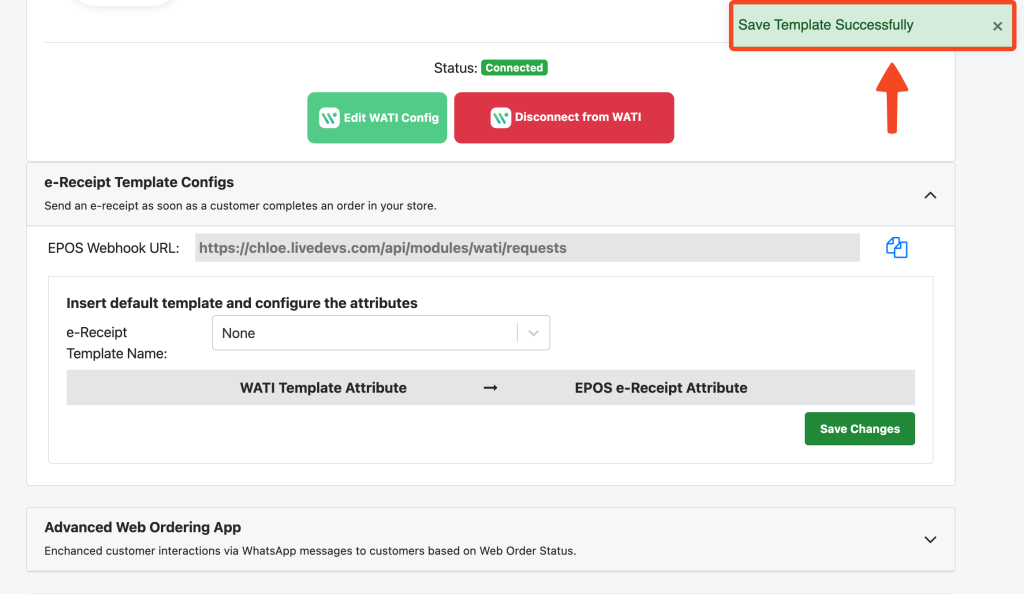No products in the cart.
EPOS KNOWLEDGE BASE
WATI (Whatsapp Team Inbox)
⬇ Explore the functionalities of the product page by toggling between tabs below.⬇
Overview E-Receipts Contacts Error Logs Configs OverviewTo access the WATI backend page, click on Integrations on the Features Panel and click into Whatsapp Team Inbox.
💡 If you do not see the Whatsapp Team Inbox option, please contact our support staff.
E-ReceiptsComing Soon!
ContactsComing Soon!
Error LogsComing Soon!
ConfigsOn the Configs / Configuration tab, users can set up the relevant WATI templates.
More information on setting up WATI Templates coming soon!
💡 Scroll down to view how to disable E-Receipt Sendings
Disable e-Receipt Sendings
1. Under the “e-Receipt Template Configs” section, click on the down arrow to open up more configurations.
2. Click on the dropdown list to choose the default template.
3. Select “None” as the default template.