From the Sales View, tap on More in the bottom navigation bar and select Cash Management.
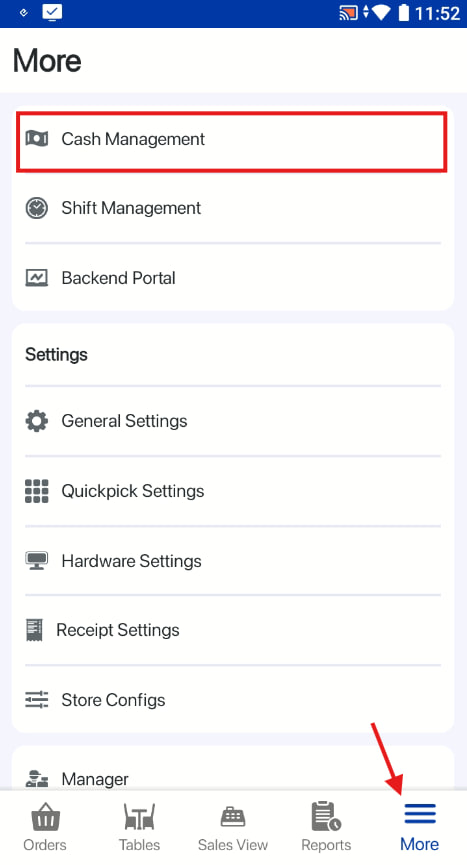
Users can perform Cash In or Cash Out transactions directly from the frontend POS. This feature allows easy tracking of cash movements during shifts.
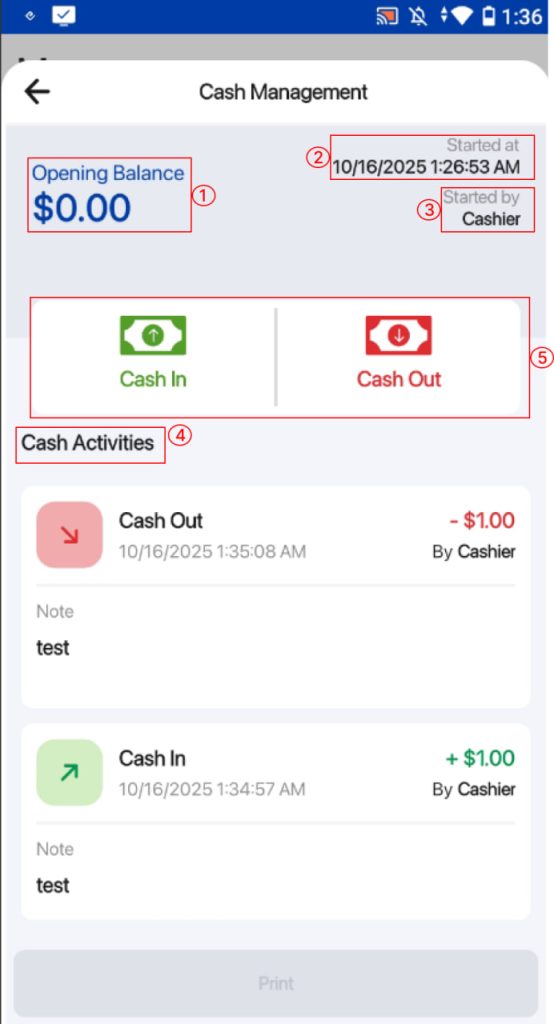
- Opening Balance: The starting cash amount at the beginning of the shift.
- Shift Date/Time: Displays the current shift’s date and time details.
- Shift By: Indicates the employee who started the shift.
- Cash Activities: Lists all previous cash activity records.
- Cash In/Out: Allows users to add or withdraw cash from the register.
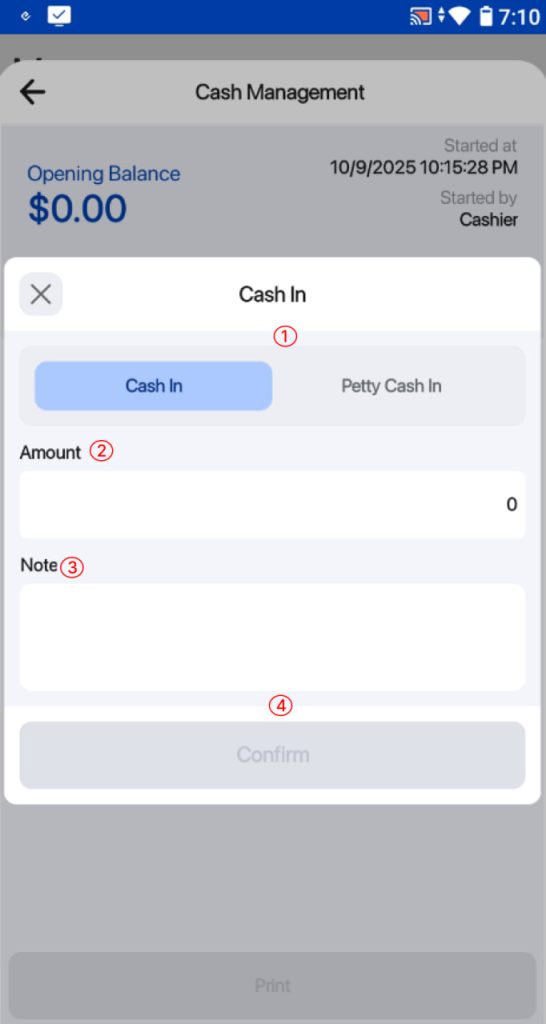
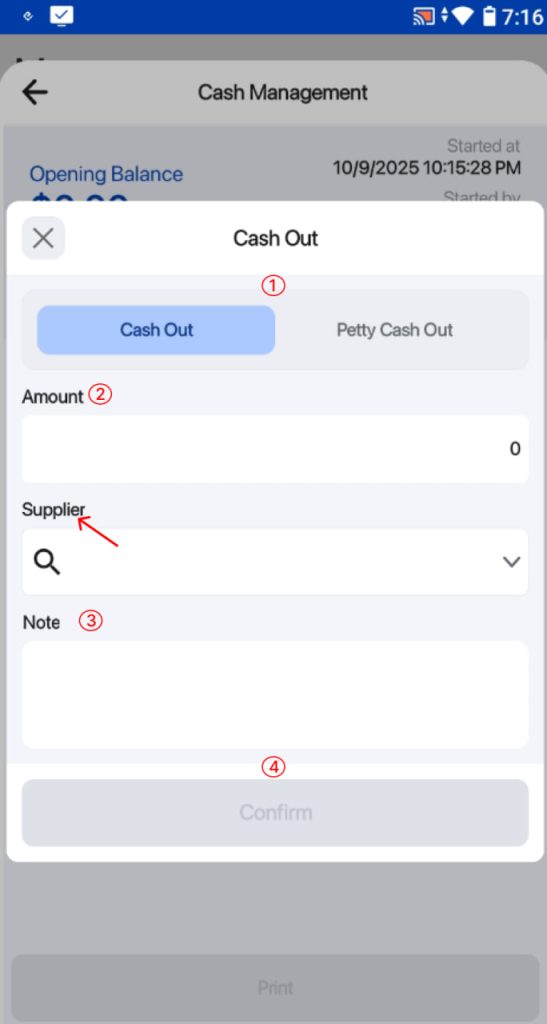
(1) Select Cash In / Petty Cash In or Cash Out / Petty Cash Out.
(2) Enter the Amount.
(3) Add a Note for reference.
💡 Tip: When performing a Cash Out, you can select a Supplier. If a supplier is selected, adding a note is optional.
(4) Tap Confirm to complete the action.
💡 Note: The Confirm button will only be enabled once all required fields are filled in.
All cash activities performed on the frontend POS will be recorded in the Backend Portal under Shift Report.
