No products in the cart.
When a new quotation is created, it will always be created with a Pending status.
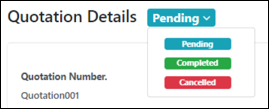
Users can manually change the quotation status by:
Step | Description |
1 | Select the quotation from the quotations list in the main Quotations page. |
2 | Click on the dropdown arrow of the status bar beside the Quote Details header. |
3 | Select the status to change to. |
4 | The quotation will reload and display the updated status. |
When a Pending quotation’s Due Date has passed, the quotation will change its status to Expired.
![]()
The Expired status can be manually changed to other statuses.
Was this article helpful?
YesNo
