Apr 2025
This March, several features across our POS, Backend, and Web Ordering App have implemented features to enhance the experience of both the users and customers.
What’s New
Not sure which affects you?
These icons indicate which group of users is impacted by each enhancement: Point of Sale (POS) users, Backend users, or Web Ordering App users.
(🖥️ POS — ⚙️ Backend — 📱 Web Ordering App — 🤖 Android POS — 👨🍳 Kitchen Display System (KDS) — 📦 Stock Take Device — 🔊Soundbox)
[Soundbox Release]
The new Soundbox has been released.
The Soundbox displays a QR code for customers to scan and make payments. After payment, it plays a real-time audio notification to alert merchants of successful transactions.

Click here for more information on how to use the Soundbox.
Windows POS now supports integration with the NETS Android Terminal – ECR 2 Prime, model S1F.

Currently, customers can see a “Payment Received” UI along with the amount received on the screen, in addition to hearing the audio notification after payment is completed.
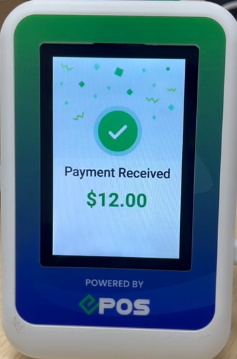
Users can now tag multiple salespersons (up to 10) per invoice in the ERP Sales Module. This enhancement addresses previous limitations where only one salesperson could be tagged, which restricted accurate commission calculation and reporting.
How it works:
1. Users create invoices in the ERP Modules

2. Add multiple salespersons to an invoice via the “+” button in the invoice screen.

3. Once invoice is created, all tagged salesperson names appear in: Invoice overview in transaction list, Invoice PDF Export, Sales Report by Staff, and Product Sales Report.
a. ERP Invoice Transaction List Overview

b. Invoice PDF Export

c. EPOS Backend: Product Sales Report
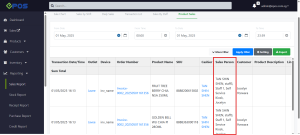
d. EPOS Backend: Sales Report By Staff
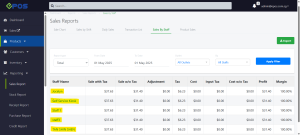
Welcome Image Placement
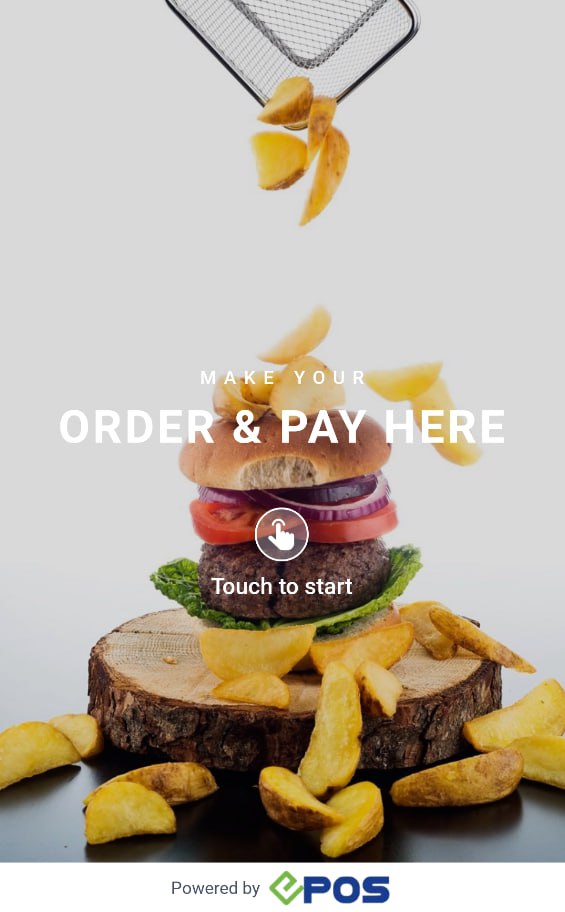
Separate Menu Category Images on Kiosk & Web Ordering
User can now upload separate images for Menu Categories on Web Ordering and Kiosk, allowing better optimization and presentation across platforms.
How To Implement this Feature:
1. Go to your EPOS Backend > EPOS Apps > Kiosk & Web Ordering > Menu Category > Edit Category
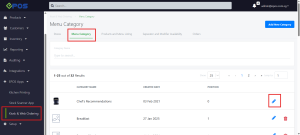
2. User can put different Web Ordering & Kiosk Images

3. The respective images will be reflected in Kiosk and Web Ordering
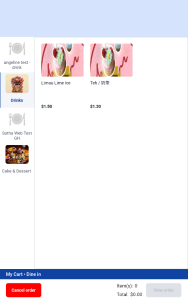

Users can now personalize the email subject and body by inserting placeholders that automatically show details like the order number and store name. This helps customers easily recognize which store the email is from and which order it refers to.
How to do this?:
1. In backend, user goes to General > Email Template > clicks on the gear button to edit it.

2. Users can choose which placeholders to insert into the email subject or body. These placeholders will be automatically replaced with the actual details when the email is sent.
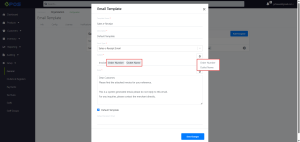
Users can now can create different email template to be sent to different groups.
How to do this?:
1. User navigates to General > Configuration > Email Template> Add Template

2. User then fill in all the compulsory fields and clicks “Save Changes”
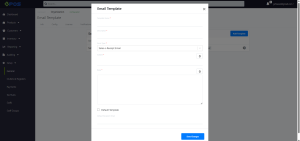
3. When template is set as “Default”, the template will be used in all sales e-receipt email sent from Backend. In the POS, it will be selected as default before sending out to recipients.
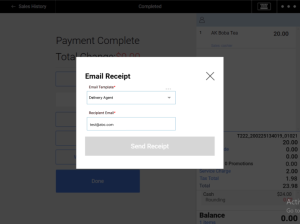
Previously, the Sales Receipt email that customer receive is preset with fixed default email subject and email body
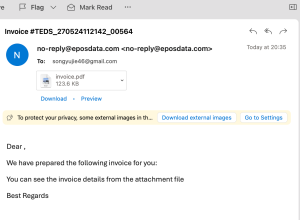
Now the template has been revamped to be more presentable.
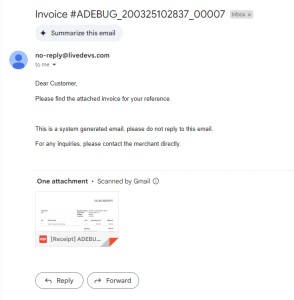
How to Update
For POS related features, user will need to update the POS to the latest version, version 5.224.0.0.
For Backend related features, user are not required to perform any actions, the new features would automatically be updated.
Feedback
We value your input! If you encounter any issues or have suggestions for further improvements, please don’t hesitate to contact us.
Stay Connected
Stay updated with the latest news and updates by following us on our social platforms.
Thank You
We appreciate your continued trust in EPOS. This update is just one of many steps we’re taking to provide you with the best POS system on the market.
If you have any questions or need assistance with the update, please contact our support team at:
Call: 6871 8833 / Email: [email protected] / Whatsapp: 8482 1888

