July 2025
This July, several features across our POS, Android POS, Backend and Soundbox have implemented features to enhance the experience of both the users and customers.
What’s New
Not sure which affects you?
These icons indicate which group of users is impacted by each enhancement: Point of Sale (POS) users, Backend users, or Web Ordering App users.
(🖥️ POS — ⚙️ Backend — 📱 Web Ordering App — 🤖 Android POS — 👨🍳 Kitchen Display System (KDS) — 📦 Stock Take Device — 🔊Soundbox)
Cashiers can now directly update item availability for Kiosk and Web Ordering (including separators and modifiers) in Android POS frontend, without using the EPOS Backend.
How it works:
- Cashier navigates to Kiosk & Web Ordering Setting via ‘top left 3 Dash’ – Settings
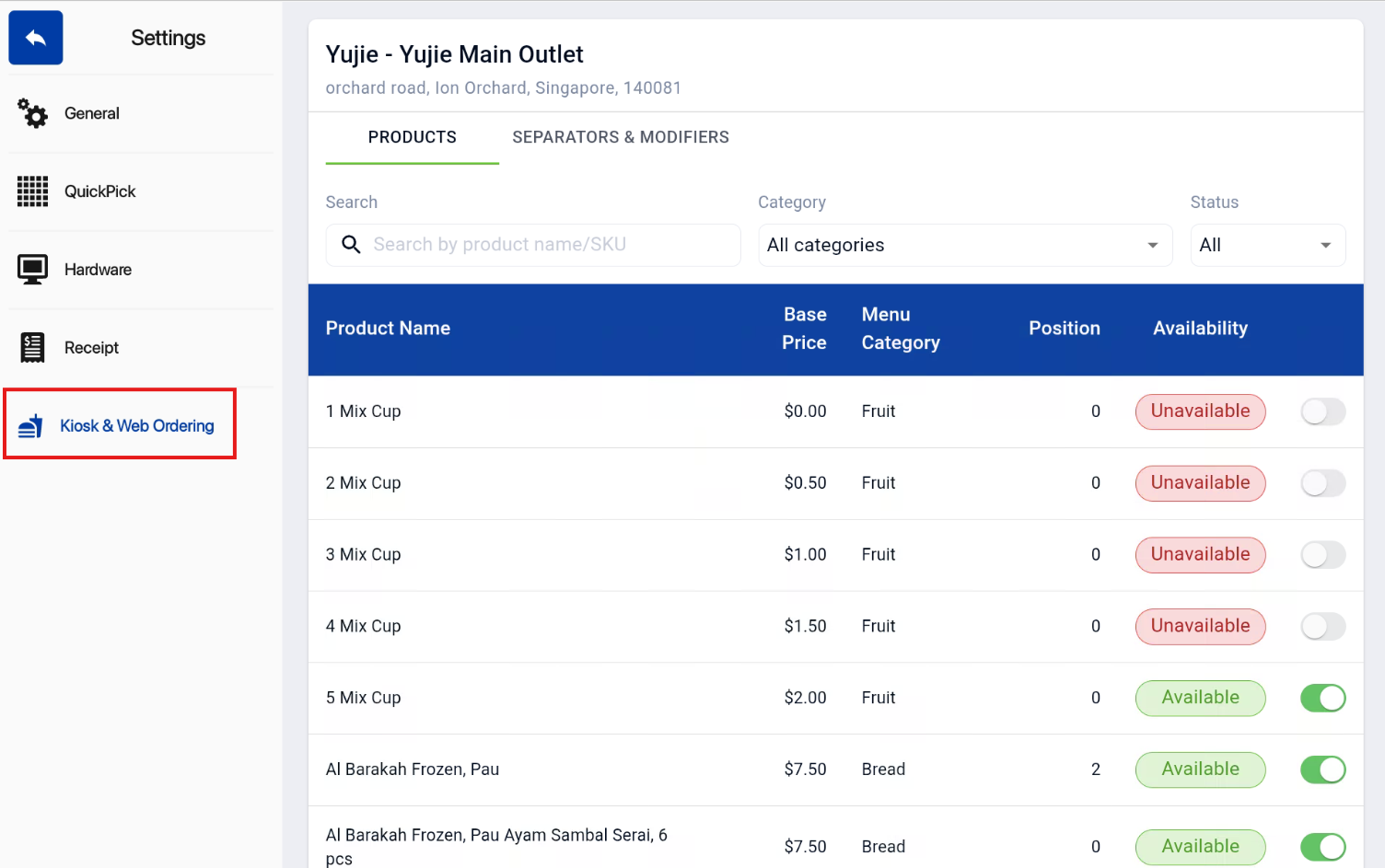
- Cashier edits availability of Products/Separators & Modifiers using the toggles.
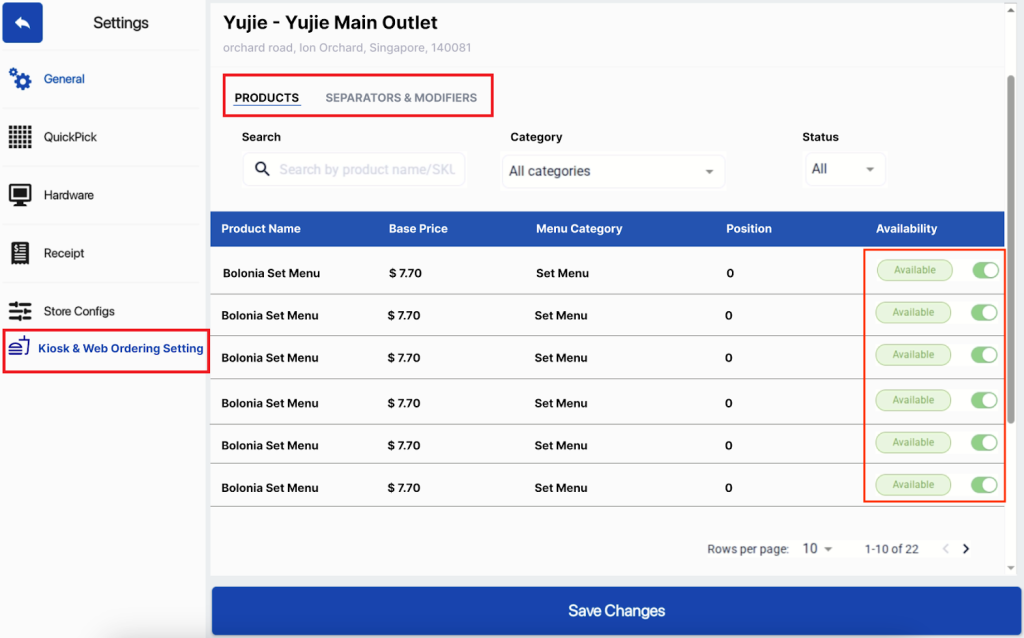
- Toast message indicates the edit was successful and changes will automatically sync to the Kiosk and WebApp.
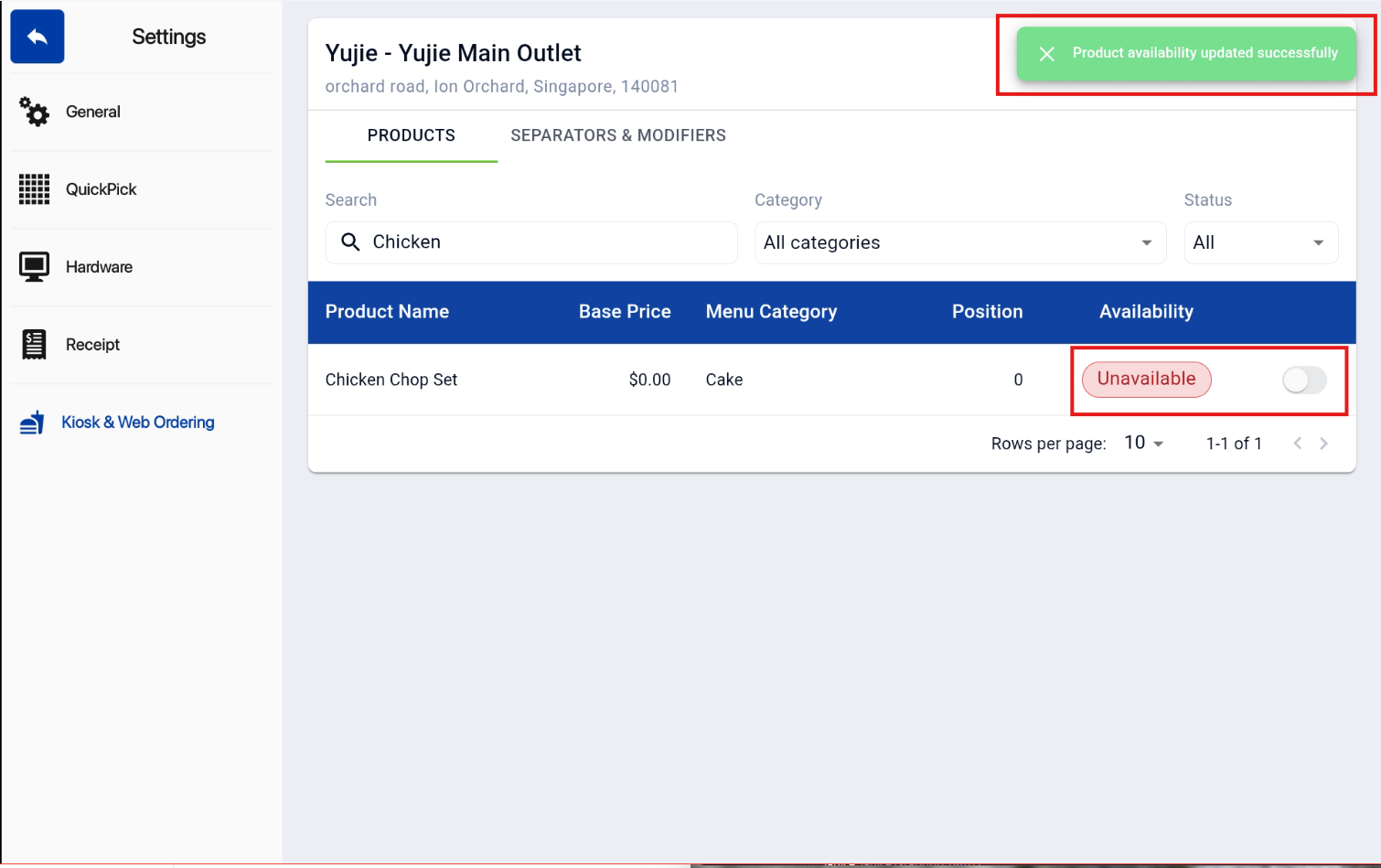
Now there are more variables available for the email body, so that users can personalise it more easily. Note that the new variables below can only be used once within the email body.
New Email Body Variables
- Customer Name
- Customer Phone No.
- Customer Email
- Customer Address
- Customer Postal Code
- Order Note
How it works:
- In backend, user goes to General > Email Template
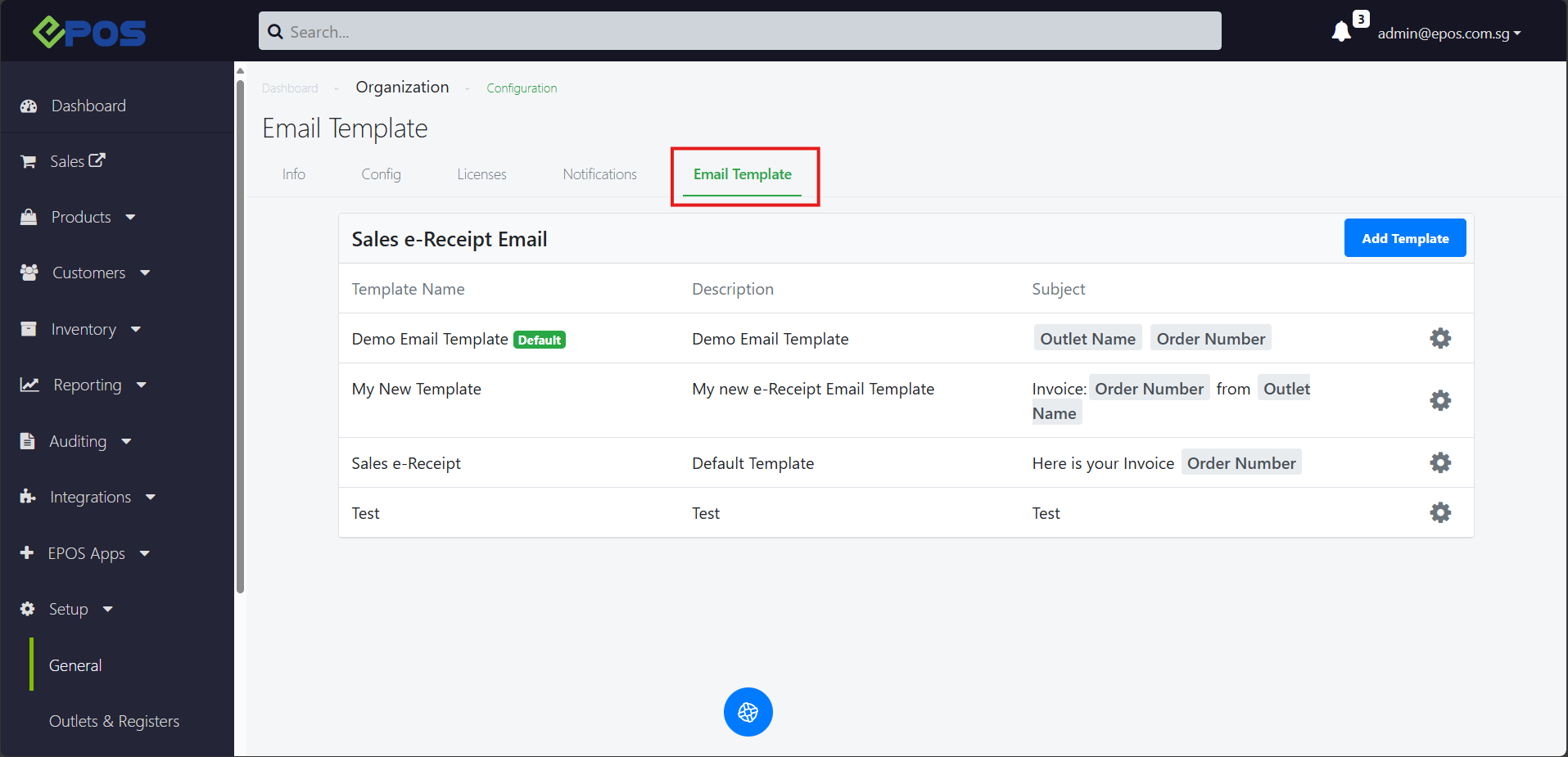
- User clicks on the gear button > Edit
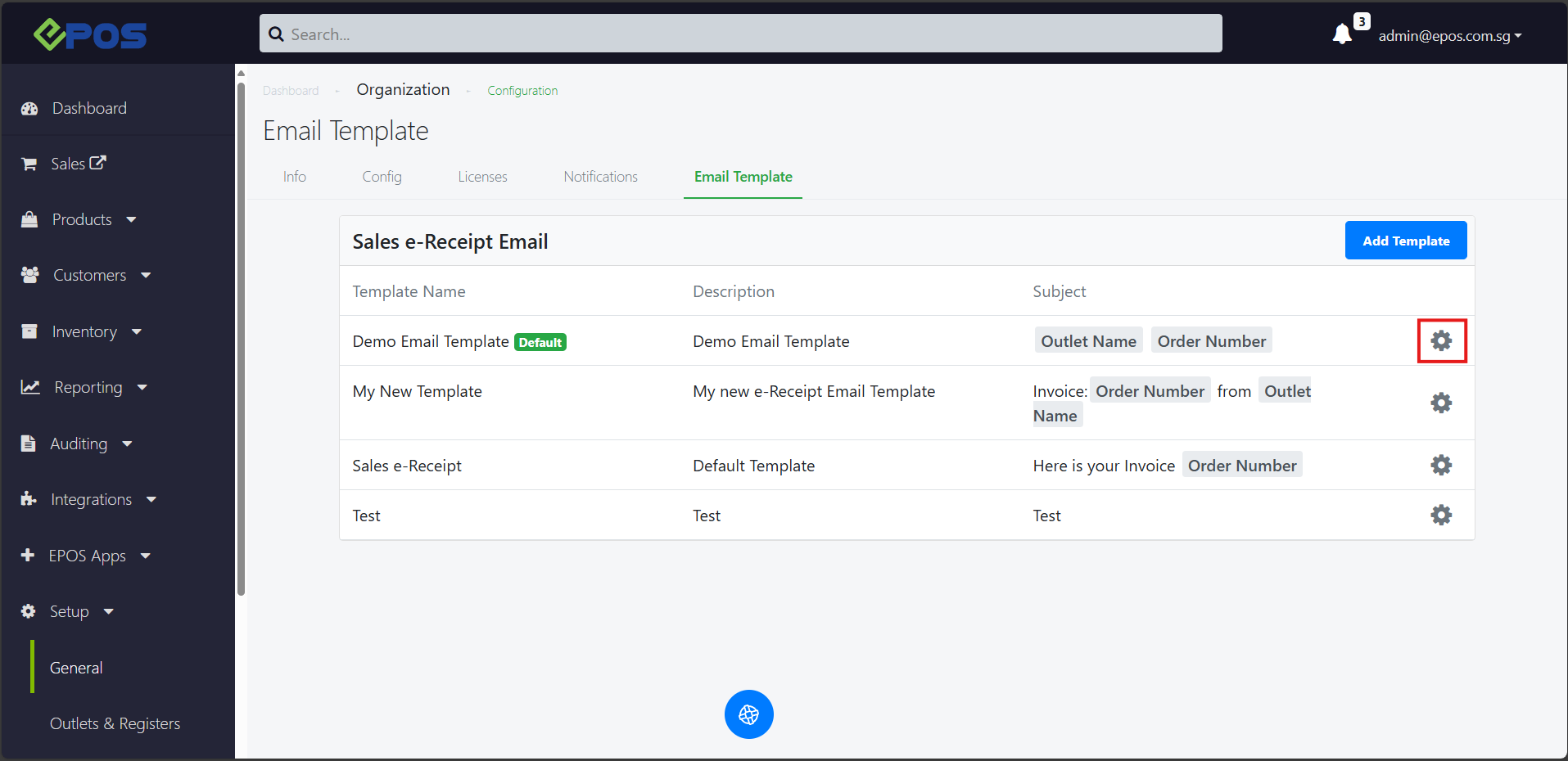
- User can select the dynamic variables that they want to include in the email subject or body.
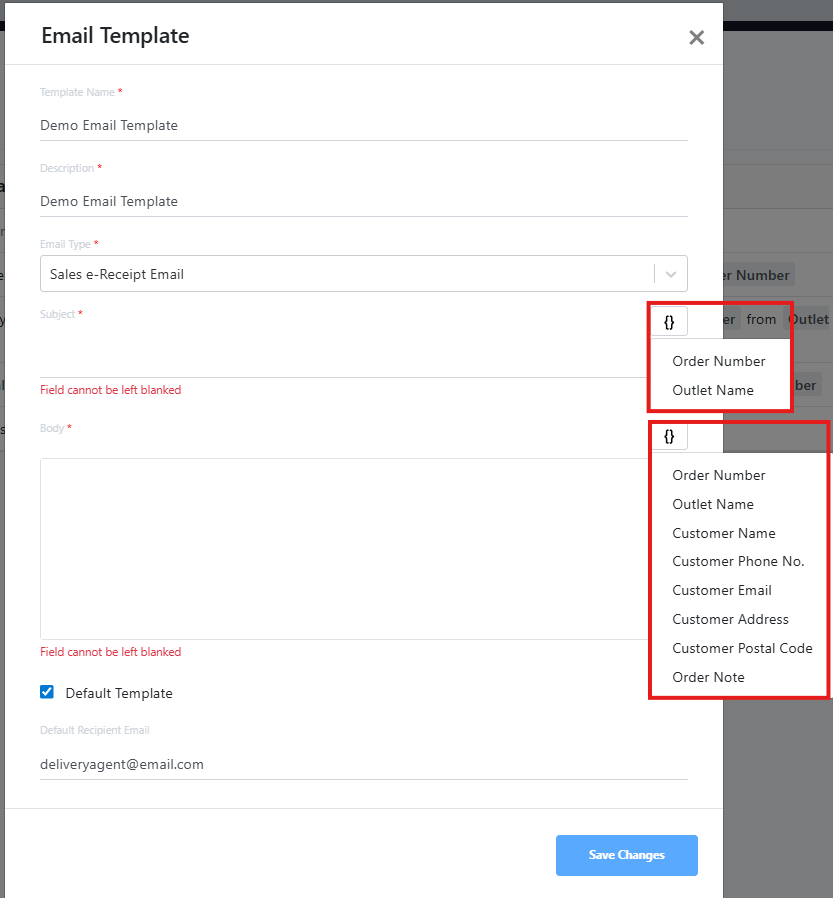
- The specific info of the dynamic variable will be displayed in the email sent to the customer.
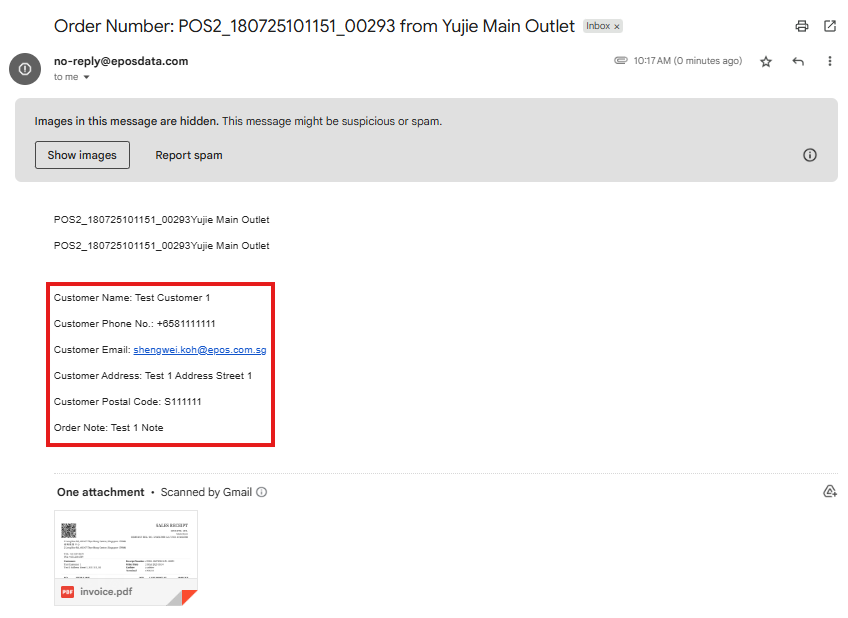
Kitchen Printing is now updated with a new enhancement.
- Asterisk and space (* ) added at the start of notes for both font size
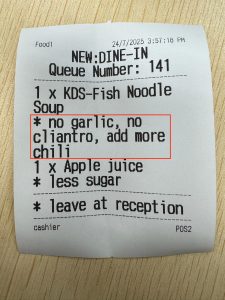

- Large font size is now enlarged for line item note and order note
Navigate to Backend > EPOS Apps > Kitchen Printing > Edit Printer
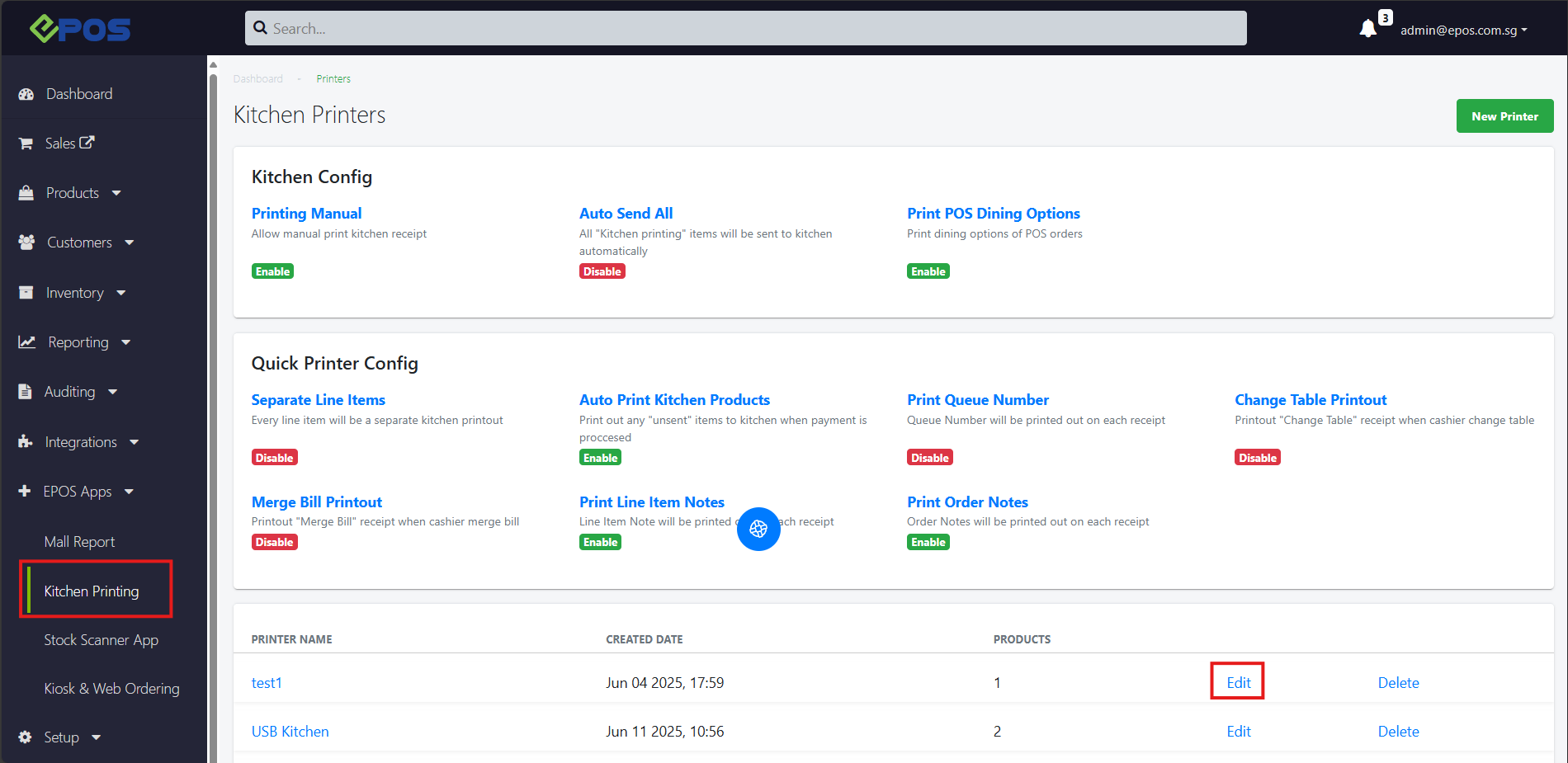
Set Font Size to ‘Large’
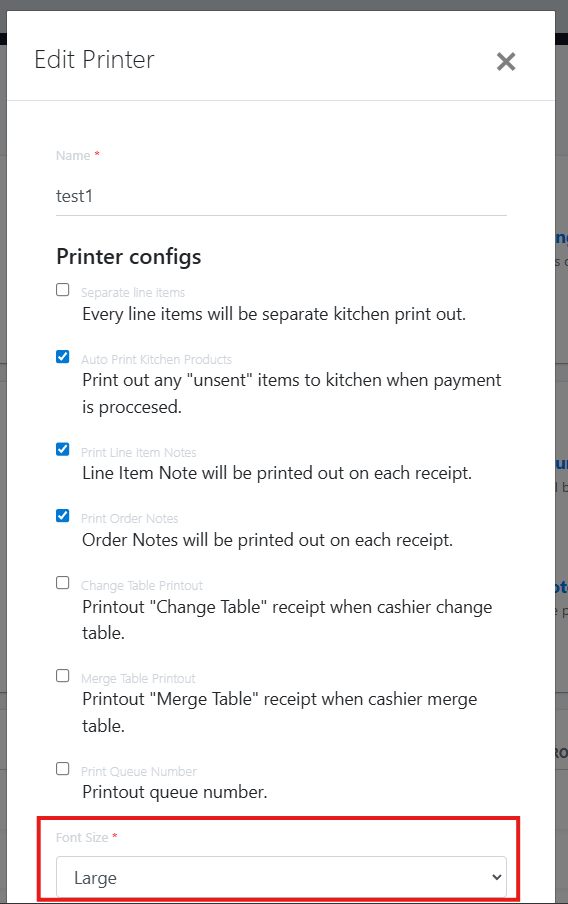
Identical items with service charge can now be merged on pre-settlement bills and sales receipts when the ‘Separate line items’ toggle is turned off.
This excludes:
– Surcharges or discounts
– Set menus, packages, or products with serial numbers
– Weight-based products
– Modifier Products
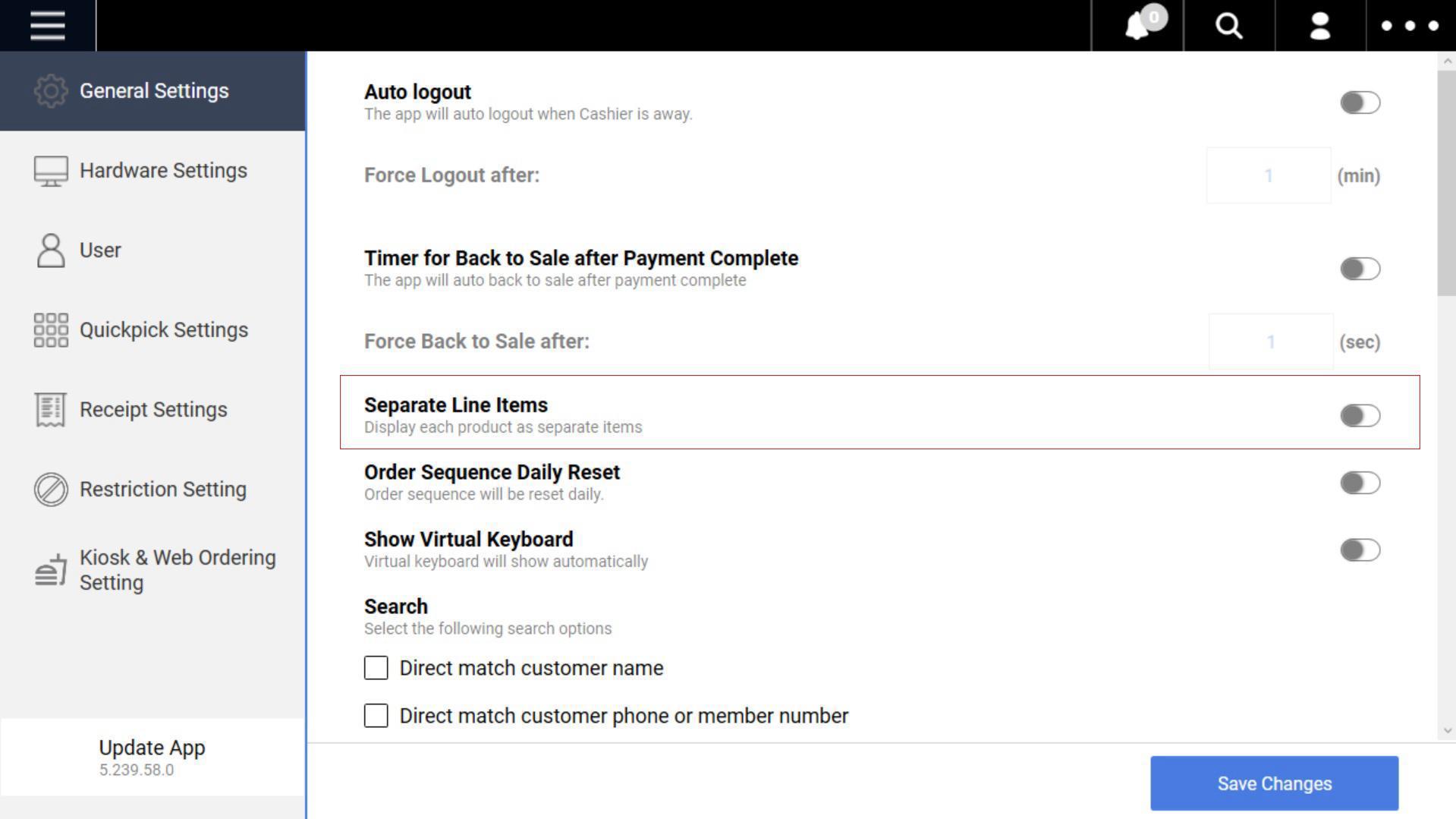
Note: Items will be merged in the receipt and pre-settlement regardless sent to the kitchen or not.
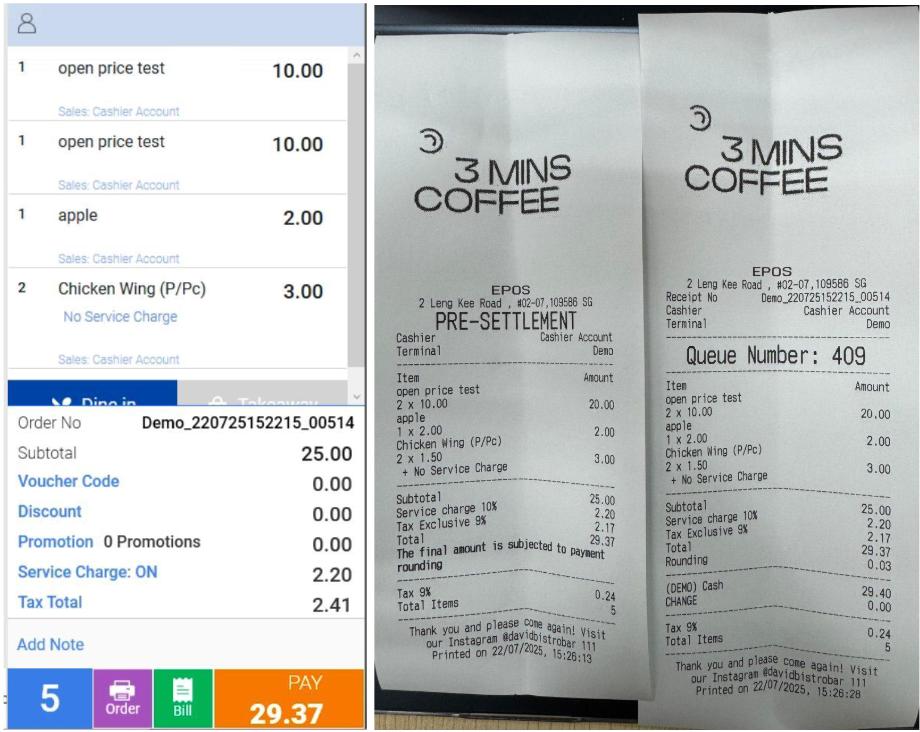
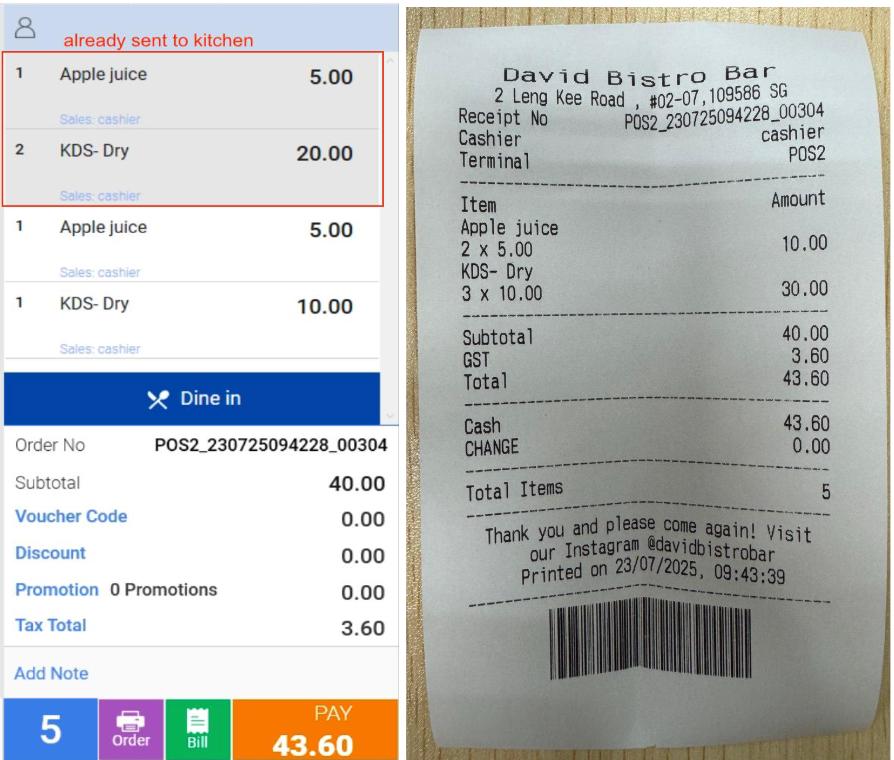
Change Device Mode
As of Soundbox version v2.1.46, users can now change the soundbox mode between Stand Alone and Integration.
The table below shows how to change the Soundbox Device Mode.
|
Start at Soundbox Home Screen |
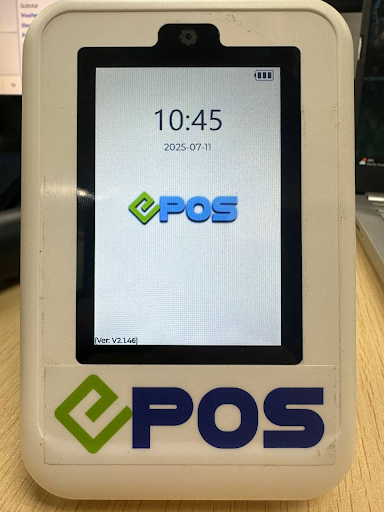 |
|
Click “F1” to go to the “Settings” page. |
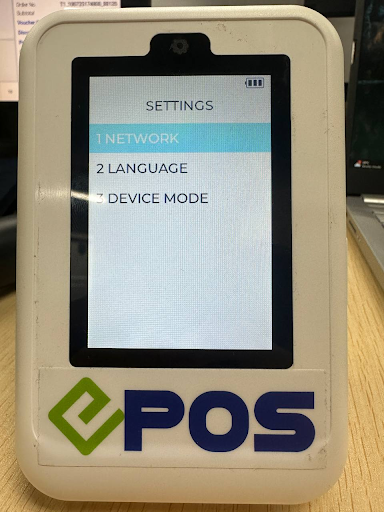 |
|
Click “F1” two more times and then click “Enter” to go to the “Device Mode: page. |
 |
|
Here, you can select between Stand Alone and Integration modes. |
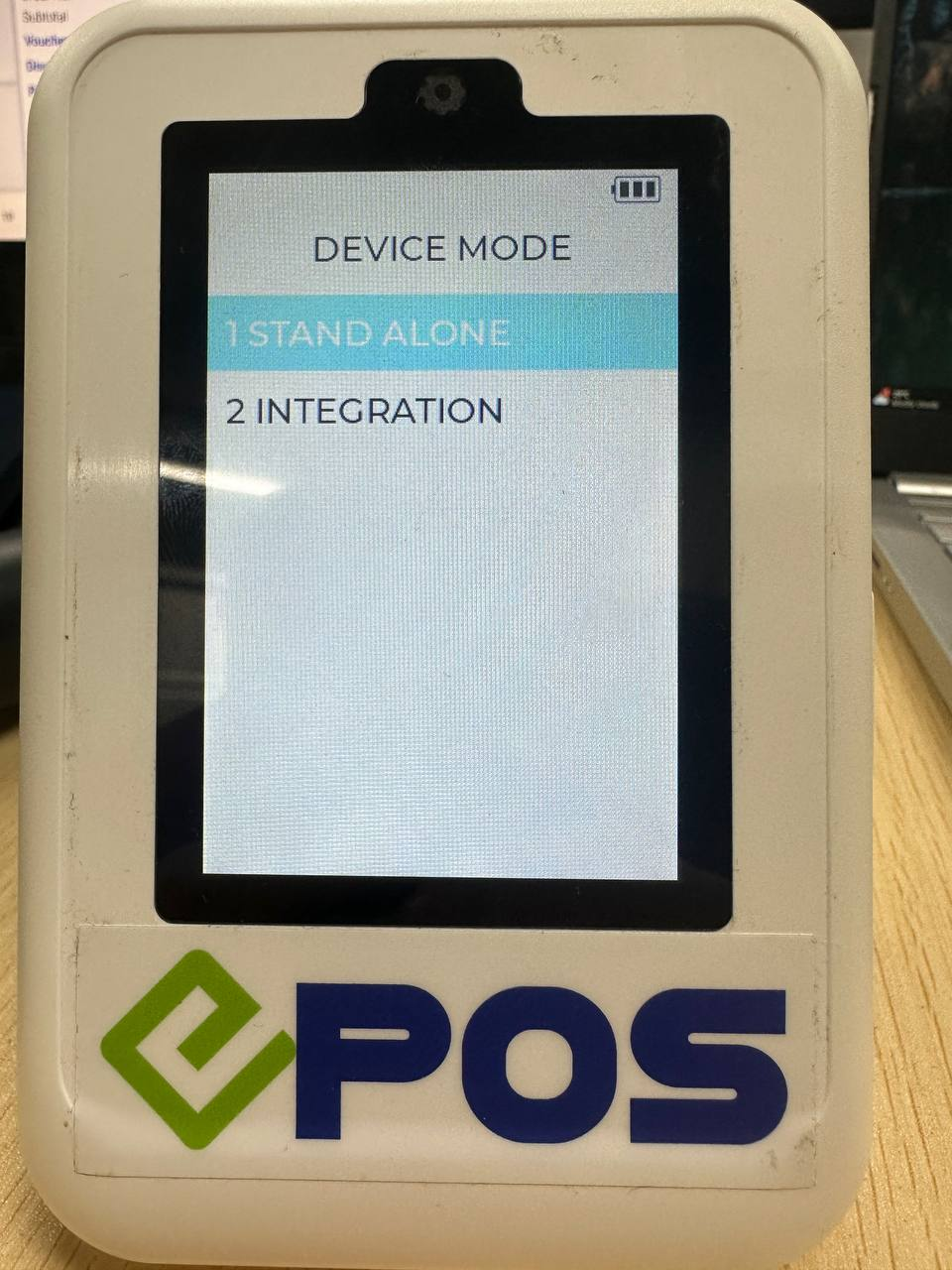 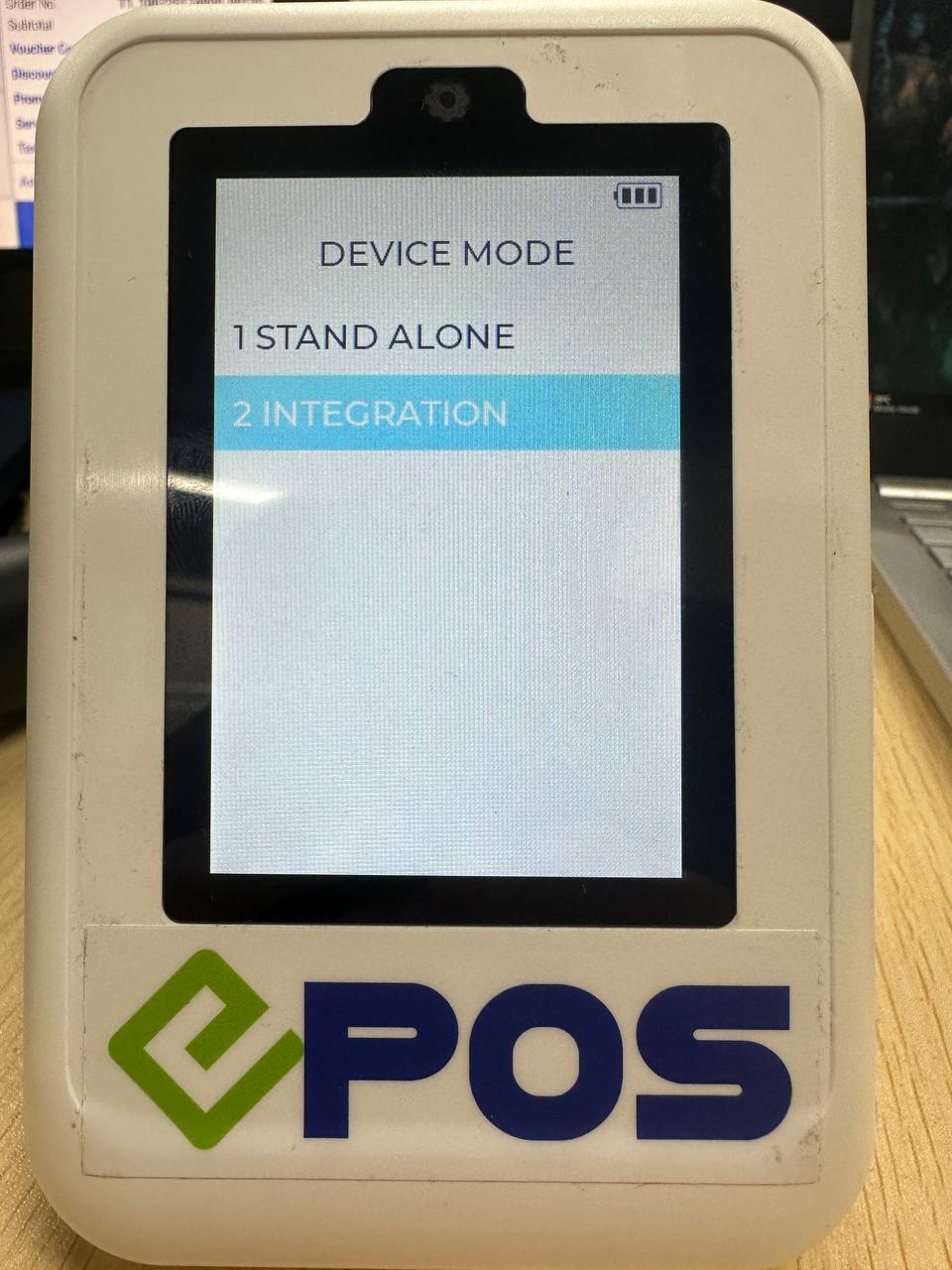 |
|
Click “Enter” and the Soundbox will reboot with the new mode |
– |
How to Update
For POS related features, user will need to update the POS to the latest version, version v2.543.
For Backend related features, users are not required to perform any actions, the new features would automatically be updated.
Feedback
We value your input! If you encounter any issues or have suggestions for further improvements, please don’t hesitate to contact us.
Stay Connected
Stay updated with the latest news and updates by following us on our social platforms.
Thank You
We appreciate your continued trust in EPOS. This update is just one of many steps we’re taking to provide you with the best POS system on the market.
If you have any questions or need assistance with the update, please contact our support team at:
Call: 6871 8833 / Email: [email protected] / Whatsapp: 8482 1888

