September 2025
This September, several features across our POS, Android POS, Backend and Soundbox have implemented features to enhance the experience of both the users and customers.
What’s New
Not sure which affects you?
These icons indicate which group of users is impacted by each enhancement: Point of Sale (POS) users, Backend users, or Web Ordering App users.
(🖥️ POS — ⚙️ Backend — 📱 Web Ordering App — 🤖 Android POS — 👨🍳 Kitchen Display System (KDS) — 📦 Stock Take Device — 🔊Soundbox)
Users can now merge separate bills from the same table.
Users can click on the ![]() icon to access the table management page.
icon to access the table management page.
Users can select the table they would like to merge the separate bills and click on the Merge Bill button.

After clicking on the Merge Bill button, users can select the other bill(s) they would like to merge the bill with.
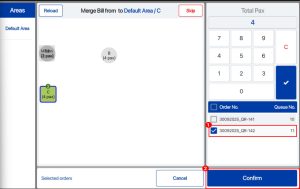
Orders will be merged under the first bill and it will be displayed on the table management page.

The new Portrait POS solution is now available in three different hardware options, offering core functionality similar to Android and Windows POS systems. It’s an all-in-one device with a built-in printer and camera, featuring a cleaner and faster payment flow designed for portrait-screen displays.
The Newland 950

The Newland N950S

The iMin Swift 2 Pro

With this enhancement, users can now select WeChat Pay as a payment method and complete transactions with ease.
The integration is available across all three hardware options — providing greater flexibility and convenience for both merchants and customers:
Kiosk
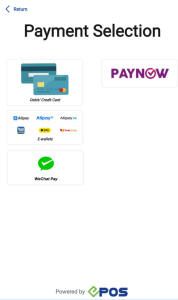
POS
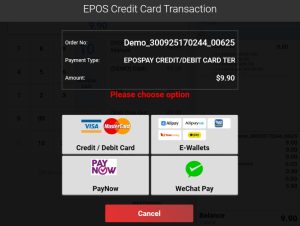
Android POS
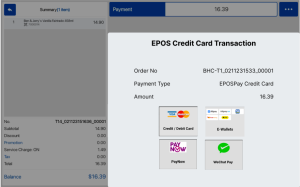
We’ve made improvements to the modifier selection experience on Deliveroo, giving customers more flexibility and control when customizing their orders.
What’s New
-
Smart limits for modifiers: Customers can now select add-ons within the minimum and maximum limits configured in the Backend Portal, ensuring choices stay aligned with restaurant settings.
-
Repeat selections allowed: Customers can now select the same modifier multiple times, making it easier to order extra portions or duplicate add-ons they enjoy.
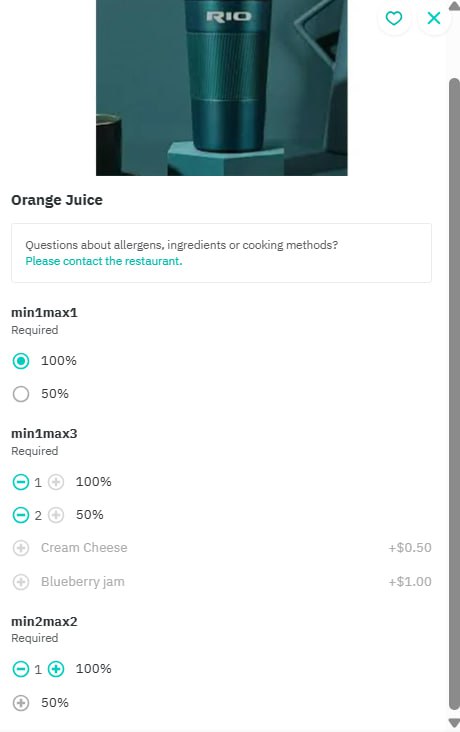
We’ve enhanced the way product images are displayed on Deliveroo to ensure a cleaner and more consistent look across menus.
What’s New
- Automatic resizing: Product images now automatically adapt to Deliveroo’s 16:9 ratio requirement, ensuring visuals appear sharp and properly aligned.
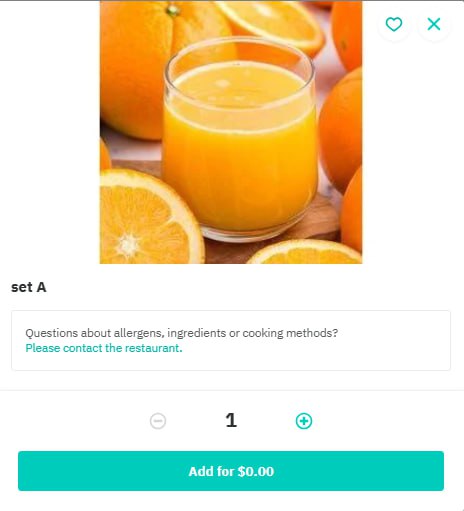
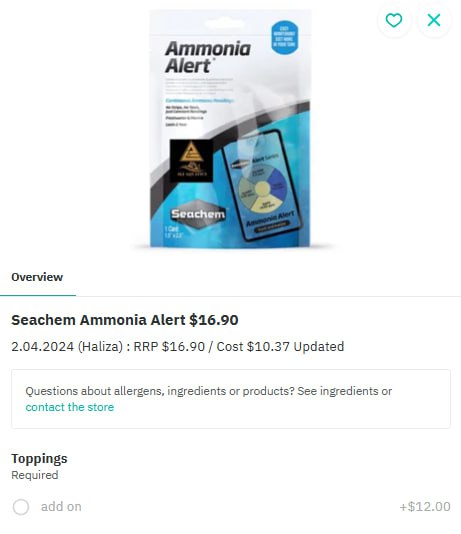
Setup Reminder
When configuring a store for a client, please double-check that the correct Business Type (e.g., F&B or Retail) is selected. This step is essential for the image resolution enhancement to work as intended on Deliveroo.
How to Update
For POS related features, user will need to update the POS to the latest version, version v2.543.
For Backend related features, users are not required to perform any actions, the new features would automatically be updated.
Feedback
We value your input! If you encounter any issues or have suggestions for further improvements, please don’t hesitate to contact us.
Stay Connected
Stay updated with the latest news and updates by following us on our social platforms.
Thank You
We appreciate your continued trust in EPOS. This update is just one of many steps we’re taking to provide you with the best POS system on the market.
If you have any questions or need assistance with the update, please contact our support team at:
Call: 6871 8833 / Email: [email protected] / Whatsapp: 8482 1888

