No products in the cart.
If user wish to change the payment method’s position at the POS, go to Outlets & Registers
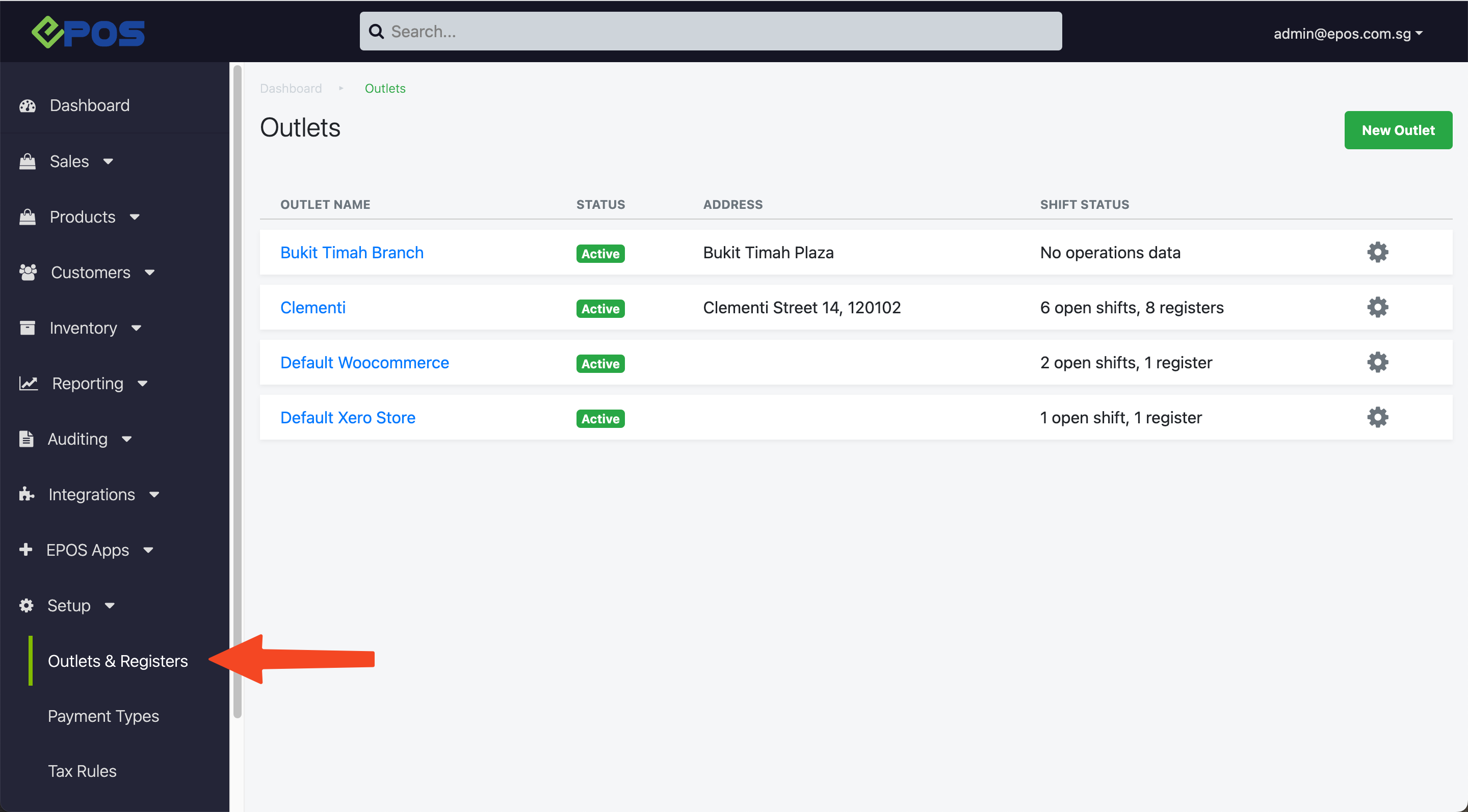
Click on Payment Options
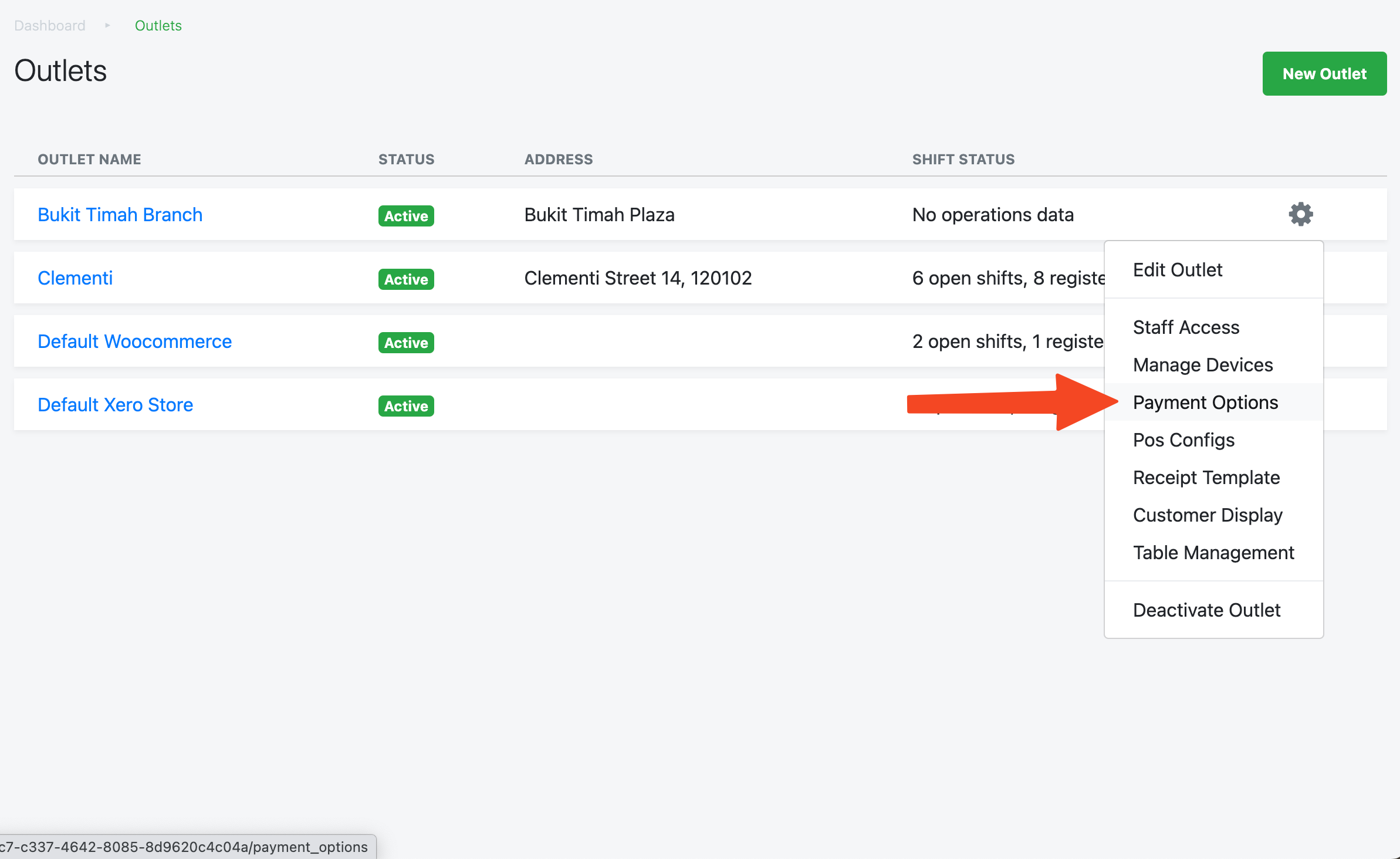
For the payment type that the user wants to change position, click on the gear icon and select Remove
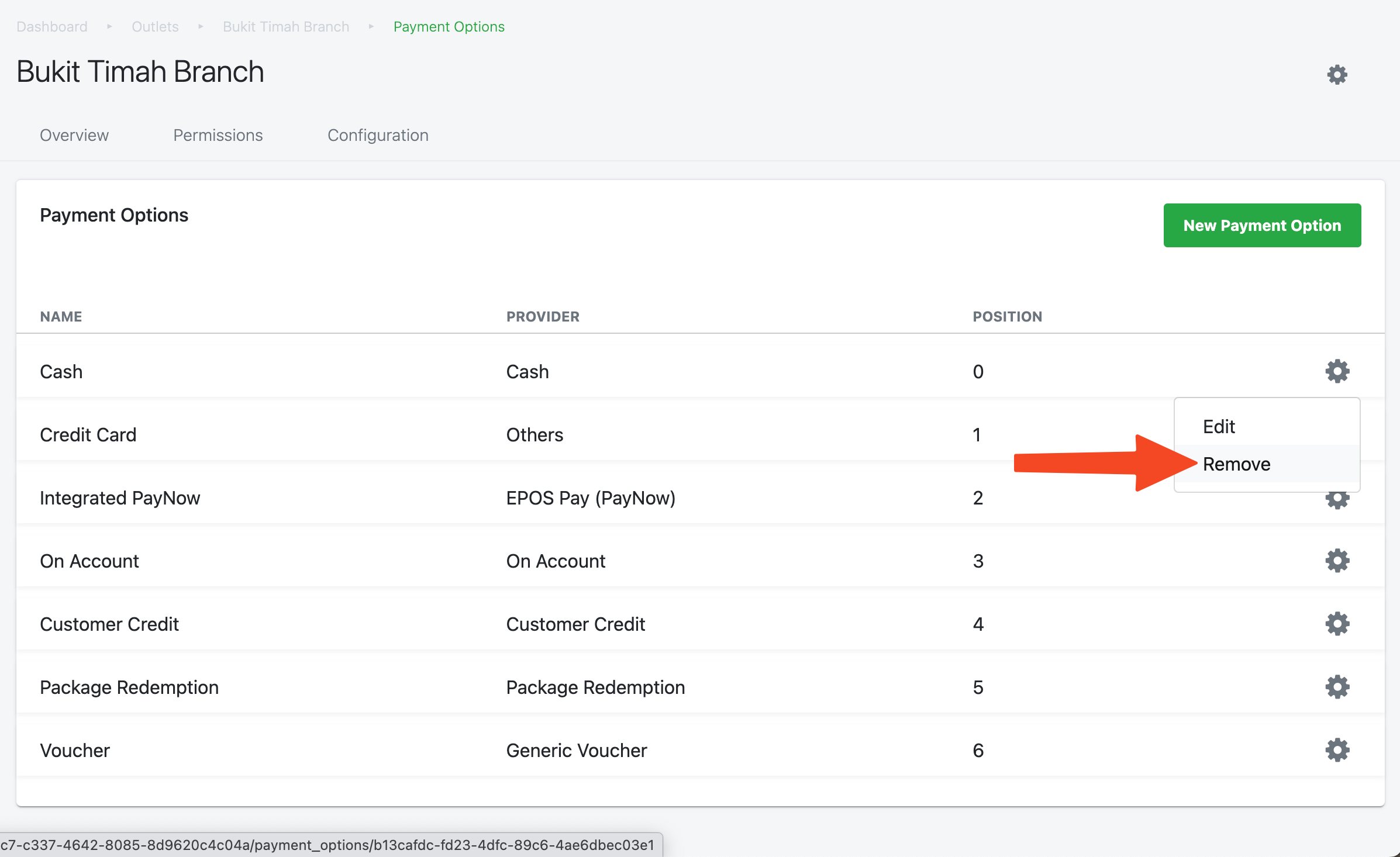
Was this article helpful?
YesNo
