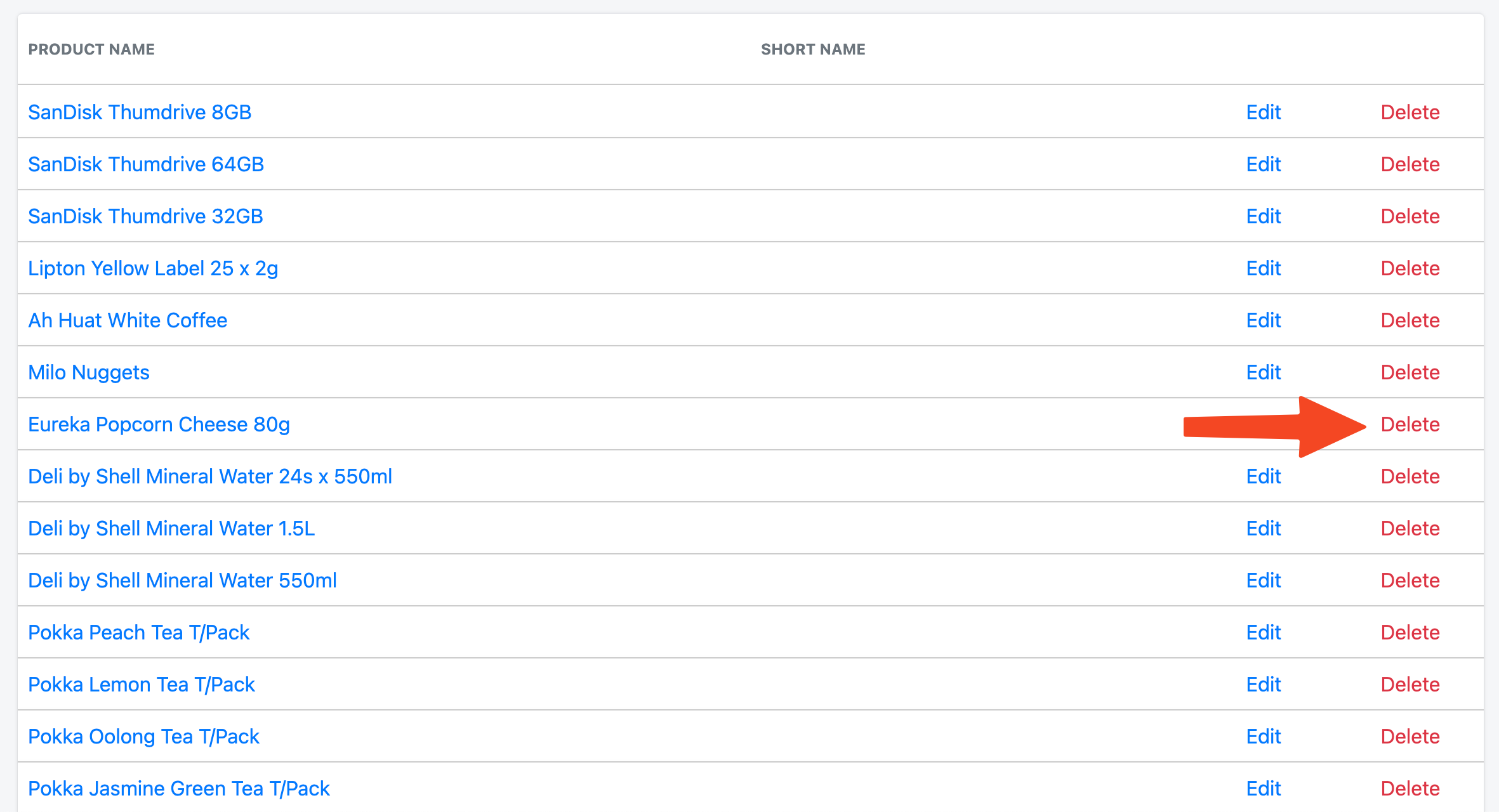No products in the cart.
1. User will go to EPOS Apps
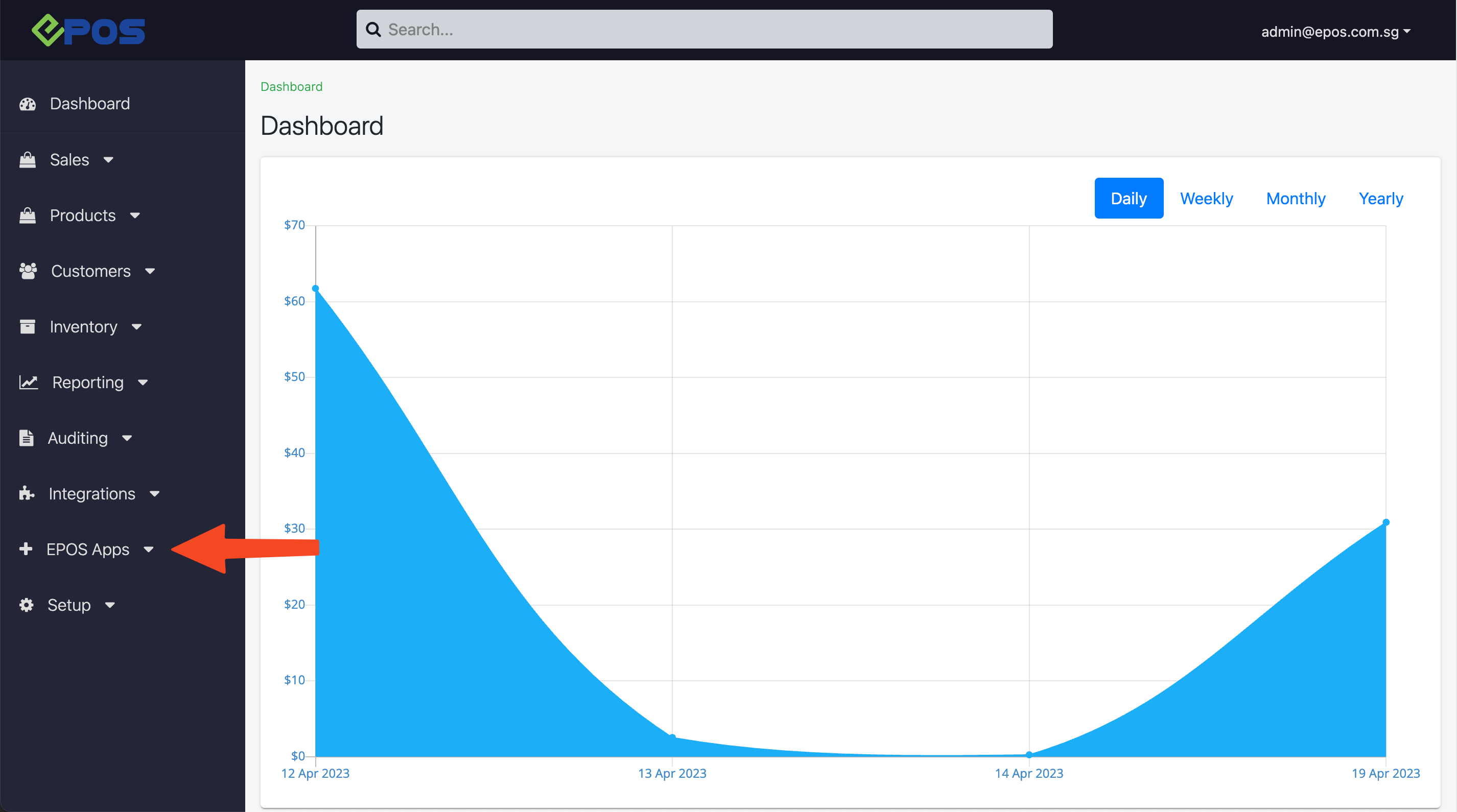
2. Select Kitchen Printing
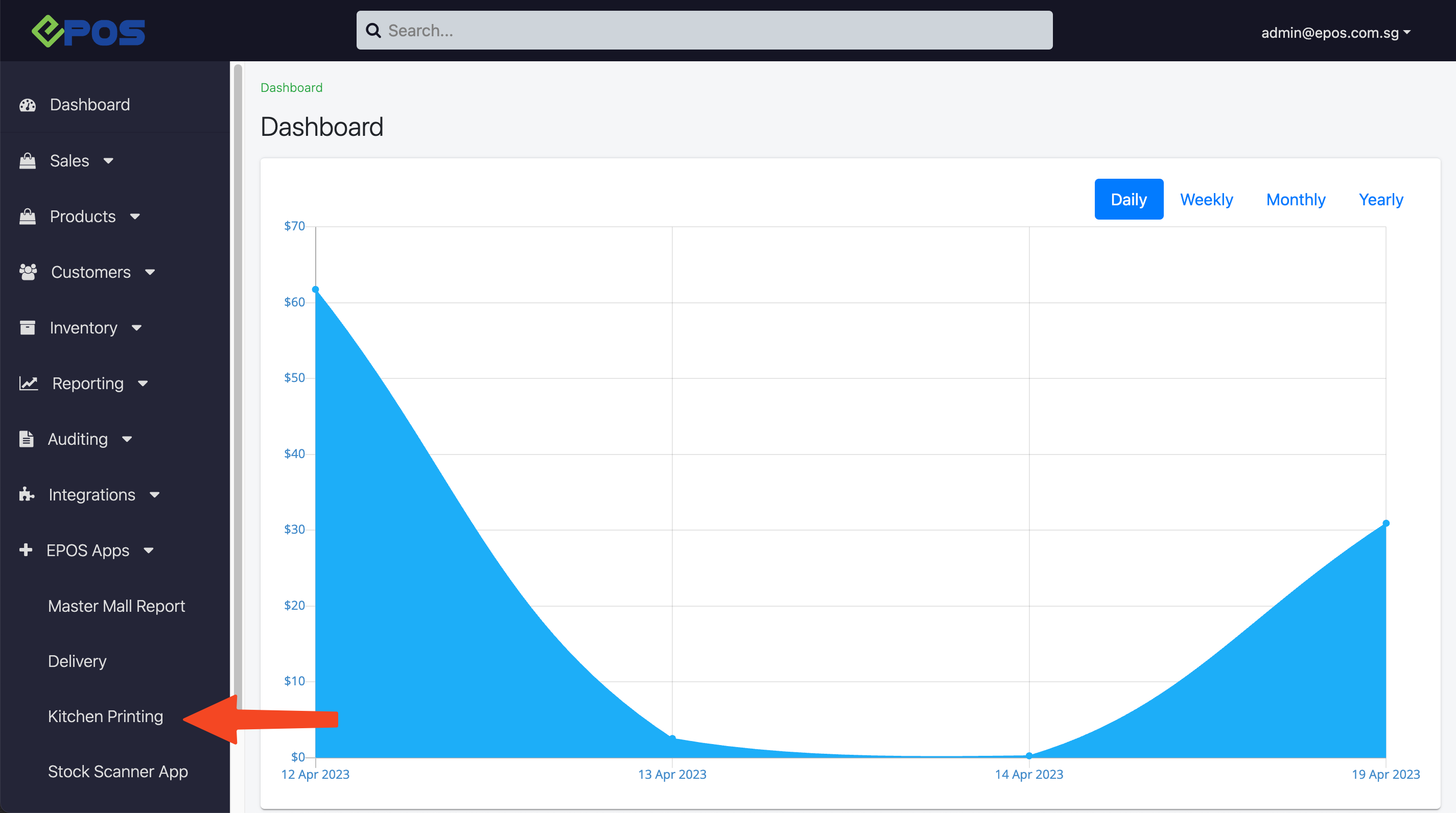
3. Select the Kitchen Printer
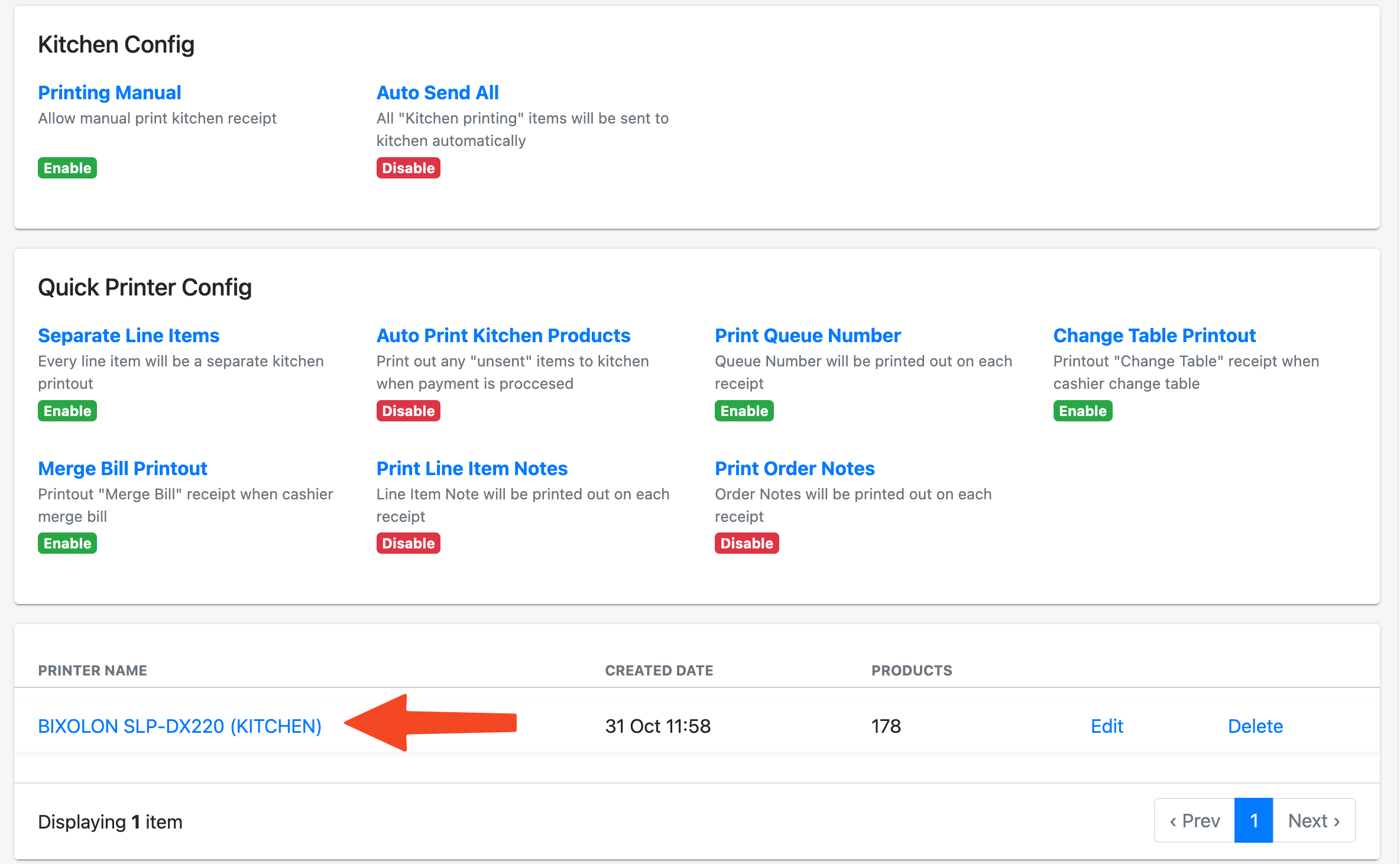
4. Scroll down to the products section
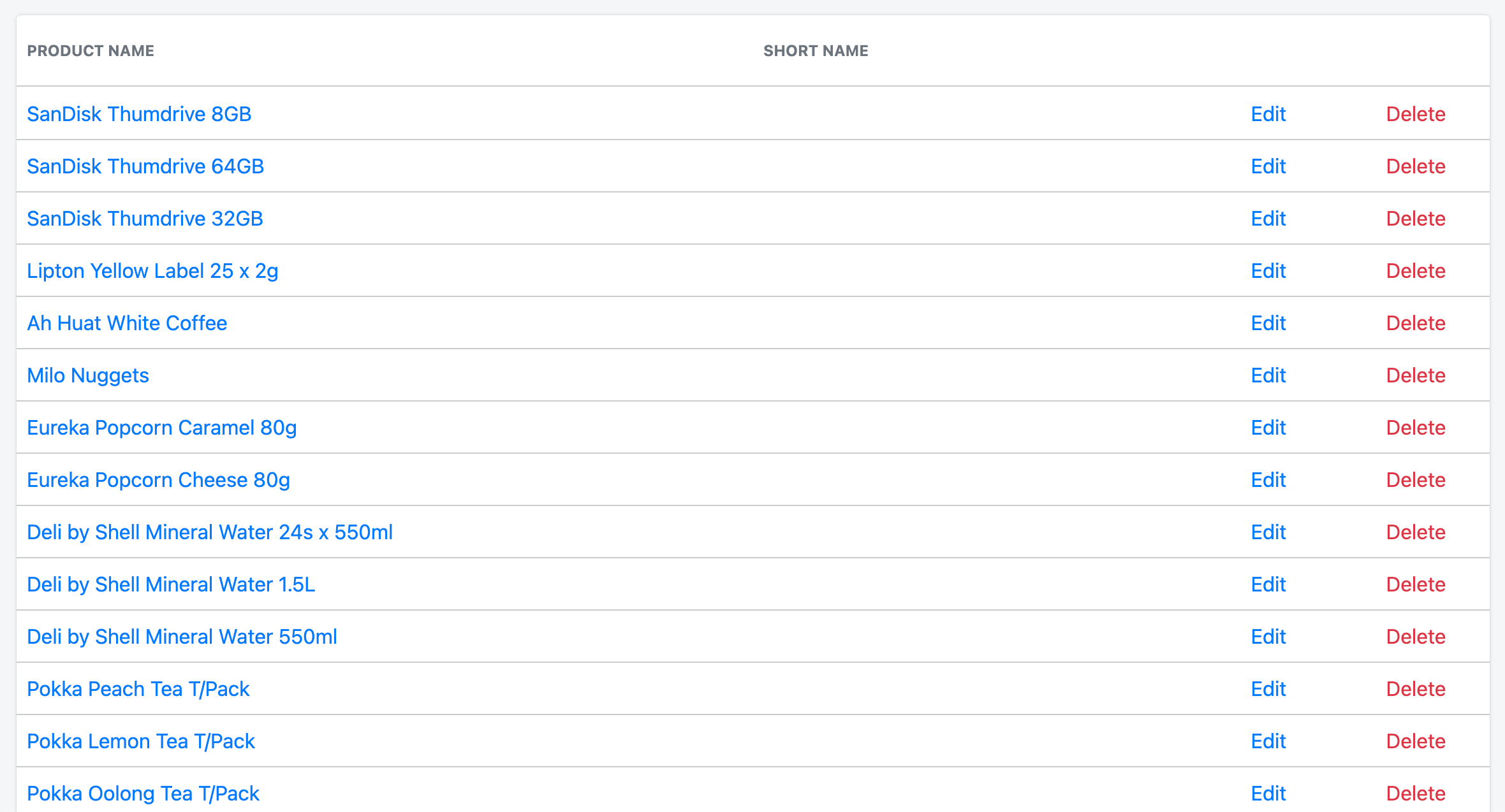
5. Find the product, and click on the Delete button
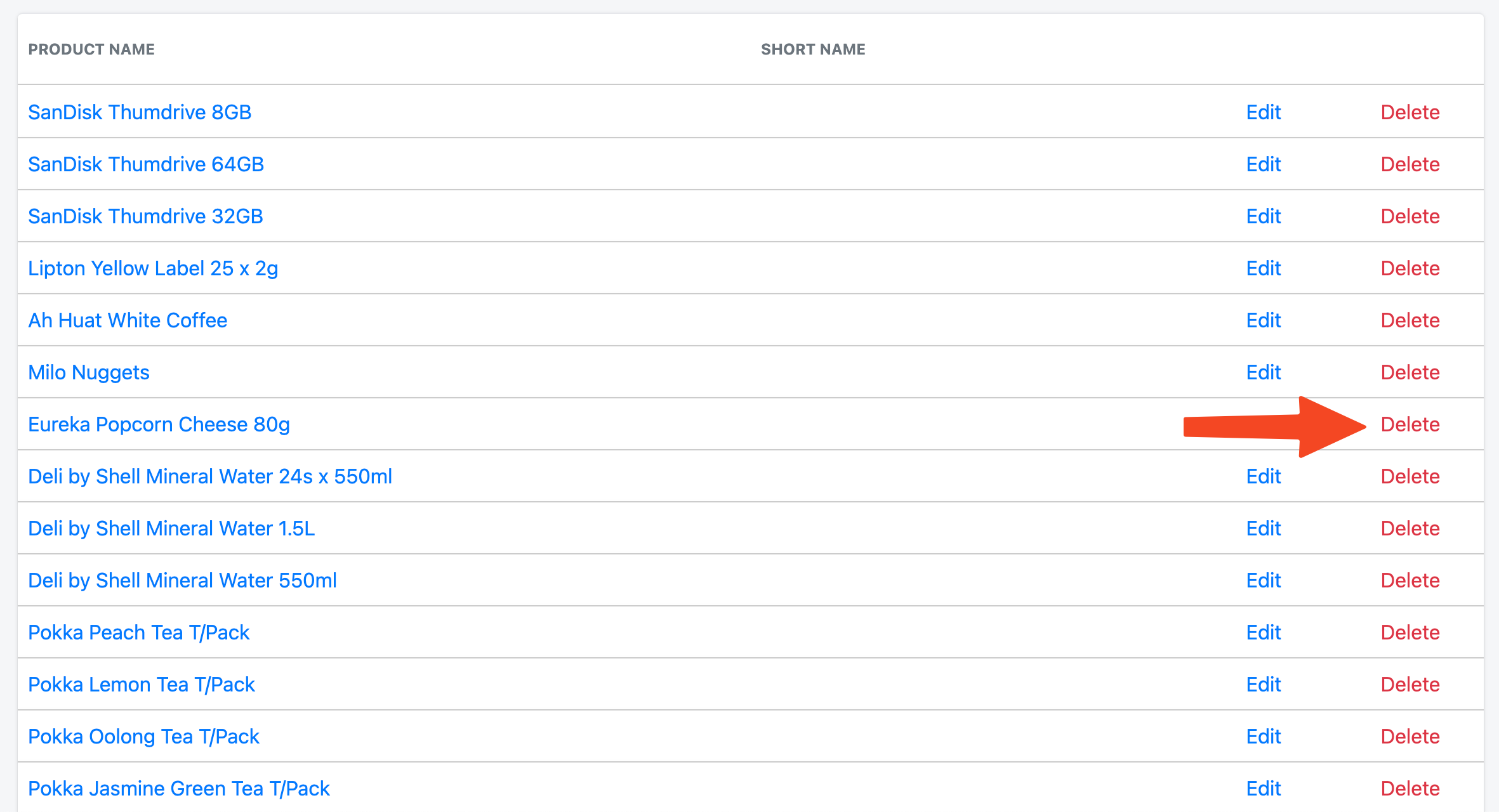
Was this article helpful?
YesNo
1. User will go to EPOS Apps
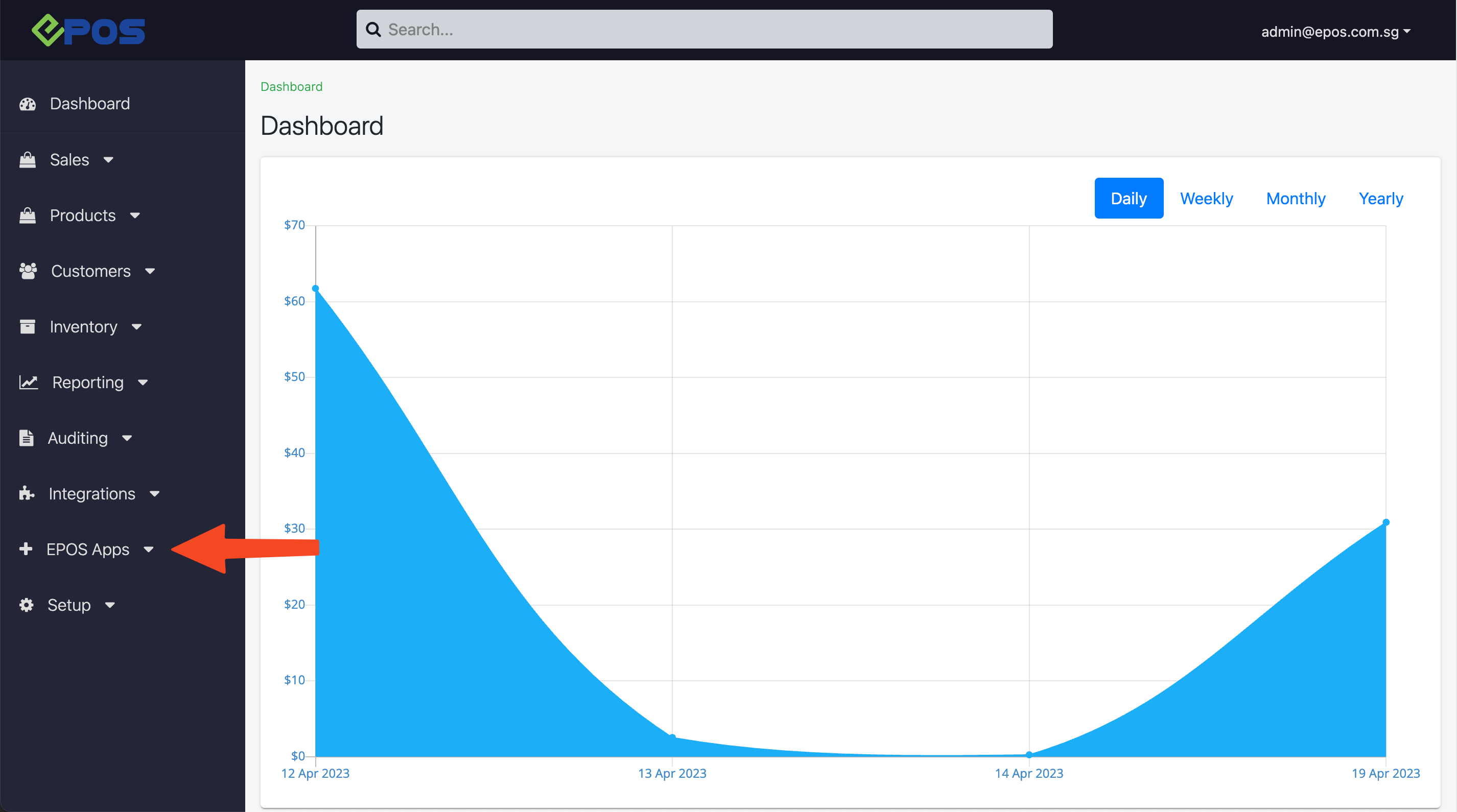
2. Select Kitchen Printing
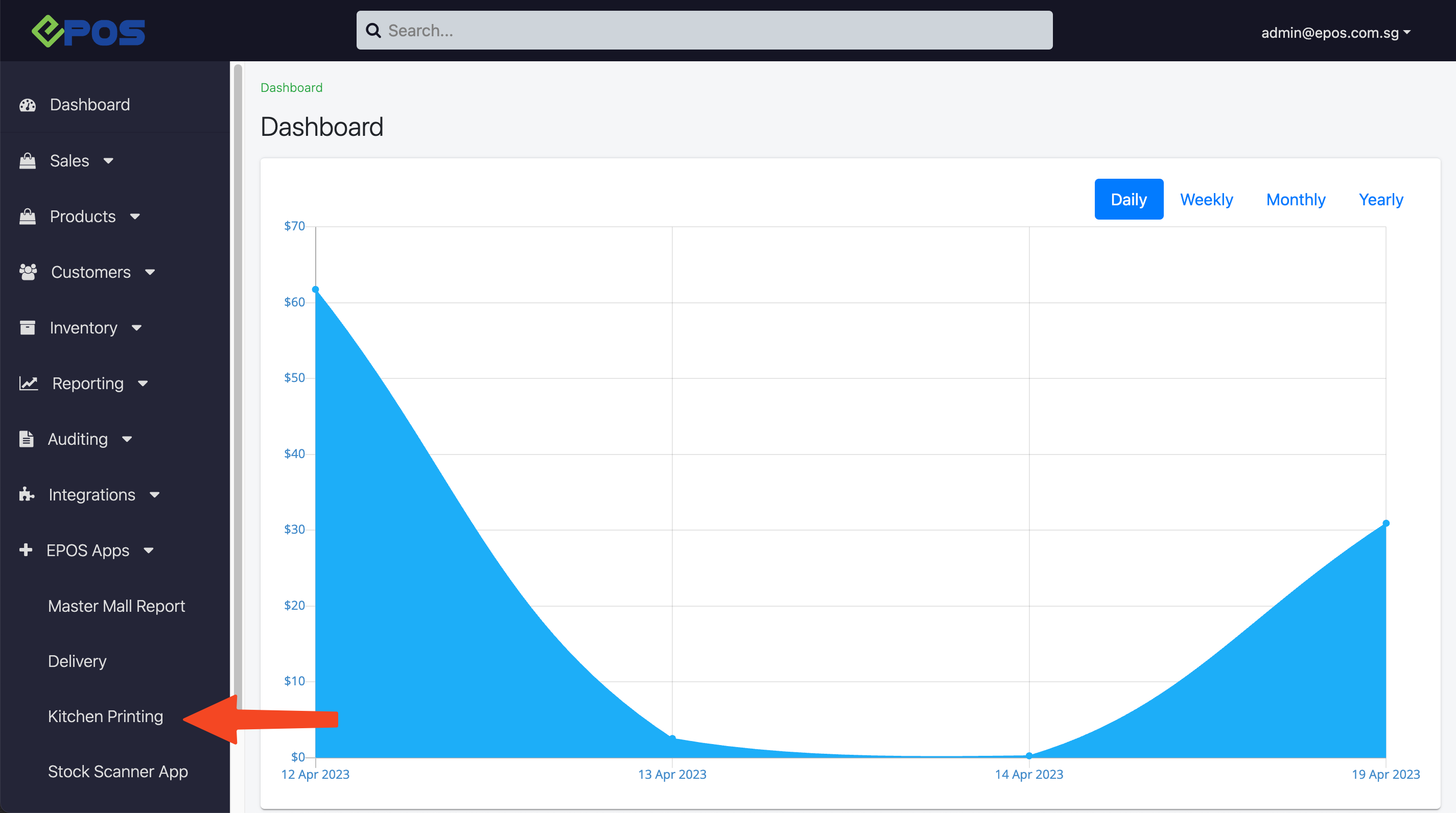
3. Select the Kitchen Printer
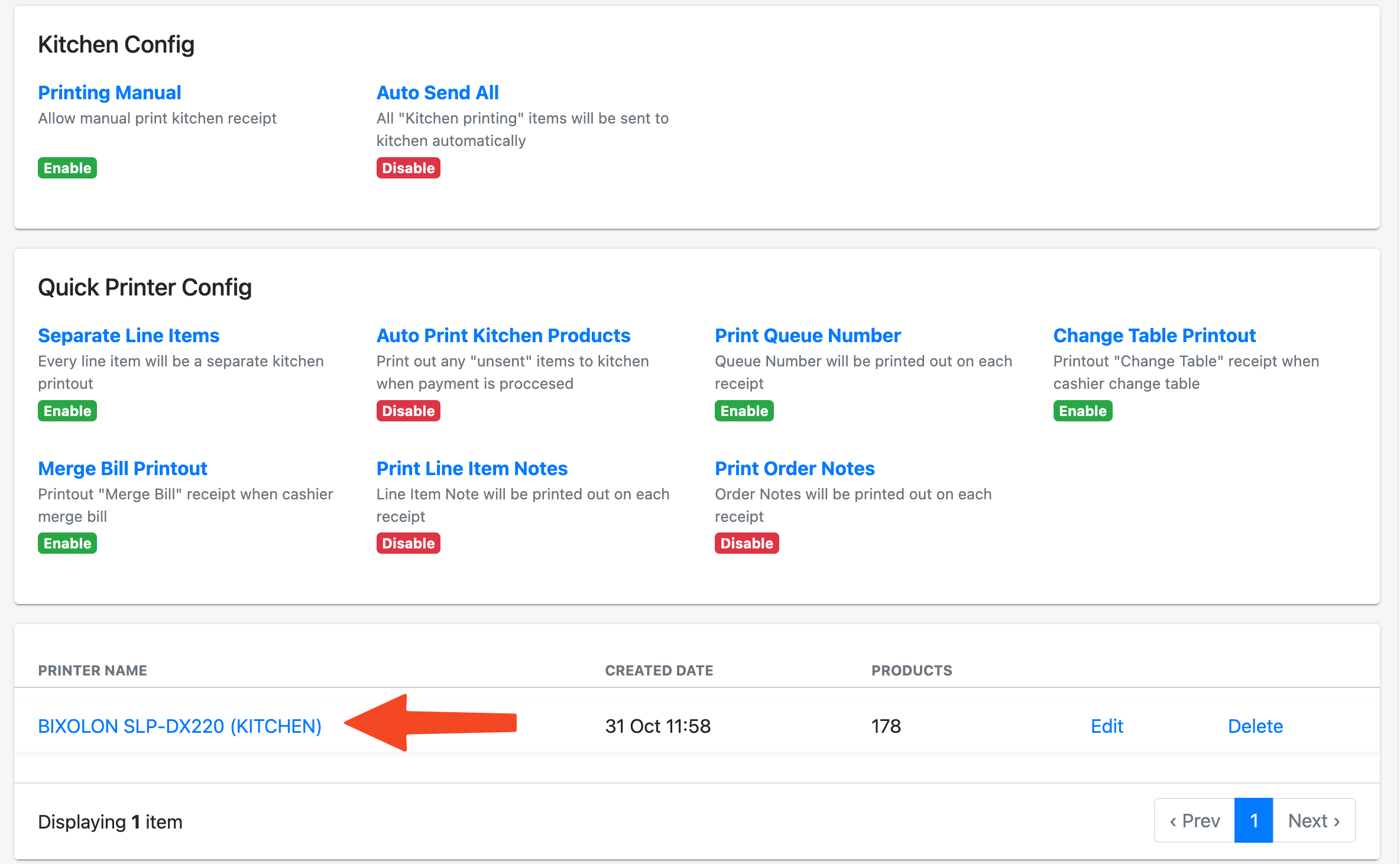
4. Scroll down to the products section
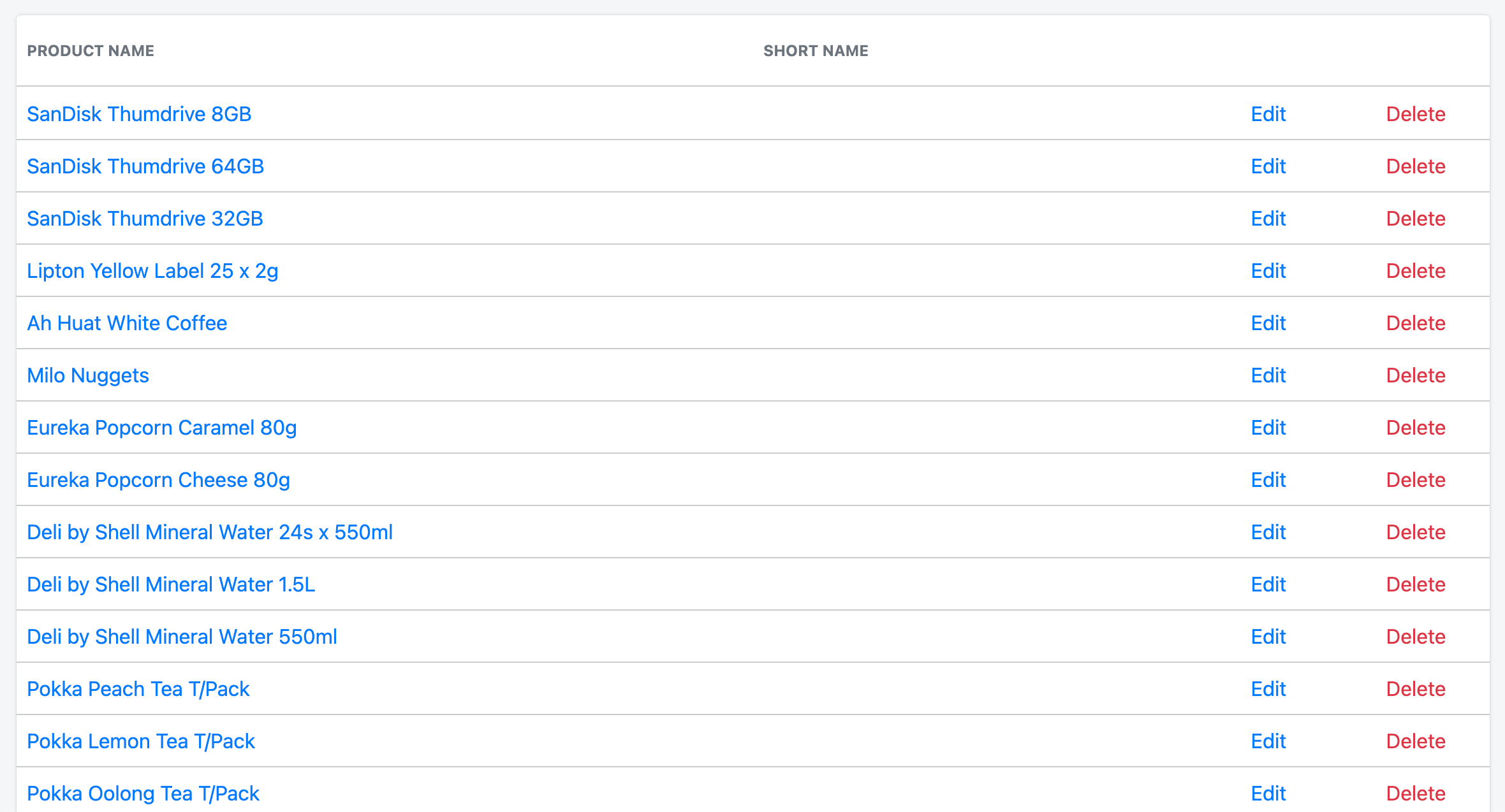
5. Find the product, and click on the Delete button