No products in the cart.
Stock Aging report provides users information on the age of their stocks. A stock’s age is calculated based on the number of days that has passed since a stock in was created.
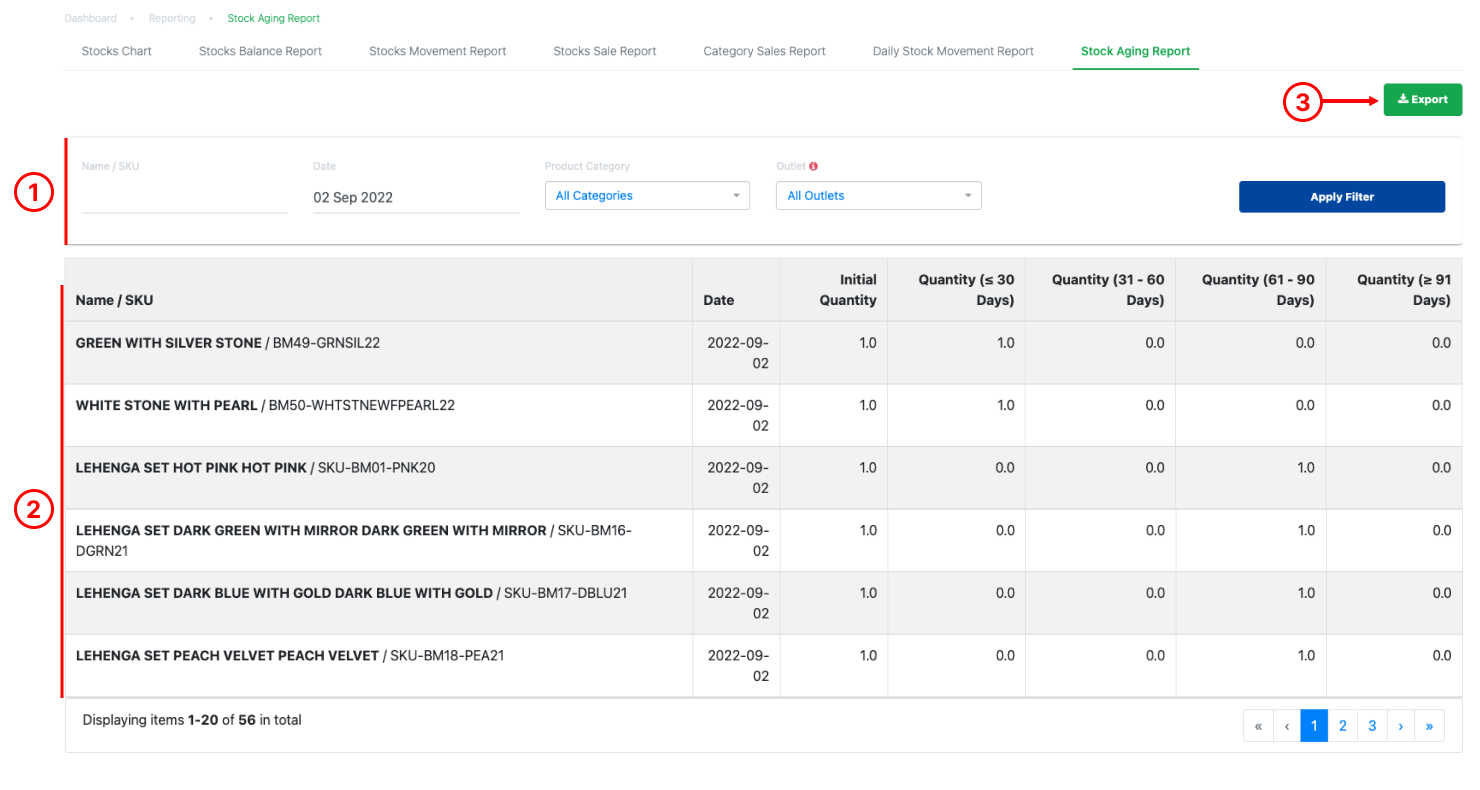
1. Filter
Allow users to generate a Stock Aging Report based on a specific date, product category and outlet. Click on Apply Filter to generate a report.
2. Stock Aging Report
Report generated will be based on the filtered criteria made in No.1
💡 The quantity value reflects the value at the start of the day. If transactions were made today, the quantity will not be updated today. It will be reflected in the stock aging report tomorrow.
3. Export
Allow users to export the Daily Stock Movement Report based on the filtered criteria.
💡 Users are advised to export the report for any further analysis of data generated.
Was this article helpful?
YesNo
