No products in the cart.
Stocks Balance Report provides users the convenience to view stock balance from all outlets.
The typical usage of Stocks Balance Report includes:
- Monitor product stock level and stock value from all outlets
- Replenish product inventory with reference to re-order point and maximum stock
To access the Stocks Balance Report, under Stock Report, click on the Stocks Balance report tab. Users will be directed to this page.
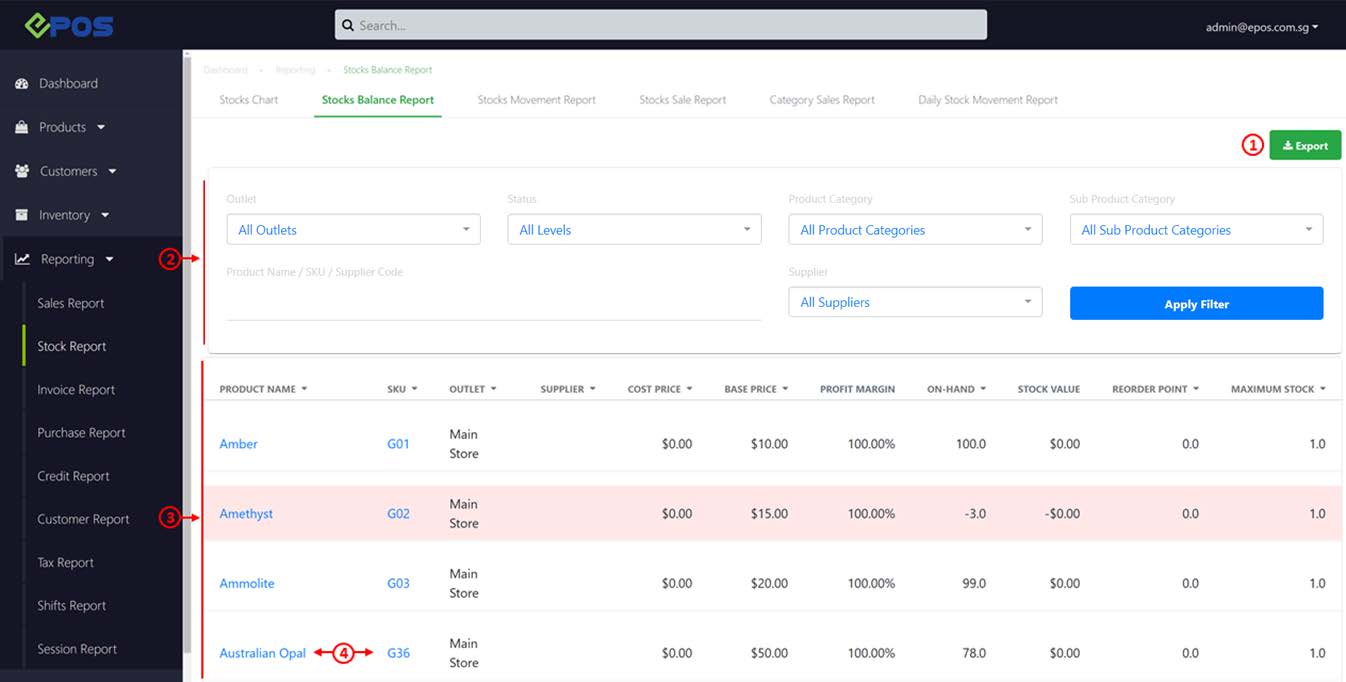
1. Export
Allow users to export the Stock Balance Report based on the filtered criteria.
💡 Users are advised to export the report for any further analysis of data generated.
2. Search and Filter
Allow users to generate a Stock Balance report based on outlet, product categories, supplier. Search for the status of a particular stock using product name/SKU and status of stock level. Click on Apply Filter to generate a report.
3. Stock Balance Report
Report generated will be based on the filtered criteria made in No.2.
💡 Red highlighted rows indicate low stock for that particular product.
4. Product Name/ SKU
Allow users to access the product inventory details.
For more information, see Product Inventory.
Was this article helpful?
YesNo
