No products in the cart.
Stocks Movement Report provides users the convenience to track stock movements e.g. sales, transfers, return etc. Users can use the Stocks Movement Report to track and audit every movement of a particular product. To access the Stocks Movement Report, under Stock Report, click on the Stock Movement Report tab.
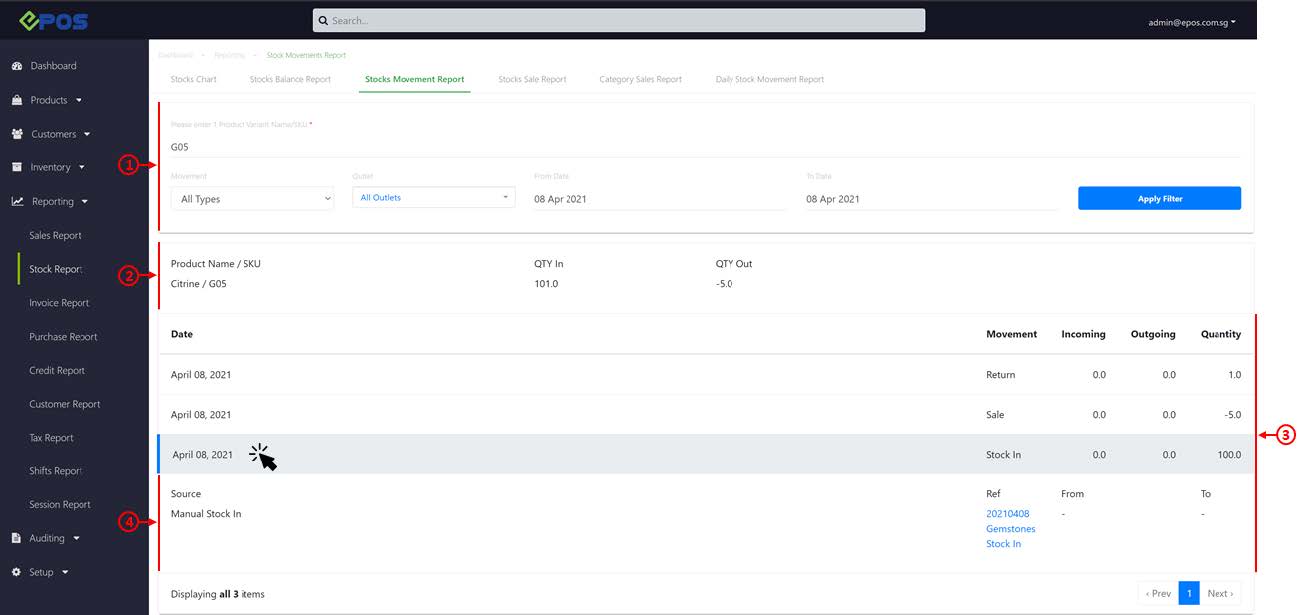
1. Search and Filter
Allow users to generate a Stock Balance report based on specific product & date range. Users can also filter the report based on movement type: All Types, Sale, Return, Stock Adjustment, Stock In, Stock Out.
Click on Apply Filter to generate a report.
💡 Product Name and SKU field is case-sensitive and only accepts searches with exact match.
2. Product Information
Show users the product name/ SKU, and total quantity in and quantity out.
3. Stock Movement Report
Report generated will be based on the filtered criteria made in No.1.
💡 Click on the line item to see more details about the particular stock movement.
4. Stock Movement Detail
Click to expand the line item to show the stock movement details, e.g. transaction number/ purchase order number/ reason for stock adjustment will be shown.
Was this article helpful?
YesNo
