No products in the cart.
In this subsection, users will be guided on managing user/staff access groups. Permissions for both Backend Portal and FRONTEND POS can be configured.
To access users Groups main page, from the Feature Panel, under Setup, click on User Groups. Hereafter also refer to Staff Access Groups.
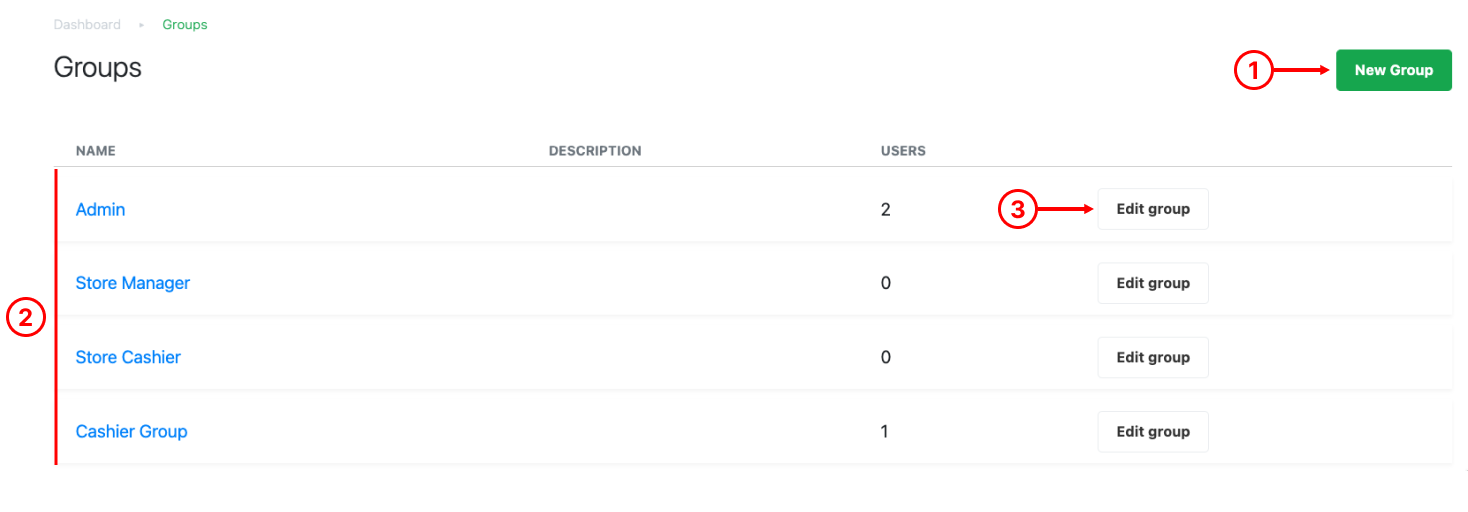
1. New Group
Allow users to create new user/staff access groups. The following window will be shown.
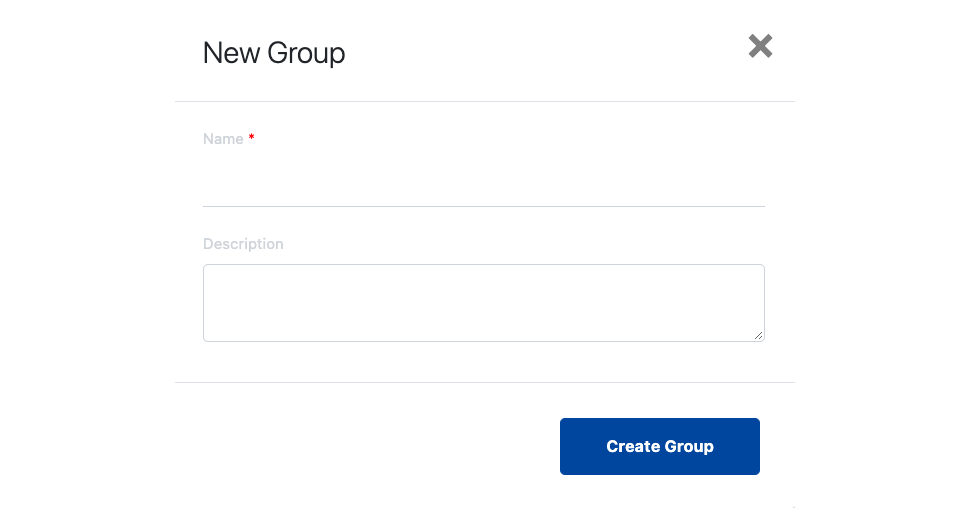
2. User Group List
Shows the list of user groups created and number of users assigned to the group
3. Edit Group
Allow users to edit the particular user group.
Was this article helpful?
YesNo
