No products in the cart.
To add a new supplier, access Suppliers main page and click on New Supplier. A window will be shown, fields marked with * are mandatory fields which should not be left blank.
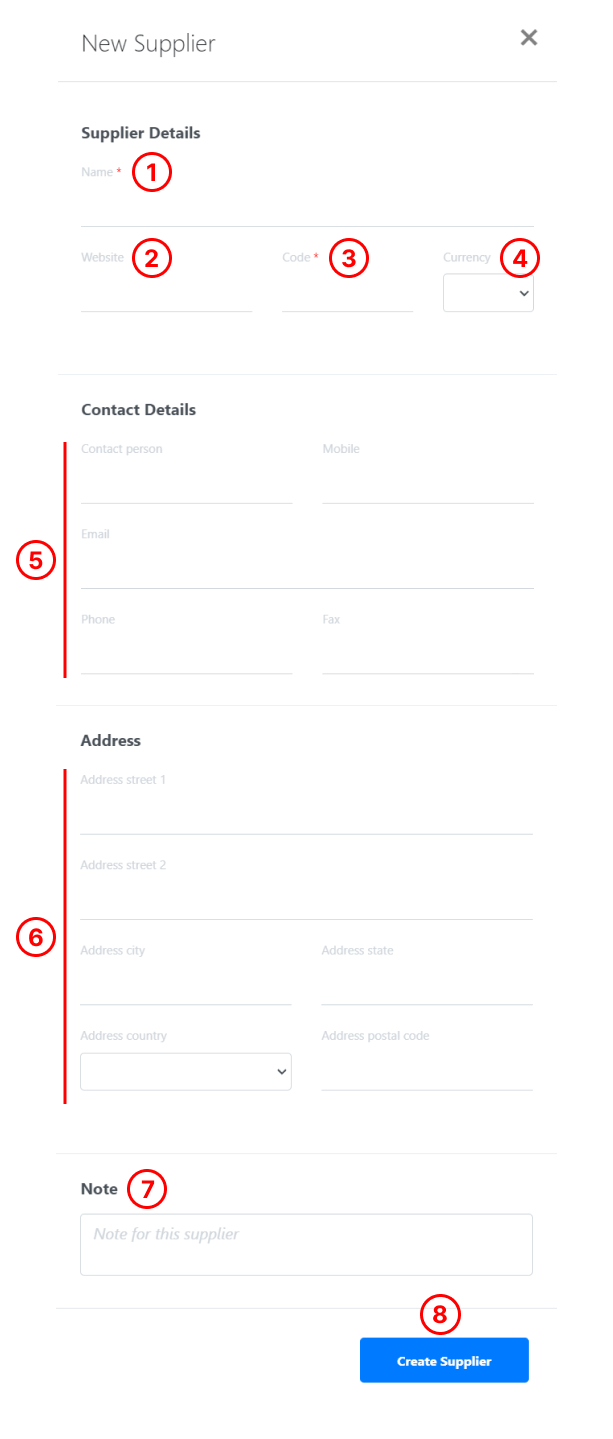
1. Supplier Name*
Enter the name of the supplier.
2. Website
Enter the supplier’s website, if any.
3. Code*
Enter the supplier code.
💡 User can assign supplier code as preferred. Usually abbreviation or short
form of supplier’s name.
4. Currency
Allow users to choose the currency used to deal with the supplier.
5. Contact Details
Allow users to enter relevant contact details from the supplier’s organization.
● Contact Person Name
● Mobile Number
● Email Address
● Phone Number
● Fax Number
6. Address
Allow users to enter details on supplier’s organization address.
7. Note
Allow users to enter special notes particularly for the supplier, as a reference.
8. Create Supplier
Click on Create Supplier once done to save.
Was this article helpful?
YesNo
