No products in the cart.
Under the Configuration tab, click on Manage Devices. This will direct users to the Devices page which allows users to edit device information.
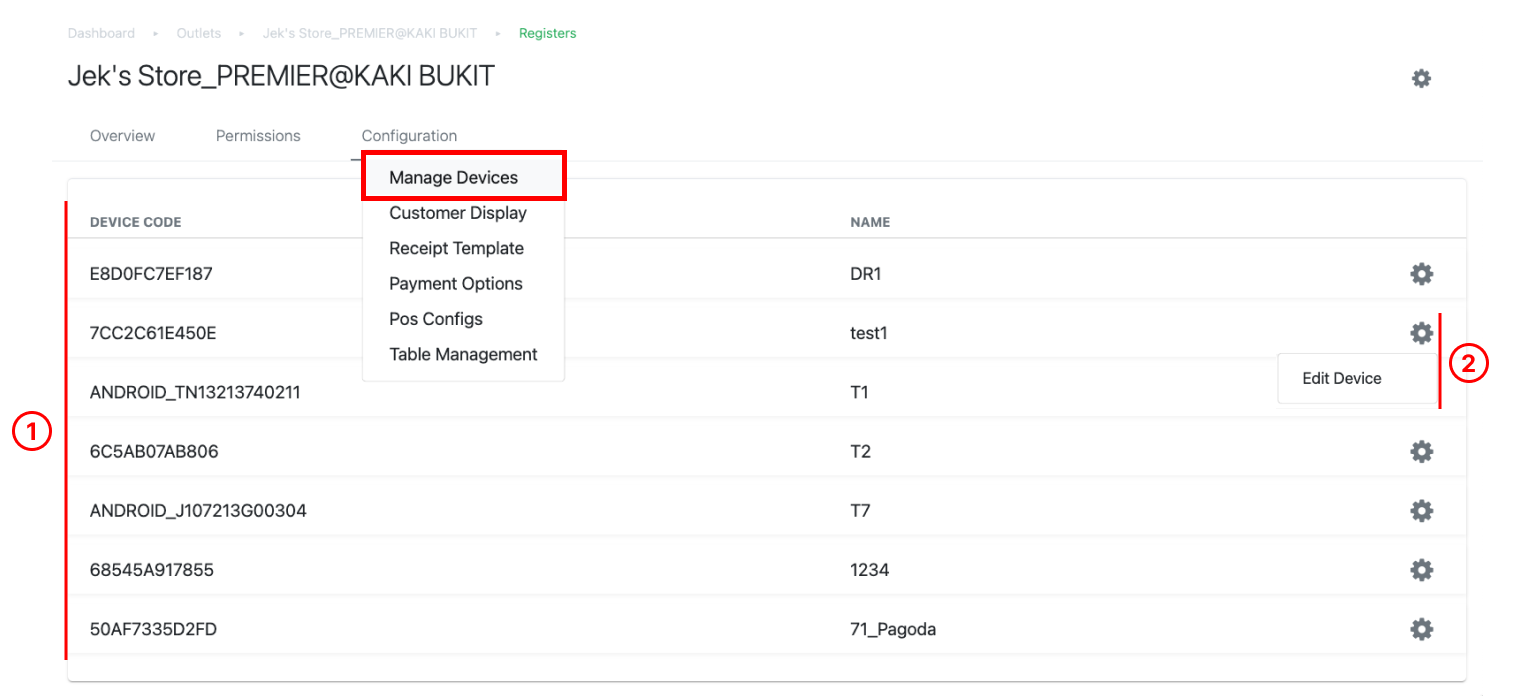
1. Device List
Shows the list of devices which are registered to the outlet.
2. Quick Setting
Click on the quick setting and select Edit Device to edit device information.
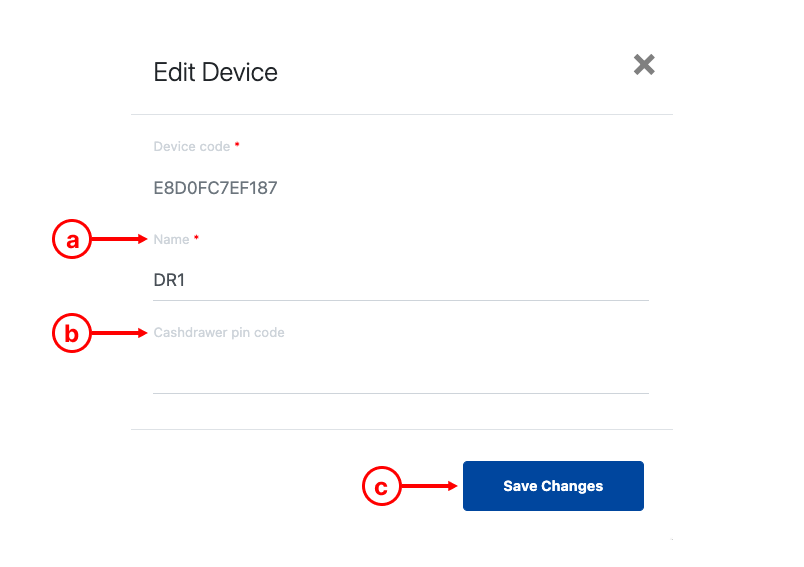 a. Enter device name.
a. Enter device name.
b. Enter pin code required to open the cash register at POS.
c. Click on Save Changes once done.
Was this article helpful?
YesNo
