No products in the cart.
This subsection explains to users the stock take function. It enables users to record every stock-take performed. To access the Inventory Stock Take, under Inventory, click on the Stock Take tab.
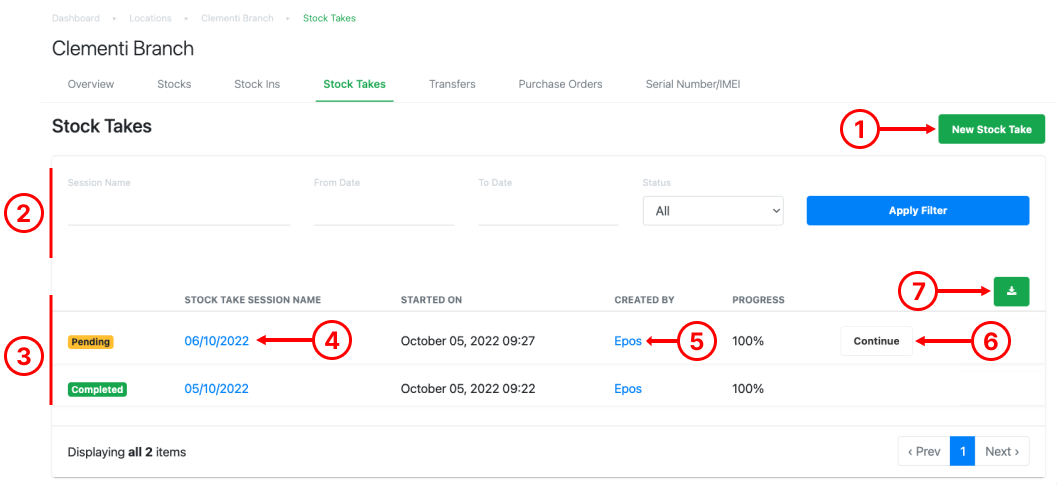
1. New Stock Take
Allows users to initiate a new stock take. For more information, see Creating a new Stock Take.
2. Filter
Allows users to filter the list of stock take sessions based on status: All, Completed, Pending.
3. List of Stock Takes
Shows users the list of stock takes sessions, with its related information.
● Status
● Stock Take Session Name
● Start Date and Time
● Created by
● Progress of Stock Take
4. Stock Take Session
Details Click on the Name of Stock Take Session to access the details related to the stock take session.
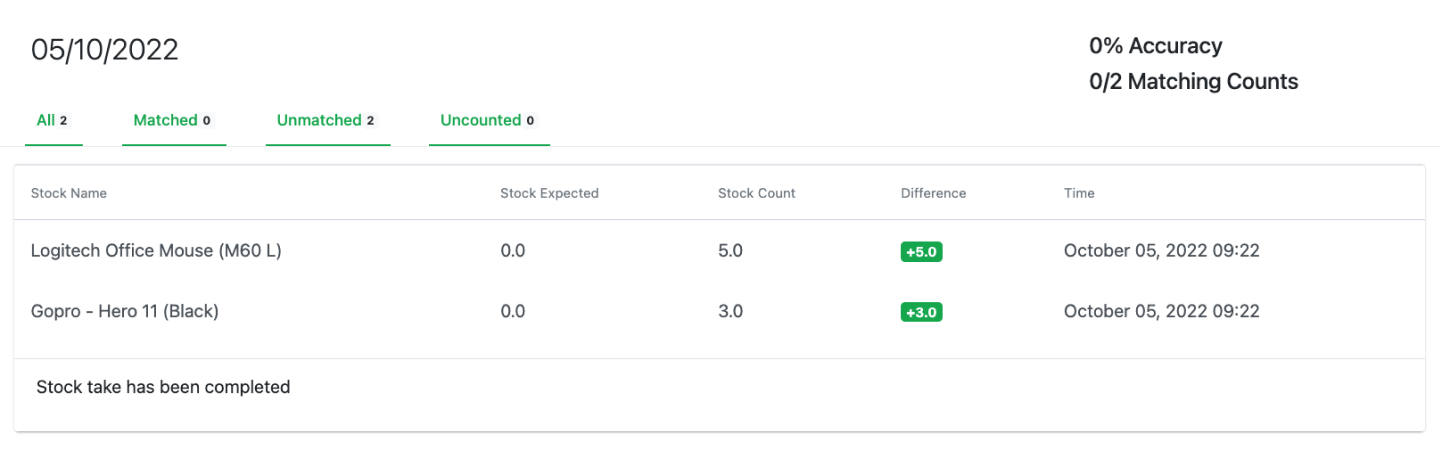
5. Staff Configuration
Click on the Staff Name to access the Staff Configuration Page, also known as User configuration. For more information, see Staff Configuration.
6. Continue button
Allow users to continue stock takes which were not completed.
Was this article helpful?
YesNo
