No products in the cart.
Release Changes
Nov 2023: Added Apple Pay & Google Pay As Payment Methods
Oct 2023: Separation of QR Ordering and Kiosk Payment Modes/Methods (see step 6-7)
To Add Payment Options to the Web Ordering App Store or the Kiosk, follow the steps below:
1. Go to “EPOS Apps” tab
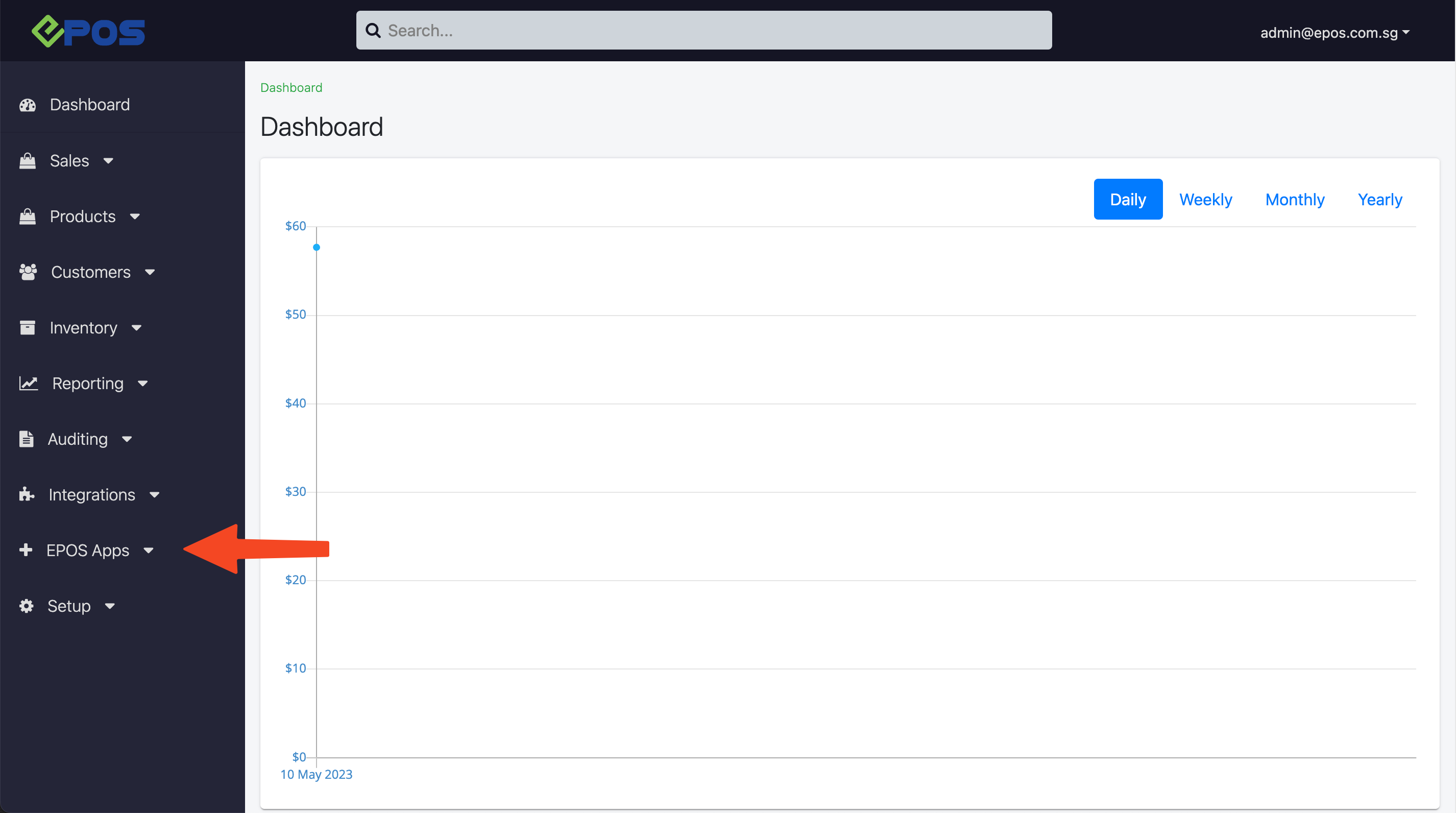
2. Go to “Kiosk & Web Ordering”
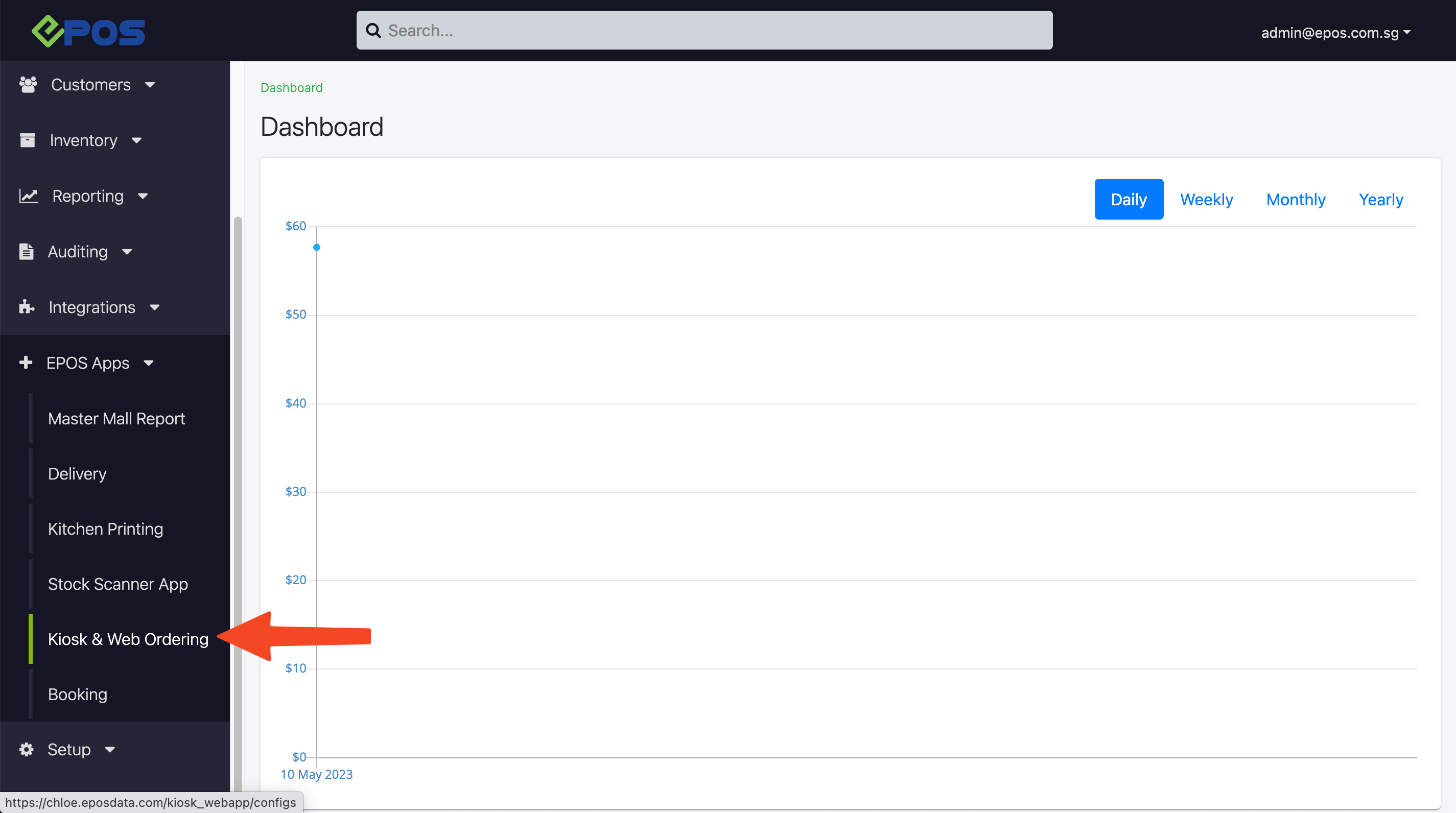
3. Go to the “Stores” tab
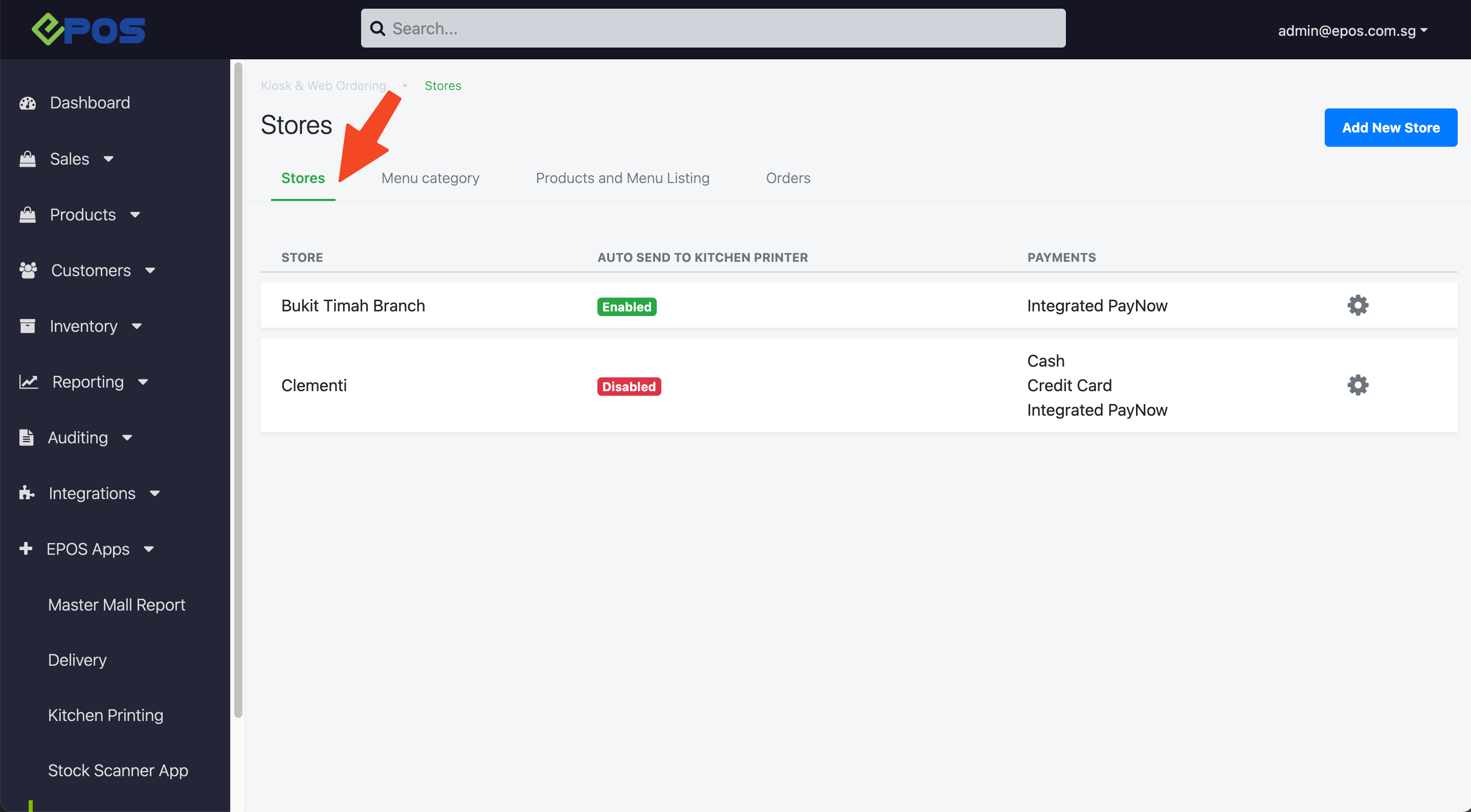
4. Click on the pencil icon
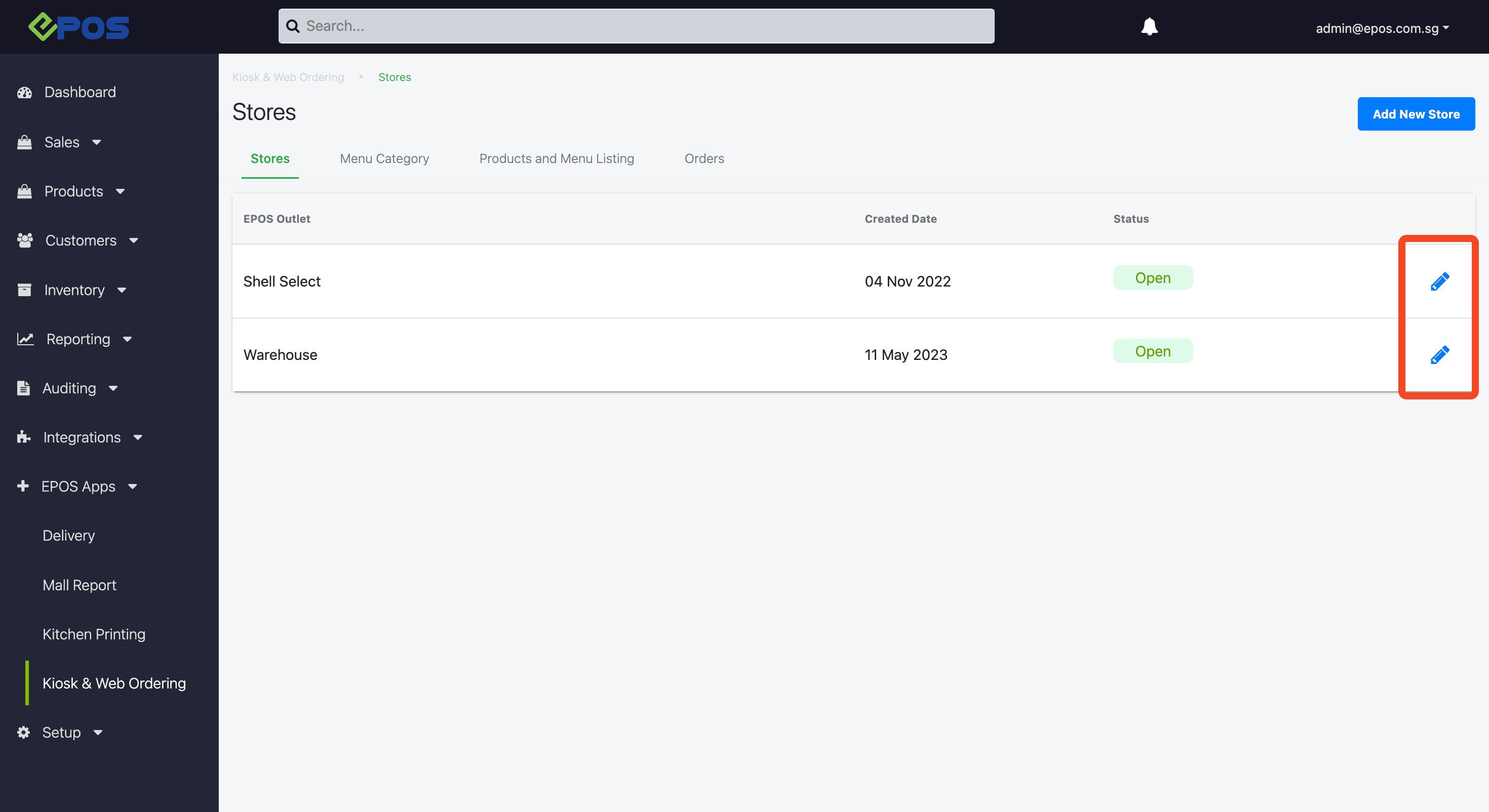
5. Scroll down to the “Payment Configuration” Section
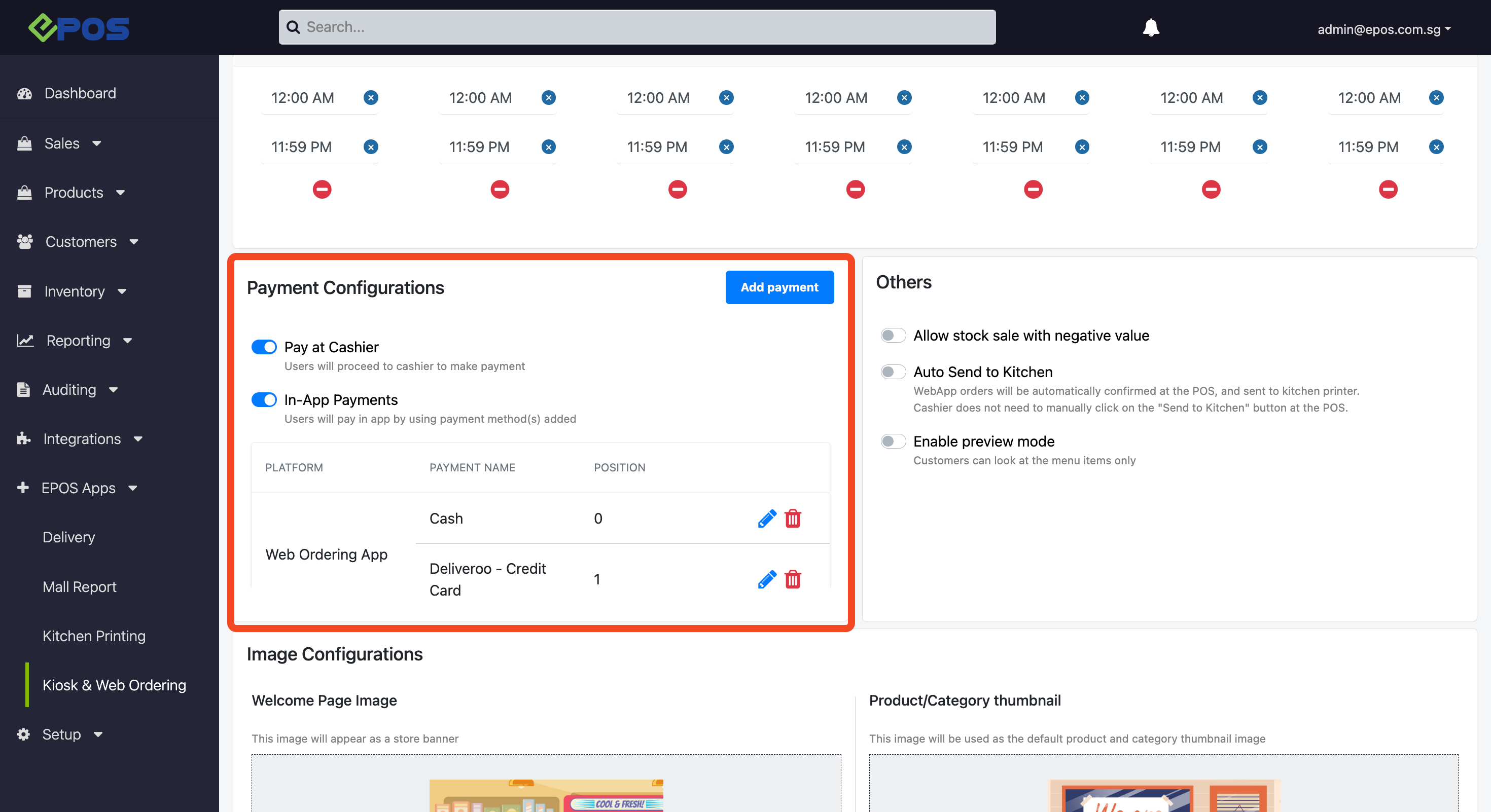
Turn on the relevant payment options to allow customers to “Pay at Cashier” or pay through “In-App Payments”.
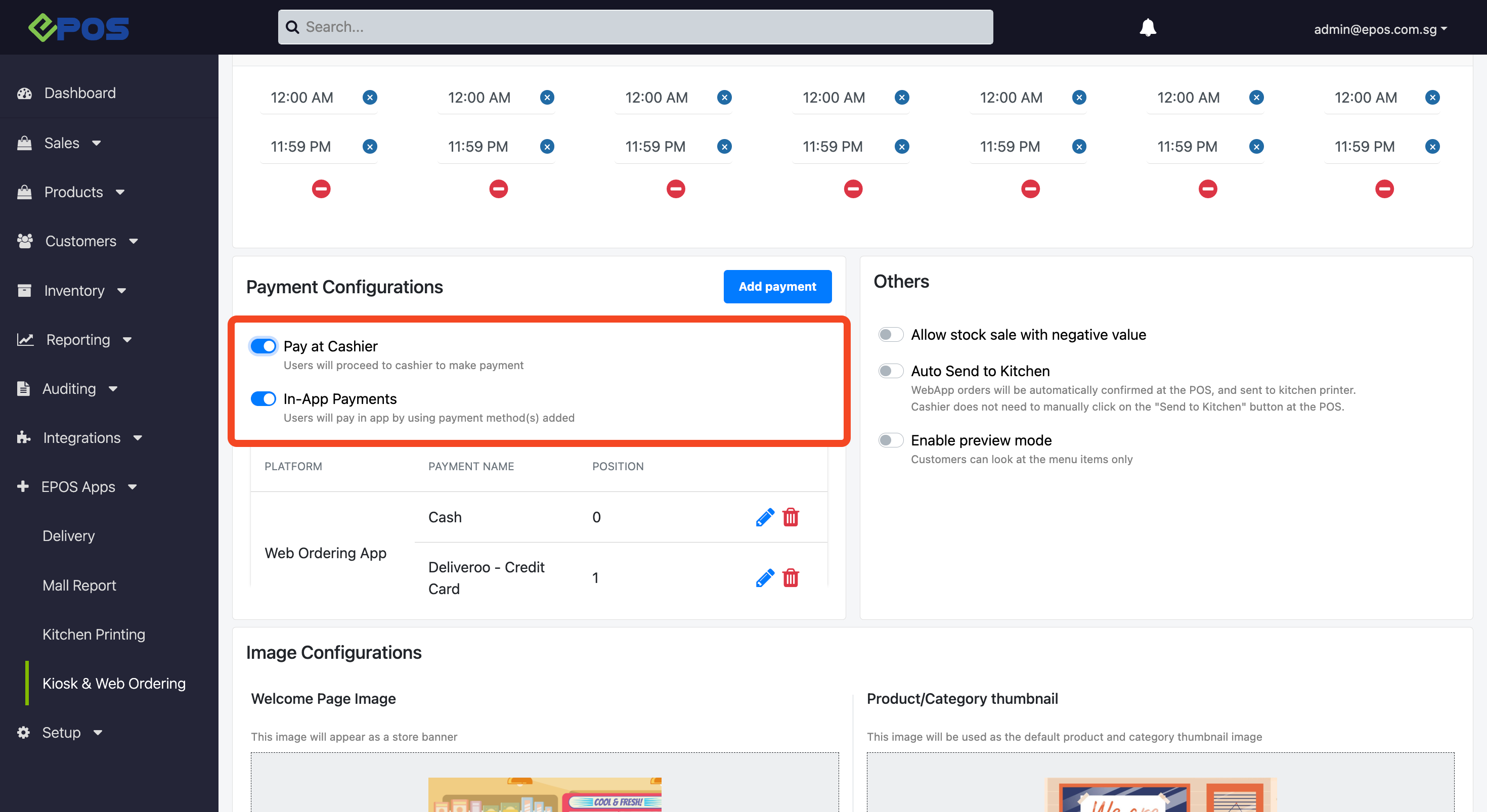
6. Add new payment method here
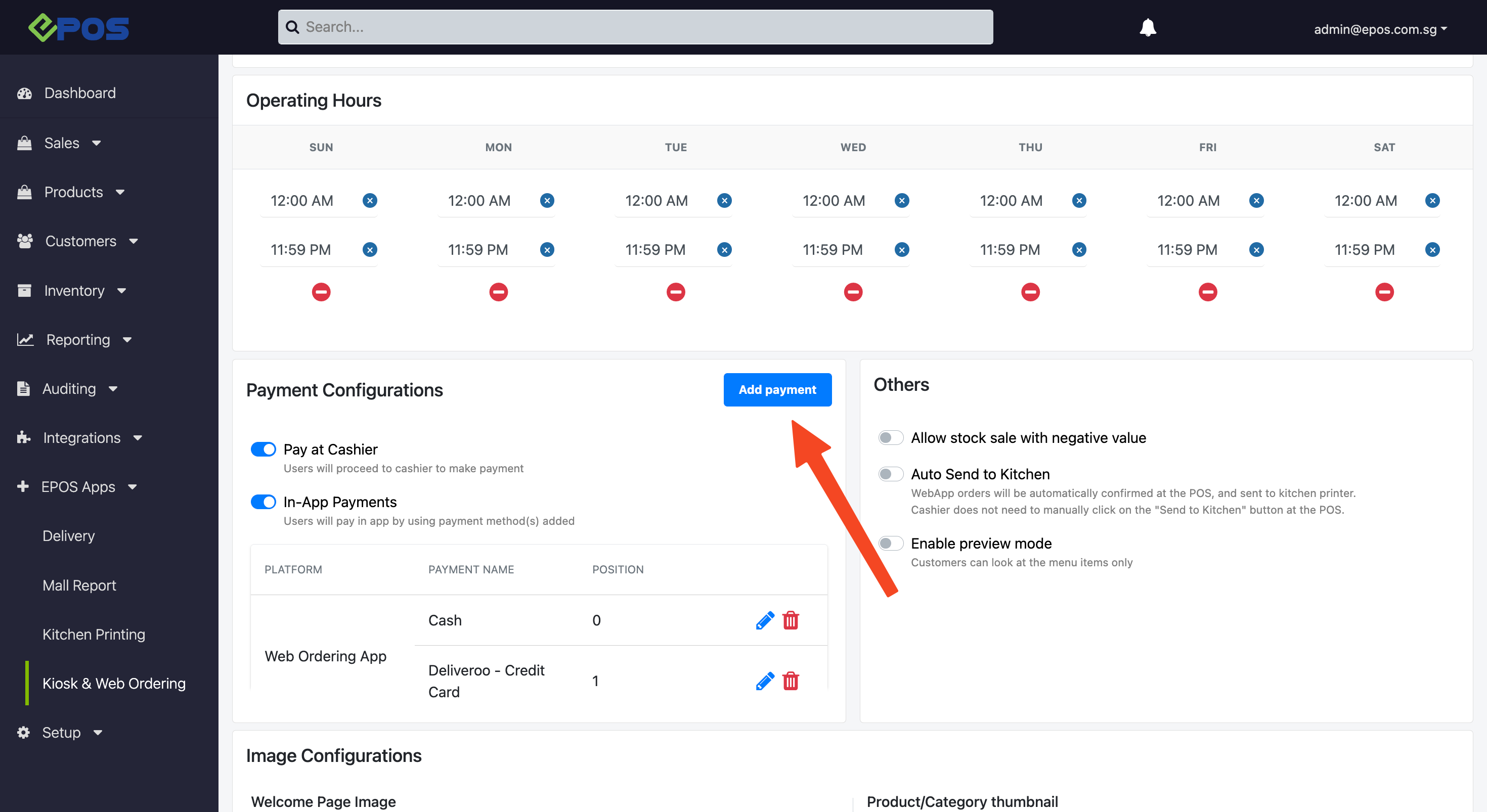
7. Select and fill in the relevant details in the pop-up.
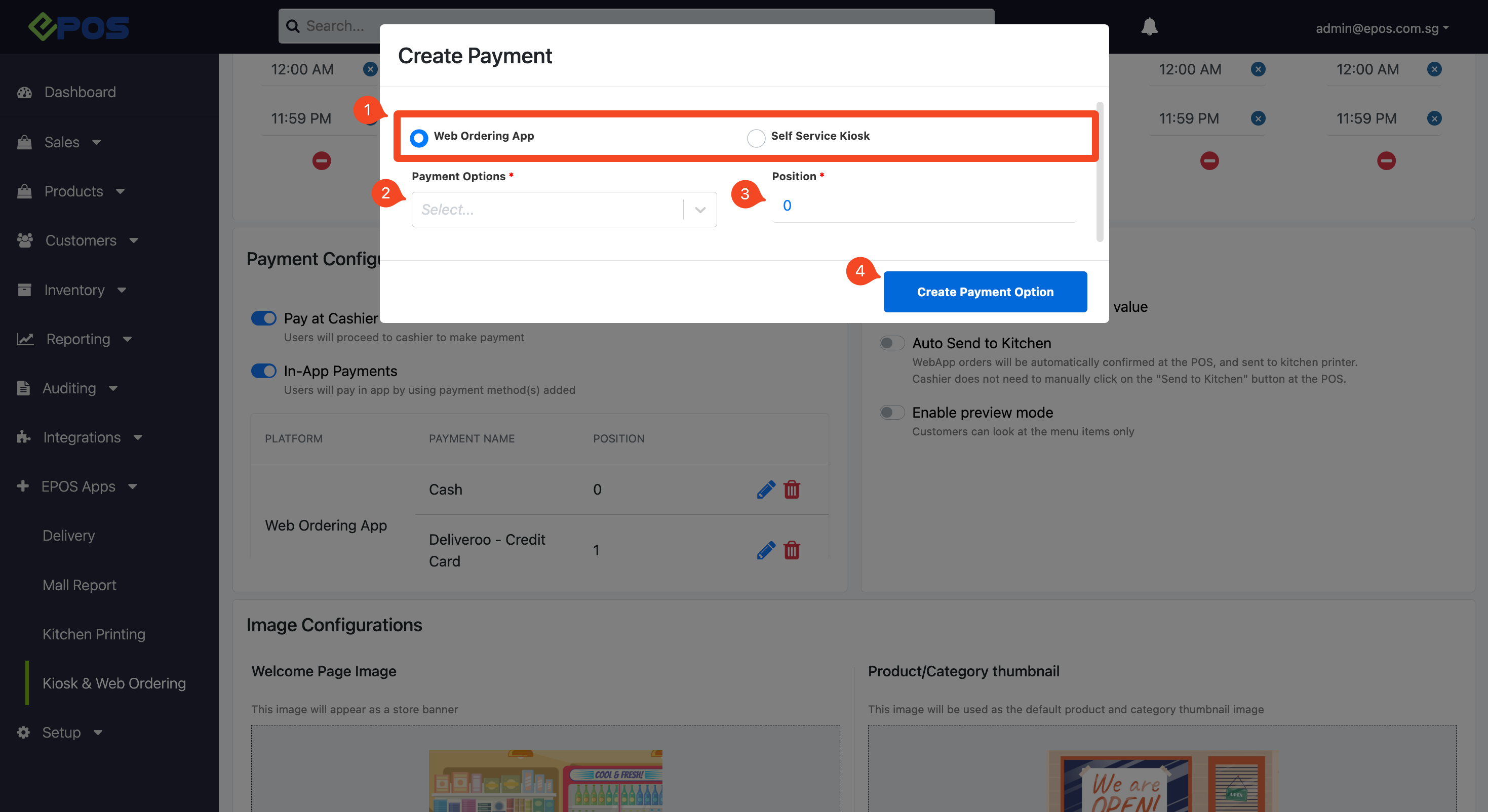
- Select payment method for “Web Ordering App” or “Self Service Kiosk”
- Select “Payment Options” (eg. Cash, PayNow, GrabPay, On Account, etc.)
- Select the position of payment method (0 being on top of the list)
- Click button to create the payment method
Was this article helpful?
YesNo
