No products in the cart.
Upon logging in successfully, Dashboard will be shown as the default homepage of the Backend Portal.
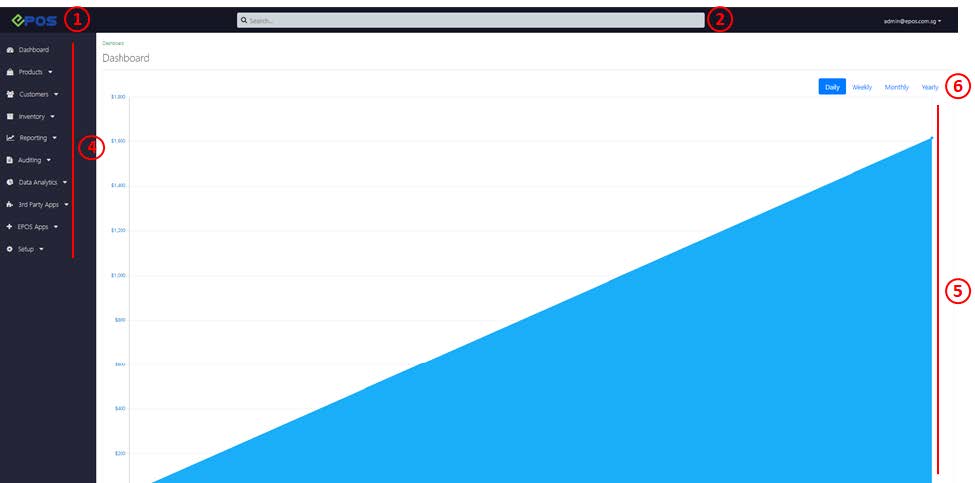
1. EPOS Home Button
Direct users to default homepage – Dashboard.
2 Search Box
Enable users to search for:
● Products (with SKU/ Product Name)
● Customers (with Customer Name/ Contact No.)
● Orders (with Order No.)
3. Log In Email
Account management settings: EPOS
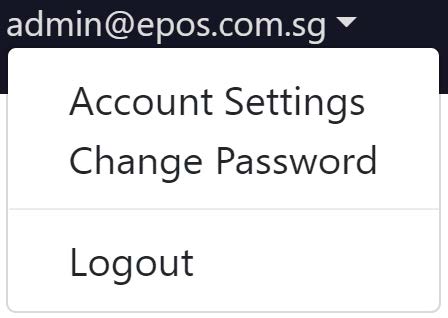
4. EPOS V5 Features Panel
Navigate through different features available.
5. Dashboard
Show users the total sales of all registered outlets based on selected timeframe.
6. Timeframe Toggler
Enable users to toggle between different time frames.
Was this article helpful?
YesNo
