No products in the cart.
Video Tutorial :
Was this article helpful?
YesNo
Follow the steps below on how to handle products with add-ons/options.
Products linked with Add-ons are required to be set up at the backend portal.
Before the product is added to the order cart, this window will be shown.
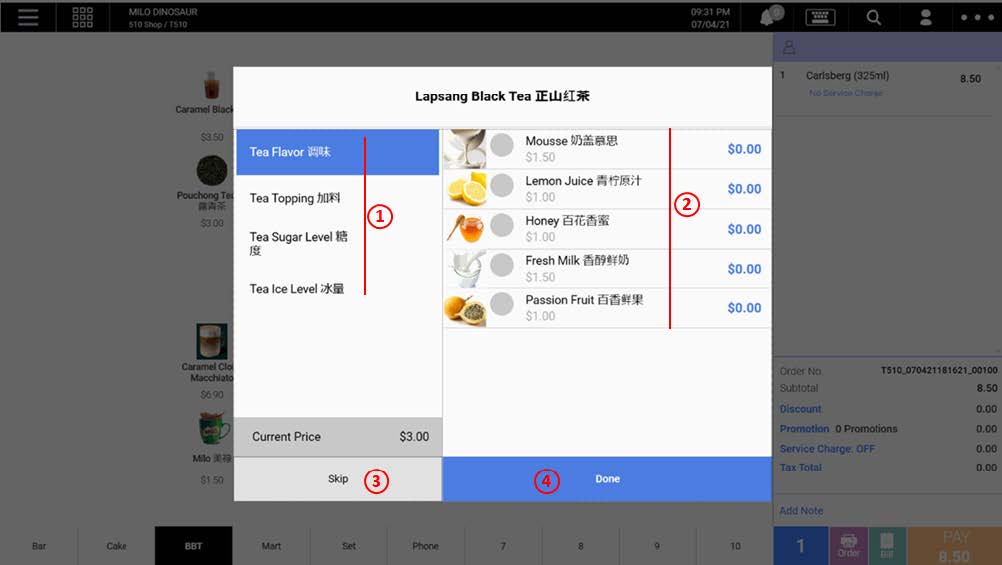
1. Add-on Groups / Option Groups
● Option Group – Users are only allowed to make a single selection from the group.
● Add-on Group – Users will have the choice to add as many as desired to the selection.
2. Add ons / Options
Selections available in the add-on group / option group.
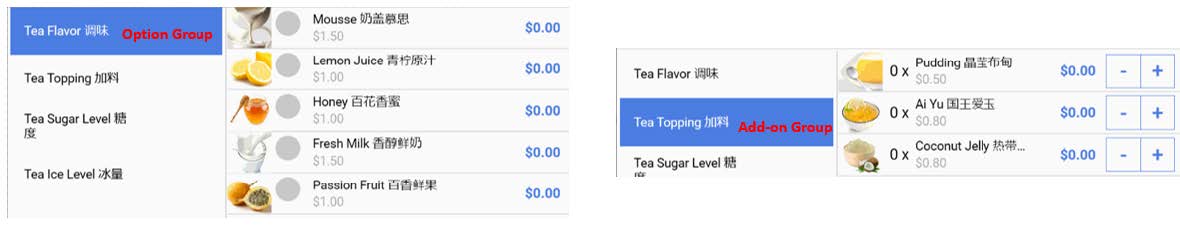
💡Price displayed below the selection description indicates the additional price per unit for that particular selection.
3. Skip
Users can click on the Skip to close the add-on window
4. Done
When the user is done with making selections, click on Done to add the product to the cart.
💡Current Price – the product price after additional pricing due to add-ons/options.
💡Done will not be enabled if an option group is pending for selection.
Users can also edit the Add-on & Options Selection after adding the product to the cart.
1. To edit the add-on / options selection, click on the product added to the order cart.
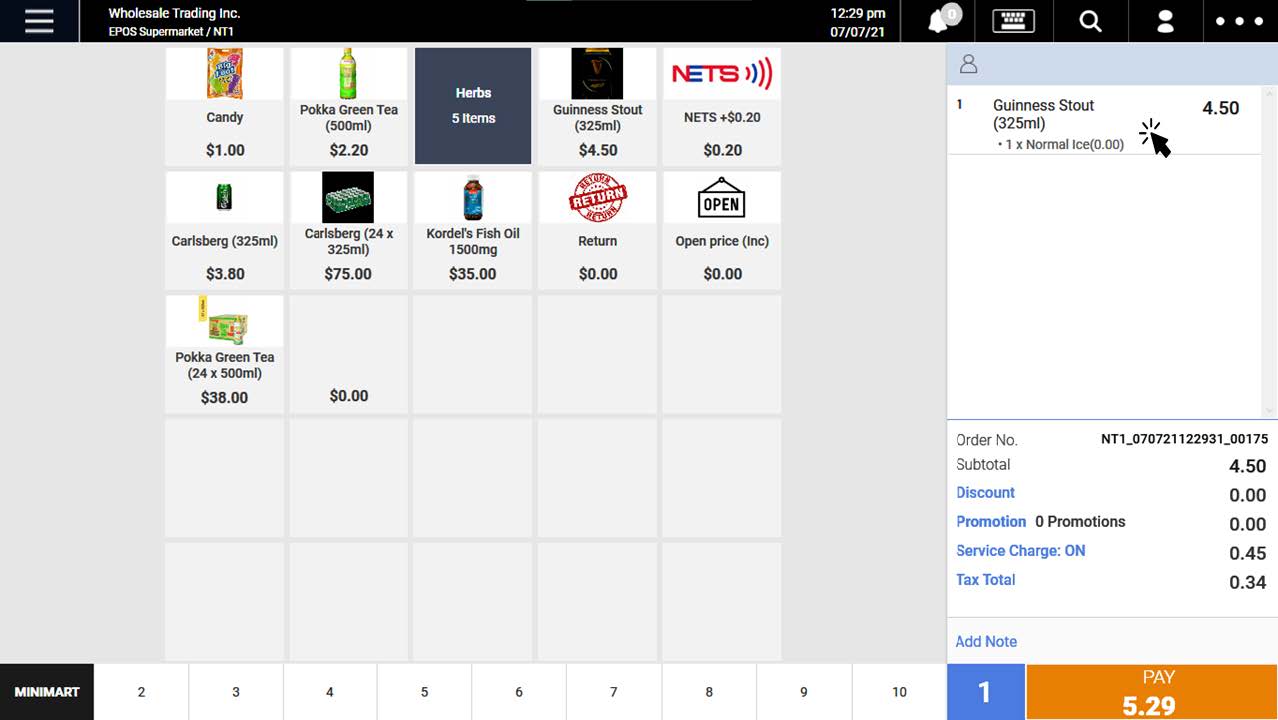
2. A pop out will be shown, click on Edit Add-ons.
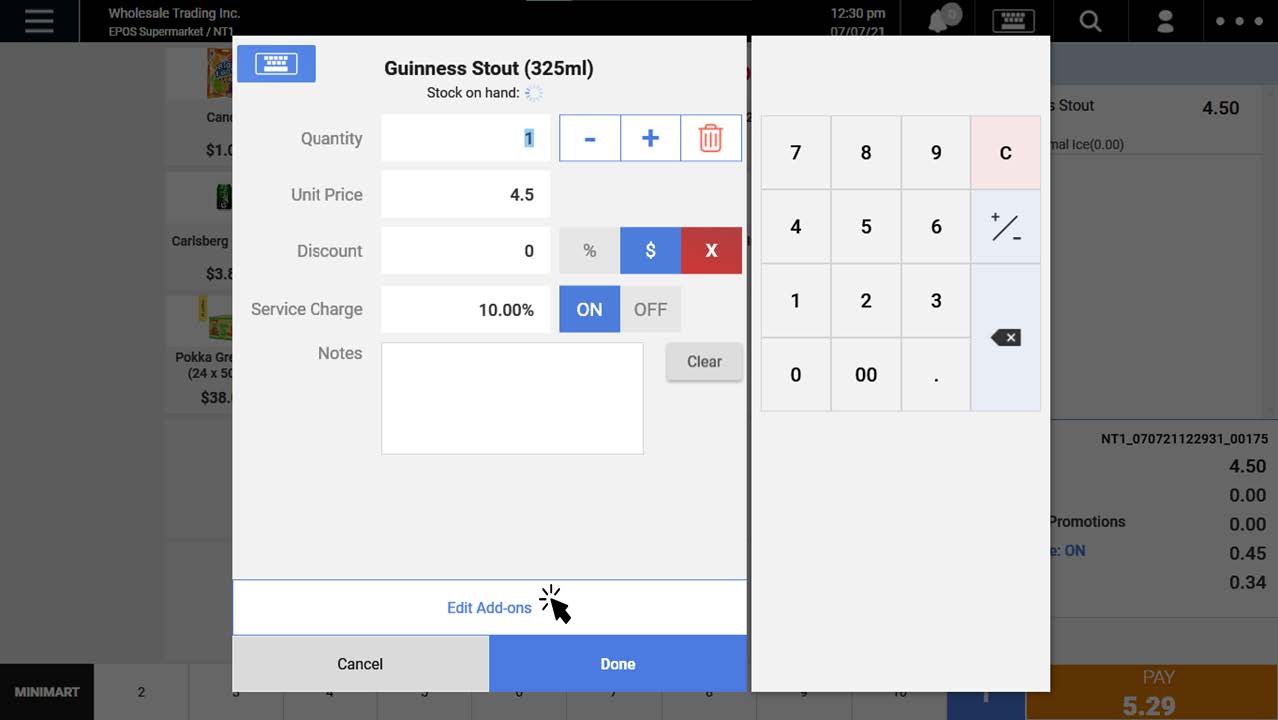
3. Re-select the add-ons and options, then click on Done
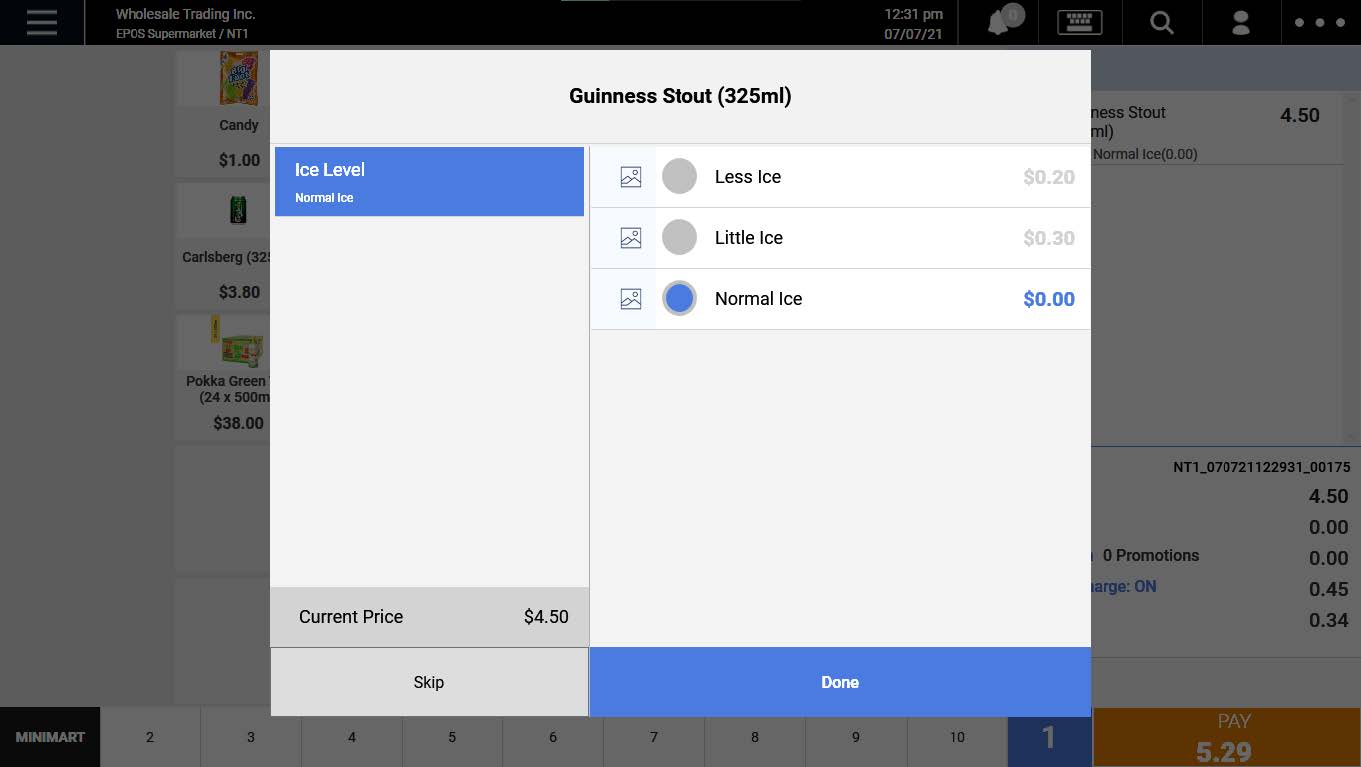
4. New add-ons / options will be shown in the order cart.
Was this article helpful?
YesNo
