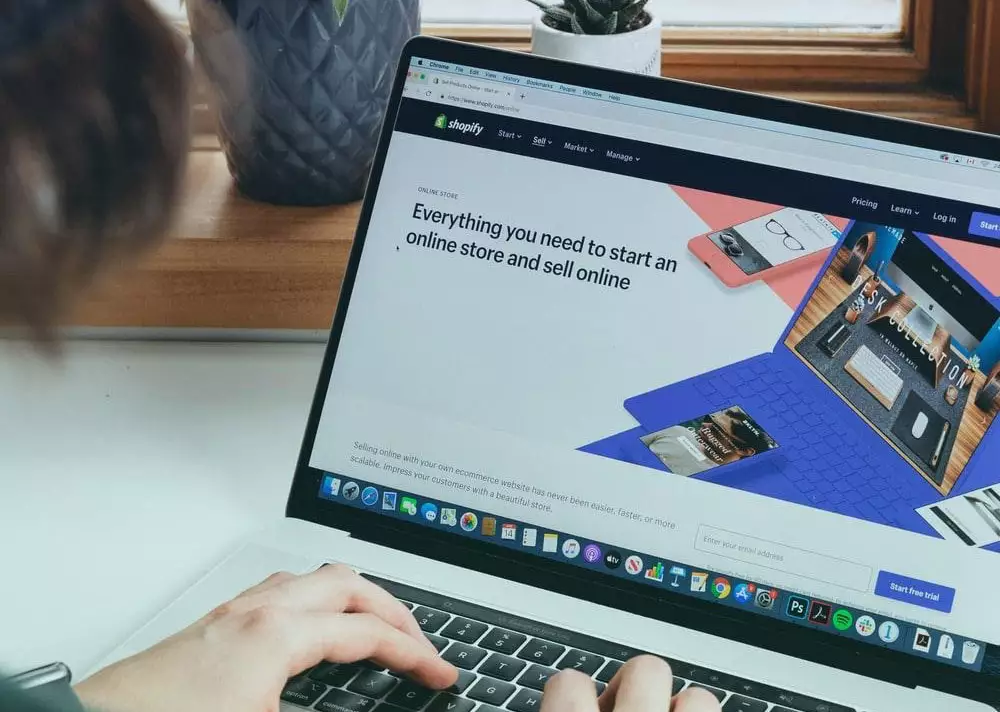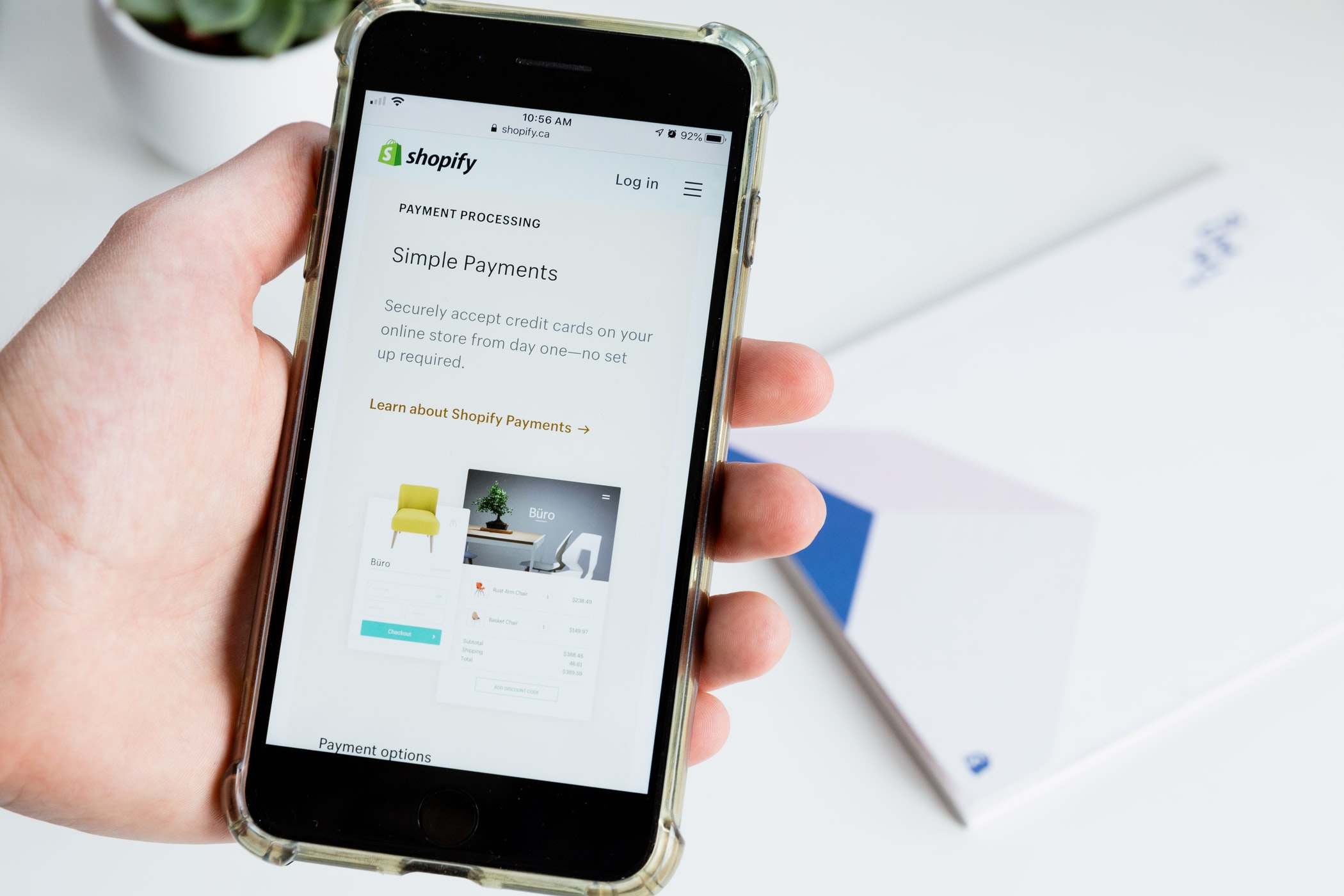Follow the steps below on how to install the EPOS app to your Shopify store
Step 1: Login to your Shopify store
Step 2: Click on “Apps”
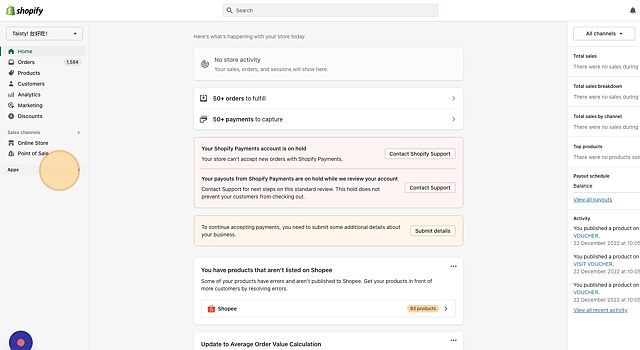
Step 3: Search for “EPOS Integration” Step 4: Click on the app called “EPOS Integration & Sync”
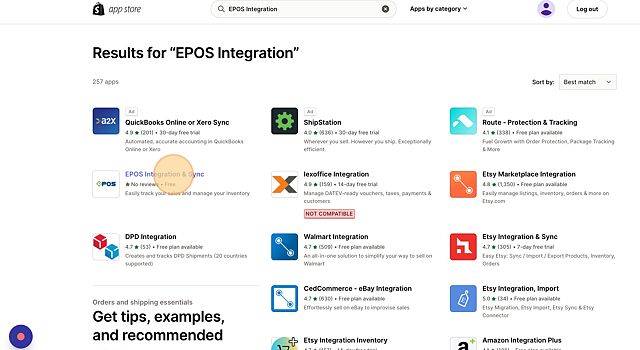
Step 5: Click on “Add App” button
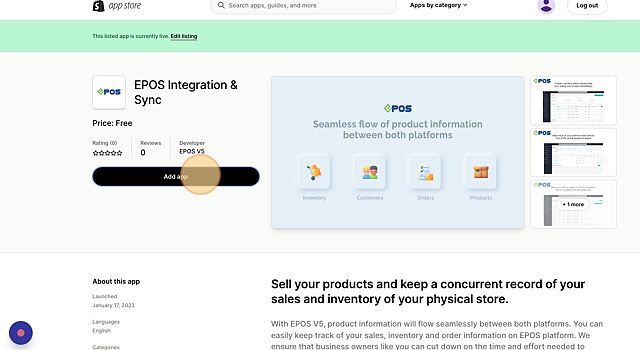
Step 6: Click on the “Install App” button
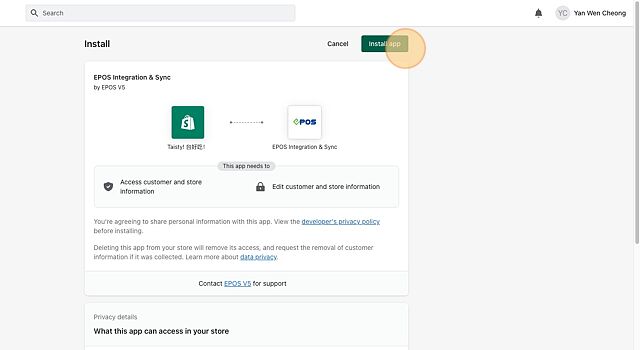
Step 7: Click on “Register Now” button
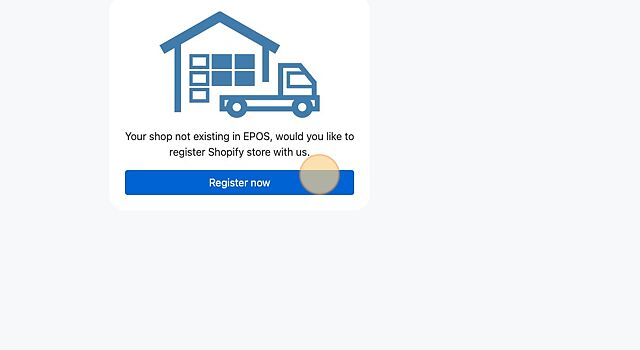
Step 8: Enter your subdomain name For example, if your EPOS backend URL is nic.eposdata.com your subdomain will be nic
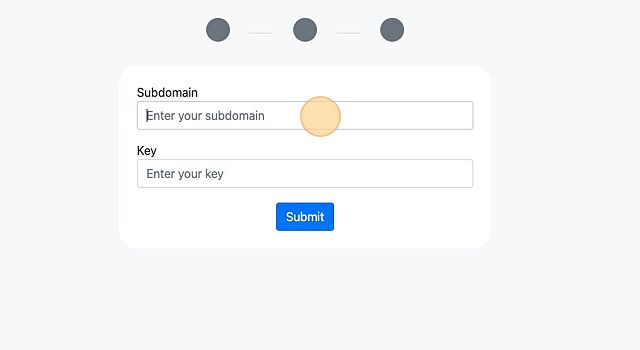
Step 9: At the “key” field, enter the key that is passed to you by our EPOS staff
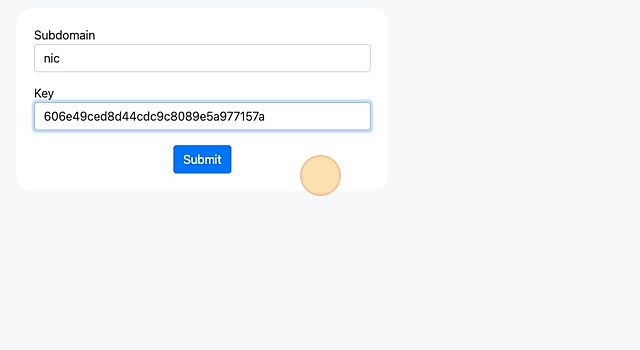
Step 10: Click on “Submit”
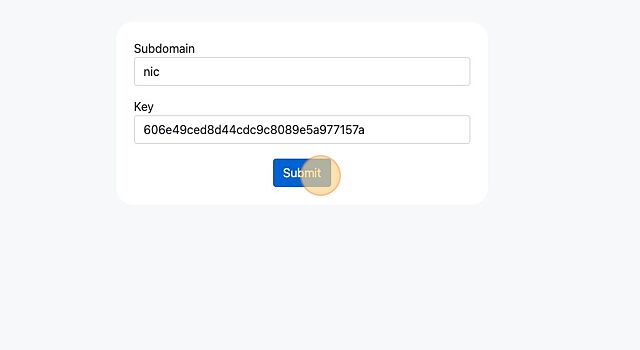
Step 11: Click on “Continue”
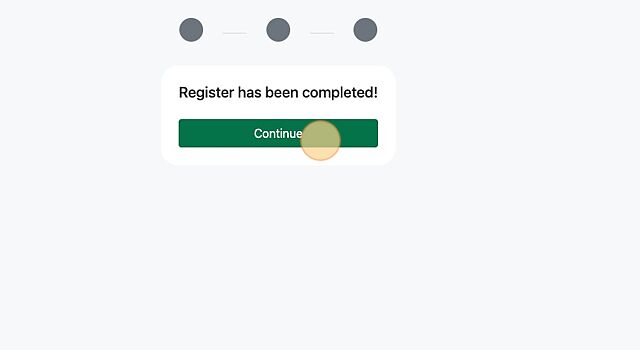
Step 12: You will be redirected back to your EPOS backend URL
Step 13: Notify our EPOS staff in the whatsapp group chat that you have successfully installed the app, and assist you to configure the settings at the EPOS backend.