No products in the cart.
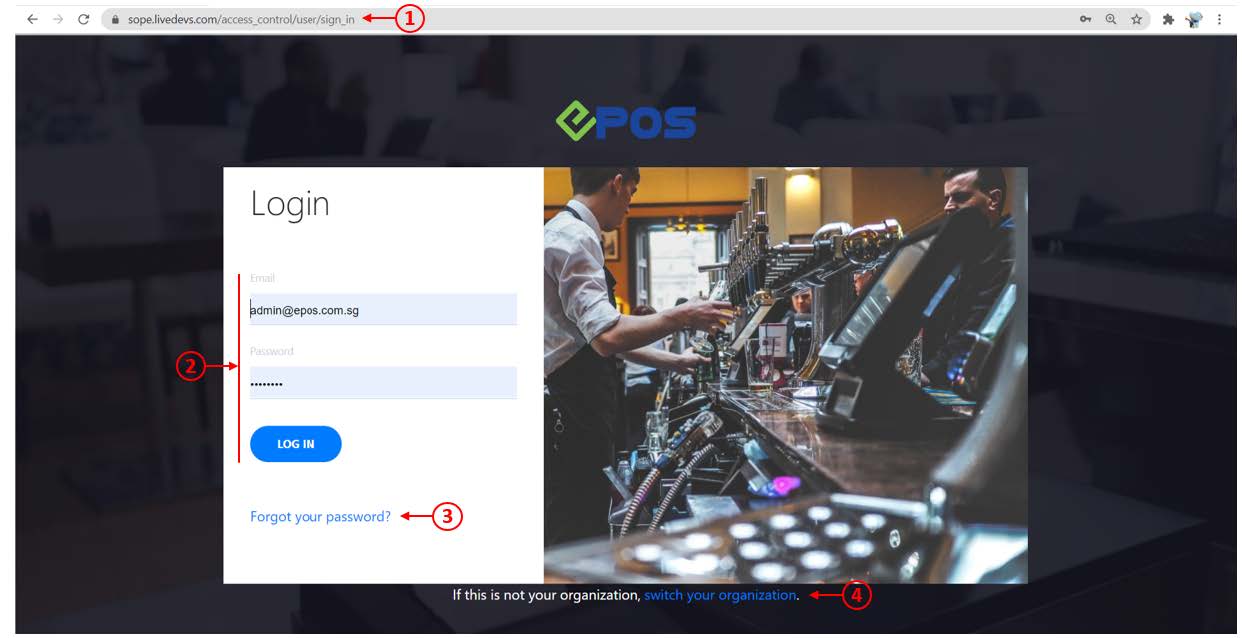
1. Launch a web browser, e.g. Internet Explorer, Google Chrome, Mozilla Firefox, etc. At the address bar, enter the URL provided to access BACKEND PORTAL.
💡 Every client will be given a unique URL.
2. Enter login credentials as assigned (Email and Password) and click on LOG IN.
3. Should there be any issue logging into backend portal, click on Forgot your password.
For more information, see reset login credentials.
4. Click on switch your organization to switch domain, if URL does not belong to a particular user’s organization. User will be directed to this screen as shown:

Enter the domain given in the field below, users will be directed to the “user-specific” backend portal.
Was this article helpful?
YesNo
