No products in the cart.
Should there be any issue logging into backend portal, click on Forgot your password? Subsequently, users will be directed to this page.
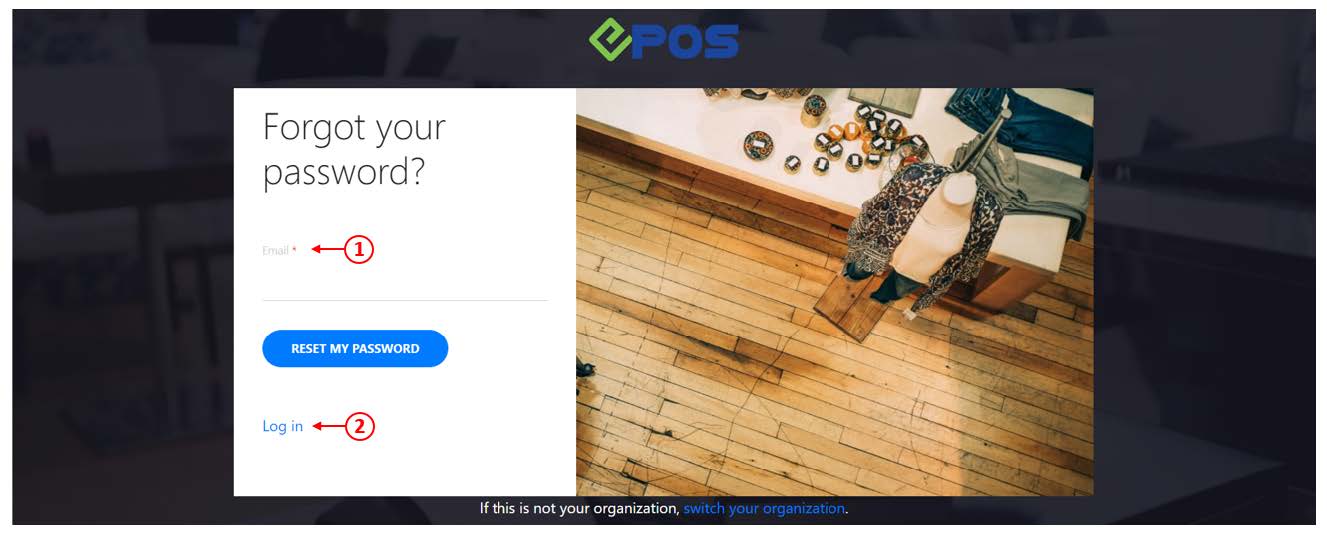
1. Enter the email address which was already registered in backend portal. Click on RESET MY PASSWORD. This message will appear on the top left corner of the browser.
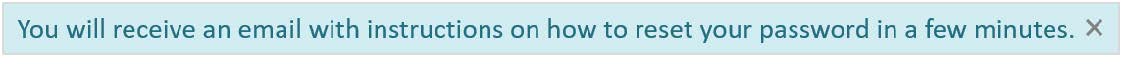
2. Click on Log In to return to the homepage.
3. Check email inbox – An email will be sent to users’ inbox with the subject “Reset password instructions”
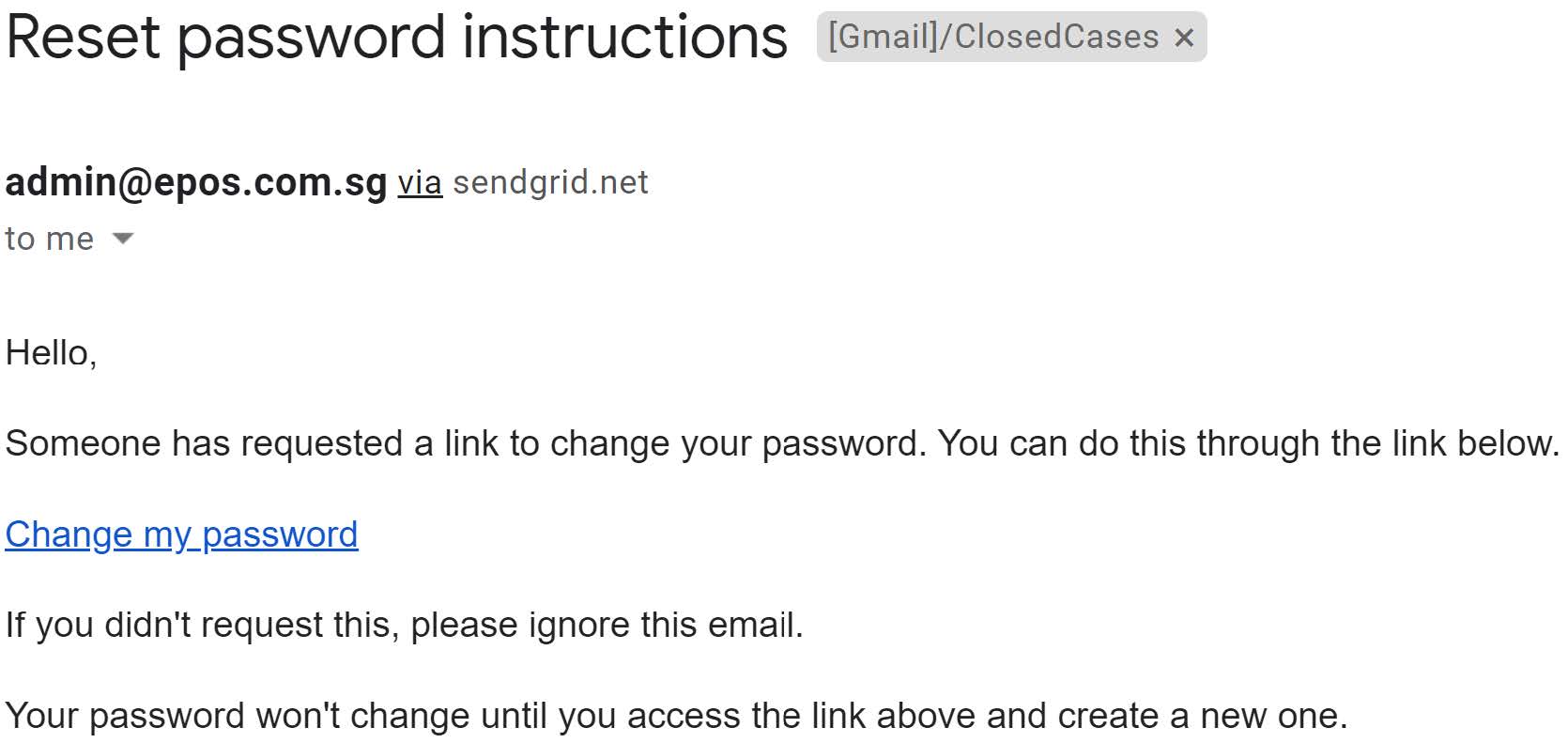
💡 Do check all mailboxes including Junk, if email is not found in Inbox.
4. Click on Change my password, users will be directed to this page.
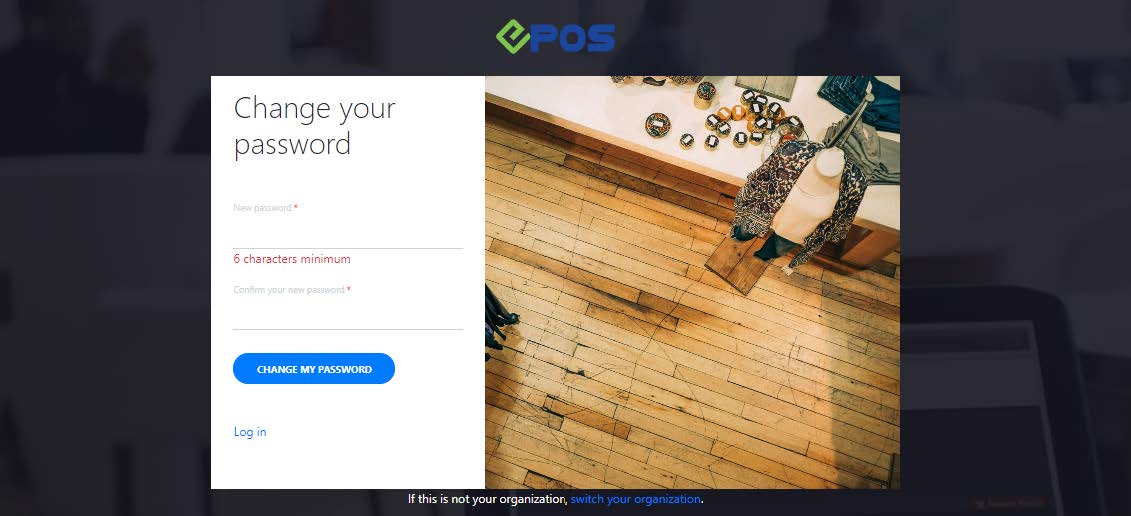
5. Enter new password in both fields and click on CHANGE MY PASSWORD. Users will be automatically logged into the Main Page – Dashboard. For more information, see Dashboard.
Was this article helpful?
YesNo
