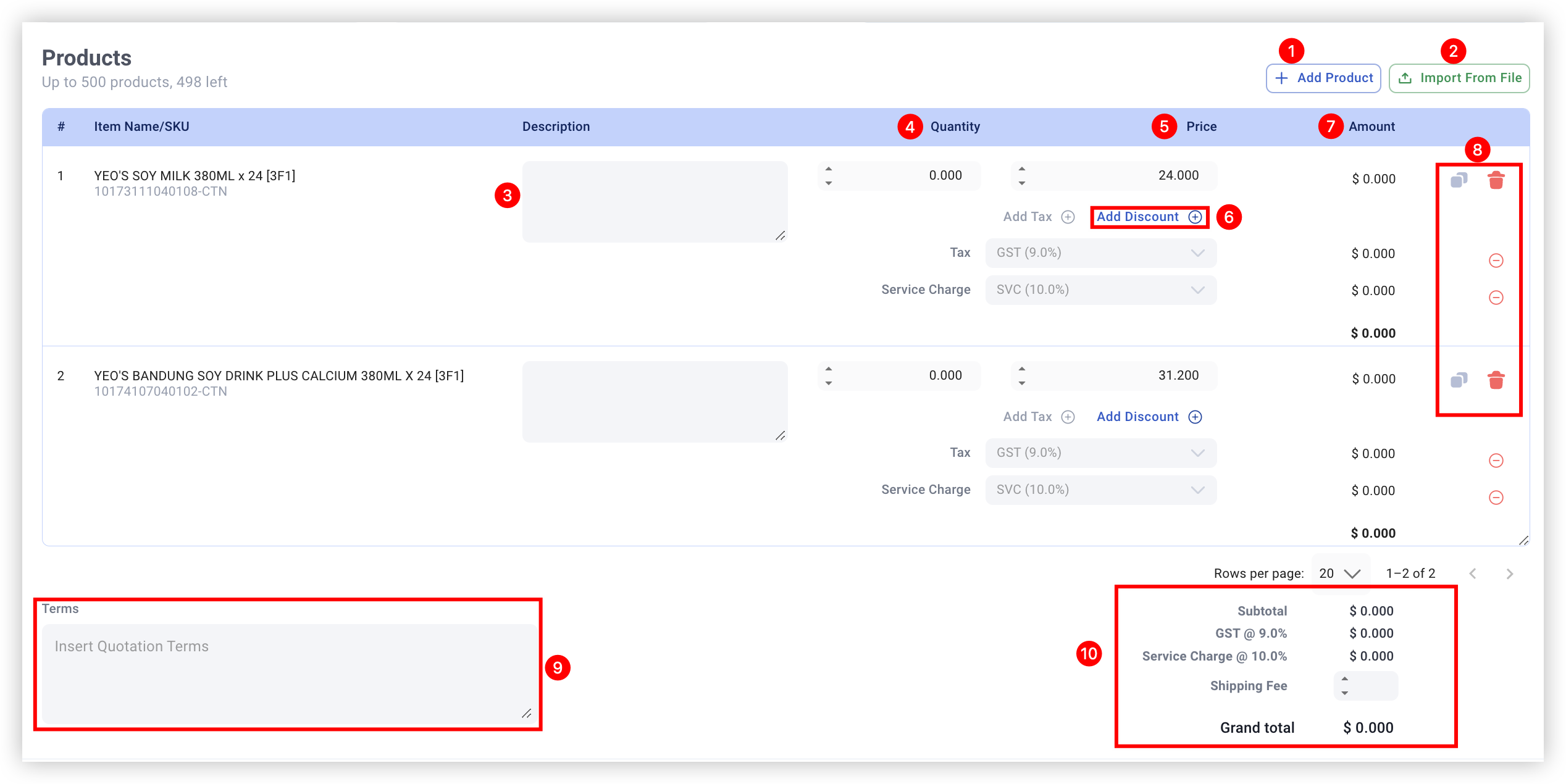|
No |
Fields/Functions |
Description |
|
1 |
Add Product |
See the tab “Product Import” – Add Product |
|
2 |
Import from File |
See the tab “Product Import” – Bulk Import |
|
3 |
Item Note |
Enter any input as a note for the line item. |
|
4 |
Order Qty* |
Enter quantity of line item. 💡 This field can support up to 1 decimal place. 💡 If users use the “Add Product” button to add products to the quotation/invoice, this field by default will indicate 0 for all line items. Users will manually enter the quantity for each line item. 💡 If users use the product bulk import for quotation/invoice, this field will automatically be filled with the user’s desired quantity for each item. For more information, see Bulk Import Product. |
|
5 |
Unit Price* |
Enter/Change the unit price of line item. 💡 This field will always display the Base Price of the line item product as is recorded in the backend. For more information, see 1.1 Adding a new Product of the EPOS V5 BACKEND MANUAL. |
|
6 |
Discount |
Give either dollar($) or percentage(%) discount to each line item. 💡 By default, this field will reflect percentage (%) with a value of 0. Users can leave this field untouched if no discount is to be given. |
|
7 |
Amount |
Display the sum total for the line item. 💡[For No Tax] This field is calculated by: (Order Qty x Unit Price) – Discount |
|
8 |
Duplicate / Delete |
Duplicate or delete a line item. Duplicate line item: |
|
9 |
Term |
Enter input (eg. payment/quotation terms) for the whole quotation/invoice. |
|
10 |
Subtotal / Tax Total / Shipping Fee / Total |
Subtotal : Display subtotal amount 💡This field is calculated by summing up all Amounts for each line item. Tax Total : Display default value $0.00 [For No Tax] Shipping Fee : Enter shipping fee (if any) 💡This field can support up to 6 numbers and 2 decimal places Total : Display the quotation/invoice grand total 💡This field is calculated by: (Subtotal + Shipping Fee) |