No products in the cart.
Video Tutorial :
Was this article helpful?
YesNo
Follow the steps below on how to handle open price products
Open Price products refer to products where selling prices are determined at the point of sales. Open price products can only be created at BACKEND PORTAL.
1. Before the product is added to the order cart, a window will be shown.
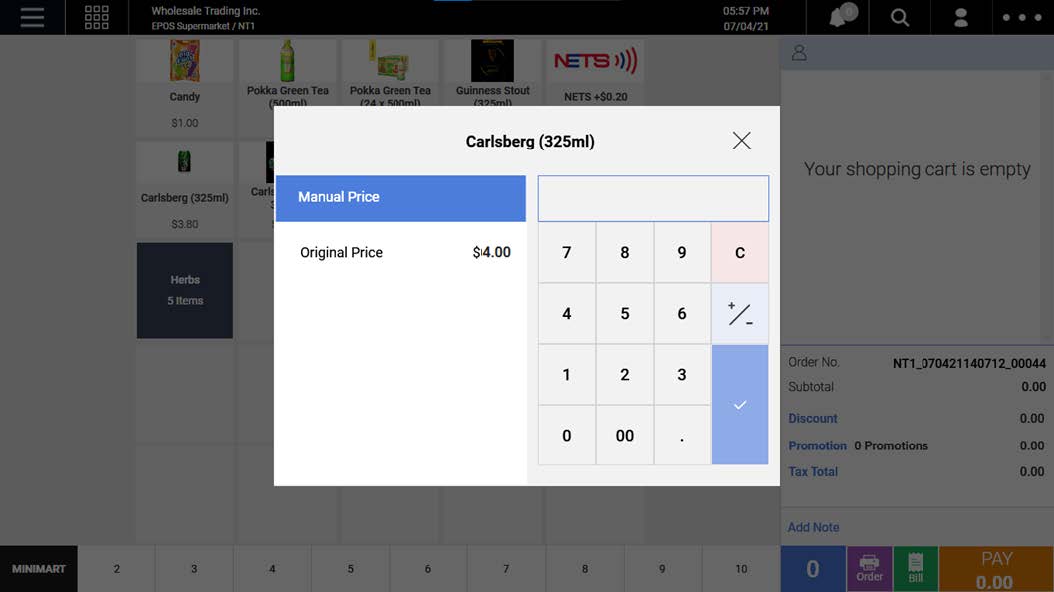
2. At this window, Insert the amount, and click ☑️
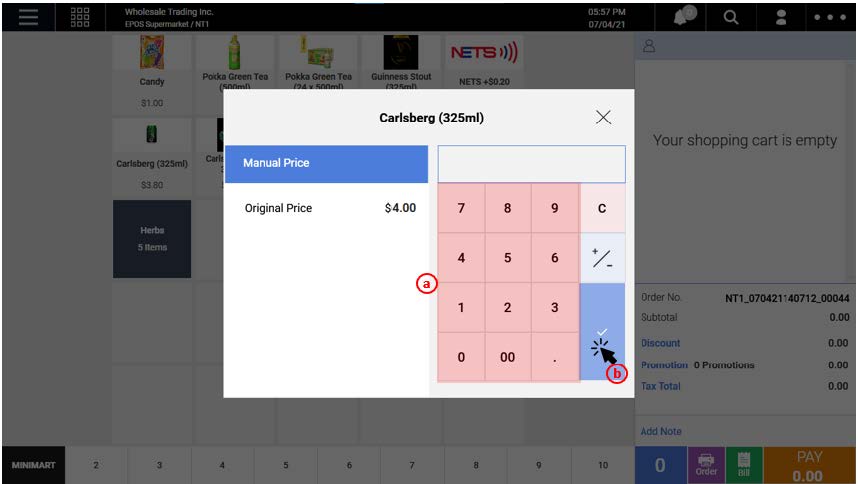
3. The product will be added to the order cart with the price inserted.
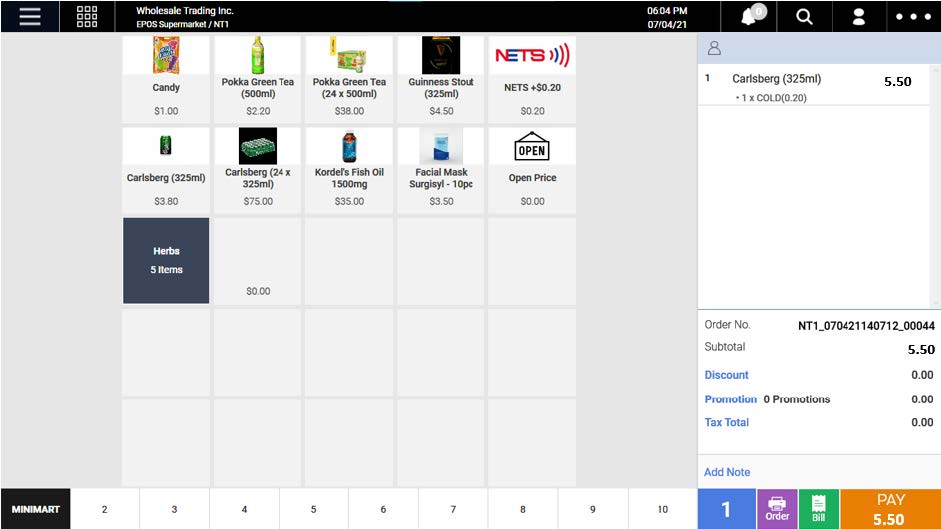
4. To update the price of the open price products added to the order cart, users can either
(a) Remove the product, and re-add the product to the order cart with a new price, or
(b) Insert a manual discount to the particular product.
Was this article helpful?
YesNo
