No products in the cart.
a. Cash
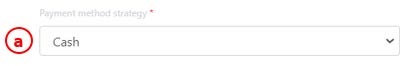
No further configuration required.
b. Credit/ Debit Card
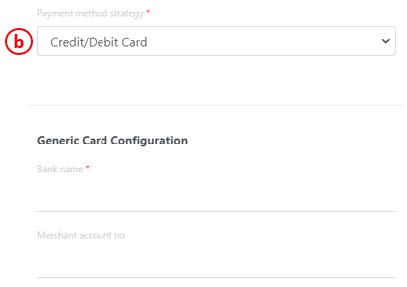
Enter Bank Name & Merchant Account Number
c. Generic Voucher
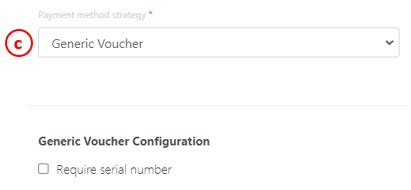
☑️ Require serial number – requires customers to present a valid voucher code/serial number, in order to pay with the voucher.
💡Users are required to create this payment method to be able to fully utilise the vouchers created (Both Cash and Discount Vouchers).
d. Generic E-wallet
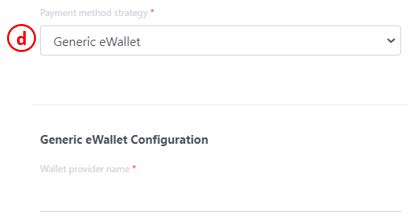
Enter wallet provider
e. Customer Credit
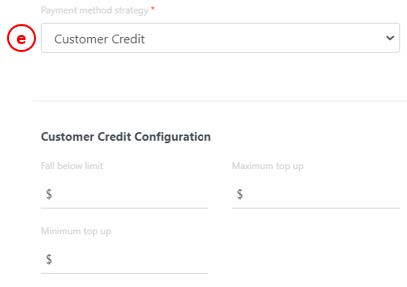
💡 If there are spending conditions for customer credit, insert the minimum spending amount in this field:
- Fall below limit
💡 Credit stored in customer’s account cannot fall below the amount inserted in this field:
- Maximum top up
- Minimum top up
💡 Users are required to create this payment method to allow customers to spend credit which were purchased based on customers created and on the general settings.
f. Points Consumption
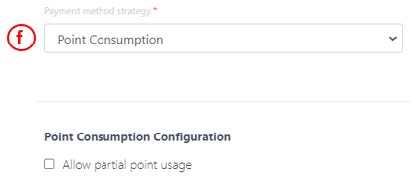
☑️ Allow partial point usage – customers’ membership points can be redeemed in tranches according to redemption config.
❌ Uncheck partial point usage – each usage of membership points would clear out all available membership points for redemption (This encourages customers to “buy” more, each time they would like to make a redemption.)
💡Users are required to create this payment method to allow customers to spend membership points based on Membership Points Rebate Configurations.
g. NETS Payment Integration
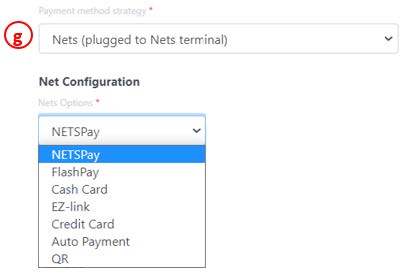
- NETS Payment Terminal (model number: Ingenico 5000) is required
to be connected at POS. - Select a NETS Option Payment.
- NETS Payment Terminal (model number: Ingenico 5000) is required
💡 This payment option is suitable for integrated NETS payment.
h. EzyNet Payment Integration
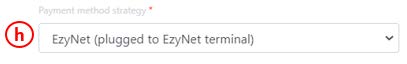
EzyNet Payment Terminal is required to be connected at POS.
💡 This payment option is suitable for integrated EzyNet payment.
i. Free of Charge

No further configuration required.
j. On Account
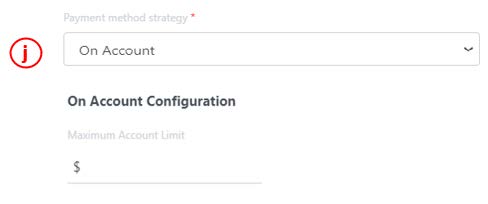
Enter Maximum Account Limit (if any)
💡 Users are required to create this payment method to allow customers to perform on-account transactions based on customers created and on the general settings.
k. Cashbox Machine
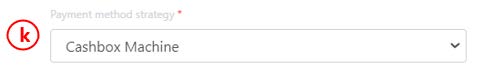
No further configuration required.
💡 Cashbox machine are automatic self-service cash machines
Here is an example

l. NEA Voucher
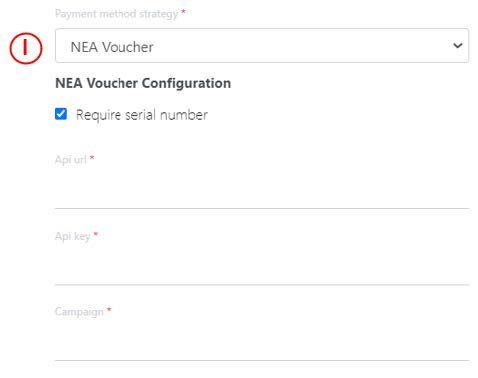
- ☑️ Require serial number as default setting
- Enter API URL ; API Key; and NEA Campaign Name.
💡Users are required to create this payment method to allow customers to spend vouchers issued by the National Environment Agency Singapore.
m. Package Redemption
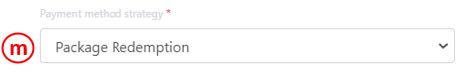
No further configuration required.
💡Users are required to create this payment method for customers to redeem packages.
n. Paypal Integration
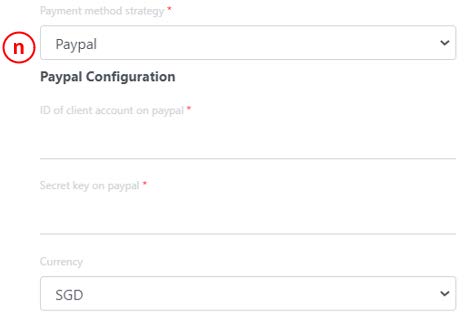
- Enter user’s Paypal ID number
- Enter Secret Key from Paypal
- Select currency
💡 Users are required to create this payment method in order to process payments from Web Ordering App. For more information, see Web Ordering App – Configuration, No.5.
o. EPOS Pay

- Proxy Value : Insert UEN Number/ PayNow ID
- MCC : 0000
- Merchant Name : Registered Company Name
- EPOS Pay Option : UOB
💡 This option is usually used for integrated Visa, Master, American Express, etc. payment methods. For non-integrated version, please select “Others”.
p. Others

No further configuration required.
💡’Others’ payment strategy can be selected for other miscellaneous payment methods such as Paylah, Grabpay etc.
Was this article helpful?
YesNo
