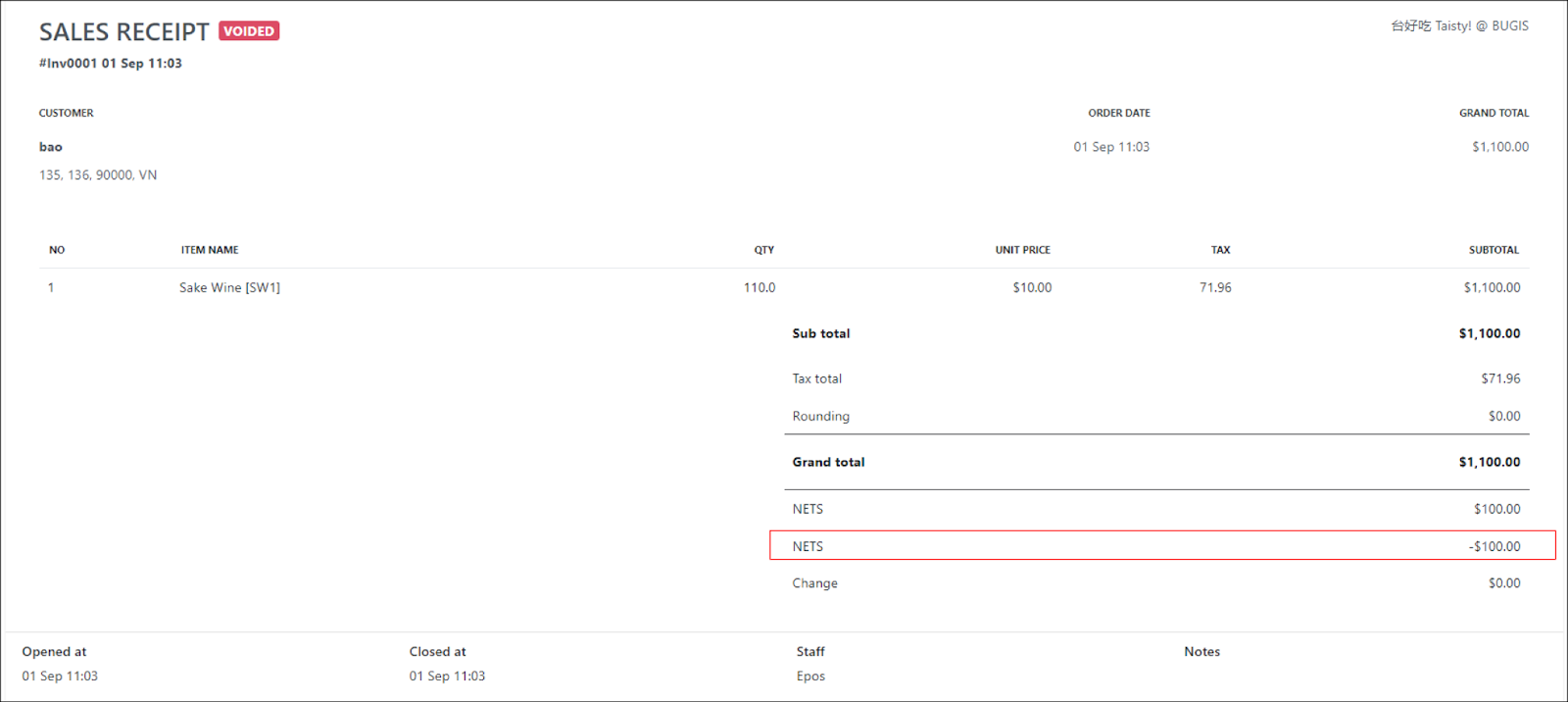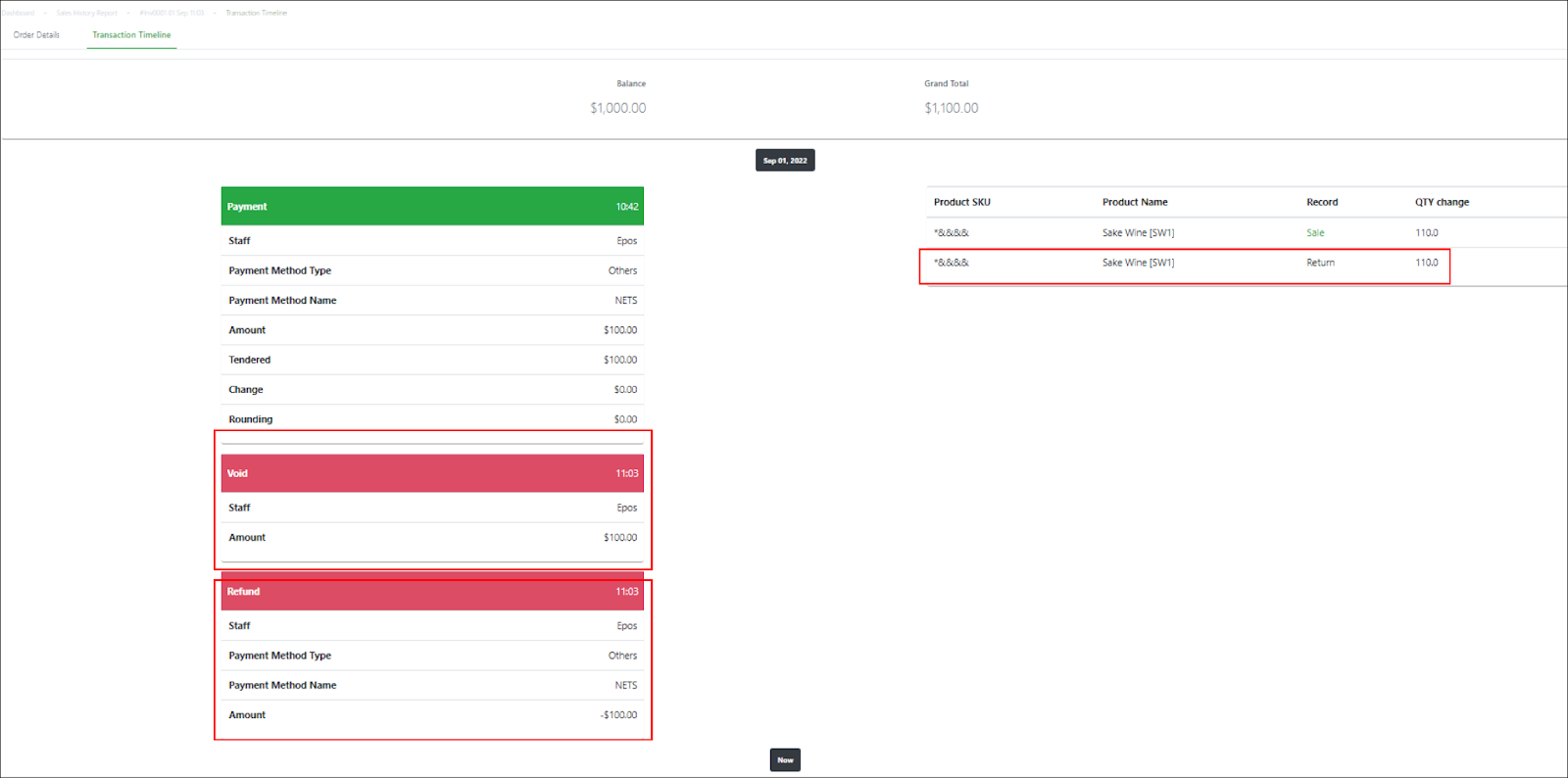No products in the cart.
A sales order linked to a pending/partial/paid invoice is automatically voided when the invoice is voided.
To void a sales order:
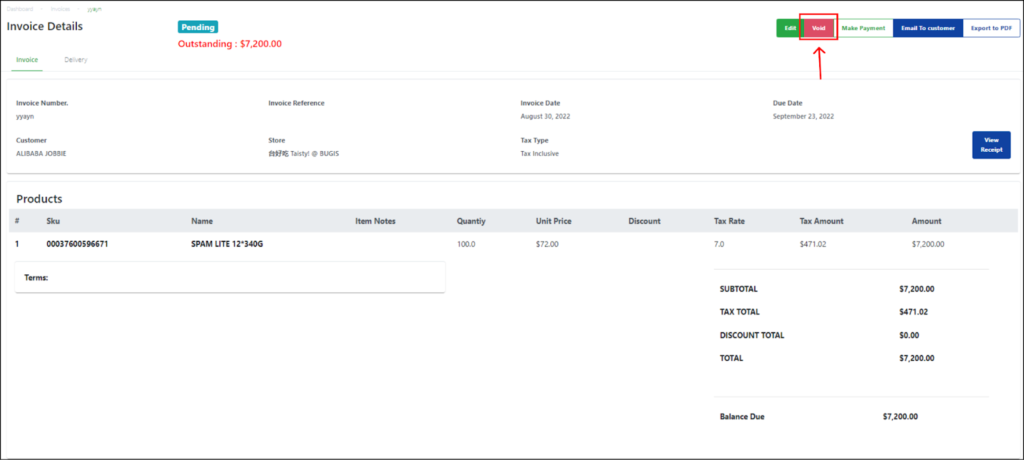
Step | Description |
1 | Select the invoice from the invoices list in the main Invoices page. |
2 | Click on the Void button on the top right side of the page. |
3 | After the invoice page has refreshed, click the View Receipt button on the right side of the page. |
4 | Users will be redirected to the sales order from the invoice page.
The sales order will be voided with the partial/full payment(s) previously made being refunded. |
5 | Select Transaction Timeline on the Sales order.
Any previous partial or full payment will be refunded in the transaction timeline, and the sales order will be voided. 💡When the sales order is voided, the inventory for all the order’s line items is automatically returned to the backend portal. For more information, see 4.1.4.1 Order Details and Transaction Timeline of the EPOS V5 BACKEND MANUAL. |
A sales order voided by a voided invoice will be considered under the Daily sales for the invoice VOIDING date.
Was this article helpful?
YesNo