No products in the cart.
Under the Tax Report, users are able to view and print the tax report of a specific timeframe.
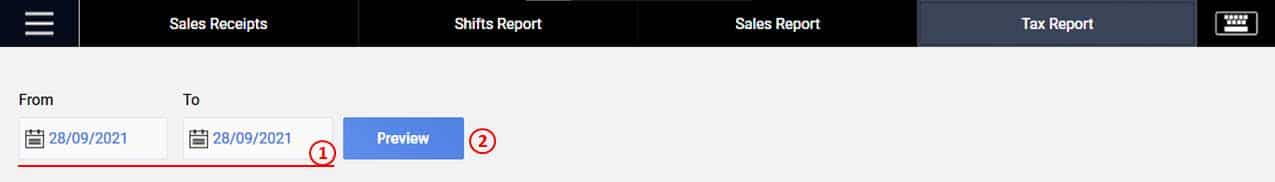
1. Specify a date range.
2. Click on Preview to view the tax report. A window will be shown.
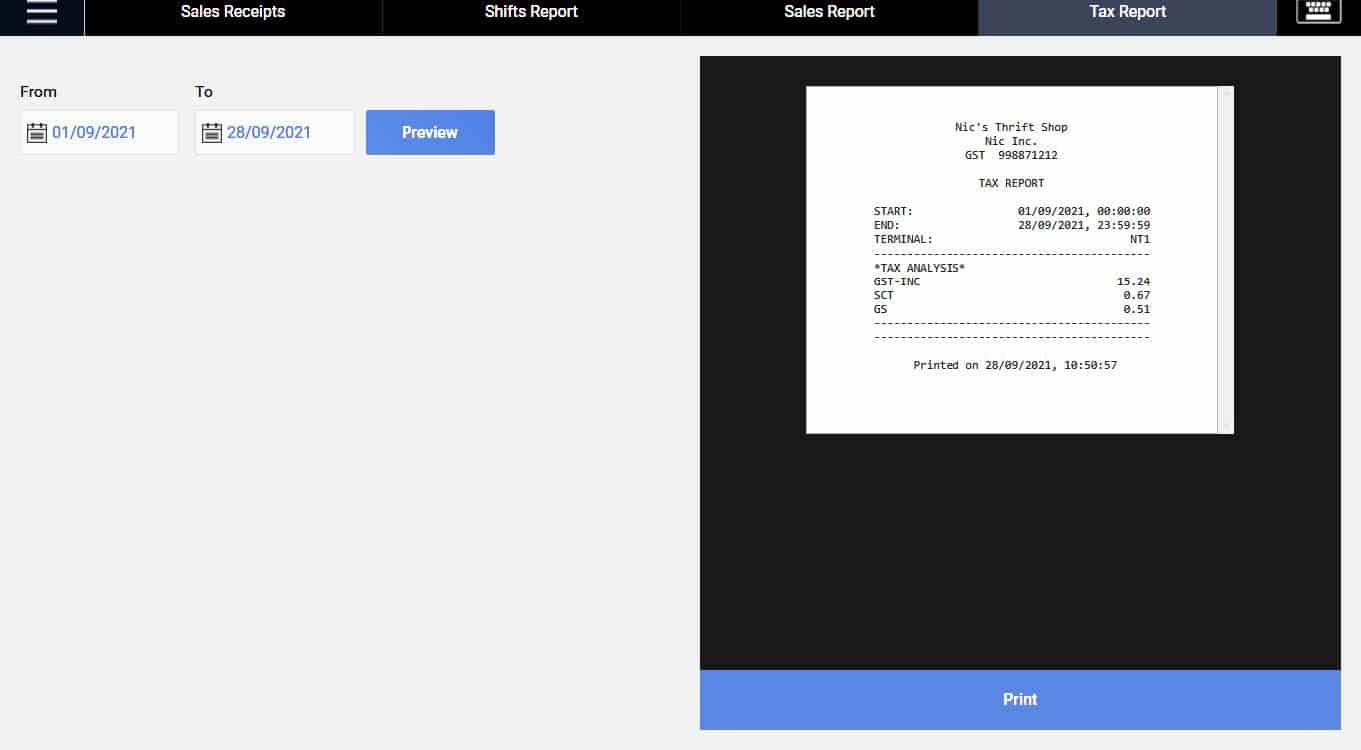
3. Users can click on Print to print the tax report.
Was this article helpful?
YesNo
