No products in the cart.
1. Go to “EPOS Apps” tab
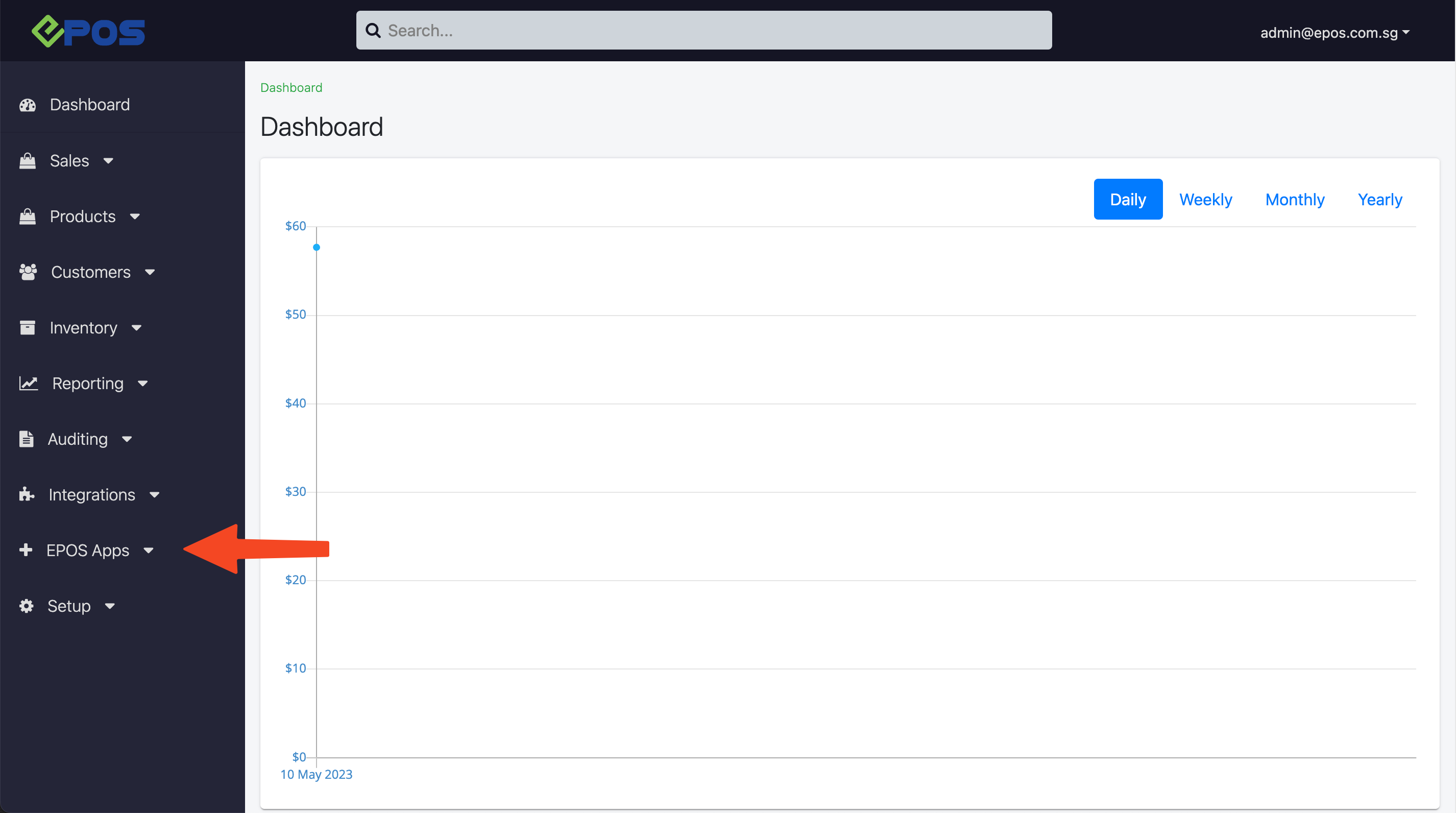
2. Go to “Kiosk & Web Ordering”
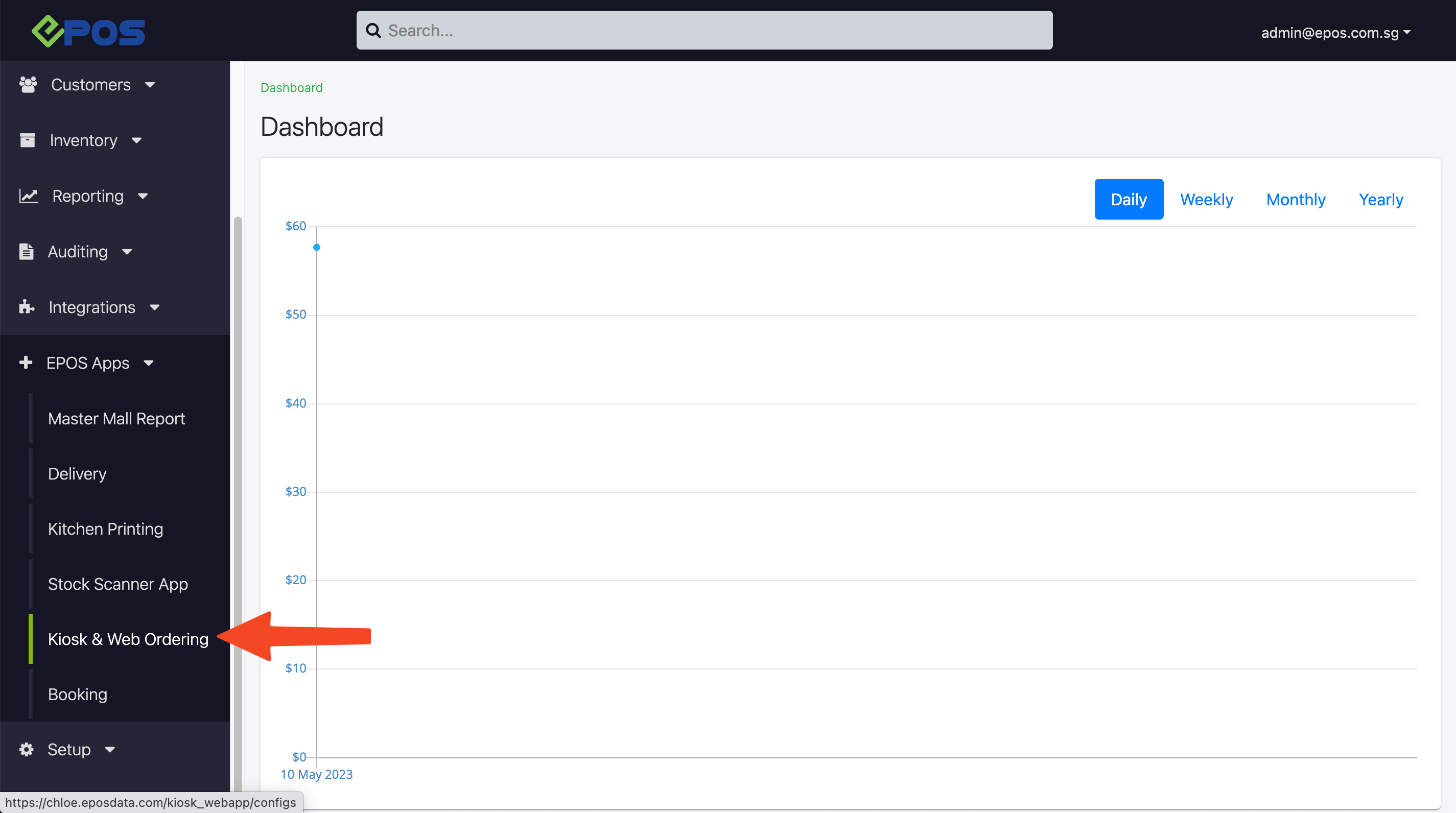
3. Go to the “Orders” tab
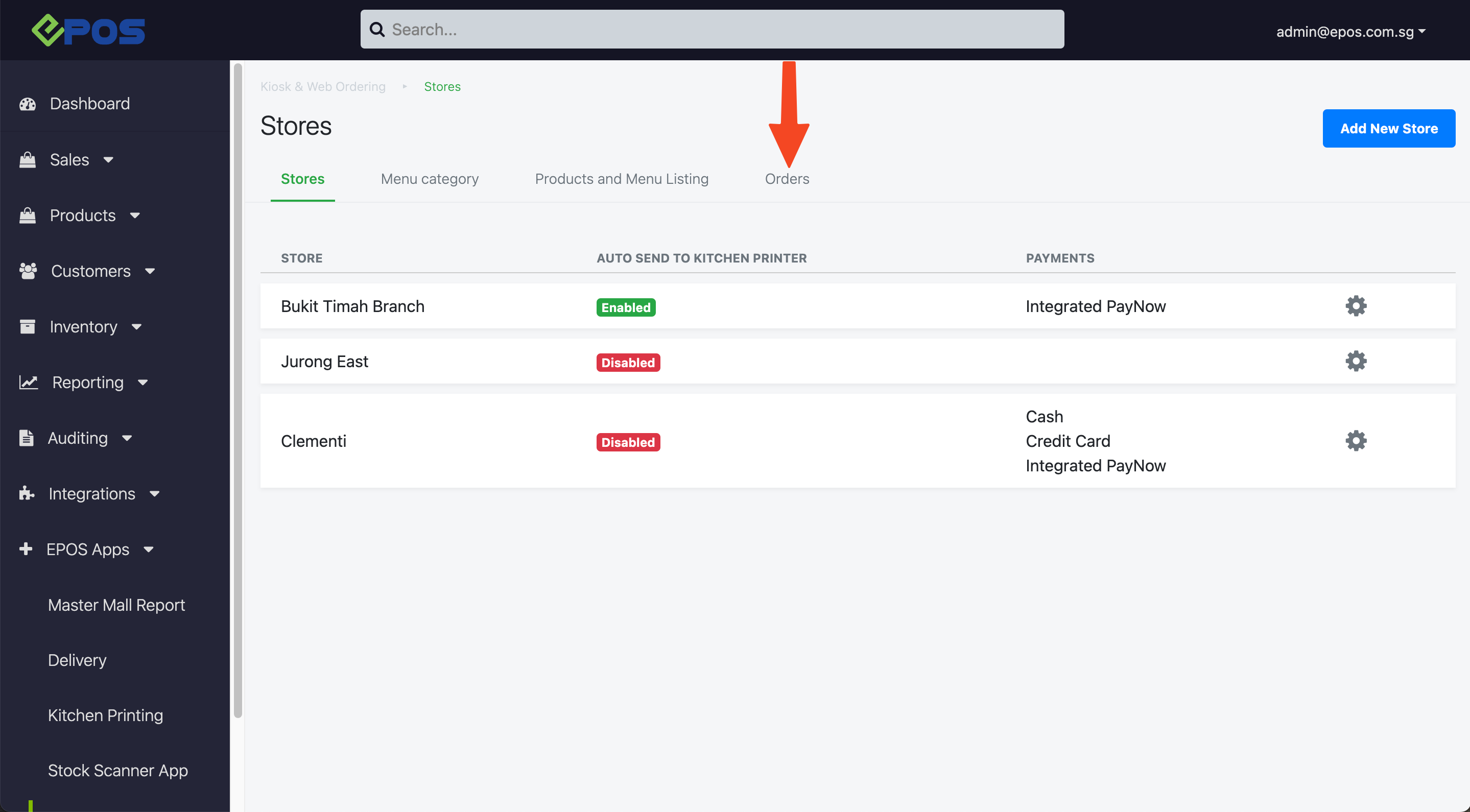
4. User can use the filter section to search for the respective orders
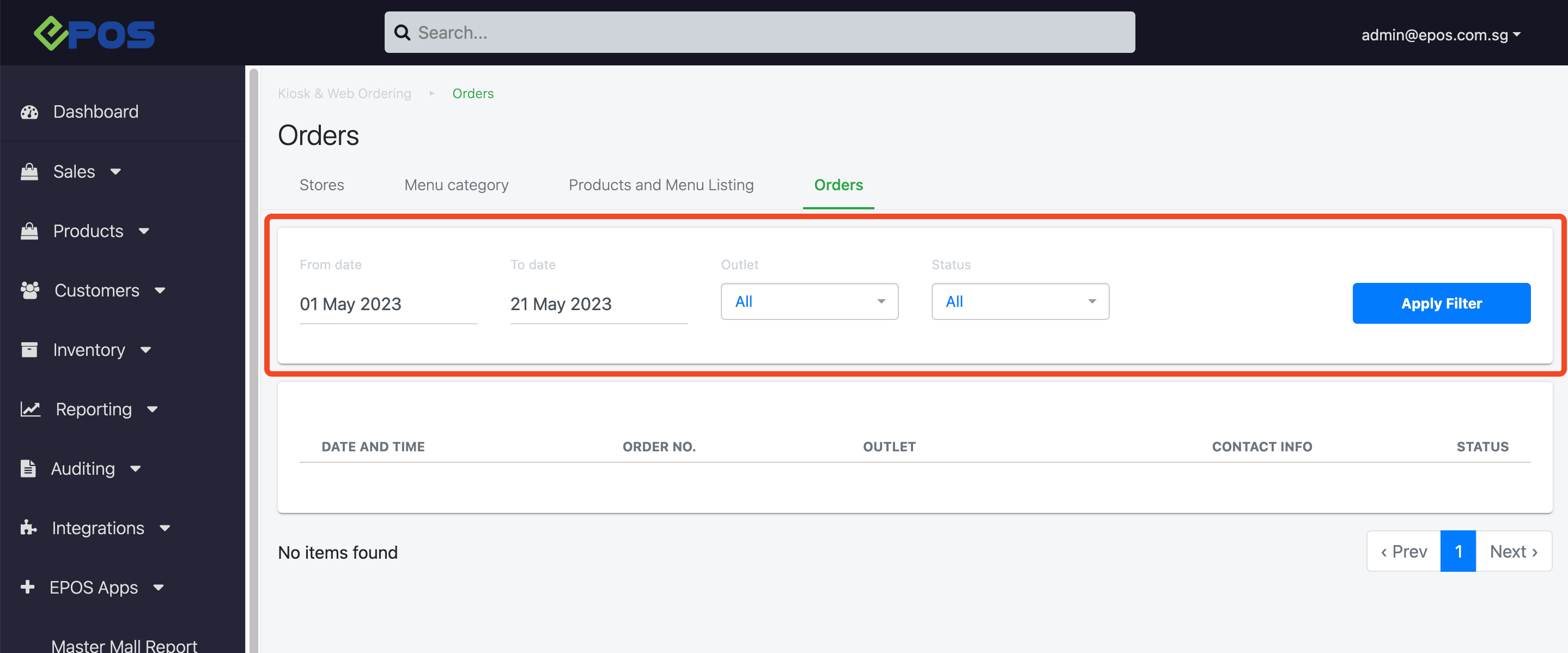
5. Orders will be shown with the following details
- Date & Time
- Order Number
- Outlet
- Customer Contact Info
- Order Status
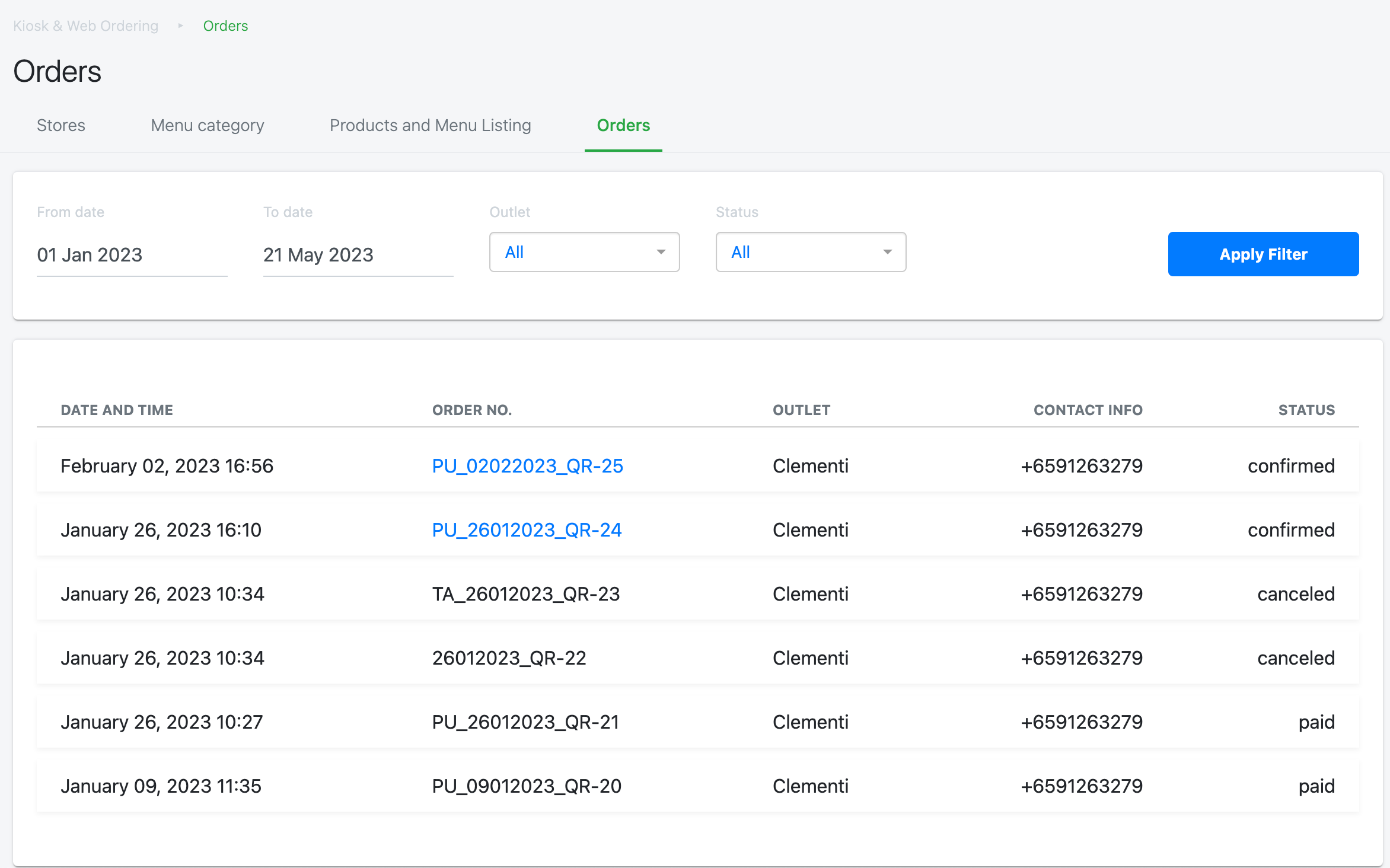
Was this article helpful?
YesNo
