No products in the cart.
Users should always practice proper shift management in order to maintain a reliable Shift Report. Typically, users can utilize the Shifts Report to:
● Retrieve opening and closing date, time and cash amount
● Check staff on-duty for shift opening and closing
● Review cash management activities during a particular shift
● Check processed transactions during a particular shift
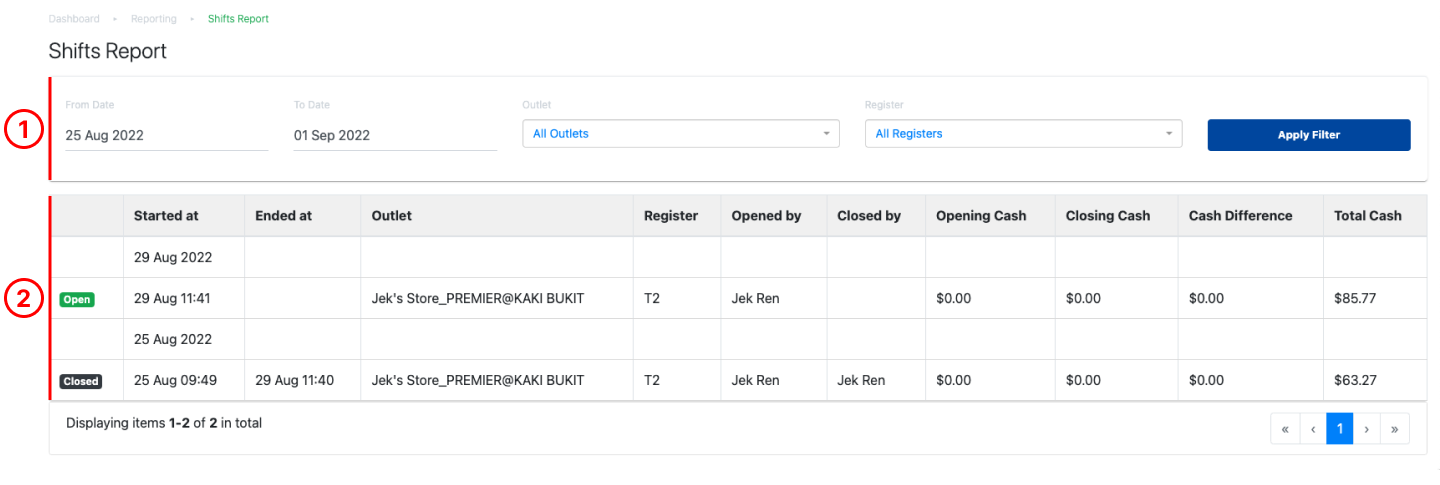
1. Date and Outlet Filter
Allow users to generate a shift report based on a specific date range and Outlet. Click on Apply Filter to generate a report.
2. Shift Reports
Report generated will be based on the filtered criteria made in item no.1.
💡 Shift Report will be sorted by the newest shift started.
3. Shift Details
Click on the line item to access the details of a particular shift. For more information, see Shift Details.
Was this article helpful?
YesNo
