No products in the cart.
💡Every start and end shift will be recorded in EPOS BACKEND PORTAL as a part of shift report.
Upon logging into EPOS FRONTEND POS, users will be shown the page below where users need to start a new shift (if there is no existing shift).
Fast Start Shift
💡 Fast Start Shift is the default mode for starting a shift at EPOS FRONTEND POS.
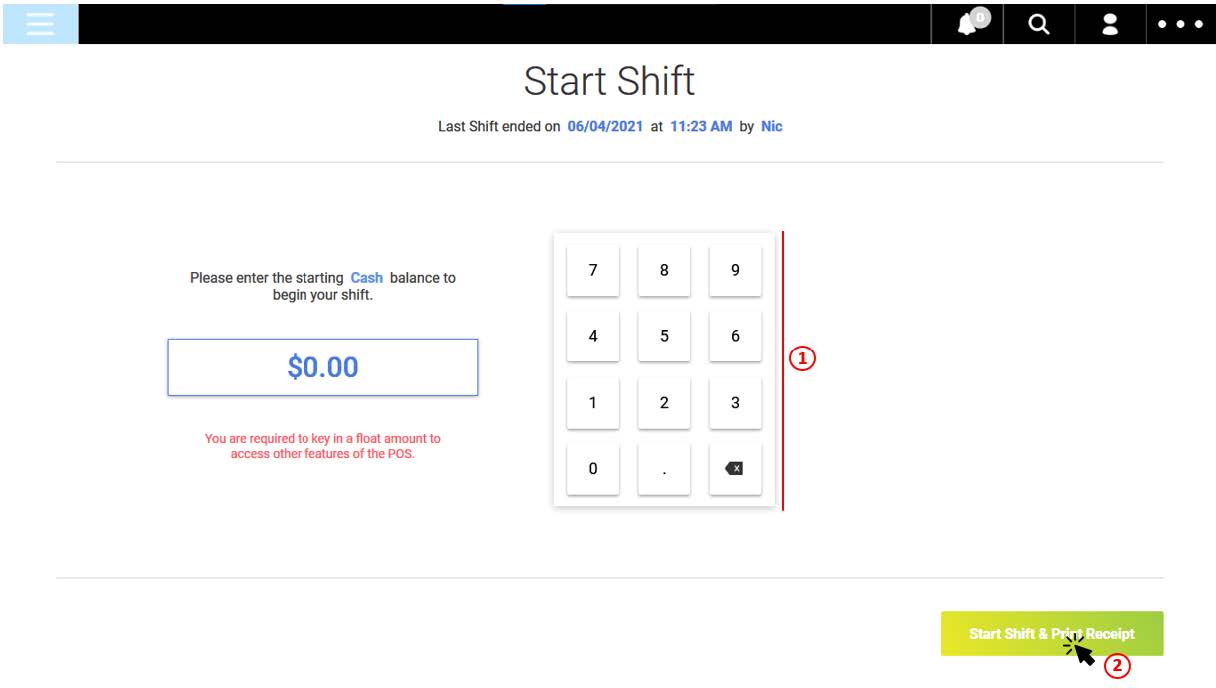
1. Using the number pad shown on screen, insert the amount of starting cash (float money).
2. Click on Start Shift & Print Receipt, a new shift will be recorded, and users will be directed to the Sales Screen.
Standard Start Shift
💡Users can opt for Standard Start Shift mode.
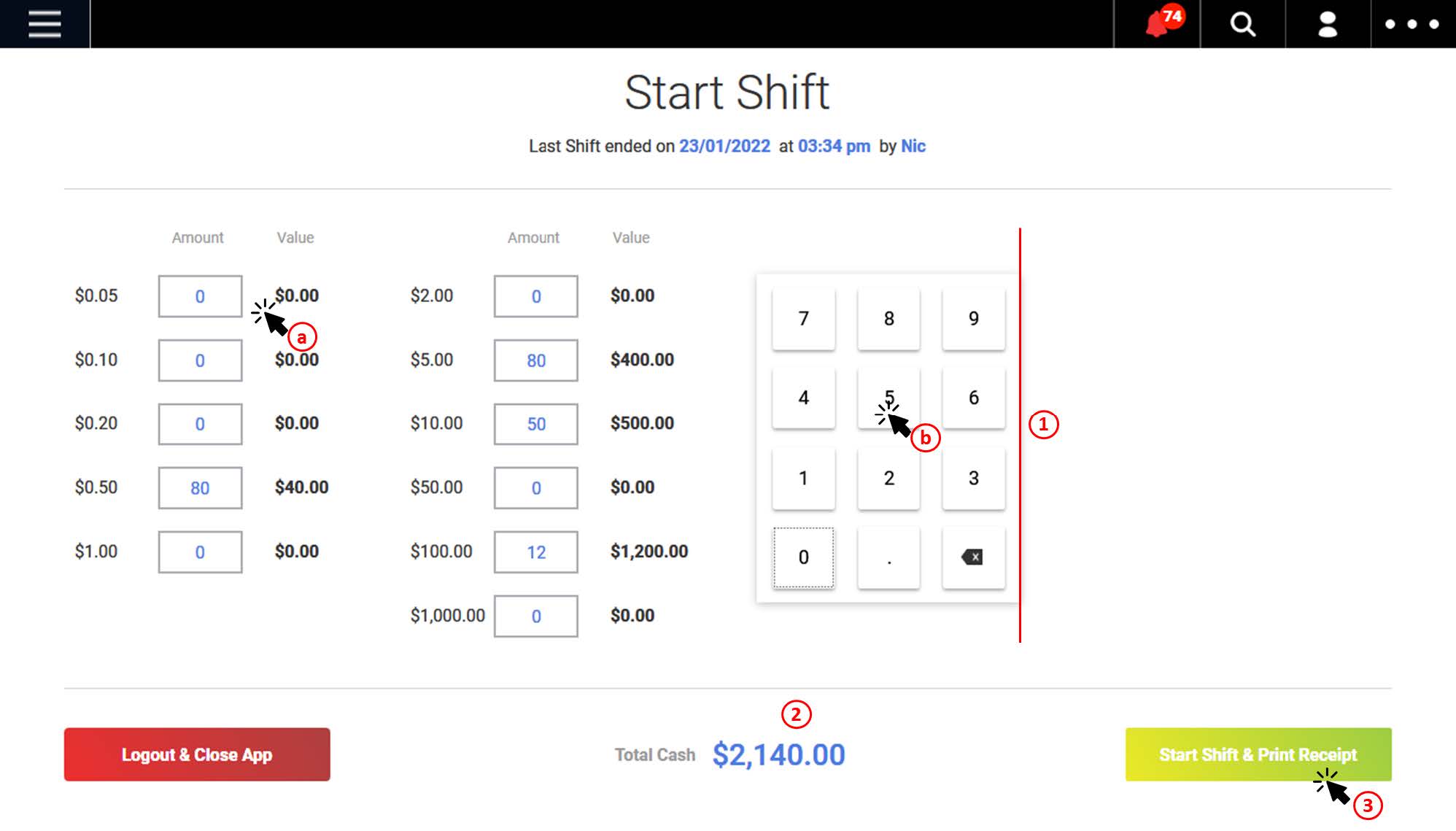
1. Users are required to insert the quantity of each denomination.
(a) Click on the amount field of each denomination
(b) Insert quantity (number of pcs)
2. The sum of the total cash will be automatically summed up.
3. Click on Start Shift & Print Receipt, a new shift will be recorded, and users will be directed to the Sales Screen.
Was this article helpful?
YesNo
