No products in the cart.
To access Voucher Series Configuration, click on the Name of the Voucher Series.
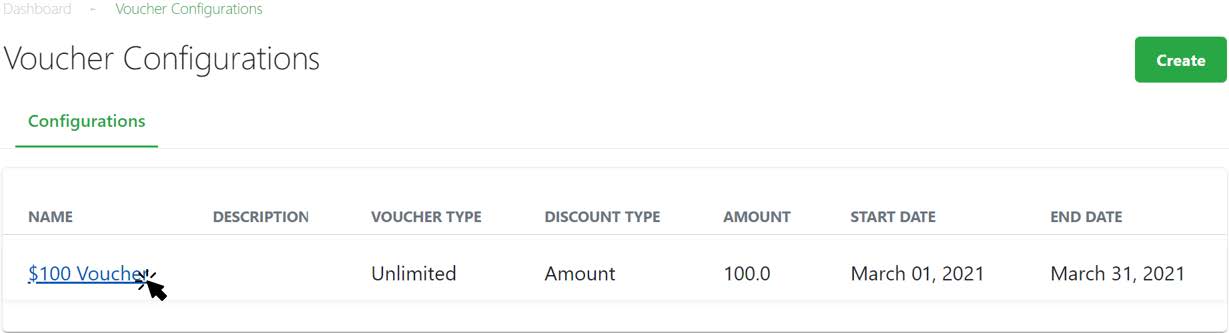
Users will then be directed to the Voucher Configuration page.
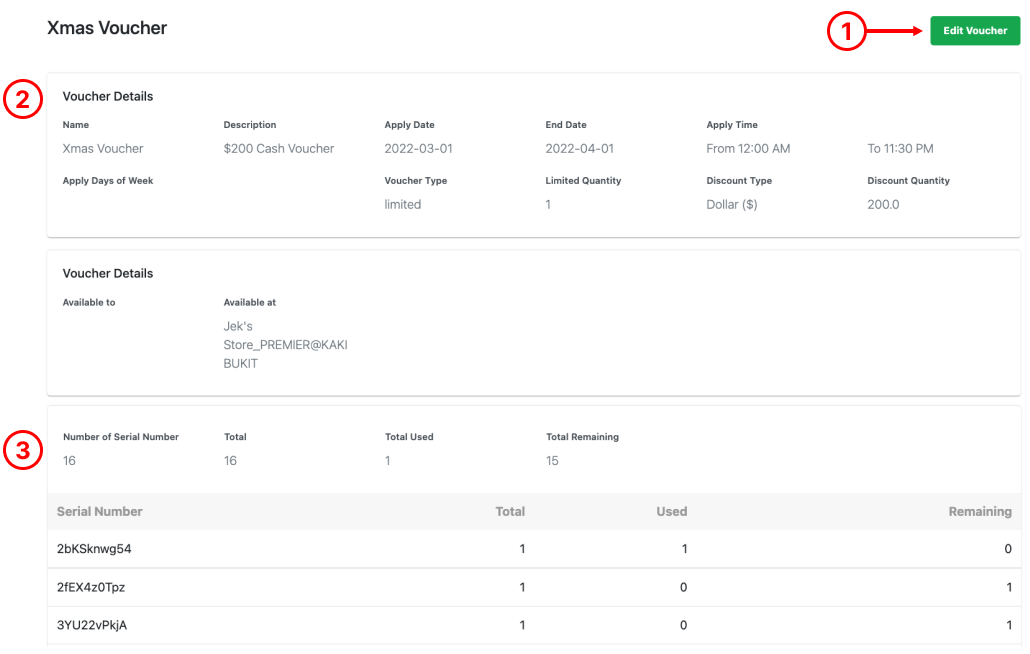
1. Edit Voucher
Directs users Edit Voucher Page, similar to Create New Voucher page. The only difference with the Create New Voucher page is that Voucher numbers can be deleted per line under the Vouchers List.
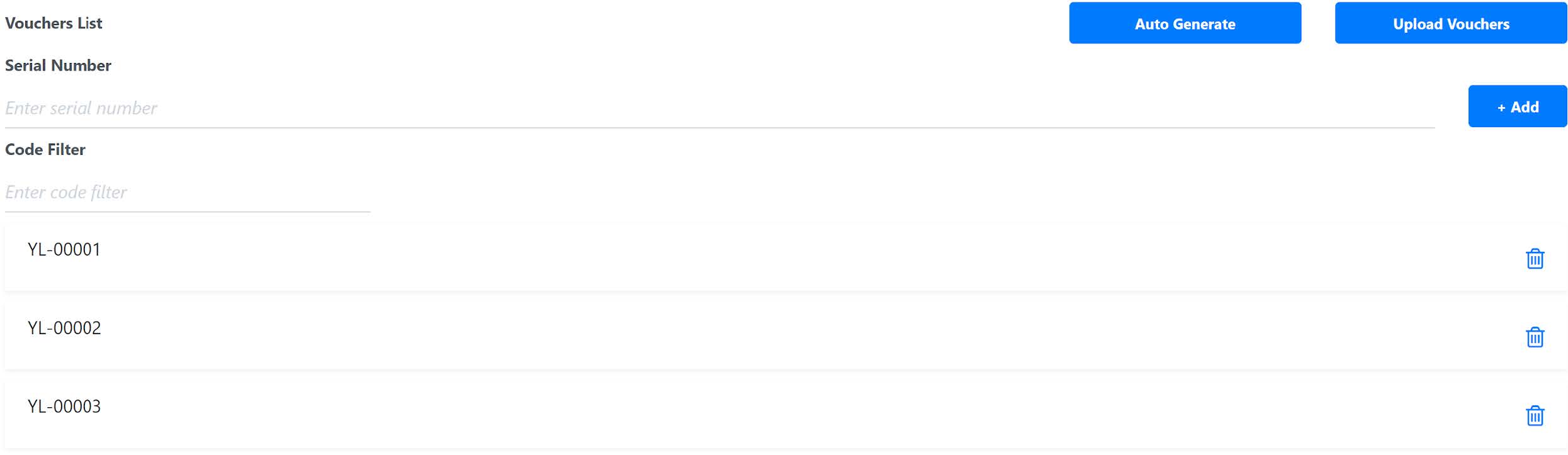
Click on Save once done.
2. Voucher Details
Shows users the details related to the entire Voucher Series.
● Name
● Description
● Start & End Date; Start & End time
● Applicable days within a week
● Voucher Type
● Discount Type and Amount
● Applicable Customer
● Applicable Store Location
3. Voucher List Shows users the information on the used and unused vouchers. Users are also able to see the breakdown of each voucher number.
● Number of Serial Numbers in the Voucher Series
● Total number of vouchers (number of serial numbers multiply with limited quantity which was configured previously).
● Total Used
● Total Remaining
Was this article helpful?
YesNo
