No products in the cart.
This page shows how to utilise the bulk edit function. View the Edit product details on web ordering app store page for more information on the full capabilities to editing product on web ordering app.
User can bulk edit the following product details:
- Edit category
- Edit available time
- Delete product from web ordering app
1. Go to “EPOS Apps” tab
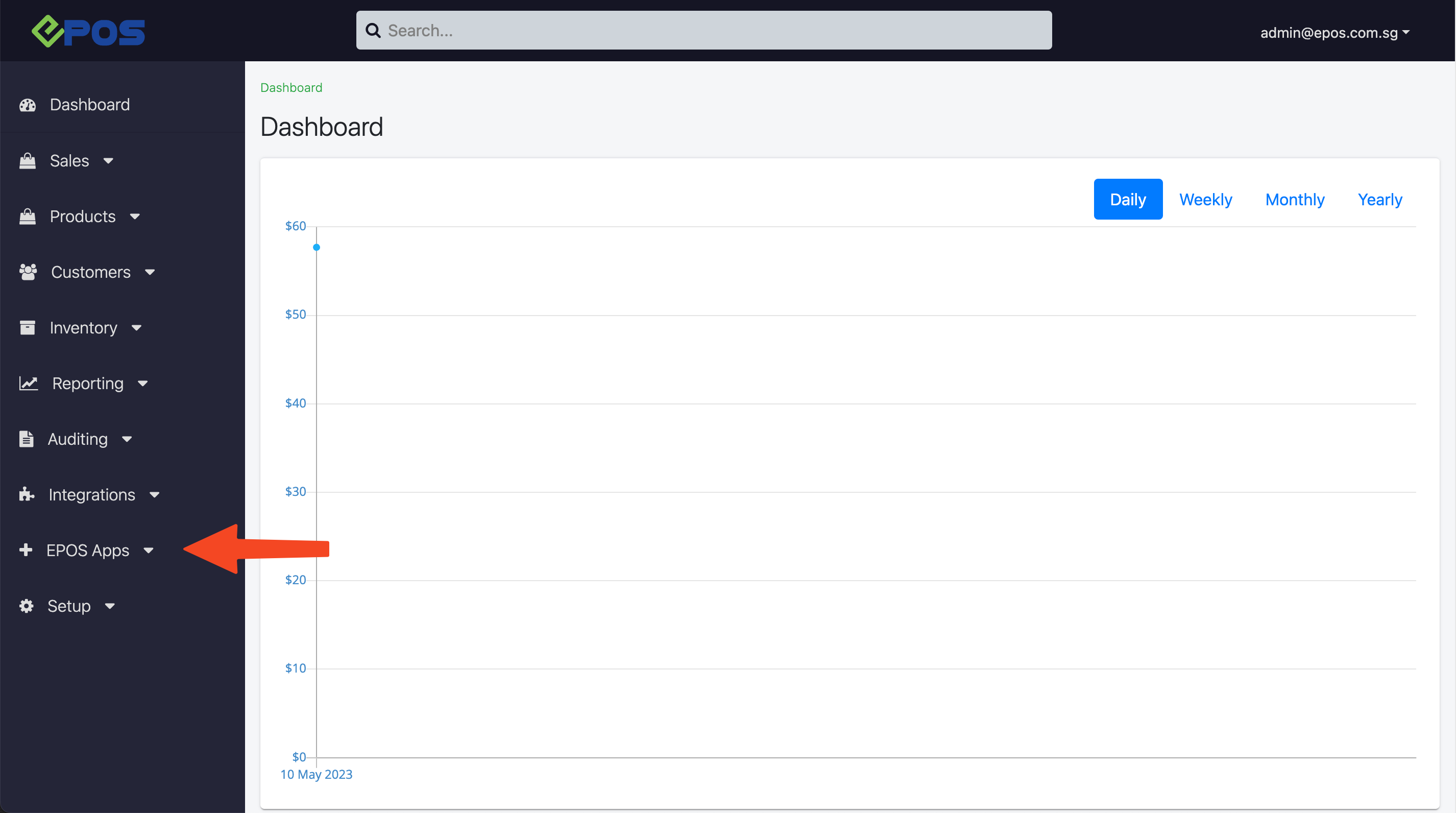
2. Go to “Kiosk & Web Ordering”
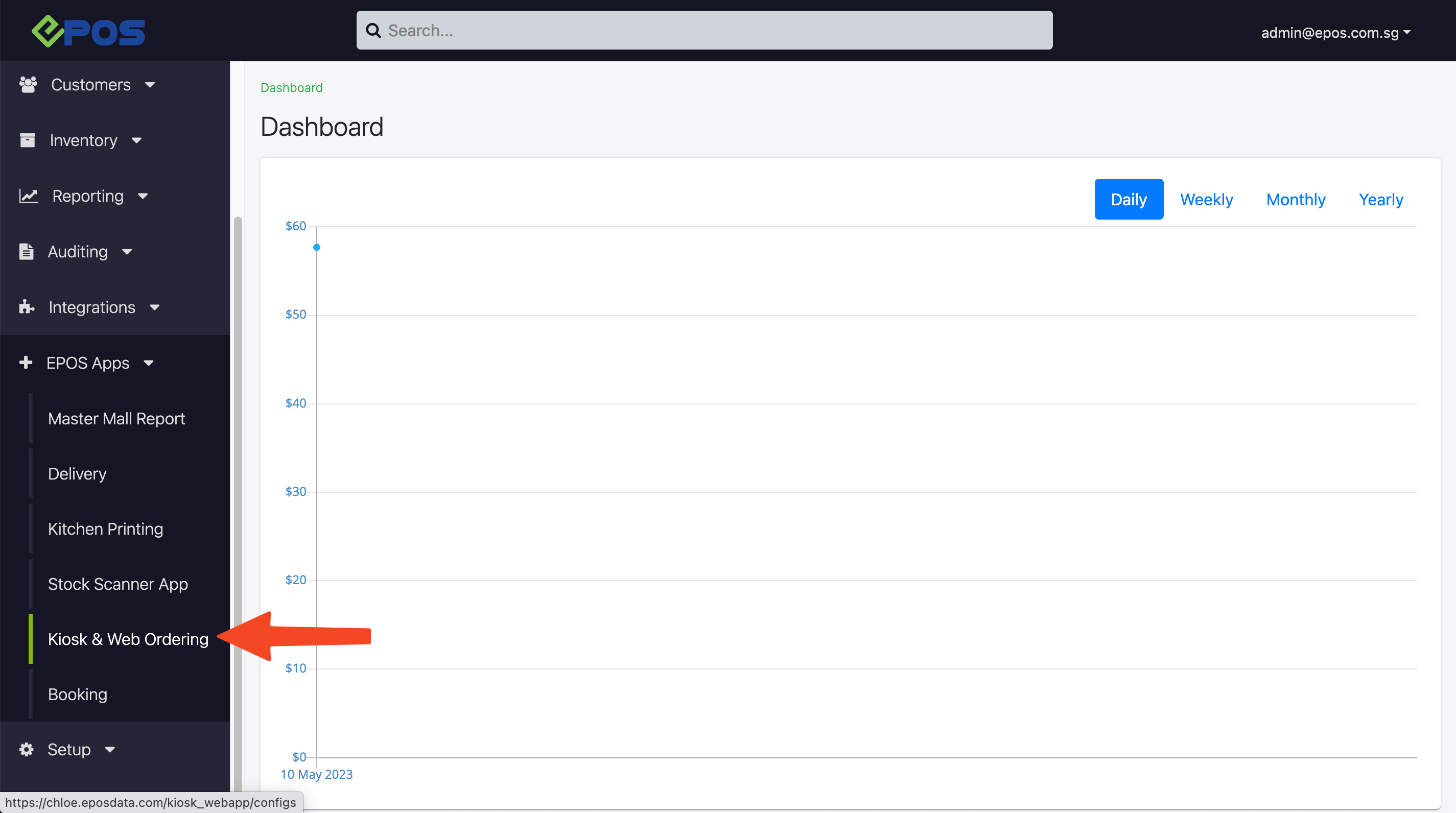
3. Go to “Products and Menu Listing” tab
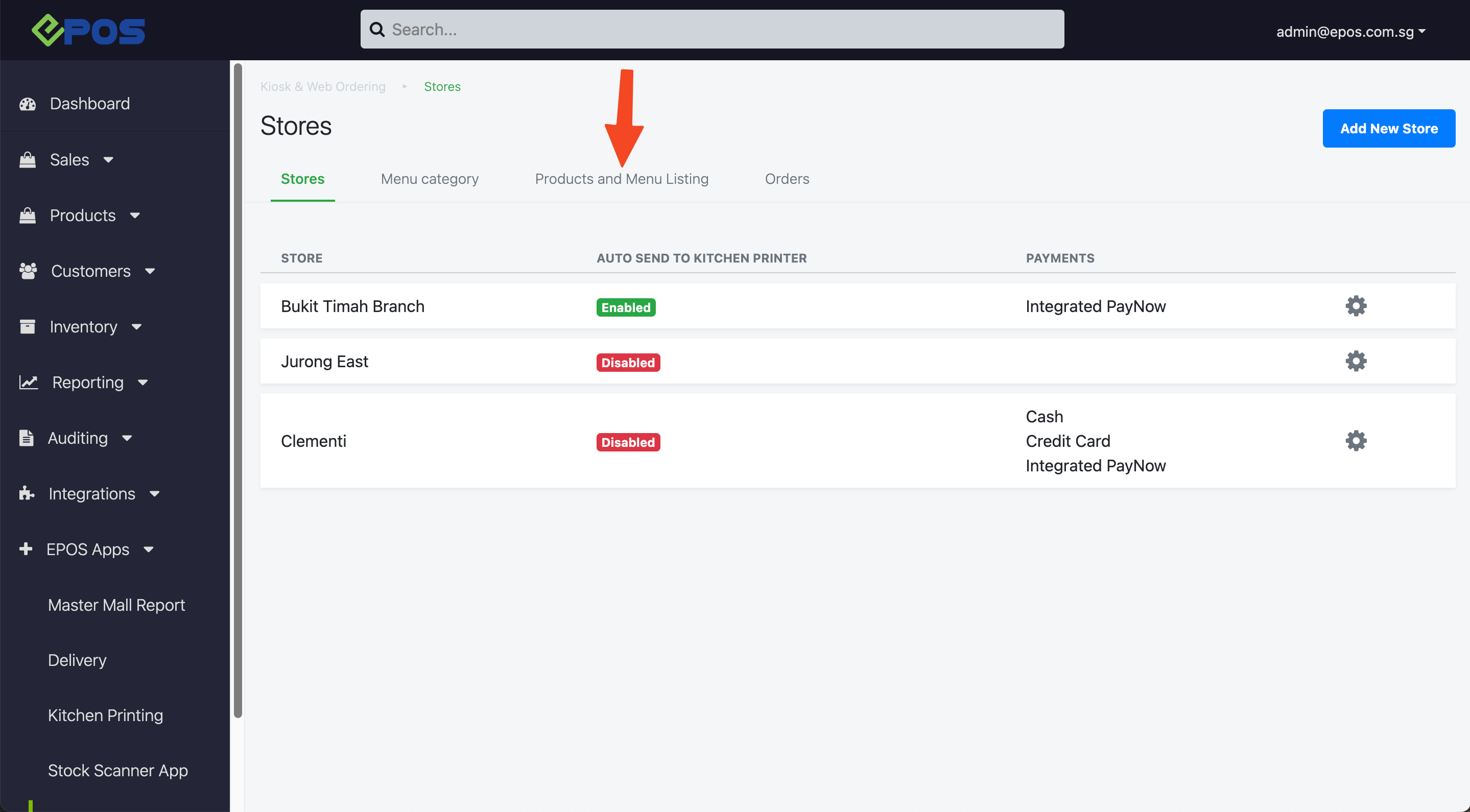
4. Select the checkbox for the respective items that you would like to edit
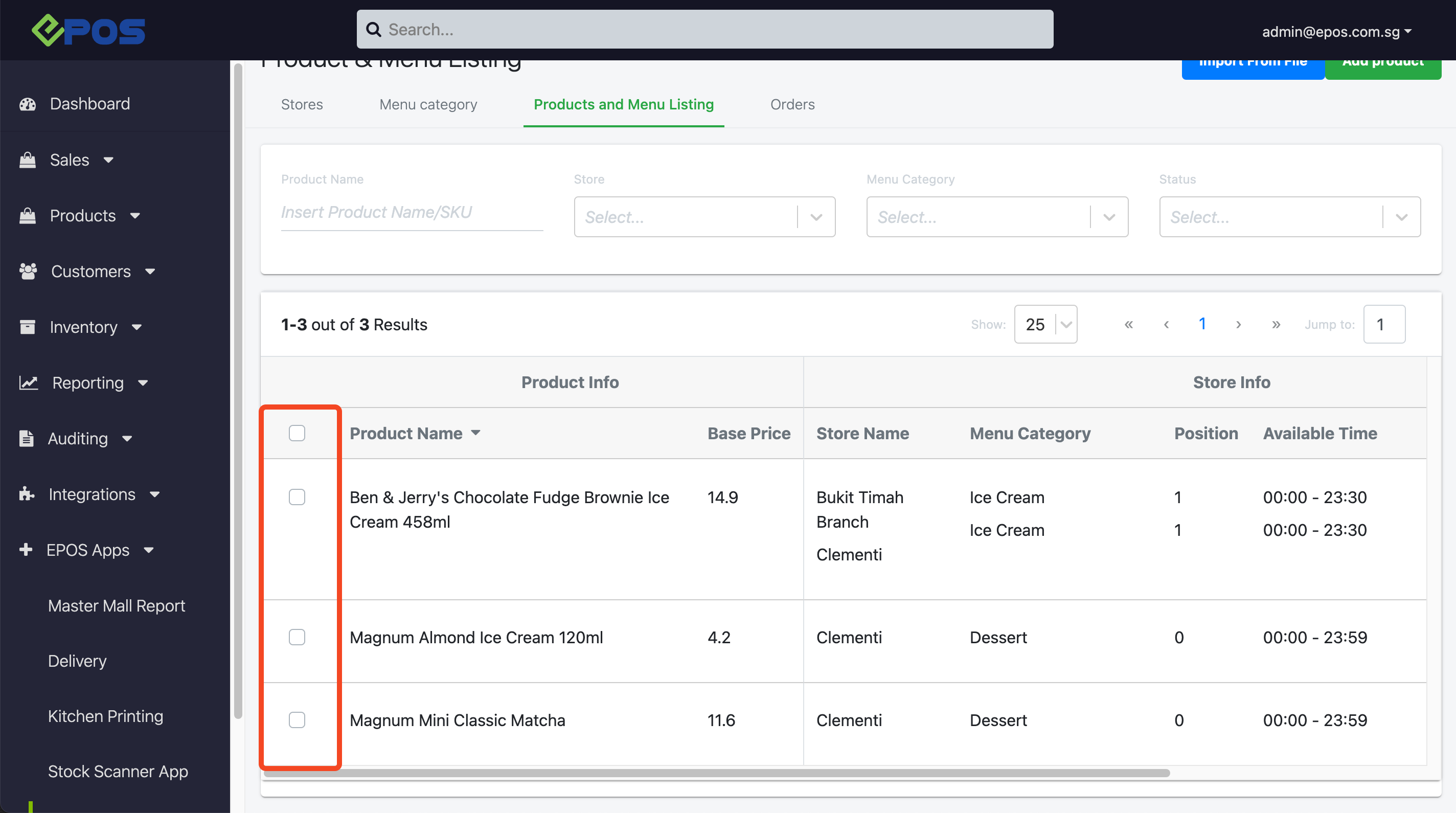
5. User can select the corresponding option and make the bulk edits.
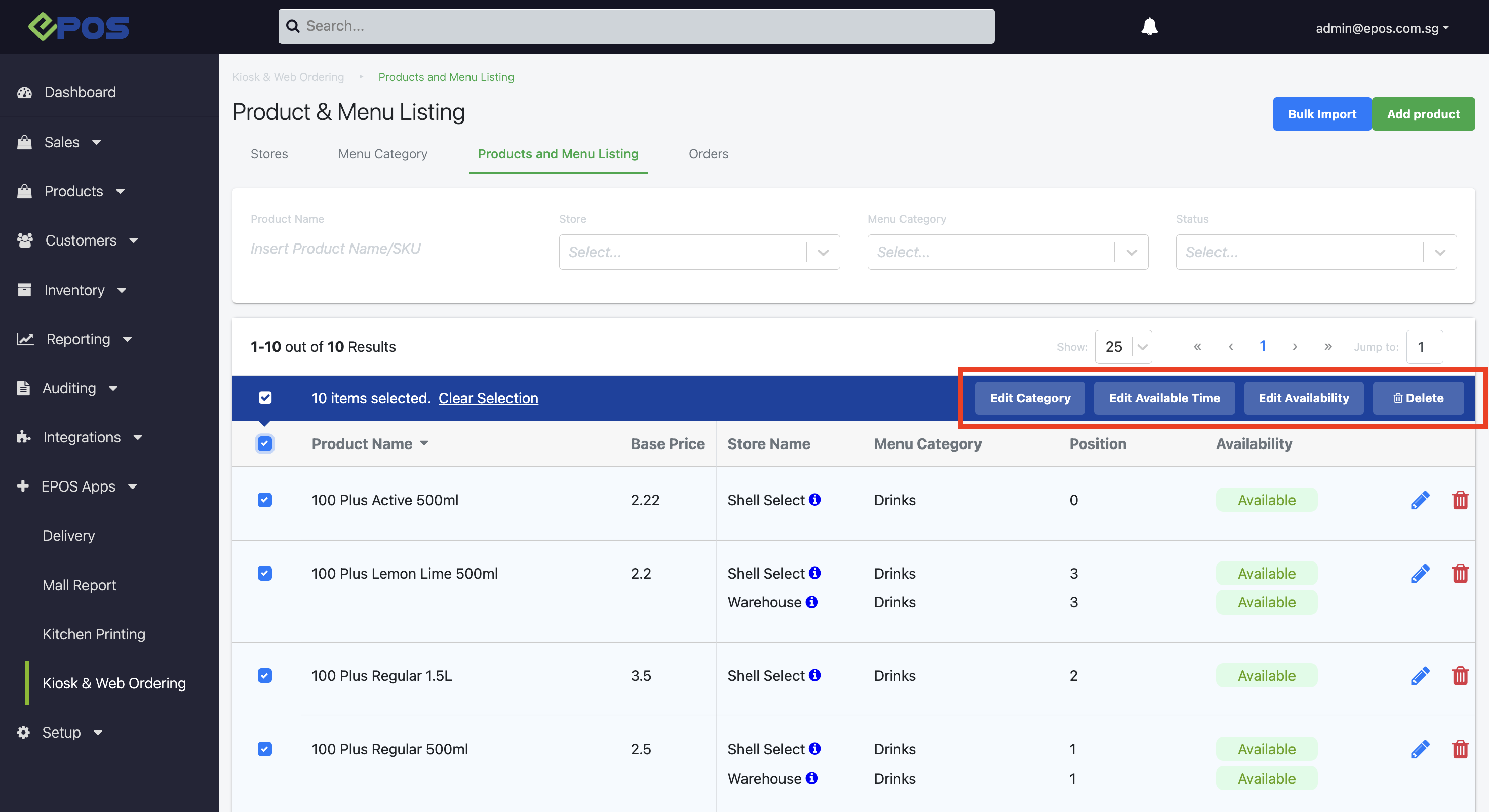
Was this article helpful?
YesNo
