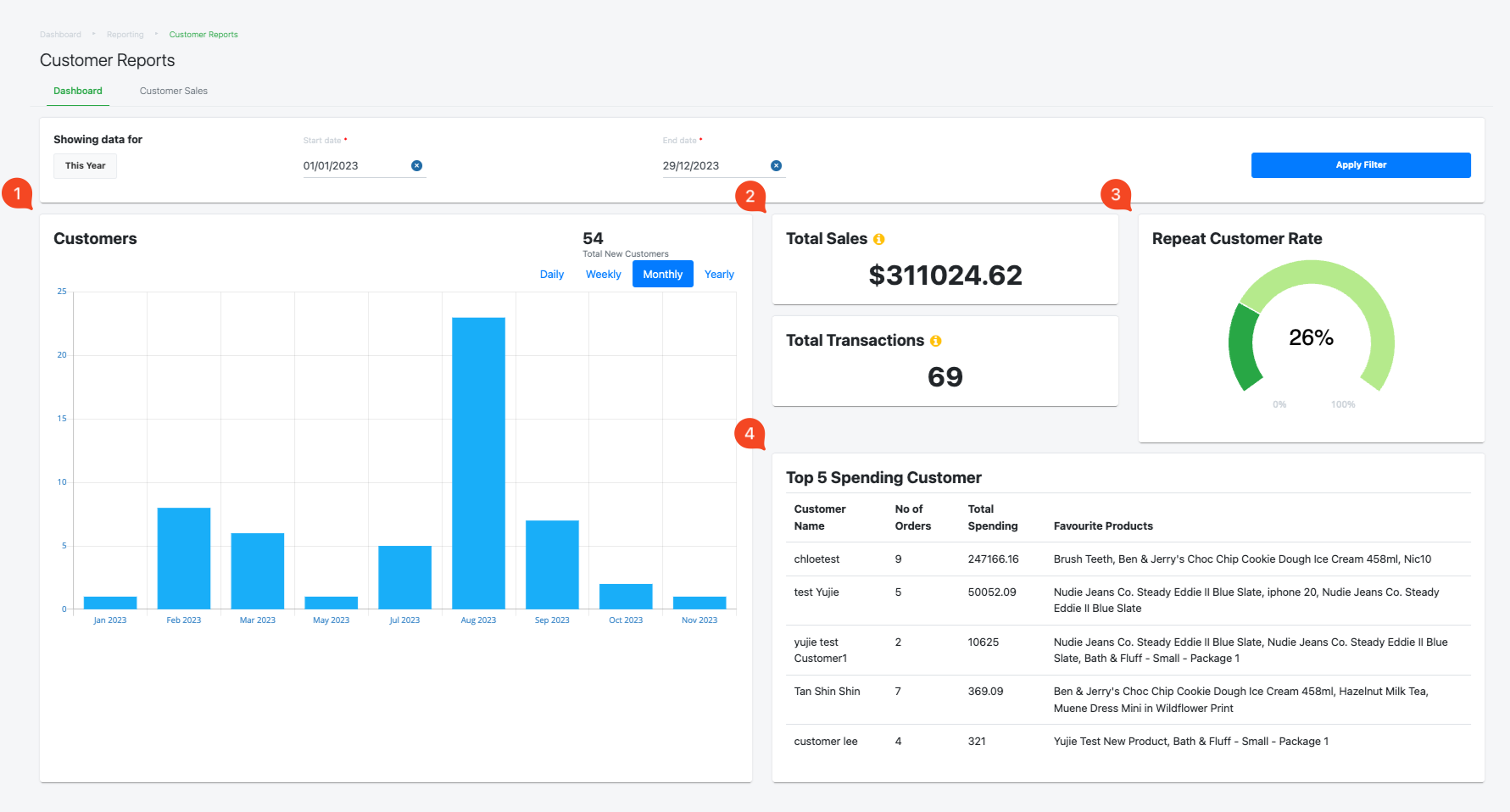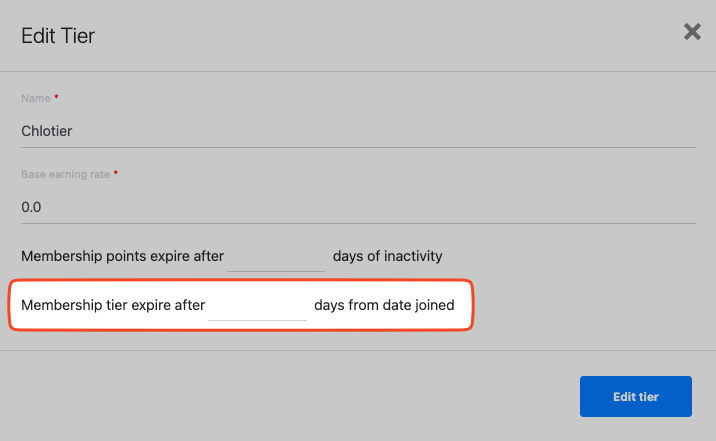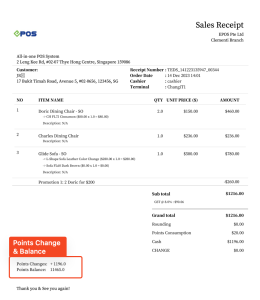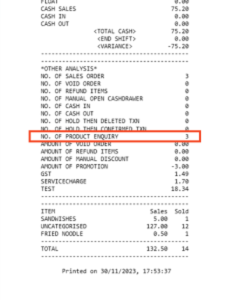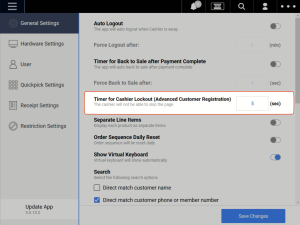No products in the cart.
December 2023
This month, we are bringing forward a great set of enhancements to our kiosk. We envision bringing the self-service sector to greater heights, not only improving businesses’ operational efficiency but also better facilitating customer relationship management effectiveness!
We are thrilled to bring you our extensive array of new features, further underlining our unwavering dedication to elevating your point-of-sale experience. As usual, stay tuned for what’s coming next, as we continue to innovate and provide even greater value to your business.
What’s New
In this version, we’ve introduced a range of exciting features and improvements based on feedback from our valued users. Here are the new enhancements/features:
Not sure which affects you?
These icons indicate which group of users is impacted by each enhancement: Point of Sale (POS) users, Backend users, or Web Ordering App users.
( 🖥️ POS — ⚙️ Backend — 📦 Stocktake Device —📱 Web Ordering App)
Change Log
29 Dec: ***Added Customer Report
26 Dec: ** Added Membership
20 Dec: Dollar discount vouchers are now applicable to QR/web ordering orders, excluding the “Pay at cashier” payment modes.
14 Dec: *Added Quick Pick, Label Sticker, Sales Receipt, End Shift Report, Stocktake, Advanced Customer Registration and Delivery Orders
(Quick Pick) Implemented Quick Pick Configuration To Hide Product Price* 🖥️
The new feature allows for businesses to hide product price on the POS quick pick and product search views.
Relevant Pages: POS Config
(Package) Extended Package Expiry From 12 Months to 48 Months ⚙️
The extension of package expiry will enable businesses to create package products with a longer expiration period, up to 48 months. The user experience of adding an expiration period on a package product has also been streamlined.
Relevant Pages: Packages
(Voucher) Implemented Minimum Spending Configuration For Vouchers ⚙️
We’ve introduced a new feature called “Minimum Spending” in the voucher configuration section, allowing users to set conditions for customers to redeem vouchers based on a specified minimum spending amount.
The new minimum spending feature enables for more control over promotional activities, encouraging a higher ticket size, which could convert to increased revenue for your business.
Relevant Pages: Vouchers
(Voucher) Implemented Dollar Discount Voucher Configuration For Vouchers ⚙️
In addition to the existing percentage discount vouchers, the newly introduced dollar discount vouchers allow customers to redeem a specified dollar amount off their bill.
💡 In comparison to the dollar cash vouchers that applies to the total bill, the dollar discount vouchers applies to the subtotal bill.
Relevant Pages: Vouchers
(Label Sticker) Synchronised Order Reference Number Printed On Label Printout To Match Receipt Queue Number* 🖥️ ⚙️
This synchronisation enhancement ensures that the label printer consistently prints out the queue number for cashier staff to reference against the receipt’s order number. This consistency is preserved across all EPOS platforms, such as the Point-of-Sales cashier, web/QR ordering app and the kiosk. When the outlet’s receipt template setting – Show Queue Number is enabled, the queue number will be displayed on the label sticker printouts.
Relevant Pages: POS Receipt
(Customer Report) Introduced Customer Report Dashboard For Visualisation Of Your CRM Efforts*** ⚙️
In line with our efforts to better equip our customers with the right CRM tools, we have launched our powerful new dashboard tool to help you better understand your customers, so that you can develop strategic marketing/sales campaigns.
What’s New:
- Visualize your campaign results: Get a clear picture of your campaign’s impact with interactive charts on:
- New customers: See how many new customers your campaign attracted.
- Sales and transactions: Track total sales and transaction volume during the campaign.
- Customer retention: Monitor the repeat customer rate, identifying loyal customers.
- Top spenders: Discover your highest-spending customers for targeted engagement.
- Gain actionable insights: Understand customer behavior and identify areas for improvement.
- Easy access and filtering: Access the dashboard directly from “Reporting > Customer Report.” Filter data by date range for focused analysis.
Benefits:
- Make data-driven decisions: Leverage insights to optimize future marketing campaigns.
- Reward loyal customers: Identify and engage your most valuable customers.
- Improve customer retention: Understand what keeps customers coming back for more.
- Boost sales and revenue: Make informed decisions to drive profitable growth.
This new CRM Dashboard empowers you to take control of your customer relationships and unlock the full potential of your marketing efforts.
Relevant Pages: Customer Report
(Membership) Implemented A Membership Tier Expiry Configuration That Enables For Automation** ⚙️
The new configuration under the overview of membership configurations simplifies the input action of setting membership tier expiry to a one-time setup effort.
🖱️ Click to enlarge images
This change would greatly benefit businesses who, for example, offer one-year memberships and would like a system to do all the thinking and tracking to auto-expire their customer’s membership when the time comes!
Relevant Pages: Membership Configurations Overview
(Sales Receipt) Added Points Change & Balance In A4 Sales Receipts* ⚙️
The new enhancement introduces the display of points changes and points balance on the Backend and A4 Sales Receipts to inform customers of their membership points balance. Previously, points change and balance is only available on POS Sales Receipts, and e-receipts sent through email would not display the membership point information.
With the implementation of points change and balance on A4 Sales Receipts, customers would be able to plan their next purchase around their available points redeemable.
🖱️ Click to enlarge images
(End Shift Report) Introduced “Product Enquiry Count” On End Shift Report Printout* 🖥️
This enhancement introduces a new feature to track and display the number of price checks performed by cashiers during their shifts. This information will be available in the POS end shift report, allowing our business owners to identify potential instances of staff stealing money by abusing the price check function.
The addition of a new item on the end shift report could improve staff accountability as the visibility of price check counts will deter staff from engaging in theft. Additionally, business owners can have the peace of mind knowing that this feature can safeguard their business from theft cases, allowing you to focus on other aspects of your business.
🖱️ Click to enlarge image
(Stocktake) Implemented User Restriction For Outlet Level On Stocktake Devices* 📦 ⚙️
The new implementation of user group permissions allows for granular control over outlet access for the stocktake device. This empowers businesses to efficiently manage outlet-level access to business information, streamlining stocktaking processes and bolstering security.
How To:
- Ensure that the staff is assigned to a user group and that the user group has been given access to the relevant outlets.
- On the stock scanner app page, add the users and disable any stocktake device permissions for each user.
- Users can now log into the stocktake device
(Kiosk) Multiple Kiosk Enhancements 🖥️ ⚙️
- Implemented A Configuration To The Kiosk For A More Streamlined Ordering Process By Customising The Dining Mode Options
This enhancement simplifies the kiosk experience, making it easier for both staff and customers. You can now tailor the kiosk to your specific needs, whether it’s a Dine-In, Takeaway, or a no-dining-option scenario.
Relevant Pages: Kiosk Configuration
- Enabled The Use Of Membership Points For Payment On Self-Service Kiosks
Users can check their points balance, select the “Loyalty Points” payment option, and complete their order seamlessly. See the pos version for more information on payment options and the logic behind points consumption.
- Introduced Membership Sign-Ups And Login On The Kiosk
To enhance customer data acquisition for users, we are introducing the CRM capabilities to the EPOS Self-Service Kiosk. Users will be able to capture customer information and associate it with their orders, improving the customer relationship management process. Customers will be able to both sign up as new users and log in as existing users.
- Implemented Discount Voucher To The Kiosk
If your business has been utilising the voucher module, your customers can now enjoy the usage of vouchers on the kiosk. Customers will be able to key in the unique voucher code on the kiosk itself, without having to approach the cashier.
If you would like to start utilising the voucher module for your business, contact our support team at [email protected] / 6871 8833.
- Implemented Sold Out Function To The Kiosk
On the individual product pages, stock availability are now shown in the following texts – “Out of stock” and “In stock: 3”. Customers would not be able to add more quantities to the cart than the available quantities.
(Delivery Orders) Introduction of Delivery Details / Orders For The Invoice Module* 🖥️ ⚙️
The “Delivery Orders” feature is now introduced to the front-end POS system. This feature enables front-end operation users to add and manage delivery orders directly from the POS. Upon creation of delivery orders on the front-end, back-end staff can access and edit the documents accordingly. This allows for a seamless operation process between the front- and back-end staff.
Relevant Pages: Invoice & Delivery Details
(Advanced Customer Registration) Introduced Cashier Lockout Configuration* 🖥️ ⚙️
In this enhancement, we’ve empowered business owners with the flexibility to fine-tune cashier operations during peak hours. A configurable “Cashier Lockout” has been introduced in the POS settings, enabling owners to set the optimal duration for cashier lockouts.
Now, the fast-paced businesses can streamline cashier workflows and minimise queue build-up during busy periods.
Upon updating your POS to the latest version, you may configure the cashier lockout timer in the POS General Settings section.
🖱️ Click to enlarge images
How to Update
For POS related features, user will need to update the POS to the latest version, version 4.1.16.
For Backend related features, user are not required to perform any actions, the new features would automatically be updated.
Feedback
We value your input! If you encounter any issues or have suggestions for further improvements, please don’t hesitate to contact us.
Stay Connected
Stay updated with the latest news and updates by following us on our social platforms.
Thank You
We appreciate your continued trust in EPOS. This update is just one of many steps we’re taking to provide you with the best POS system on the market.
If you have any questions or need assistance with the update, please contact our support team at:
Call: 6871 8833 / Email: [email protected] / Whatsapp: 8482 1888

Was this article helpful?
YesNo