No products in the cart.
Once users click on the staff name, users are able to see the time and date of orders being cleared / items being removed etc.
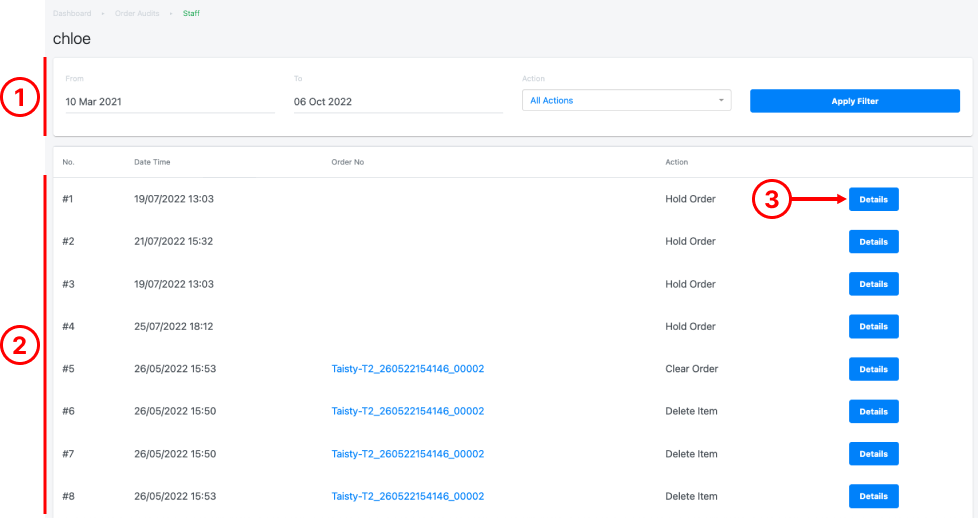
1. Date & Outlet Filter
Allow users to filter the report based on a specific date, outlet and Cashier-On-Duty.
Click on Apply Filter to generate a report.
2. Staff Order Audit Log
Shows the date and time of actions made at POS by staff-in-charge.
Also shows the type of actions being made.
● Reduce Quantity
● Delete Item
● Clear Order
3. Order Details
Shows the item/details related to the action done by staff-in-charge.
Was this article helpful?
YesNo
