No products in the cart.
In the shift details, users are able to retrieve information such as
● Start & end date/time of the shift
● Staff who started and ended the shift
● Number of times the cash drawer is opened manually
● Cash management history log and transactions processed during the shift
(A) Overview
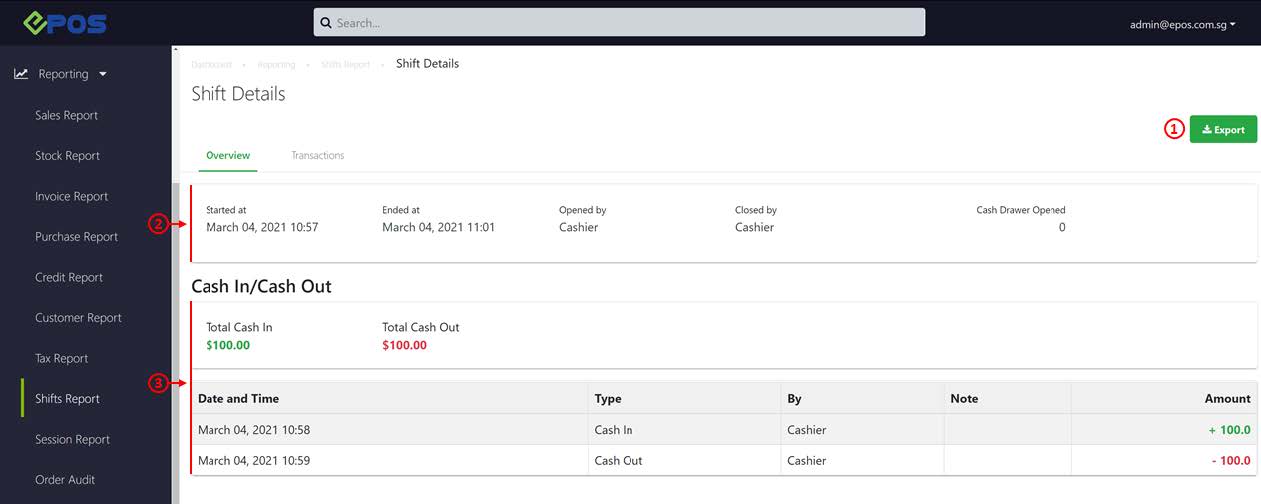
1. Export
Allow users to extract the shift details in CSV format.
2. Shift Details
Shows the start & end date/ time of the shift, staff who started and ended the shift, and number of times the cash drawer was opened manually.
💡 Shift Report will be sorted by the newest shift started.
3. Cash Management Log
Shows the total cash in/ out of the shift. Shows the cash management log in detail based on chronological order.
(B) Transactions
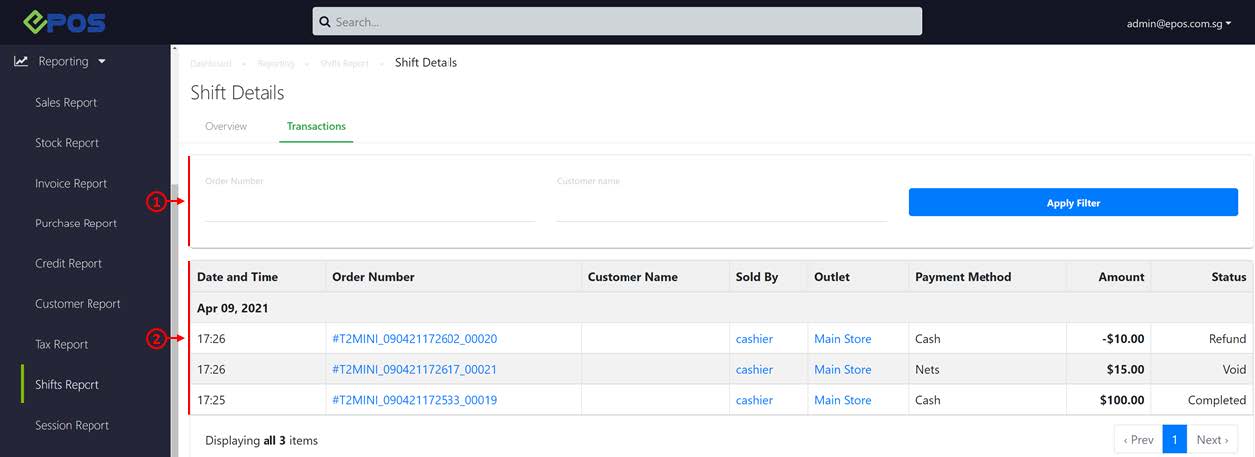
1. Search and Filter
Allow users to generate a list of order transactions based on specific order number and customer name. Click on Apply Filter to generate a report.
2. Transaction Details
Shows the transaction date and time, order number, customer name, staff/cashier, outlet, payment method, amount and status (Completed/ Refund/ Void).
Was this article helpful?
YesNo
